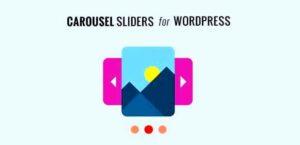Email marketing has become an essential tool for businesses aiming to connect with their audience, promote products, and foster relationships. With numerous platforms available, choosing the right one can be overwhelming. That’s where WordPress shines! Initially known as a leading content management system, WordPress has also evolved into a powerful tool for email marketing. Integrating your email campaigns with your website can streamline your marketing efforts, enhance customer engagement, and drive traffic. In this post, we will explore how you can utilize
Benefits of Using WordPress for Email Marketing

Choosing WordPress for your email marketing strategy presents a multitude of advantages. Here’s a closer look at some of the key benefits:
- Easy Integration: WordPress offers numerous plugins that seamlessly integrate email marketing functionalities. Popular options include Mailchimp, Constant Contact, and Sendinblue, allowing you to manage your email lists easily.
- Cost-Effective: Most plugins come with free versions, making it budget-friendly for small businesses or startups to get started with email marketing.
- User-Friendly Interface: The intuitive WordPress dashboard makes it simple for anyone to create and send emails, even without technical expertise.
- Customizable Templates: Many WordPress plugins provide customizable templates, allowing you to maintain your brand’s voice and aesthetics while crafting engaging emails.
- Analytics and Reporting: Track your email performance directly through your WordPress dashboard, where you can monitor open rates, click-through rates, and other essential metrics to optimize your campaigns.
- List Management: Managing subscribers and segmenting your audience is straightforward, ensuring you can target the right groups with relevant content.
- Enhanced SEO: Email marketing through WordPress can boost your SEO strategy. Promoting content encourages recipients to visit your site, increasing its traffic and ranking.
With these compelling benefits, it’s no wonder that businesses are turning to WordPress for their email marketing needs. Embrace the potential of WordPress and elevate your marketing strategies today!
Choosing the Right Email Marketing Plugins for WordPress
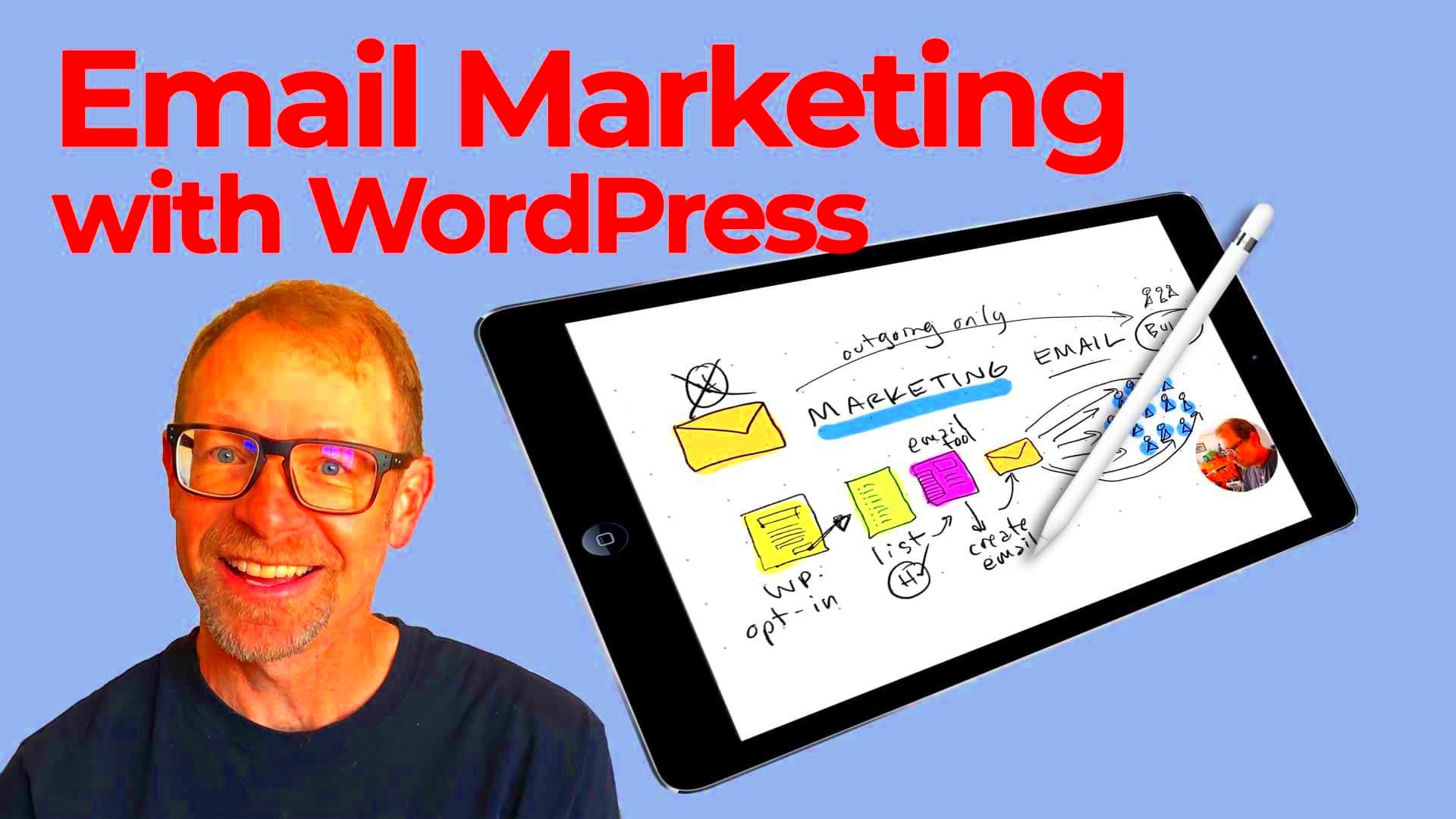
When it comes to harnessing the power of email marketing through your WordPress site, selecting the right plugins can make all the difference. With countless options available, it can feel overwhelming trying to determine which plugin suits your needs best. Let’s break it down!
First, consider the following essential features that your email marketing plugin should have:
- Easy Integration: It should seamlessly integrate with your existing WordPress setup. Look for plugins that offer swift installation processes and clear menus.
- Automated Campaigns: Aim for a plugin that allows automation of your email campaigns. This includes autoresponders, drip campaigns, and customized scheduling.
- List Management: Efficient subscriber management is key. Check if the plugin supports segmentation, tagging, and even list cleanup tools.
- Analytics and Reporting: Insight into campaign performance is crucial. Choose a plugin that provides clear metrics like open rates, click-through rates, and conversions.
- Design Flexibility: A user-friendly drag-and-drop builder is essential for creating eye-catching emails that align with your brand.
Some popular email marketing plugins include:
| Plugin Name | Key Features |
|---|---|
| Mailchimp for WordPress | Easy integration with Mailchimp, subscriber forms, and automation features. |
| OptinMonster | Lead generation tools, conversion optimization, and powerful analytics. |
| Newsletter | Completely free, great for creating newsletters, and has autoresponder options. |
Choosing the right plugin ultimately boils down to your specific needs and budget. Take your time exploring the features each plugin offers, and don’t be afraid to try a few out. Most importantly, remember that your goal is to engage your audience and build meaningful relationships through your email marketing efforts!
Setting Up Your Email Marketing Campaigns

Now that you’ve selected your ideal email marketing plugin, it’s time to dive into setting up your campaigns! This step is critical for ensuring your messaging reaches the right audience in an impactful way.
Follow these straightforward steps to get started:
- Create a Target Audience: Identify who you’re sending emails to. Use segmentation options available in your plugin to categorize subscribers based on interests, behaviors, or demographics.
- Craft Compelling Content: Create engaging and personalized content. Highlight offers but don’t forget to bring value—such as tips, guides, and industry news. Visuals can enhance your message, so include images and charts where relevant.
- Design Your Email: Use the drag-and-drop builder offered by your plugin to create visually appealing emails. Make sure your design is mobile-responsive, as a significant portion of users will be checking emails on their phones.
- Set Up Automation: Automate your campaigns! Set triggers based on user actions like signing up for newsletters or making purchases. This keeps engagement high even when you’re not actively creating new content.
- Schedule and Send: Timing matters. Use the analytics from previous campaigns to figure out when your audience is most engaged. Schedule your emails accordingly.
- Monitor and Optimize: After sending, keep an eye on your analytics. Look for patterns in open rates, clicks, and user engagement. Fine-tune your content and strategy based on this data.
Setting up email marketing campaigns can seem like a daunting task at first, but with the right plugins and a clear strategy, you’ll be on your way to creating impactful communications that resonate with your audience. Consistency and adaptability are your best friends here, so keep experimenting! Happy emailing!
Creating Effective Email Lists in WordPress
Building an email list is one of the crucial steps in your email marketing journey, especially when you’re using WordPress as your platform. A well-curated email list allows you to reach out to interested individuals, keeping them in the loop about your latest blog posts, promotions, or updates. So, how do you go about creating that effective email list? Let’s dive in!
First things first, you need to make it easy for visitors to subscribe to your email list. Here are a few tips to help you capture email addresses like a pro:
- Add Subscription Forms: Place visible and accessible subscription forms throughout your website, such as in the sidebar, footer, or even as a pop-up.
- Utilize Incentives: Encourage visitors to subscribe by offering incentives like free eBooks, exclusive content, or discounts.
- Leverage Plugins: Consider using popular WordPress plugins like Mailchimp for WordPress or WPForms that simplify the process of creating and managing forms.
- Segment Your Audience: Segmenting your subscribers based on interests or behavior allows you to tailor your messages specifically, making your marketing efforts more effective.
Additionally, always remember to comply with regulations like the GDPR, ensuring your subscribers give consent to receive emails. Emphasizing a clear opt-in process not only keeps you compliant but also builds trust with your audience. Having a solid email list is fundamental; it’s where the real magic happens in your email marketing strategy!
Designing Eye-Catching Email Templates
Now that you’ve gathered your audience, it’s time to connect with them through beautifully designed emails. The right email template can make all the difference in grabbing attention and increasing engagement rates. Let’s break down how you can design eye-catching email templates using WordPress.
1. Choose a Responsive Design: With so many people checking their email on mobile devices, ensure your template is responsive. A layout that adjusts to different screen sizes enhances user experience.
2. Utilize Email Builders: Many WordPress plugins come with built-in email builders, such as Mailchimp or Constant Contact. These allow you to drag and drop elements, making design simple even for non-techies.
3. Maintain Brand Consistency: Use your brand’s colors, logos, and fonts to create a cohesive look across all your marketing materials. This strengthens brand recognition.
4. Incorporate Engaging Visuals: Images, GIFs, and icons can make your emails more appealing. Just be cautious not to overload them, as too many visuals can distract from your key message.
5. Don’t Forget the Call to Action (CTA): Every email should have a clear CTA. Whether it’s directing them to a blog post or prompting them to shop a sale, make it bold and unmissable!
Crafting an attractive email template is essential for capturing attention. With a little creativity and the right tools, you can design emails that not only look fantastic but also drive results! Remember, your emails are a reflection of your brand, so make them count.
Segmenting Your Audience for Targeted Campaigns
When it comes to email marketing, striking a chord with your audience is essential. But how do you ensure your messages don’t get lost in inboxes? The answer lies in segmentation. Segmenting your audience means dividing them into smaller groups based on specific criteria, allowing you to target your campaigns more effectively.
Segmentation can be based on various factors, including:
- Demographics: Age, gender, location, and income levels can help you tailor your messaging.
- Purchase Behavior: Understand your customers’ buying habits—what they bought, how often, and their purchase value.
- Engagement Level: Identify who regularly opens your emails versus those who rarely engage.
- Interests: Use surveys or past behavior to segment customers based on their preferences.
Once you’ve grouped your audience, you can create targeted campaigns. Instead of a one-size-fits-all approach, tailor your messages to each segment. This makes your content more relevant and personal, which in turn boosts open and click-through rates.
For example, if you own an online bookstore, you could send new release notifications to avid readers while sending discounts to occasional buyers. The impact of such targeted campaigns can be significant, leading to higher conversions and greater customer loyalty.
In summary, keeping your messaging relevant through audience segmentation not only enhances engagement but also optimizes your overall email marketing efforts.
Analyzing and Optimizing Email Marketing Performance
Just sending emails isn’t enough; you need to evaluate how well they perform. Analyzing your email marketing performance is vital for understanding what works and what doesn’t. It’s like having a roadmap that guides you to refine your strategy continuously.
Here are some key metrics you should focus on:
| Metric | Description |
|---|---|
| Open Rate | The percentage of recipients who open your email. A low open rate could indicate unengaging subject lines or a poorly segmented list. |
| Click-Through Rate (CTR) | This shows the percentage of users who clicked on a link within your email. High CTR indicates that your content resonates with your audience. |
| Bounce Rate | The percentage of emails that couldn’t be delivered. Understanding this helps maintain a healthy email list. |
| Conversion Rate | This tracks how many readers took the action you requested, such as making a purchase or signing up for an event. |
Once you gather this data, use it to optimize your campaigns. A/B testing is a powerful tool here—try different subject lines, layouts, or call-to-action buttons to see what brings the best results. The beauty is that optimization is an ongoing process. Even if your campaigns perform well, there’s always room for improvement.
Lastly, remember to set goals. Whether you aim for a higher open rate or increased conversions, having clear objectives helps keep your strategy focused and allows for more effective analysis.
9. Best Practices for Email Marketing with WordPress
Email marketing is a powerful tool in your marketing arsenal, especially when paired with WordPress. By following best practices, you can enhance your campaigns for better engagement and conversion rates.
Here are several key best practices to consider:
- Segment Your Audience: Divide your email list into specific groups based on demographics, interests, or past interactions. For example, you might have separate lists for newsletter subscribers, customers, and potential leads. This allows for tailored content that resonates with each segment.
- Create Targeted Content: Customize your emails to provide value to your segments. Use engaging subject lines and relevant content that speaks to the recipient’s interests.
- Optimize for Mobile: With many people checking emails on their smartphones, crafting mobile-responsive emails is crucial. Using WordPress themes that support mobile adaptability can enhance user experience.
- Use Eye-Catching CTAs: Include strong call-to-action buttons that stand out and clearly guide readers on what to do next, whether it’s buying a product or signing up for a webinar.
- Test and Analyze: Regularly test different subject lines, content formats, and sending times to see what works best. Utilize WordPress analytics tools or integrated email platforms to analyze open rates, click rates, and conversions.
- Maintain Consistent Branding: Ensure that your emails reflect your website’s branding. Use consistent logos, color schemes, and messaging to foster brand recognition.
- Respect Privacy and Compliance: Always comply with regulations such as GDPR and CAN-SPAM. Make it easy for users to unsubscribe and ensure their information is protected.
By implementing these best practices, you can ensure your email marketing efforts through WordPress are effective and compliant while driving results.
10. Conclusion: Leveraging WordPress for Email Marketing Success
In the digital marketing landscape, email remains one of the most effective ways to communicate with your audience. With WordPress as your foundation, you have access to a robust set of tools that can help you craft successful email marketing campaigns.
By integrating email marketing plugins, utilizing customizable themes, and leveraging the extensive third-party tools available, you can maximize your outreach. Consider these key points:
| Benefit | Description |
|---|---|
| Customization | WordPress allows for extensive customization, making it easy to create emails that resonate with your audience. |
| Integration | Seamless integration with popular email marketing platforms streamlines your processes and augments your capabilities. |
| Analytics | Built-in analytics help track your campaign performance, enabling you to make data-driven adjustments. |
Remember, success in email marketing doesn’t happen overnight. It requires ongoing effort, testing, and adaptation to stay relevant and engage your audience effectively. As you embrace these strategies with WordPress, you’re well on your way to building a strong email marketing presence that drives your business forward.