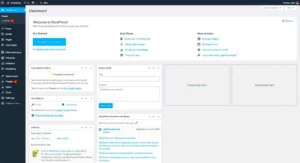WordPress plugins are small software pieces that add specific features and functionalities to your website. They help extend the core capabilities of WordPress, making it easy for you to customize and manage your site without needing to write code. With thousands of plugins available, they allow users, whether beginners or experts, to enhance their website’s performance, security, design, and more.
Plugins are extremely useful when it comes to automating tasks, such as activating themes. Instead of manually activating themes via the WordPress dashboard, plugins can help you do this programmatically, saving time and effort—especially for developers or site administrators managing multiple sites.
Why Programmatically Activate a Theme in WordPress
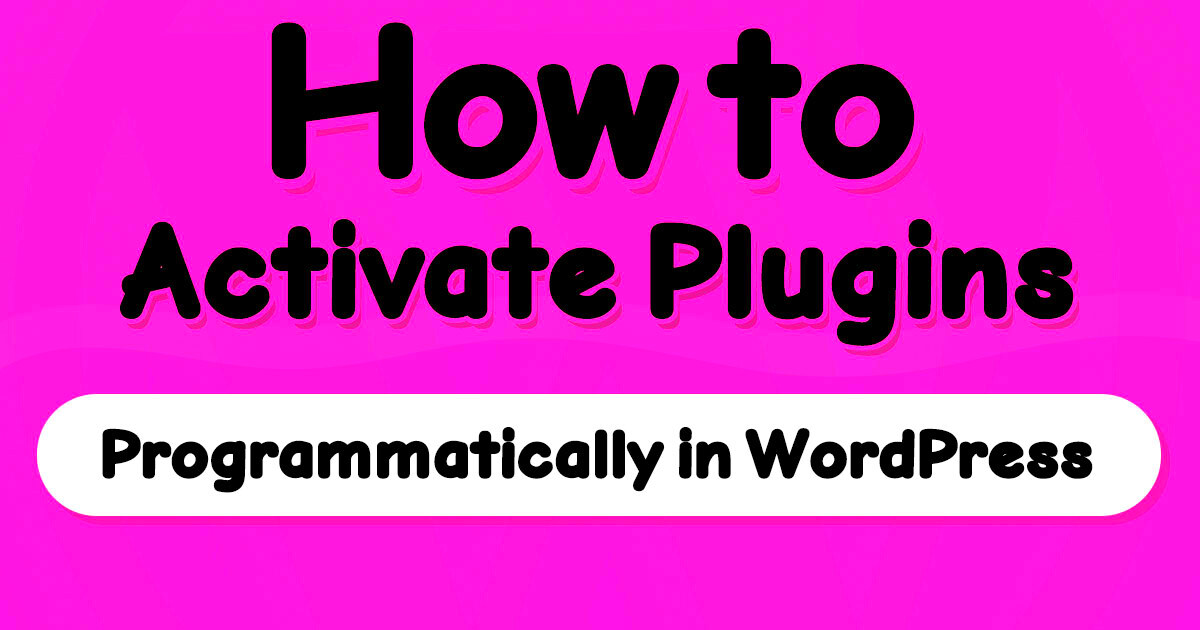
Programmatically activating a WordPress theme offers several advantages, particularly for developers or website managers who need to automate processes or handle theme changes on multiple sites simultaneously. By using code or plugins, you can activate a theme without going into the dashboard, which can be crucial in a variety of scenarios, such as:
- Automating Setup – If you’re setting up multiple sites, automating the theme activation process can save you time.
- Changing Themes Programmatically – Developers may need to change themes quickly for testing or updates, and doing this programmatically ensures a smooth transition.
- Improving Workflow – It’s particularly helpful in staging or production environments, where you might want to change themes without needing to manually log in and activate the theme each time.
Whether you’re managing a single site or hundreds, programmatically activating a theme can streamline your workflow, ensuring that you can implement changes with minimal effort.
How Plugins Can Simplify Theme Activation
Plugins are incredibly helpful when it comes to managing theme activation in WordPress. Rather than manually logging into the WordPress dashboard and activating a theme, you can use plugins to perform this task programmatically. This method offers several key benefits:
- Time Efficiency – You can activate themes in bulk across multiple sites in a few clicks, which is much faster than manually updating each one.
- Error-Free Activation – A plugin eliminates the risk of human error, ensuring that themes are activated exactly as intended.
- Customization – Many plugins offer additional options, like selecting specific conditions for theme activation, allowing you to tailor your process to your needs.
For instance, some plugins let you switch themes based on user roles, specific pages, or even the time of day. These advanced options can be especially useful in unique site management situations.
Popular plugins for theme activation include WP Theme Switcher and Theme Switcha, which are known for their ease of use and flexibility. These plugins often allow for a simple, code-free setup, giving you the ability to manage your WordPress themes like a pro without touching a single line of code.
Steps to Programmatically Activate a WordPress Theme Using Plugins
Activating a WordPress theme programmatically using plugins is straightforward. Here are the general steps to follow:
- Install the Plugin – First, you need to install the plugin that will handle the theme activation. For instance, you can use plugins like WP Theme Switcher or Theme Switcha.
- Activate the Plugin – Once the plugin is installed, navigate to the Plugins section of your WordPress dashboard and activate it.
- Configure the Plugin – After activation, go to the plugin’s settings page. Here, you will usually find options to select the theme you want to activate.
- Select the Theme – From the plugin’s settings, choose the theme you wish to activate. Some plugins may allow you to set conditions for when and how the theme should be activated.
- Save the Changes – Once you’ve configured the plugin to your liking, save the changes. The selected theme will now be activated automatically based on the plugin’s settings.
By following these simple steps, you can easily manage theme activations without ever needing to manually go through the WordPress dashboard, saving time and reducing potential errors in the process.
Best Plugins for Programmatically Activating Themes
There are several plugins available that make it easy to programmatically activate a theme in WordPress. Some of the best options include:
| Plugin | Features | Best For |
|---|---|---|
| WP Theme Switcher | Allows you to switch between themes easily, and can also automate the theme-switching process for different conditions. | Managing multiple themes on a site or switching themes based on specific triggers. |
| Theme Switcha | Provides a simple interface to activate themes programmatically, with customization options for theme switching. | Sites that need quick and flexible theme switching capabilities. |
| Customizer Theme Switcher | Integrates with the WordPress Customizer for easier theme switching and provides options for previewing themes before activation. | Users who want to preview themes before activation in a simple interface. |
These plugins are user-friendly and offer various levels of customization, making them suitable for different needs. Choose one based on the complexity of your requirements, and you’ll be able to activate themes without any hassle.
Common Issues When Activating Themes Programmatically
While activating a WordPress theme programmatically can be a convenient solution, there are a few common issues you might run into:
- Plugin Conflicts – Some plugins might conflict with the theme-switching plugins, especially if multiple plugins are attempting to change the theme at the same time.
- Theme Compatibility Issues – Not all themes are designed to work with every plugin. Sometimes, using a plugin to activate a theme might lead to issues like broken layouts or missing functionalities.
- Incorrect Theme Activation – If the plugin is not configured properly, the wrong theme might get activated, causing inconsistencies in the site’s design or functionality.
- Performance Issues – Frequent switching of themes, especially if done programmatically, can affect your site’s performance, especially if the themes are large or resource-intensive.
To avoid these issues, it’s important to test theme-switching plugins thoroughly on a staging site before applying them to your live site. Regularly updating plugins and themes can also help prevent conflicts and ensure smoother performance.
Frequently Asked Questions
Here are some common questions about programmatically activating themes in WordPress using plugins, and their answers:
- Can I use any plugin to activate a WordPress theme?
Not all plugins support programmatically activating themes. It’s best to use dedicated theme-switching plugins like WP Theme Switcher or Theme Switcha, which are designed for this purpose and offer additional features for easy activation.
- Will programmatically activating a theme affect my site’s design?
If the theme is properly installed and configured, activating it programmatically should not affect the design. However, you should test the process on a staging site first to ensure there are no layout or functionality issues when the theme is activated.
- Can I automate theme switching for multiple sites?
Yes, you can use plugins to automate theme switching across multiple WordPress sites. Some plugins offer bulk activation features, or you can use plugins like ManageWP to manage themes for all your WordPress sites from one dashboard.
- What happens if a plugin conflicts with the theme switcher?
Plugin conflicts can happen if multiple plugins are trying to change the theme at the same time or if the plugin doesn’t work well with your WordPress version. To resolve this, deactivate conflicting plugins and test theme switching on a staging site before applying changes to the live site.
- Can I switch themes based on user roles or conditions?
Yes, some advanced plugins allow you to switch themes based on specific conditions, like user roles, location, or time of day. This is a great feature for sites that require dynamic theme changes based on visitor criteria.
Conclusion: Making Theme Activation Easy with Plugins
Programmatically activating WordPress themes using plugins simplifies the theme management process, especially when working with multiple sites or automating certain tasks. By using reliable plugins, you can easily streamline the activation process, save time, and avoid potential errors. Just make sure to test everything thoroughly and choose the plugin that best suits your needs to ensure a smooth experience for both you and your users.