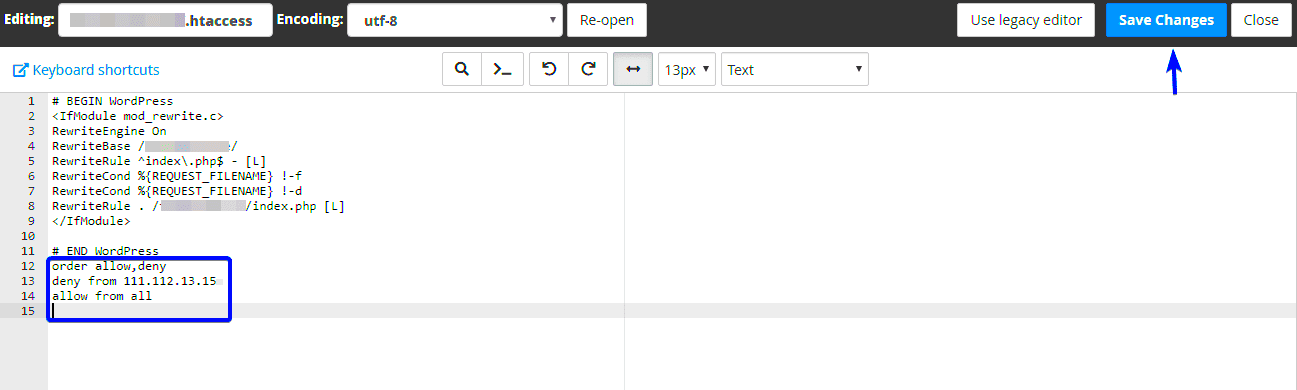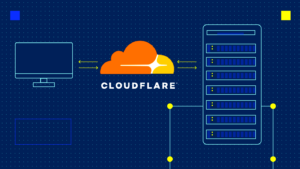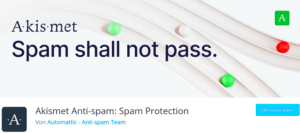When running a WordPress website, security is always a top concern. One of the most effective ways to enhance your site’s security is by blocking malicious IP addresses. By blocking certain IP addresses, you can prevent unwanted visitors, such as hackers or bots, from accessing your website. This can help protect sensitive data, reduce spam, and prevent attacks like brute force attempts. In this guide, we’ll explore how to block IP addresses using the .htaccess file in WordPress, along with why it’s crucial for your site’s overall security.
Why Blocking IP Addresses is Important for WordPress Security
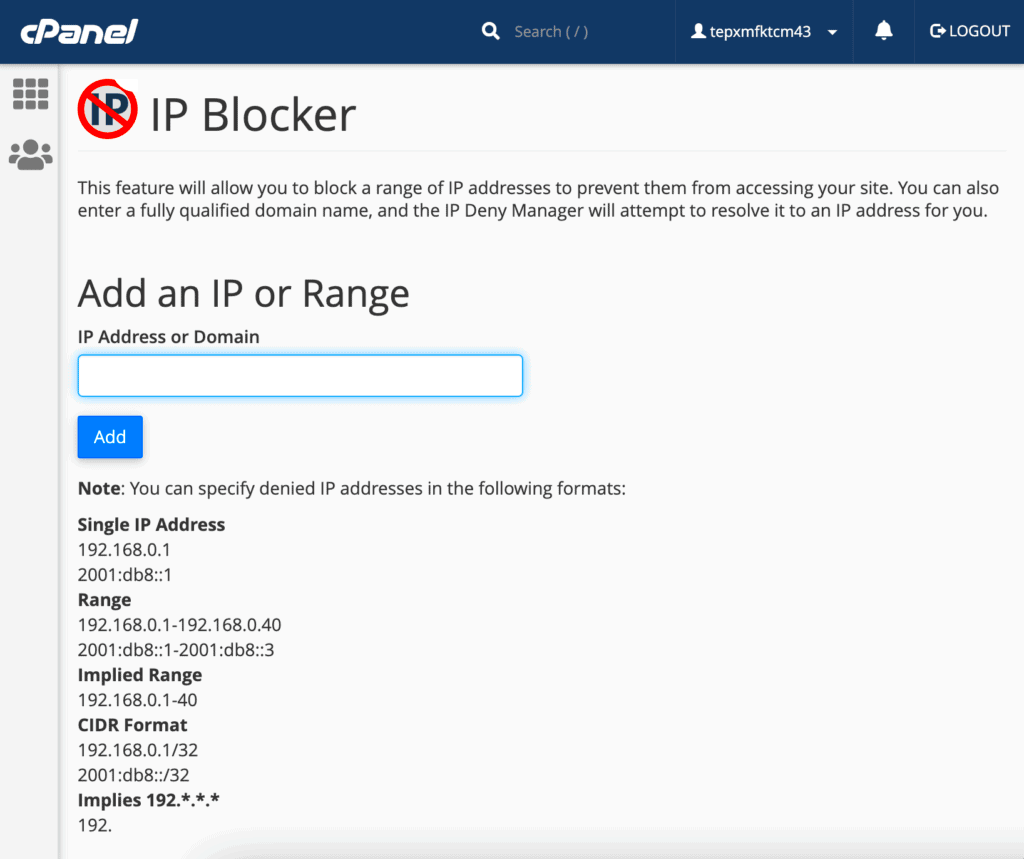
Blocking IP addresses can significantly improve your WordPress site’s security. Here’s why:
- Protects Against Brute Force Attacks: Hackers often try to break into WordPress sites by guessing login credentials repeatedly. Blocking IP addresses associated with failed login attempts can stop them in their tracks.
- Reduces Spam: Bots can flood your contact forms or comment sections with spam. Blocking these IPs prevents unwanted content from appearing on your site.
- Prevents DDoS Attacks: Distributed Denial of Service (DDoS) attacks overwhelm your server with traffic, causing your site to crash. Blocking suspicious IPs can help minimize these risks.
- Protects Sensitive Information: If an attacker is trying to steal customer data or access your admin panel, blocking their IP address can keep your information safe.
In short, blocking IP addresses creates a first line of defense against various types of online threats that can harm your WordPress website.
How .htaccess Works in WordPress
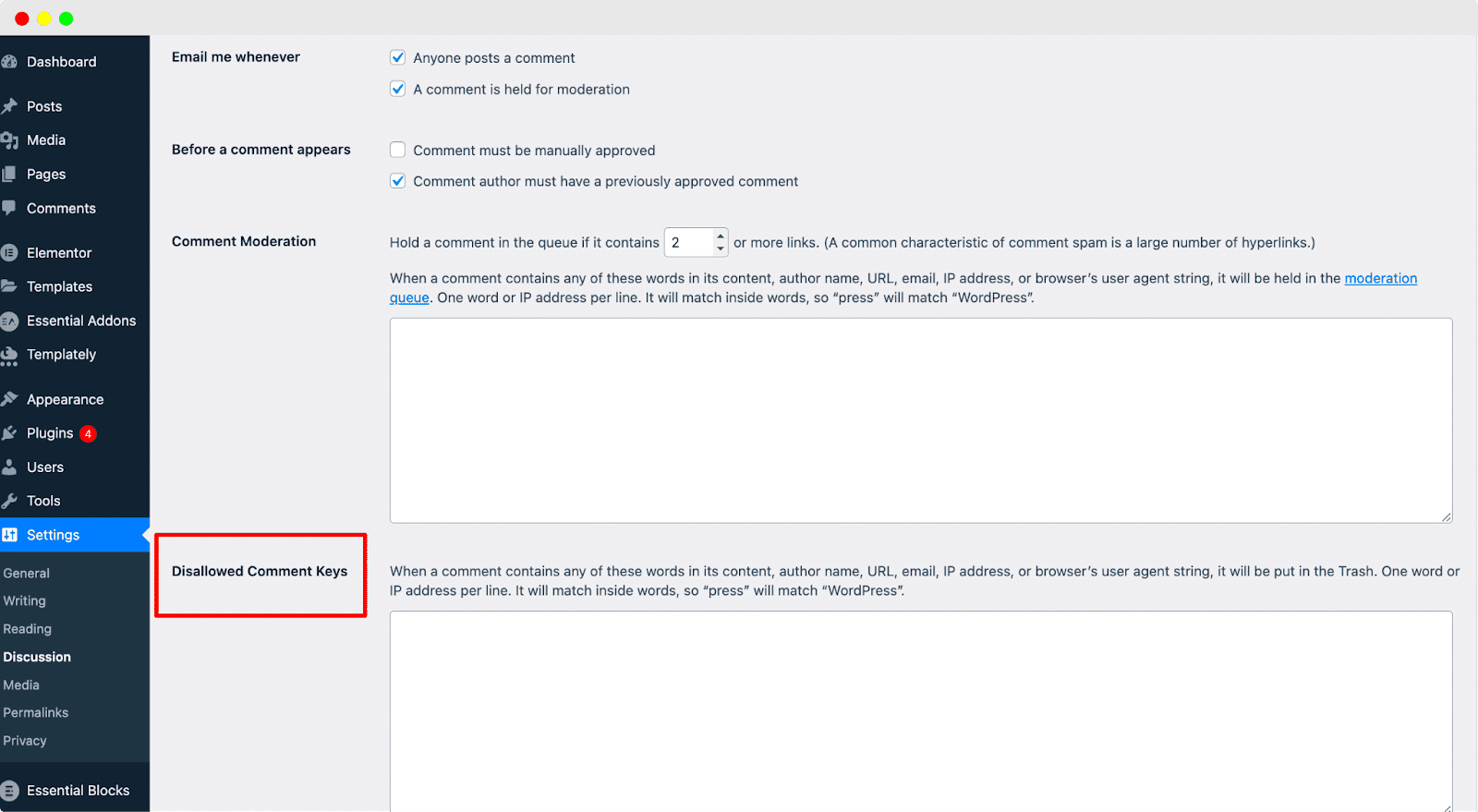
The .htaccess file in WordPress is a powerful configuration file used to manage server settings, such as redirects, URL rewrites, and access control. It plays a critical role in managing site behavior, including blocking malicious IPs. The .htaccess file is located in your website’s root directory and can be edited directly through FTP or the file manager in your hosting control panel.
Here’s how .htaccess works when blocking IP addresses:
- Access Control: The .htaccess file can be used to control access to specific parts of your site by denying requests from particular IP addresses.
- Simple Configuration: You don’t need advanced coding skills to block an IP address. Just add a few lines of code to the .htaccess file, and the server will block access to the specified IP.
- Improves Server Performance: By blocking unwanted traffic at the server level, your site won’t waste resources processing malicious requests.
Editing the .htaccess file can be tricky, so always make sure to back it up before making any changes. A small mistake could cause your site to become inaccessible. Now, let’s dive into the steps to block IP addresses using this method.
Step-by-Step Guide to Block IP Addresses Using .htaccess
Blocking IP addresses via the .htaccess file is simple and effective. Follow these easy steps to get started:
- Access Your Website’s Root Directory: Using FTP (like FileZilla) or your hosting control panel’s file manager, navigate to the root directory of your WordPress site. This is where the .htaccess file is typically located.
- Back Up Your .htaccess File: Before making any changes, it’s essential to back up your .htaccess file. This way, if something goes wrong, you can restore it to its original state.
- Edit the .htaccess File: Open the .htaccess file in a text editor. If it’s not visible, you may need to enable “Show Hidden Files” in your FTP client or file manager.
- Add the IP Blocking Code: To block an IP address, simply add the following lines at the end of the file:
Order Deny,Allow Deny from [IP ADDRESS]Replace [IP ADDRESS] with the actual IP address you want to block. You can add multiple IPs by repeating this line for each address.
- Save and Upload the .htaccess File: After adding the IPs you want to block, save the changes and upload the file back to your server. The IP addresses will now be blocked from accessing your site.
It’s that simple! This method is a quick way to stop unwanted visitors without requiring additional plugins or tools.
Alternative Methods for Blocking IP Addresses in WordPress
If you’re not comfortable editing the .htaccess file, or you’re looking for alternative ways to block IP addresses, there are several methods you can explore:
- Using a Security Plugin: Many WordPress security plugins, such as Wordfence or Sucuri, allow you to block IP addresses directly from their interface. These plugins offer additional features like firewall protection, monitoring, and detailed logs.
- Blocking IPs via cPanel: If you have access to cPanel, you can block IP addresses using the “IP Blocker” feature. This is a simple tool that allows you to deny access to specific IP addresses or ranges.
- Blocking IPs Using a Firewall: Many hosting providers offer server-level firewalls that can block malicious IPs. You can configure these firewalls through your hosting control panel to block certain IP addresses from accessing your website.
- Using a Content Delivery Network (CDN): If you’re using a CDN like Cloudflare, they provide features to block or challenge IP addresses that show malicious behavior. You can configure IP blocking rules directly through their dashboard.
While editing .htaccess manually is a fast method, using plugins or server-side solutions can provide more control and additional security for your WordPress site.
Common Issues When Blocking IP Addresses in WordPress
Blocking IP addresses can be effective, but there are a few issues you might run into. Understanding them will help you avoid unnecessary problems:
- Blocking Legitimate Users: If you block an IP address that belongs to a legitimate user, they won’t be able to access your site. This can happen if your site is targeted by a shared hosting server or a VPN service with many users.
- Accidental Lockouts: When adding IP addresses to the .htaccess file, a typo or mistake in the code could accidentally block all users, including yourself. Always test after editing your .htaccess file to ensure you’re not locking yourself out.
- Difficulty in Identifying Malicious IPs: Sometimes, identifying the source of malicious activity can be tricky. IP addresses frequently change, especially with users on dynamic IPs or those using VPNs. You may end up blocking harmless users if the wrong IP is identified.
- Overloading the Server: Blocking too many IP addresses at the server level can potentially impact your site’s performance. It’s important to monitor server load if you have a long list of blocked IPs.
- IP Address Spoofing: Hackers can mask their true IP address using proxy servers or VPNs. This means they might continue their attack even after being blocked, requiring additional layers of security.
Despite these issues, blocking IP addresses is still a valuable tool in securing your WordPress site. To minimize these problems, use it in combination with other security measures like firewalls, CAPTCHAs, and monitoring plugins.
FAQ
Here are some frequently asked questions about blocking IP addresses in WordPress:
- What is the best method for blocking IP addresses in WordPress?
The best method depends on your preference and technical comfort level. Editing the .htaccess file manually is effective, but using a security plugin like Wordfence or Sucuri offers added features and ease of use, especially for beginners. - Can I block an entire range of IP addresses?
Yes, you can block a range of IP addresses in the .htaccess file by specifying a range using CIDR notation. For example, to block an entire range, you can use a line like:Deny from 192.168.1.0/24
This blocks any IP address from 192.168.1.0 to 192.168.1.255.
- Can blocking IPs affect my website’s performance?
Blocking a large number of IPs directly via .htaccess can cause your server to slow down. It’s better to use security plugins or server-level firewalls for larger lists of blocked IPs, as they are optimized to handle such tasks efficiently. - Is it necessary to block IPs regularly?
While blocking IPs is a good security practice, it’s important to monitor your site regularly and only block IPs associated with malicious activity. Over-blocking can create problems, especially if you block legitimate users by mistake. - What happens if I block the wrong IP address?
If you block the wrong IP, the user will be unable to access your website. To avoid this, always double-check the IP address before blocking it, and be sure to monitor your site for any accidental lockouts.
Conclusion and Best Practices for WordPress Security
Blocking IP addresses is an effective way to protect your WordPress site from malicious attacks, spam, and unwanted visitors. However, it should be used in combination with other security measures for maximum protection. Regularly monitor your website for suspicious activity, and ensure you’re blocking only those IPs that pose a real threat. Always back up your .htaccess file before making changes, and consider using plugins or server-side firewalls for more robust security management. By implementing these practices, you can maintain a secure and well-protected WordPress site.