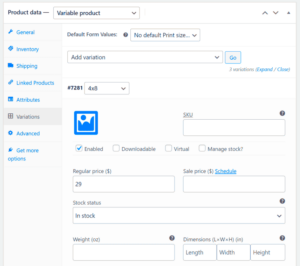Welcome to the world of Elementor attributes! If you’re looking to elevate your web design game, you’re in the right place. Elementor, a popular page builder for WordPress, isn’t just about drag-and-drop functionality—it’s also about the little details that can make a big difference. By understanding and utilizing
What are Elementor Attributes?
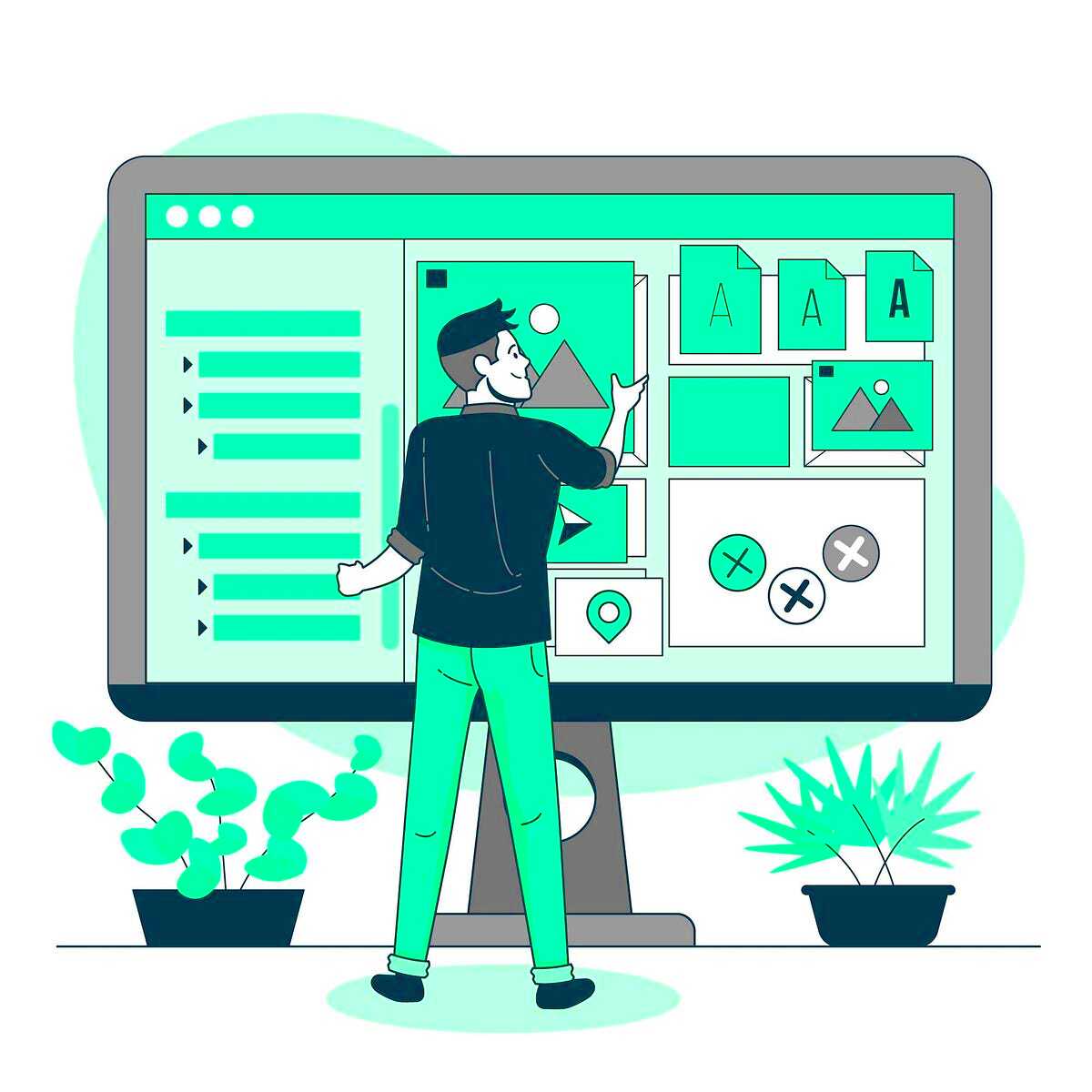
So, what exactly are Elementor attributes? In simple terms, attributes are additional properties or settings that you can apply to various elements in your Elementor designs. These properties can define behaviors, styles, and functionalities on your webpage. They are essential for developers who wish to add custom functionality or specific styling to an element without altering the core design.
Here are some key points about Elementor attributes:
- Custom Attributes: You can add custom attributes for HTML tags, enhancing the functionality of elements like buttons or images.
- Data Attributes: These are specific to web development; they allow you to store extra information on standard HTML elements, which can be useful for JavaScript interactions.
- Accessibility: Attributes can improve accessibility by providing additional context to screen readers, helping ensure your site is usable by all.
- Styling and Effects: Use attributes to implement specific styles, animations, or transitions based on certain conditions.
Incorporating Elementor attributes can drastically increase the functionality of your designs, allowing for tailored user experiences and seamless interactions. Want to learn more about how to put this knowledge into action? Stay tuned for tips on applying these attributes!
Customizing Widgets with Attributes
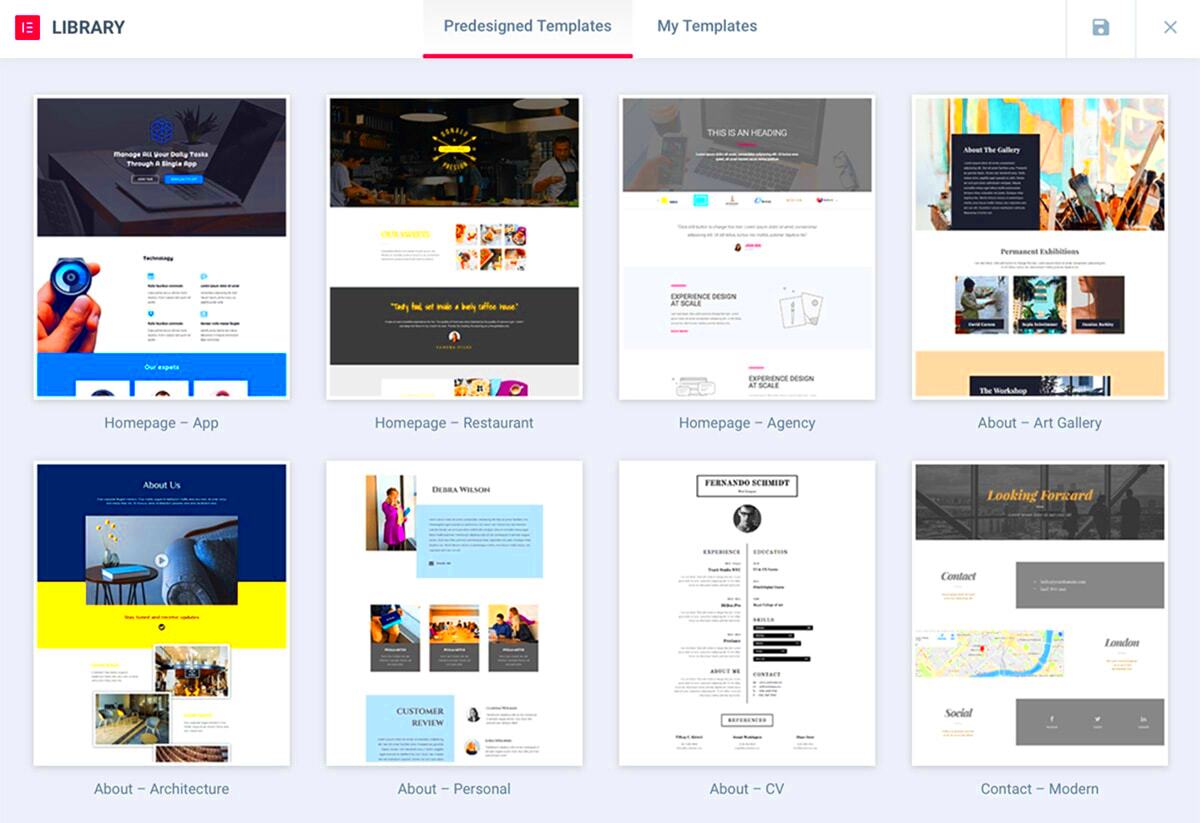
When it comes to design, customizing your widgets can make a world of difference in how your website resonates with your audience. Elementor offers numerous attributes that allow you to personalize widgets according to your brand’s voice and style. Let’s delve into some ways you can effectively customize your widgets using attributes.
- Custom CSS Classes: Using custom CSS classes within an Elementor widget can significantly enhance your design. You can easily add a unique class in the “Advanced” tab of any widget, allowing you to write specific styles that override default Elementor styles.
- Attribute-Based Styling: Attributes such as data-* can be easily manipulated to change how a widget behaves or appears. For instance, adding a data attribute can help you manage animations or event triggers efficiently.
- Dynamic Content: You can bind widget attributes to dynamic content. For example, using custom attributes in conjunction with your website’s database can create a more engaging user experience where content changes based on the user’s preferences.
- Conditional Logic: Applying attributes based on user interactions or page conditions helps in enhancing user engagement. For example, you can use an attribute that triggers a different style based on whether a user is logged in or not.
In short, by leveraging attributes, you can personalize your widgets to reflect your brand identity while providing a seamless experience for your visitors. With the right combinations, the sky is the limit!
Using Attributes for Responsive Design

Responsive design is essential in today’s multi-device world. No one wants their beautifully designed site to look off on a smartphone. This is where attributes can truly shine! By applying specific attributes, you ensure that your website maintains its visual integrity across a wide range of devices.
| Attribute | Usage |
|---|---|
| data-hide-on-desktop | Use this attribute to hide a specific widget when viewed on desktop devices. |
| data-show-on-tablet | This attribute can be added to widgets that you want to display exclusively on tablet devices. |
| data-resize-font | Modify font sizes dynamically based on the device. For instance, larger text for mobile screens improves readability. |
By utilizing attributes specifically for responsive design, you can create breakpoints that adapt your site to different screen sizes naturally. Plus, it’s super user-friendly! You’d be amazed at how much of a difference small tweaks can make.
So whether you’re focusing on font sizes, widget visibility, or overall layout adjustments, attributes provide seamless ways to ensure your designs are responsive without losing any of their charm.
Enhancing User Experience with Attributes
User experience (UX) is at the heart of every successful website. It’s all about making it easier for visitors to navigate, find the information they need, and engage with your content. One effective way to enhance the user experience is through the strategic use of Elementor attributes.
Attributes allow you to add specific features or functionalities to your elements, ultimately improving how users interact with your site. Here are some ways you can leverage attributes for better UX:
- Custom Tooltips: By adding tooltips to buttons and links, you can offer additional information without cluttering the page. This helps users make informed decisions.
- Accessibility Attributes: Implementing attributes like
aria-labelorrolecan make your site more accessible. This is crucial for users relying on screen readers or those with disabilities. - Data Attributes: Use data attributes to track user interactions, like button clicks. This data can provide invaluable insights into user behavior, guiding future design choices.
- Custom Links: Attributes can help set up links that open in new tabs or even perform specific actions, making navigation smoother for users.
With these small but powerful adjustments, you can create a more enjoyable and user-friendly experience. By listening to your audience’s needs and incorporating relevant attributes, you’re well on your way to crafting a website that resonates well with your visitors.
Improving SEO with Custom Attributes
Search engine optimization (SEO) is essential for increasing your website’s visibility. Custom attributes are a powerful tool in your SEO arsenal, allowing you to optimize your site’s elements in ways that search engines and users appreciate.
Here’s how you can use custom attributes to boost your SEO strategy:
- Open Graph Tags: Use attributes to set Open Graph tags. This information helps control how your content appears on social media, ultimately increasing click-through rates.
- Schema Markup: Implement custom attributes to create structured data or schema markup. This helps search engines understand your content better, enhancing your chances of appearing in rich snippets.
- Descriptive Alt Text: Adding custom attributes to images allows you to provide descriptive alt text, which not only helps with ranking but also boosts accessibility.
- Link Attributes: Attributes like
rel="noopener"ornofollowcan manage the flow of link equity and protect your site from spammy links, overall enhancing your SEO profile.
By taking advantage of these custom attributes within Elementor, you’re not just making your website more user-friendly. You’re also ensuring that search engines view your site favorably, which is a win-win for your business!
Best Practices for Implementing Attributes
When it comes to using Elementor attributes, there are some best practices to keep in mind that can streamline your design process and enhance user experience. Implementing attributes effectively can mean the difference between a well-structured site and a chaotic one.
- Keep It Simple: Always strive for simplicity with your attributes. Overloading elements with unnecessary attributes can confuse visitors and detract from your design. Opt for attributes that truly enhance usability.
- Be Consistent: Consistency is key in web design. Use attributes uniformly across similar elements to create a cohesive experience. For instance, if you’re using hover effects, apply the same color scheme and transitions throughout.
- Test Responsiveness: Make sure to test your attributes on different devices. An attribute that looks good on desktop may not perform well on mobile. Utilize Elementor’s responsive editing feature to tweak attributes for each device type.
- Utilize Custom CSS: If you’re looking to implement more complex styles or behaviors, consider using custom CSS alongside Elementor’s attributes. This gives you more control and can help in creating unique designs.
- Document and Organize: As your project grows, keep track of your custom attributes. A little documentation can go a long way in recalling what attributes affect what, saving you time later.
By integrating these best practices into your Elementor design workflow, you’re setting yourself up for success and creating visually appealing, user-friendly designs that make a lasting impact.
Real-Life Examples of Elementor Attributes in Action
The beauty of Elementor attributes lies in their practical application. Let’s explore some real-life examples to better understand how these attributes can transform your web design.
| Example | Description | Attributes Used |
|---|---|---|
| Interactive Pricing Tables | Using hover effects, these tables highlight the best value option, drawing attention. | data-hover, data-highlight |
| Image Galleries | By adding attributes to images, you can control lightbox behavior, improving user interactivity. | data-lightbox, data-caption |
| Call-to-Action Buttons | Animated buttons that enlarge on hover can dramatically increase click-through rates. | data-animation, data-link |
| Custom Tooltips | Helpful hints or descriptions appear when users hover over certain icons, providing additional context. | data-tooltip, data-position |
These examples demonstrate the versatility of Elementor attributes. They not only enhance interactivity but also improve user engagement, making your site more dynamic and user-friendly. So, don’t hesitate to explore these attributes in your next project; you’ll be amazed at the transformation!
Conclusion: The Value of Elementor Attributes in Web Design
Elementor, a popular WordPress page builder, offers a powerful set of attributes that can greatly enhance your web design. By utilizing these attributes, designers can customize their projects to align with specific branding needs, improve user experience, and streamline the design process. Understanding the various uses of Elementor attributes can help you unlock new possibilities in your web development journey.
Key Uses of Elementor Attributes
Here are some essential ways you can leverage Elementor attributes to improve your design:
- Custom CSS Classes: Adding unique CSS classes allows for tailored styling for specific elements, enhancing the overall design.
- Custom Attributes: Use data attributes to store custom data for JavaScript functionalities, making your site more interactive.
- Responsive Control: Elementor’s attributes allow you to customize visibility and styling for different devices, ensuring a seamless user experience.
- Hover Effects: Attributes can define hover effects, improving user engagement by adding interactive elements to your design.
- Dynamic Content: Use attributes to display dynamic content based on the user’s actions or preferences, creating a personalized browsing experience.
Table of Benefits
| Attribute Type | Benefit |
|---|---|
| Custom CSS | Enhanced Styling |
| Data Attributes | JavaScript Integration |
| Responsive Settings | Device-Specific Customization |
| Hover Effects | Increased Engagement |
| Dynamic Content | Personalized User Experience |
In conclusion, harnessing the full potential of Elementor attributes not only elevates your design but also fosters a more engaging and versatile website experience. By thoughtfully implementing these attributes, you can create a more sophisticated, user-friendly, and appealing site that resonates with your audience.