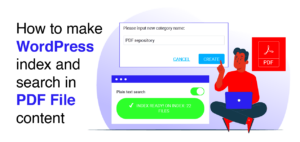WordPress plugins are essential tools that extend the functionality of your website. Whether you need to add a contact form, enhance SEO, or improve site security, plugins can do it all. Many plugins come in both free and premium versions, with free ones being a popular choice for those on a budget. Free WordPress plugins are available directly from the
How Free Plugins Differ from Premium Plugins

Free and premium WordPress plugins serve similar functions, but there are key differences between the two:
- Features: Free plugins usually offer basic features, while premium plugins provide more advanced functionalities and customization options.
- Support: Premium plugins often come with dedicated customer support, whereas free plugins rely on community support or forums for help.
- Updates: Premium plugins generally receive frequent updates, ensuring compatibility with the latest WordPress version, while free plugins might not be updated as regularly.
- Security: Free plugins may have fewer security features or slower updates when vulnerabilities are found, while premium plugins typically provide better security protocols.
In short, free plugins are a great starting point for small websites, while premium plugins are designed for users who need extra features, dedicated support, and enhanced security.
Why Developers Offer Free WordPress Plugins
Many developers choose to release free plugins for several reasons. First, offering a free version allows them to build an audience and gain exposure within the WordPress community. By providing useful plugins at no cost, developers can attract potential customers for their premium products or services. Additionally, free plugins help developers establish credibility and a reputation for providing quality solutions.
Some developers also use free plugins to gather user feedback and improve their products. By offering a free version, they can see how users interact with the plugin and identify areas for improvement. This can lead to better overall functionality in both the free and premium versions of the plugin.
Lastly, free plugins can be a marketing tool for developers who offer other services like WordPress theme customization, website maintenance, or web design. Offering free tools helps developers stay top of mind and build relationships with potential clients.
Benefits of Using Free WordPress Plugins
Free WordPress plugins are a popular choice for website owners, especially those just starting. These plugins offer several benefits that make them an attractive option:
- Cost-Effective: The most obvious benefit is that they are free, which helps businesses and individuals save money while still gaining access to powerful features.
- Wide Variety: The WordPress Plugin Repository contains thousands of free plugins, catering to a wide range of functionalities, from SEO tools to social media integration and contact forms.
- Easy to Install: Free plugins are easy to find and install directly from the WordPress dashboard. This simplicity makes it accessible to even beginners.
- Community Support: Free plugins are often supported by a large community of users and developers. You can find answers to your questions in forums or other online resources.
- Frequent Updates: Popular free plugins are regularly updated, ensuring compatibility with the latest version of WordPress and the latest security fixes.
These benefits make free plugins an excellent option for those who want to extend their website’s functionality without committing to an upfront cost. However, it’s important to weigh these benefits against some potential limitations.
Common Issues with Free WordPress Plugins
While free plugins offer many advantages, they come with some drawbacks that you should be aware of:
- Limited Features: Free plugins often provide only basic features, and more advanced options may be locked behind a premium version.
- Minimal Support: Many free plugins rely on community forums for support rather than offering direct customer service. This can make it difficult to get quick help if issues arise.
- Security Risks: Some free plugins may not receive timely updates or may have vulnerabilities that are not immediately addressed, posing security risks for your website.
- Compatibility Issues: Free plugins might not always be compatible with the latest WordPress updates, leading to potential conflicts or bugs that could affect your website’s performance.
- Performance Concerns: Certain free plugins can slow down your website if they are poorly coded or use outdated practices. This can affect your site’s speed and user experience.
Despite these challenges, many free plugins are still well-coded and safe to use. It’s important to review user ratings, recent updates, and support availability before installing a free plugin on your site.
When Should You Consider Upgrading to Premium Plugins
While free plugins are great for basic functionalities, there are certain situations where upgrading to a premium plugin makes sense:
- Advanced Features: If you need more sophisticated functionality or customization options, premium plugins usually provide these features. For example, advanced SEO tools, e-commerce features, or custom form builders.
- Dedicated Support: If your website relies heavily on a plugin and you can’t afford downtime, premium plugins often come with dedicated customer support to quickly resolve any issues.
- Security and Updates: Premium plugins are typically updated more regularly, and developers often provide patches for any security vulnerabilities. If security is a priority for your site, this might be worth the investment.
- Performance Optimization: Premium plugins are often optimized for better performance. They’re less likely to slow down your website, which is crucial if you want to maintain a fast user experience.
- Scalability: As your website grows, you may need a plugin that can handle higher traffic or more complex tasks. Premium plugins are often better suited for scaling, offering more robust capabilities.
If your site is growing or you need more than the basics, it may be time to invest in a premium plugin that meets your evolving needs. Ultimately, upgrading to premium can provide more value, especially in terms of features, support, and long-term sustainability.
Best Practices for Choosing Free WordPress Plugins
While free WordPress plugins can be a great resource, it’s important to choose the right ones to ensure your website’s performance and security. Here are some best practices for selecting free plugins:
- Check User Ratings and Reviews: Always check the plugin’s ratings and read reviews from other users. This gives you insight into how well the plugin performs and whether it has any issues.
- Verify Plugin Updates: Make sure the plugin is regularly updated. An outdated plugin could cause compatibility issues or leave your site vulnerable to security risks. Look for plugins that are updated frequently, ideally every few months.
- Compatibility with Your WordPress Version: Ensure that the plugin is compatible with the version of WordPress you are using. Check for any known issues with the latest WordPress updates.
- Check for Developer Support: Even though it’s a free plugin, see if the developer provides active support through forums or documentation. This can be helpful if you run into problems down the line.
- Assess the Features: Be clear about what you need from the plugin. Compare several options and choose the one that best fits your website’s needs, without unnecessary extras that may slow down your site.
- Look for a Clean Code Base: Poorly coded plugins can cause performance issues. Look for plugins that are optimized and lightweight to ensure they don’t negatively affect your site speed.
By following these guidelines, you can ensure that the free plugins you choose are reliable, secure, and beneficial for your site.
FAQs about Free WordPress Plugins
Here are some common questions that website owners often have about free WordPress plugins:
- Are free plugins safe to use? Yes, free plugins can be safe if downloaded from trusted sources like the WordPress Plugin Repository. However, always check for reviews, ratings, and updates to ensure the plugin is reliable.
- Can free plugins slow down my website? Some poorly coded free plugins can impact your site’s performance. It’s important to choose well-coded plugins from reputable developers to avoid this issue.
- Can I use free plugins with any theme? Yes, free plugins typically work with most WordPress themes. However, make sure to test compatibility, especially if your theme has unique features or customizations.
- What happens if a free plugin is no longer updated? If a free plugin isn’t updated regularly, it might become incompatible with newer WordPress versions or expose your site to security risks. It’s essential to monitor plugin updates or consider switching to an alternative plugin.
- Can I get support for free plugins? While many free plugins rely on community support, some developers offer paid support for free versions or provide helpful documentation and FAQs.
If you have any specific concerns or questions about free WordPress plugins, it’s always good to do a little research or reach out to the plugin’s developer for more details.
Conclusion and Final Thoughts
Free WordPress plugins are an invaluable resource for website owners looking to enhance their site’s functionality without breaking the bank. They offer a wide range of features, from basic utilities to advanced tools, and many of them are well-coded and safe to use. However, it’s important to be mindful of their limitations, such as fewer features, less support, and potential security risks.
By following best practices when choosing free plugins—such as checking for updates, reading reviews, and verifying compatibility—you can enjoy the benefits of free plugins while avoiding common pitfalls. And, if your site grows or requires more advanced functionality, consider upgrading to premium plugins for added features, support, and security.
Ultimately, the key is finding the right balance between free and premium options based on your website’s needs and budget. With careful selection and regular maintenance, free WordPress plugins can significantly improve your website’s performance without the need for costly investments.