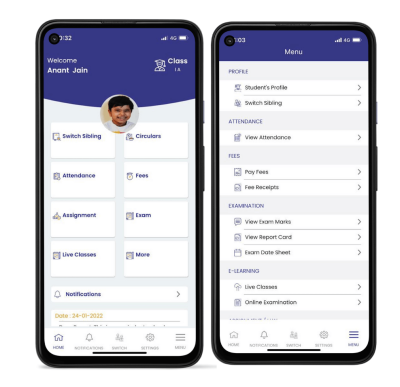Getting started with iStock is a breeze, but the first step is creating your account. Follow these simple steps to join the iStock community and start sharing your talented photography!
Here’s how to create your iStock account:
- Visit the iStock website: Go to iStock.com.
- Choose “Sign Up”: Look for the “Sign Up” button, usually located in the top right corner of the homepage.
- Select Account Type: Choose whether you want to sign up as a contributor or a buyer. For uploading photos, select the contributor option.
- Fill Out Your Details: Enter your email, create a password, and provide any required personal information. Don’t forget to check if you’ve agreed to their terms of service!
- Verify Your Account: iStock will send a verification email to the address you provided. Click the link in that email to confirm your new account.
- Complete Your Profile: Once logged in, take a moment to fill out your profile. Add a bio, profile picture, and other relevant details that showcase your style and expertise.
And that’s it! You’re now ready to start uploading your beautiful photos. Making an impressive profile can really set you apart, so invest a little time here.
Step-by-Step Guide to Uploading Photos

Now that your iStock account is up and running, it’s time to upload your photos. This process might seem a bit daunting at first, but follow these steps and you’ll be a pro in no time!
- Log In to Your Account: Use your credentials to access your iStock contributor dashboard.
- Navigate to the Upload Section: On your dashboard, find the section labeled “Upload” or “Contribute” and click on it.
- Select Your Photos: You can typically drag and drop your files directly into the upload area or click to browse your computer. Ensure your photos are high-quality and meet the required specifications.
- Add Keywords: Keywords help categorize your photos so buyers can find them easily. Choose relevant, descriptive words that reflect the content of each image.
- Write Captions: Create a short, engaging caption for each image. Think about what someone searching for this photo might want to know!
- Select Categories: iStock will prompt you to categorize your images. Choose the most suitable categories to enhance visibility.
- Review and Submit: Double-check your images, keywords, and captions. Once you’re satisfied, hit “Submit” to upload your photos for review.
In just a few moments, your images will be processed, and soon after, they could be available for purchase by eager buyers!
Remember, the quality of your keywords and captions can greatly enhance your photos’ visibility, so take your time to make them as descriptive as possible. Happy uploading!
Tips for Optimizing Your Photos for Better Sales

When it comes to selling your photos on iStock, optimization is key to standing out in a crowded marketplace. Here are some essential tips to help you enhance your images and boost your chances of making sales:
- High Resolution: Always upload your photos in high resolution. This not only improves quality but also allows customers to use your images in various formats without losing detail.
- Focus on Composition: Use principles of composition like the rule of thirds, leading lines, and framing to make your photos visually appealing. Interesting compositions draw viewers in!
- Post-Processing: Taking the time to edit your photos can make a significant difference. Adjust brightness, contrast, and color balance to enhance your images. But remember, less is more—avoid overly heavy editing.
- Use Descriptive Keywords: When uploading, make sure to include relevant keywords. Think about what potential buyers might search for and use those terms to increase the discoverability of your images.
- Create Unique Content: Strive to offer images that provide a unique perspective or tell a story. Buyers often look for something different that aligns with their specific projects.
- Understand Trends: Keep an eye on current trends in stock photography. Whether it’s seasonal content or thematic images, being aware of what’s popular can guide your shooting and uploading strategy.
By implementing these strategies, you’ll not only improve the visual quality of your photos but also their marketability, leading to better sales on iStock!
Common Issues When Uploading Photos and How to Fix Them
While uploading photos to iStock is generally a straightforward process, you might run into some common issues along the way. Here’s a list of frequent problems and their solutions to help you smooth out the uploading experience:
- File Size Limits: Make sure your images comply with iStock’s maximum file size limits. If your files are too large, consider compressing them without losing quality using tools like Adobe Lightroom or online compressors.
- Image Quality Errors: If you receive a rejection due to quality issues, double-check for noise, pixelation, or blurriness. Ensure your focus is sharp and your exposure is correct. Revisit your editing process to remedy these problems.
- Incorrect File Format: Upload your photos in the accepted formats, which are typically JPEG for photos. Converting your images from other formats can resolve this issue easily.
- Metadata Problems: Ensure that your title, keywords, and descriptions are accurately filled out. Misleading or irrelevant tags can lead to rejection. Take time to think about the appropriate tags associated with your image.
- Connectivity Issues: Sometimes, slow internet can hinder the uploading process. If possible, use a wired connection or try uploading at a different time when internet traffic is lower.
By being aware of these common pitfalls and knowing how to fix them, you’ll find the process of uploading photos to iStock to be much easier and more successful. Happy uploading!
Conclusion and Next Steps for Success on iStock
In the competitive world of stock photography, success on iStock requires strategic planning and a keen understanding of the platform. By following the guidelines and best practices outlined in this ultimate guide, you can enhance your chances of thriving in this dynamic marketplace.
To recap, here are the essential steps to take for successful photo uploads to iStock:
- Understand iStock’s Requirements: Familiarize yourself with the technical specifications, such as file formats, dimensions, and quality standards.
- Create Unique Content: Focus on originality and creativity. iStock rewards photographers who provide unique and high-quality images.
- Keyword Smartly: Use relevant keywords to optimize your images for searchability. Avoid overstuffing but include terms that accurately describe your photos.
- Build a Diverse Portfolio: Upload a variety of images across different themes and categories. A diverse catalog increases the chances of meeting the diverse needs of buyers.
- Stay Updated: Keep an eye on current trends in stock photography. Adapting your shoot styles to popular themes can lead to higher sales.
| Tip | Details |
|---|---|
| Editing & Post-Processing | Enhance your images with careful editing while maintaining a natural look. |
| Model Releases | Obtain model releases for identifiable people in your photos to ensure legal compliance. |
| Stay Compliant | Regularly review iStock policies to ensure you adhere to their guidelines. |
In conclusion, mastering the art of uploading your photos to iStock involves understanding the platform’s nuances and continuously honing your photography skills. By adhering to best practices, engaging with the iStock community, and keeping an eye on market trends, you can position yourself for ongoing success in your stock photography journey.