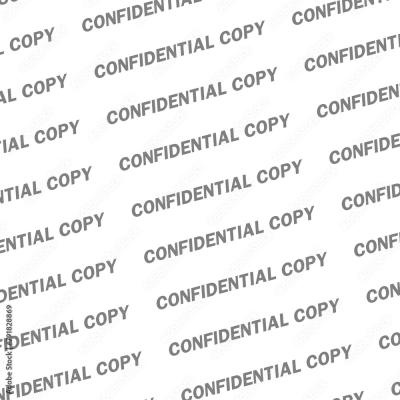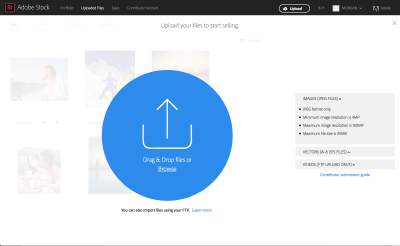Adobe Stock credit packs are a convenient way to purchase and license high-quality stock photos, videos, and templates. With a range of credit packs available, users can select a plan that suits their creative needs and budget. This guide will provide an overview of what Adobe Stock credit packs are and the benefits of using them, helping you make informed decisions for your stock media purchases.
What are Adobe Stock Credit Packs

Adobe Stock credit packs are bundles of credits that users can buy to download stock assets from Adobe’s vast library. Unlike subscription plans that offer a set number of downloads per month, credit packs allow for more flexibility in usage. Each asset, whether it’s an image, video, or template, costs a specific number of credits depending on various factors such as resolution or licensing type.
- Flexibility: Users can purchase credits as needed without committing to a monthly or annual subscription.
- Variety: Offers access to millions of high-quality assets across different categories.
- Cost-effective: Purchasing credits can be more economical for occasional users who do not require regular downloads.
Benefits of Using Credit Packs
Using Adobe Stock credit packs provides significant advantages for creatives and businesses. First, credit packs allow users to buy exactly the number of credits they need, making it budget-friendly for those who may not need extensive access to stock items. This model is particularly appealing for freelance designers and small businesses that work on projects sporadically.
Additionally, credit packs offer a wide selection of content, ensuring users can find specific visuals that align perfectly with their creative vision. They are also ideal for those who need to manage their asset usage carefully, as credits can be monitored and allocated as necessary.
Moreover, the ability to download assets as needed without the pressure of a subscription cycle adds to the convenience of using credit packs. Lastly, users can mix and match various types of assets, from images to videos to templates, allowing for greater creative freedom.
How to Purchase Adobe Stock Credit Packs
Ready to get started with Adobe Stock? Purchasing credit packs is straightforward, and I’m here to guide you through the process! Here’s how you can buy Adobe Stock Credit Packs easily:
- Visit the Adobe Stock Website: Start by navigating to the Adobe Stock website. If you’re not already signed in, make sure to log in with your Adobe account.
- Select Credit Packs: On the homepage, look for the ‘Pricing’ or ‘Get Credits’ section, usually found on the top menu. Click on it to explore the available credit pack options.
- Choose Your Pack: Adobe offers multiple credit packs depending on your needs. Here are some popular options:
- 10 credits
- 20 credits
- 40 credits
- 100 credits
Review each option and consider how many images you typically download in a month to find the best fit for you.
- Add to Cart: Once you’ve made your selection, add the pack to your cart. A pop-up will usually confirm your choice, showing you the number of credits and the total cost.
- Complete the Purchase: Proceed to checkout. You’ll need to fill in your payment details. Adobe often provides options for credit/debit cards as well as PayPal. Review your order and hit that purchase button!
- Access Your Credits: After your payment is processed, your credits will be instantly available for use. You can check your credit balance in your Adobe Stock account dashboard.
And that’s it! You’re now equipped with the credits you need to start downloading stunning images, videos, and more from Adobe Stock. Happy creating!
Choosing the Right Credit Pack for Your Needs
With several credit packs available at Adobe Stock, it’s essential to choose the one that best fits your creative projects. Here are some tips to help you make the right decision:
- Assess Your Usage: Think about how often you download assets. If you’re a casual user, a smaller pack (like 10 or 20 credits) may work well for you. If you’re consistently downloading, consider going for 40 or even 100 credits.
- Consider Project Type: What kind of projects are you working on? Are they one-off designs or ongoing campaigns? For continuous projects or large assignments, a larger credit pack can provide the flexibility you need.
- Evaluate Budget: Determine how much you’re willing to spend. Bigger packs generally offer a better value per credit. For instance, purchasing a 100-credit pack can lower the cost per image compared to smaller packs.
- Check Expiration Dates: Remember that credits have an expiration date depending on which pack you purchase. Make sure to choose a pack that fits within your intended timeframe for using the credits.
- Look for Promotions: Keep an eye out for special promotions or discounts offered by Adobe. Sometimes, you can snag a great deal that makes larger credit packs more attractive.
Ultimately, the right credit pack for you balances your creative needs and your budget. A thoughtful choice can make a significant difference in how you engage with Adobe Stock, ensuring you have the resources to elevate your creative projects effortlessly!
Understanding the Pricing Structure
When exploring Adobe Stock’s credit pack options, grasping the pricing structure is essential for getting the most value. Adobe offers a variety of credit packs tailored to different user needs, whether you’re a casual creator or a professional designer. Here’s a quick overview of how it works:
- Credit Packs: Adobe Stock sells credit packs that you can use to purchase assets such as images, videos, and templates. The packs vary in size, usually starting from 10 credits and going up to 750 credits or more.
- Cost per Credit: The larger the credit pack you purchase, the lower the cost per credit. This tiered pricing incentivizes users to buy in bulk.
- Subscription vs. Credit Packs: It’s important to distinguish between subscription plans (where you pay a monthly fee for a set number of assets) and credit packs (where you pay upfront for credits). Choose based on your project needs!
- Expiration: Credits typically expire after one year, so make sure you utilize them before that time frame.
To illustrate the pricing model more clearly, here’s a simple breakdown of common credit packs:
| Credit Pack Size | Price | Cost per Credit |
|---|---|---|
| 10 Credits | $49.99 | $4.99 |
| 40 Credits | $199.99 | $4.99 |
| 750 Credits | $2,999.99 | $3.99 |
By understanding this pricing structure, you can make informed decisions, ensuring you get the best bang for your buck while aligning with your creative projects!
How to Use Credits Effectively
Using Adobe Stock credits effectively can significantly enhance your creative projects while also saving you time and money. Here are some tips to maximize your credits:
- Plan Your Projects: Before you purchase credits, map out your upcoming projects. This way, you can estimate how many credits you’ll need to avoid buying more than necessary.
- Buy in Bulk: If you frequently use Adobe Stock, consider investing in larger credit packs. This not only reduces the cost per credit but also ensures you always have credits ready when inspiration strikes!
- Keep an Eye Out for Discounts: Adobe often runs promotions or discounts on credit packs, especially around holidays. Subscribe to their newsletters or check their website regularly to catch these deals.
- Use Search Filters Wisely: To make sure you’re using your credits wisely, utilize the various search filters on Adobe Stock. Narrow down your results by orientation, color, or type to find the perfect asset quickly.
- Follow Usage Guidelines: Be aware of the licensing agreements associated with the assets you download. Ensuring you use them within the stipulated guidelines will avoid unnecessary complications.
Remember, the key to using your credits effectively is not just about purchasing them; it’s about strategizing how and when you use them. With a little planning and smart choices, you can make the most out of your Adobe Stock experience!
Common Questions About Adobe Stock Credit Packs
Adobe Stock Credit Packs can be a fantastic resource for creatives and professionals looking to enhance their projects with high-quality images, videos, and assets. However, it’s natural to have some questions before diving in. Here are some of the most common queries:
1. What is a Credit Pack?
A Credit Pack is essentially a bundle of credits you purchase from Adobe Stock, allowing you to download various assets without committing to a subscription. Each credit is redeemable for specific files, making it a flexible option for those who need images occasionally.
2. How does pricing work?
Pricing varies based on how many credits you buy. For example:
- 10 credits: Approximately $49.99
- 20 credits: Approximately $79.99
- 40 credits: Approximately $149.99
This gives you a sense of how cost-effective it can be depending on your needs!
3. Do credits expire?
Yes, credits do have an expiration date. Typically, they last for a year from the date of purchase, which is something to keep in mind if you’re planning a big project.
4. Can I use credits for videos or templates?
Absolutely! Credits can be used to download both photos and videos, along with templates and other creative assets, depending on the file’s credit value.
5. What if I run out of credits?
If you find yourself running low, purchasing another Credit Pack is easy! You can buy additional credits as needed without being locked into a subscription plan.
Alternatives to Credit Packs
While Adobe Stock Credit Packs provide a great solution for many users, it’s always good to explore alternatives that might suit your needs better. Here are some noteworthy options:
1. Subscription Models
If you’re a frequent user of stock assets, consider Adobe’s subscription plans. With a subscription, you can download a set number of images each month for a flat fee, which can be more economical in the long run.
2. Free Stock Photo Websites
There are numerous free stock photo sites that can provide quality images without the cost. Some popular options include:
- Unsplash
- Pexels
- Pixabay
While the selection may not be as vast as Adobe Stock, these platforms can still be valuable resources.
3. Other Stock Platforms
There are a variety of other paid stock photo services that offer competitive pricing and diverse selections, such as:
- Shutterstock
- Getty Images
- iStock
Be sure to compare pricing and licensing to find the best fit for your projects.
4. In-House Photography
If you have specific needs and the resources available, consider taking your own photos! This way, you have complete control over the creative direction and can tailor the assets to your project perfectly.
Ultimately, whether you choose Adobe Stock Credit Packs or explore other options, the key is to find a solution that works for your creative needs and budget!
Ultimate Guide to Adobe Stock Credit Pack Options
Adobe Stock provides an excellent platform for creatives seeking high-quality images, videos, templates, and other assets. One of the most convenient ways to access these assets is through Adobe Stock Credit Packs. These packs offer flexible purchasing options that cater to various needs, from individual projects to ongoing creative activities.
Before diving into the advantages and different choices available, let’s take a look at the benefits of using Adobe Stock Credit Packs:
- Cost-Effective: Credit packs often provide a lower price per asset compared to single purchases.
- Flexibility: Users can purchase credits in bulk, allowing them to use them as needed.
- No Subscription Required: Credit packs can be purchased without committing to a monthly subscription.
There are several credit pack options available:
| Credit Pack Size | Price in USD | Best For |
|---|---|---|
| 10 Credits | $49.99 | Occasional users and small projects |
| 40 Credits | $199.99 | Frequent users or medium-sized projects |
| 100 Credits | $499.99 | Large projects and teams |
To use your credits, simply browse the Adobe Stock library, select your desired assets, and apply your credits at checkout. Keep in mind that credits may expire if not used within a specified time frame, so it’s wise to plan your purchases according to your project needs.
Conclusion and Final Thoughts
Adobe Stock Credit Packs are an excellent solution for creatives looking for flexibility and savings. By choosing the right pack size, users can conveniently access the vast library of assets Adobe Stock offers while managing costs effectively.