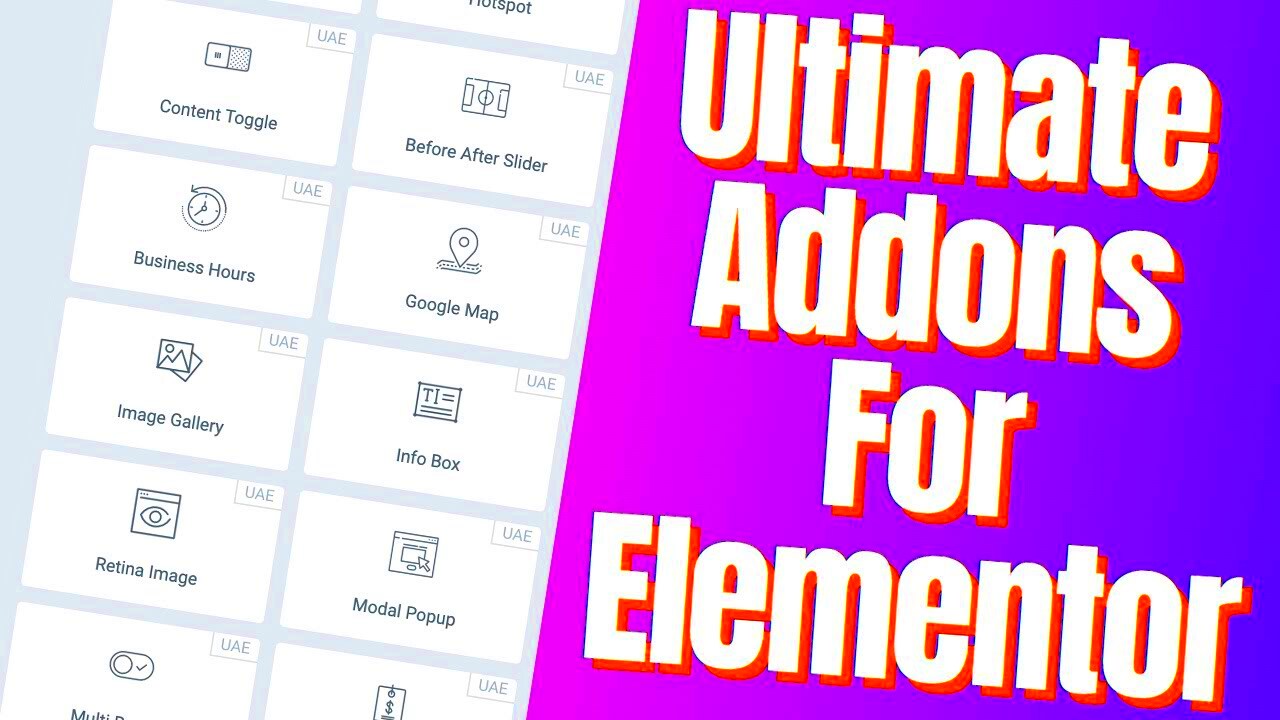Are you looking to supercharge your Elementor page-building experience? Look no further than Ultimate Addons for Elementor! This powerful plugin is designed to give you more flexibility, functionality, and creativity when designing your website. Built with custom widgets and pre-designed templates, it helps users—whether beginners or seasoned developers—craft stunning pages without needing to touch a line of code. With Ultimate Addons, you can turn your vision into a reality quickly and efficiently!
Key Features of Ultimate Addons for Elementor
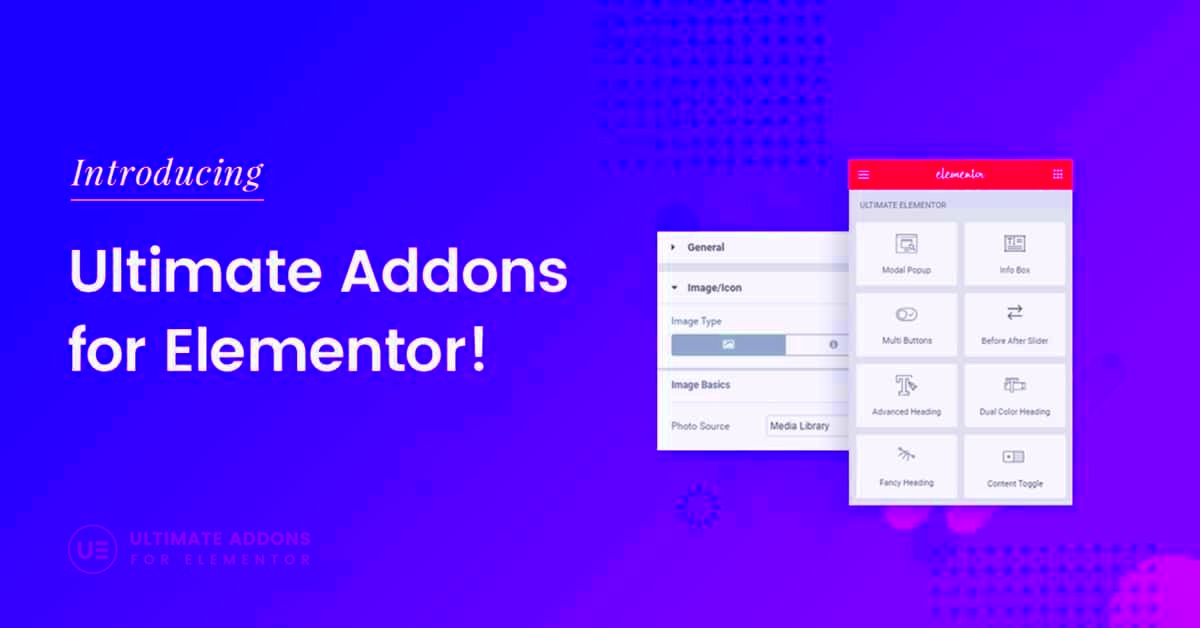
Ultimate Addons for Elementor boasts a plethora of features that make it stand out in the crowded landscape of page builders. Here’s a closer look at what you can expect:
- Custom Widgets: The plugin comes packed with over 50 unique widgets, from advanced buttons to pricing tables, allowing you to add diverse elements to your pages effortlessly.
- Template Library: Choose from a rich selection of pre-built templates and blocks. These can be imported with a single click, giving you a head start on your design.
- White Label Branding: If you’re a freelancer or agency, you can rebrand the plugin to showcase your own logo and name, enhancing your professional image.
- Customizable Modular Approach: Enable only the modules you need, improving performance and reducing clutter in your Elementor interface.
- Advanced Typography: Access a vast array of font options and text styling settings that make it easy to establish a unique typography style for your site.
- Responsive Design Controls: Ensure your website looks amazing on any device with fine-tuned control over responsive settings.
- Integration Capabilities: Seamlessly integrate with popular third-party plugins and tools, expanding functionality and enhancing user experience.
- Regular Updates and Support: Enjoy ongoing updates and dedicated support, ensuring your site remains current and runs smoothly.
All in all, Ultimate Addons for Elementor provides essential tools and features that help take your website to the next level. Dive in and explore the endless possibilities!
How to Install Ultimate Addons for Elementor
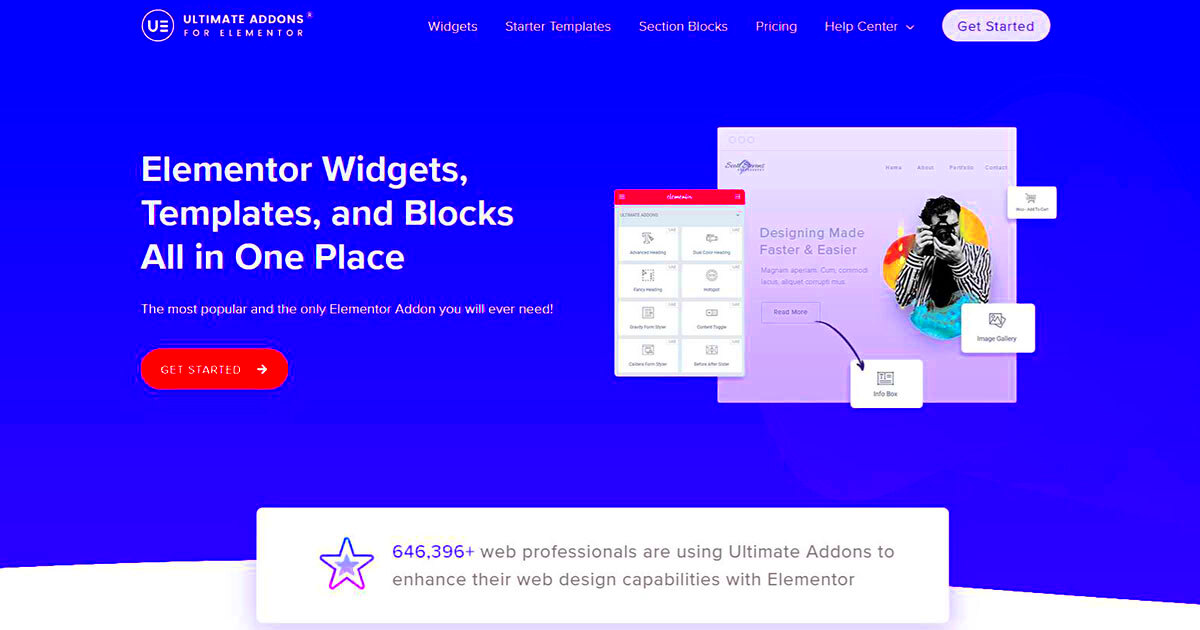
Installing Ultimate Addons for Elementor is a breeze, especially if you’re familiar with WordPress. This powerful add-on offers a suite of widgets that can elevate your design game. Let’s walk through the installation process step by step.
- Purchase and Download: First, head over to the Ultimate Addons for Elementor website. You’ll need to purchase a license. Once you complete your purchase, you can download the plugin files to your computer.
- Log in to WordPress: Open your WordPress dashboard. Make sure you’re logged into the site where you want to install the add-ons.
- Upload the Plugin: Navigate to Plugins > Add New. Here, click on the Upload Plugin button at the top. Choose the zip file you downloaded and hit Install Now.
- Activate the Plugin: After the installation is complete, click on Activate. This step is crucial; otherwise, you won’t be able to use the widgets.
- Enter your License Key: Now, navigate to Ultimate Addons in your dashboard. Here, you’ll find a field to enter your license key. Input it to activate automatic updates and customer support.
- Enjoy Your New Widgets!: Once everything is set up, you can start using the new widgets. Simply go to the Elementor editor, and you’ll see Ultimate Addons widgets available alongside the standard Elementor widgets.
And there you have it! In just a few minutes, you’ve expanded your Elementor toolkit with Ultimate Addons. Now you can start creating stunning websites that stand out!
Top 10 Widgets in Ultimate Addons for Elementor
Ultimate Addons for Elementor packs a punch with its array of widgets designed to enhance your site’s capabilities. While the list is extensive, here are the top 10 widgets that you definitely should check out:
| Widget Name | Key Features |
|---|---|
| Advanced Heading | Customizable typography, icon integration, and gradient colors. |
| Info Box | Combine an image, heading, and description. Perfect for highlighting services. |
| Modal Popup | Create popups for emails, videos, or promotions that engage visitors. |
| Post Grid | Display your blog posts attractively with various layout options. |
| Testimonials | Showcase customer reviews in a stylish and engaging way. |
| Countdown Timer | Create urgency with countdown timers for promotions or events. |
| Advanced Tabs | Organize content effectively in tabbed formats to save space. |
| Post Carousel | Introduce a dynamic view of your posts in a carousel format. |
| Google Maps | Easily add a map to your contact page with custom markers. |
| Widget Pack | Access a variety of widgets like pricing tables and sliders all in one. |
Each of these widgets offers unique functionalities that can greatly enhance your website’s design and user experience. So why not dive in and start experimenting with these nifty tools? You might discover that the only limit is your imagination!
Customizing Your Website with Ultimate Addons
Now that you’ve decided to use Ultimate Addons for Elementor, let’s dive into how you can truly customize your website to reflect your unique style and vision. The beauty of Elementor, combined with Ultimate Addons, is that it gives you a plethora of options to make your site stand out. Whether you are a beginner or an advanced user, customization becomes a straightforward—and often enjoyable—process.
First things first, when you install Ultimate Addons, you’ll gain access to a host of ready-made templates and blocks that can be easily inserted into your pages. These templates are highly adaptable, allowing you to tweak colors, fonts, and layouts to match your branding. Here are some key features to help you in customizing your website:
- Advanced Widgets: From testimonials to info boxes and modal popups, Ultimate Addons offers over 50 customizable widgets that you can drag and drop wherever you need.
- Design Options: Each widget comes with extensive design options. Want a shadow effect for your buttons? Go for it! You can easily manage the aesthetics to create a stunning visual hierarchy.
- Global Settings: Save time by setting global colors and typography. This way, any changes you make are universally applied across your site, maintaining consistency.
Your website’s customization doesn’t just stop at visuals; it also extends to functionality. For example, the Table of Contents widget helps organize lengthy content, improving user experience. You can also enable advanced animations to capture attention without overwhelming your visitors.
Overall, Ultimate Addons for Elementor makes it incredibly easy to customize your website. Create, design, and innovate—all while ensuring your site is user-friendly and aesthetically pleasing. Happy customizing!
Best Practices for Using Ultimate Addons for Elementor
Using Ultimate Addons for Elementor can be a game-changer for your website, but to get the most out of it, certain best practices can make a significant difference. Let’s explore some tips that can help you master this powerful tool and ensure your site is both functional and visually appealing.
Here are some best practices to follow:
- Start with a Plan: Before diving into customization, sketch a layout or draft a plan detailing the structure of your pages. It helps in visualizing where each element fits best.
- Use Templates Wisely: While it’s tempting to use multiple templates, sticking to a few consistent ones will help maintain a cohesive look and feel across your site.
- Test Responsiveness: Remember to check how your site looks on various devices. Ultimate Addons includes responsive controls, ensuring that your site adapts beautifully, regardless of screen size.
To maximize speed and functionality:
- Avoid Overloading: Though it’s easy to add numerous widgets, avoid overloading your pages. Too many features can lead to a cluttered look and slow load times.
- Optimize Images: High-quality visuals are essential, but they should also be optimized for the web. Use plugins or image compression techniques to reduce file sizes without compromising quality.
Lastly, utilize the docs and support offered by Ultimate Addons. They provide extensive documentation and responsive customer service to address any questions you may have.
By following these best practices, you not only enhance the performance of your site but also create a more engaging and enjoyable experience for your visitors. Happy building!
7. Comparison with Other Elementor Addons
When it comes to enhancing your Elementor experience, there’s no shortage of addons to choose from. But how does Ultimate Addons for Elementor stack up against its competitors? Let’s break it down.
Ultimate Addons for Elementor (UAE) stands out primarily due to its focus on performance and flexibility. Here’s a quick comparison with some popular Elementor addons:
| Addons | Features | Performance | Ease of Use |
|---|---|---|---|
| Ultimate Addons for Elementor | 100+ widgets, pre-designed templates, detailed styling options | High – Optimized for speed | Very Easy – User-friendly interface |
| Essential Addons | 50+ widgets, creative elements, customizable | Moderate – Decent but can slow down sites | Easy – Simple to navigate |
| PowerPack Addons | 70+ widgets, advanced features, unique designs | Moderate – Performance varies | Simple – User-friendly |
| Elementor Addons for WPBakery | Limited widgets, primarily WPBakery focused | Low – Can conflict with Elementor | Difficult – Not as intuitive |
As you can see, Ultimate Addons for Elementor not only offers a rich selection of features but also prioritizes speed and usability. Users rave about the flexibility and the smooth integration with the Elementor interface. If you’re looking for a reliable, comprehensive solution for building stunning websites, UAE should be at the top of your list!
8. Case Studies: Successful Websites Using Ultimate Addons
Nothing speaks louder than success stories! Ultimate Addons for Elementor has been utilized by countless websites, showcasing its versatility and effectiveness. Here are a few notable case studies that highlight how various businesses have thrived using UAE.
- Case Study 1: Fitness Studio Website
A local fitness studio wanted a site that displayed their services, classes, and schedules in an engaging way. By using UAE, they integrated:
- A Dynamic Pricing Table to showcase diverse membership plans.
- Customizable Testimonials to build credibility.
- An Event Countdown Timer for upcoming workshops.
This resulted in a 25% increase in membership sign-ups within the first month!
- Case Study 2: E-commerce Store
An e-commerce startup leveraged Ultimate Addons to create a visually appealing and functional online store. Key features included:
- Advanced Product Grids for easy navigation.
- Integrated Social Proof sections to enhance trust.
- Custom Pop-up Call to Action for promotions.
The outcome? A staggering 60% increase in conversions, driving significant revenue!
- Case Study 3: Photography Portfolio
A professional photographer used UAE to craft a captivating portfolio website. They utilized:
- A Gallery Widget to showcase stunning visuals.
- Customizable Contact Forms for client inquiries.
- Engaging Blog Layouts to share insights and tips.
The end result? Enhanced visibility and a 40% increase in client bookings!
These case studies exemplify just how powerful Ultimate Addons for Elementor can be across different industries. Whether you’re running a fitness studio, an online store, or a creative portfolio, UAE equips you with the essential tools to create an impactful online presence. So, why wait? Dive into the possibilities today!
Troubleshooting Common Issues
When working with Ultimate Addons for Elementor, you might occasionally run into a few bumps along the way. But don’t worry; troubleshooting is a common part of the web development process! Here, we’ll cover some common issues you may face and provide potential solutions to help you get back on track.
- Compatibility Problems: Sometimes, plugins or themes may not be compatible with the latest version of Elementor or Ultimate Addons. Always ensure that both Elementor and the Ultimate Addons plugin are updated to their latest versions. If an issue arises, try deactivating other plugins one by one to identify any conflicts.
- Widget Not Displaying: If a widget isn’t displaying as expected, check to see if it’s enabled in the Ultimate Addons settings. Also, ensure that you’re using the right version of Elementor. Clearing your cache or switching to a different browser might also resolve display issues.
- Performance Lag: A slow-loading site can frustrate users. If your website performance dips, consider optimizing images, reducing the number of widgets on a page, or utilizing caching plugins. You can also check for heavy scripts or styles that may be loading unnecessarily.
- Responsive Design Issues: Ultimate Addons is built with responsiveness in mind, but you may still encounter layout problems. Always preview your work on different screen sizes. Utilize Elementor’s responsive editing tools to make adjustments as needed.
If you encounter an issue that you can’t resolve, don’t hesitate to reach out to the Ultimate Addons support team or consult their documentation. They have a wealth of resources to help you troubleshoot effectively!
Conclusion: Why Choose Ultimate Addons for Your Elementor Site
Choosing the right tools for your website can be a game changer, and Ultimate Addons for Elementor is a clear winner in this arena. But why should you choose it specifically for your Elementor site? Let’s break down some compelling reasons:
| Feature | Benefit |
|---|---|
| Diverse Widget Library | With a plethora of widgets, you can enhance your site and create unique designs without any coding skills. |
| Customization Options | Ultimate Addons offers extensive customization options, allowing you to tailor designs to fit your brand’s personality. |
| Regular Updates & Support | The team behind Ultimate Addons frequently updates the plugin, ensuring compatibility with Elementor and providing robust support. |
| User-Friendly Interface | The interface is straightforward, making it easy for anyone to navigate and create professional-looking pages. |
In conclusion, whether you’re a beginner or experienced designer, Ultimate Addons for Elementor is packed with features that can elevate your web design. It combines ease of use with powerful functionality, making it a perfect choice for anyone looking to create an outstanding Elementor site. Why settle for less when you can have the best?