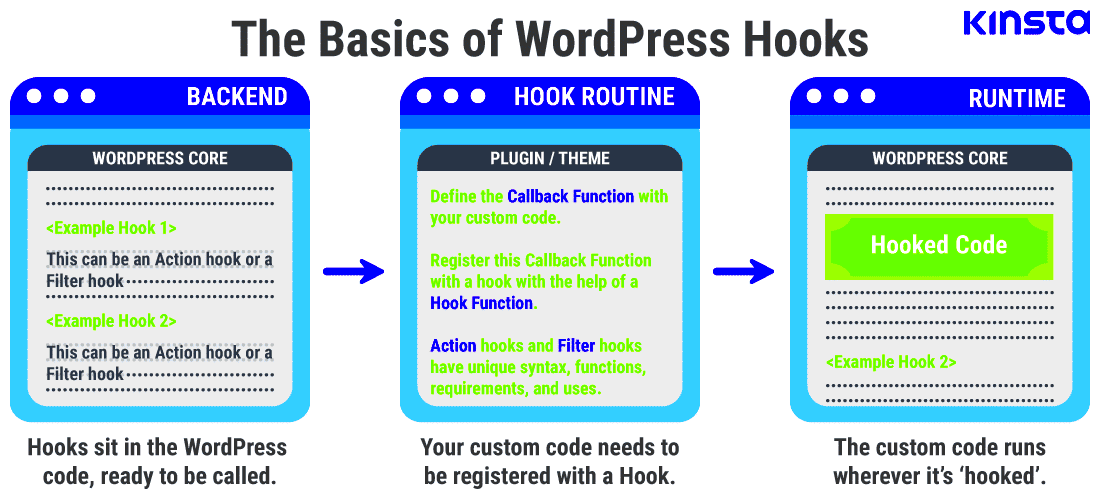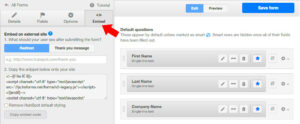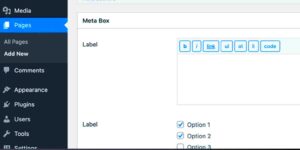Welcome to the fascinating world of WordPress hooks! If you’re a developer, designer, or just a curious website owner, understanding hooks can significantly enhance your WordPress experience. Essentially, hooks allow you to modify or add functionality to your
Understanding Actions
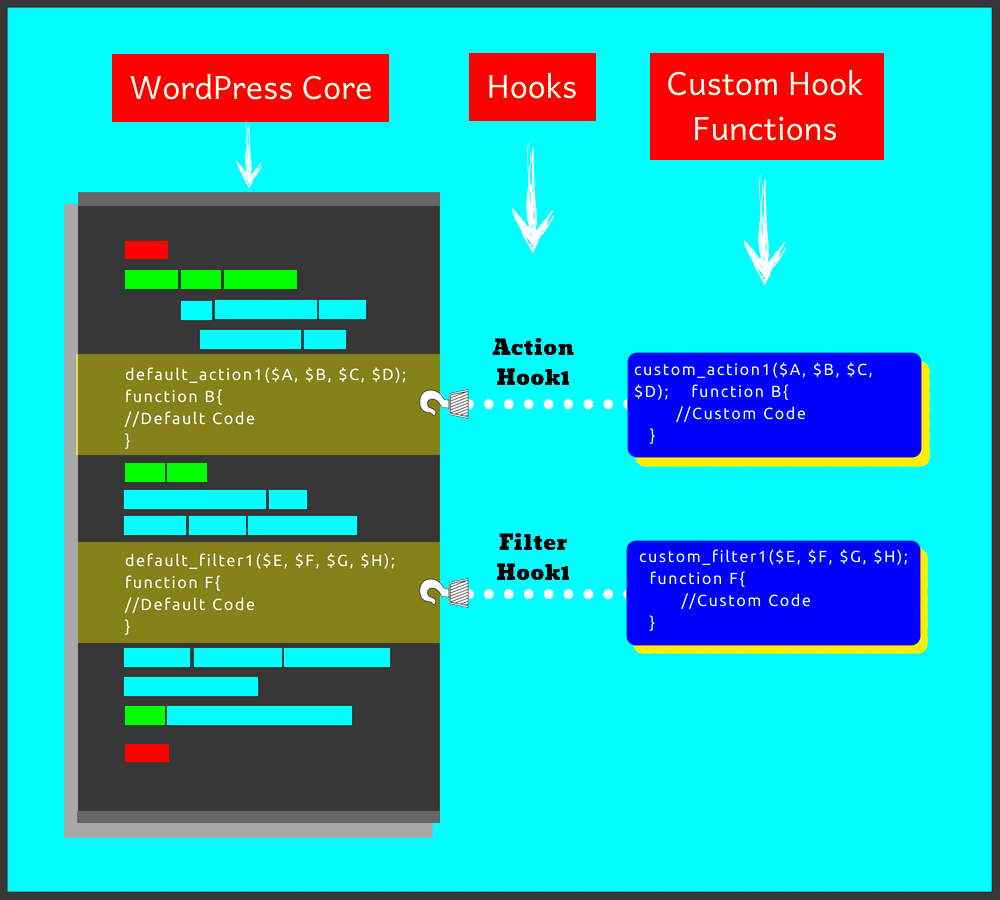
Actions are one of the two primary types of hooks in WordPress, and they play a crucial role in the platform’s functionality. When we talk about actions, we refer to events that WordPress triggers at specific points in the execution process. This allows you to execute your custom function without altering the core code.
Here’s what you need to know about actions:
- Execution Timing: Actions are called at various points in the WordPress lifecycle. This could be when the post is saved, when the theme is loaded, or even when a new comment is posted.
- Custom Functions: You can attach your own functions to these action hooks, telling WordPress what to do at specific moments. For instance, you could create a function that sends a welcome email every time a new user registers.
- Syntax: Adding an action is straightforward! Here’s a basic example:
add_action('hook_name', 'your_function');In the above example:
| Element | Description |
|---|---|
| hook_name | The specific event in WordPress you want to hook into. |
| your_function | The name of the function that will run when the hook is triggered. |
Remember, actions do not return anything, which differentiates them from filters—the other type of hook. So, feel free to add your custom functionalities and witness the magic unfold in your WordPress site!
Understanding Filters
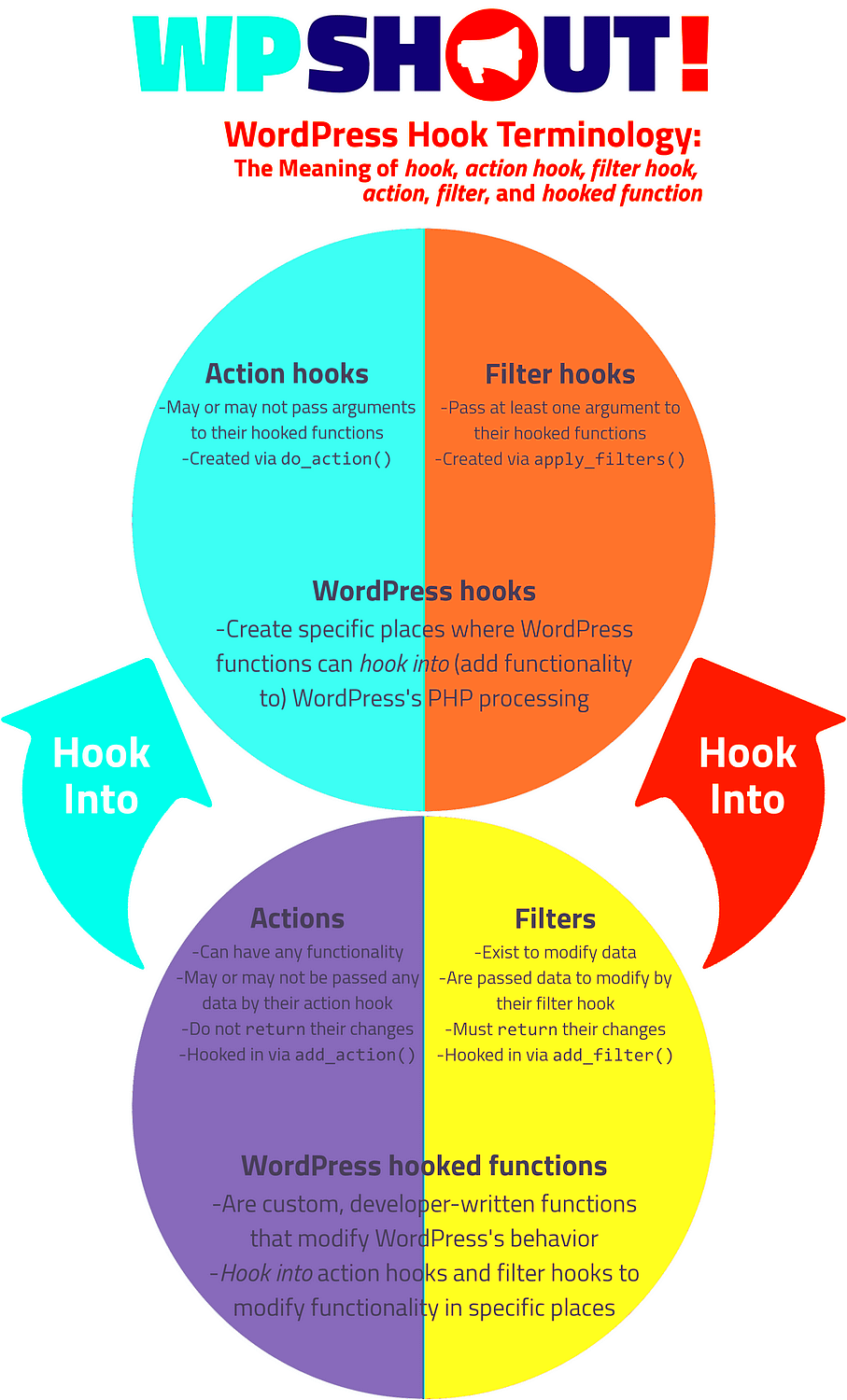
In the world of WordPress, filters are simply magical! They allow you to modify data before it’s sent to the browser. Think of a filter as a chef adjusting a recipe before serving the dish; it helps enhance the flavors to match your taste. Filters let developers intercept and manipulate the output of various functions, allowing you to create a more customized experience for users without altering the core code. It’s all about making things fit just right.
Imagine you have a blog, and you want to change the content of posts dynamically. Using filters, you can hook into the data and manipulate it however you like. Here’s how filters work:
- Input: The data you want to change or tweak, like post titles or excerpts.
- Processing: The filter runs through your custom function where you define the necessary adjustments.
- Output: The modified data gets displayed on your site, looking just the way you intended.
Here’s a quick list of common filter hooks:
- the_content: Modify the content of posts and pages.
- the_title: Change how post titles are displayed.
- excerpt_length: Control the length of post excerpts.
Filters can be a bit tricky to grasp at first, but once you get the hang of them, they become an essential tool in your WordPress toolkit. They empower you to flexibly tweak outputs and enhance user experience without touching WordPress’s core.
Difference Between Actions and Filters

So, you’ve heard of actions and filters in WordPress, but what’s the real difference? Well, let’s break it down in a way that’s easy to digest.
At their core, both hooks serve different purposes in WordPress development. Think of it this way:
| Aspect | Actions | Filters |
|---|---|---|
| Purpose | To perform an action or run a specific function. | To modify data before it is outputted. |
| Return Value | Actions do not return anything; they just execute. | Filters always return modified data. |
| Use Case | Perfect for tasks like sending emails, enqueueing scripts, or updating options. | Ideal for changing the content of posts, titles, or any output that the user sees. |
In simpler terms, actions are like telling your friend to do something (like take out the trash), while filters are akin to asking them to tweak the way they do that task (like using a different trash bag).
In WordPress, many times you’ll need both actions and filters to create robust functionality, making your site truly unique. Understanding how to leverage both will broaden your development toolkit and enable you to create an engaging user experience!
Common Use Cases for Hooks
In the world of WordPress development, hooks serve as crucial building blocks that allow developers to extend and customize the core functionalities of the platform. So what are some common use cases for hooks? Let’s delve into them!
- Modifying Content: One of the most popular uses of hooks is to modify content. For instance, you can use `the_content` filter to add a note or a call to action at the end of posts. This allows you to personalize your posts further without altering the original content.
- Changing Themes and Styles: With hooks, you can easily incorporate custom styles into your theme. For example, you can enqueue styles and scripts in the head section using `wp_enqueue_scripts`, making it a breeze to integrate third-party libraries or custom CSS tweaks.
- Adding Custom Widgets: Hooks allow developers to create custom widgets for the WordPress dashboard. By utilizing the `widgets_init` hook, you can enhance your sidebar with additional features and functionalities.
- Creating Shortcodes: Shortcodes give users the power to add complex elements with simple syntax. The `add_shortcode` function is typically tied to a hook, enabling users to create their own dynamic content easily.
- Handling User Authentication: Using various action hooks like `wp_login` or `wp_logout`, you can trigger custom functions during user login/logout, allowing you to set up redirection or logging mechanisms effortlessly.
As you can see, the versatility of hooks opens up a world of possibilities for custom development in WordPress. Many developers appreciate their ability to streamline tasks while enhancing user experience.
How to Create Custom Hooks
Creating custom hooks in WordPress fosters a high level of flexibility and tailoring, catering to your unique development needs. Whether you want to trigger a custom function or extend functionalities further, let’s walk through the process of creating your own hooks.
- Understand Action and Filter Hooks: Before creating your custom hooks, it’s key to understand the two types of hooks in WordPress: actions and filters. Actions allow you to add or modify functionalities, while filters let you alter data before it’s rendered on the site.
- Define the Hook: Use the
do_actionorapply_filtersfunction to create a custom hook. For example: - Adding Your Custom Function: You can now attach your custom function to this hook using
add_actionoradd_filter. For example: - Place Your Hook in the Right Location: Ensure that the hook is placed in the right file in your theme or plugin. Common locations include functions.php, templates, or the main plugin file.
- Test Your Hook: Finally, don’t forget to test your newly created hook! You want to make sure it behaves as expected without causing any issues.
function my_custom_hook() { do_action('my_custom_action'); }add_action('my_custom_action', 'my_custom_function'); function my_custom_function() { // Your custom code here }Creating custom hooks allows for unparalleled customization options in WordPress. Whether you’re building a theme, plugin, or simply trying to enhance your site, understanding and utilizing hooks can take your project to the next level.
Best Practices for Using Hooks
When it comes to WordPress development, understanding how to effectively use hooks can make a world of difference. Here are some best practices tailored for maximizing the potential of hooks in your WordPress projects:
- Keep It Organized: Always organize your code. Group similar actions and filters together to enhance readability. This makes it easier for you (or anyone else) to navigate through the code later.
- Avoid Conflicts: To prevent conflicts with other themes or plugins, always use unique function names. Prefixing your functions with your theme or plugin name can greatly reduce the risk.
- Remove Unused Hooks: If you’re disabling or removing certain actions and filters, be sure to do so consciously. Leaving unnecessary hooks can complicate your code and affect site performance.
- Test Efficiently: Before deploying your code, be sure to test your hooks in a staging environment. This can save you headaches later by ensuring everything works as intended.
- Documentation is Key: Document what each hook does in your code using comments. This transparency will assist anyone who works on your code in the future, including your future self!
- Prioritize Performance: Hooks can impact site speed. Avoid adding too many heavy functions within hooks, as they can slow down page load times. Be mindful of how you structure your code.
- Use Priority Wisely: When using multiple hooks, prioritize them wisely to control the order in which they execute. Understanding how priority works can prevent unexpected behaviors in your application.
Debugging Hooks in WordPress
Debugging hooks in WordPress can feel like looking for a needle in a haystack, especially if you’re new to it. Fortunately, with a systematic approach and a few handy tools, you can troubleshoot effectively. Here’s how you can go about it:
- Enable Debugging: Start by enabling WordPress debugging. You can do this by adding the following line to your wp-config.php file:
define('WP_DEBUG', true);Conclusion
In summary, WordPress hooks are essential tools that enhance the flexibility and functionality of WordPress development. They allow developers to modify the default behavior of WordPress without altering core files, ensuring that updates do not affect customizations. Understanding the two main types of hooks—action hooks and filter hooks—enables content creators and developers to better manipulate WordPress. By implementing the right hooks, you can create a more engaging and tailored experience for your users.