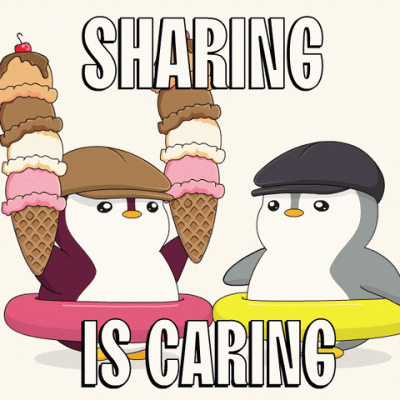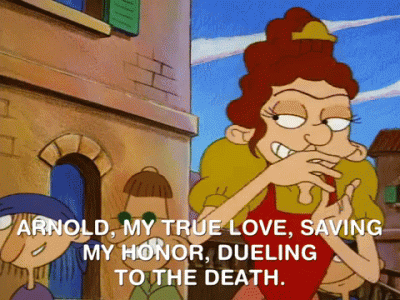Giphy is a popular online platform that allows users to create, share, and find animated GIFs. It simplifies the process of transforming videos into GIFs, making it accessible even for those without technical expertise. The platform hosts a vast library of GIFs, suitable for various moods and occasions. With Giphy‘s user-friendly interface, you can create engaging and entertaining GIFs in just a few clicks. Whether you want to capture a memorable moment from a video or express emotions in a fun way, Giphy has you covered.
Why Choose Giphy for Video to GIF Conversions
 Giphy stands out as a leading choice for converting videos into GIFs for several reasons:
Giphy stands out as a leading choice for converting videos into GIFs for several reasons:
- User-Friendly Interface: Giphy is designed for ease of use. Its straightforward process makes it simple for anyone to create GIFs without any prior experience.
- Quality and Speed: Giphy ensures high-quality output while maintaining quick conversion times. You can turn your videos into GIFs efficiently without compromising on quality.
- Customization Options: Users can edit GIFs by trimming videos, adding captions, and applying filters. This allows for personalization and creativity in your GIF creations.
- Extensive Library: Giphy offers access to a vast collection of existing GIFs, making it easy to find inspiration or use pre-made animations.
- Social Sharing: Once your GIF is created, Giphy provides seamless sharing options to social media platforms, enabling you to showcase your creations effortlessly.
With these features, Giphy not only simplifies the video-to-GIF conversion process but also enhances the creative possibilities for users, making it a popular choice among GIF enthusiasts and casual users alike.
Exploring Advanced Features of Giphy
While Giphy is well-known for its basic GIF creation and sharing capabilities, it offers a treasure trove of advanced features that can elevate your GIF game. Let’s dive into some of the more powerful tools available on Giphy that you might not be aware of! 1. Giphy Capture: This desktop app allows you to record your screen and transform any moment into a GIF. Whether you’re capturing a funny error message or a great gaming moment, Giphy Capture makes it super simple. 2. Creative Tools: Giphy provides various editing options to spruce up your GIFs. You can:
- Add text overlays
- Insert stickers and filters
- Adjust the speed and size of your GIFs
3. Giphy Keys and API: If you’re looking to integrate GIFs into your own applications or websites, Giphy offers an API and Giphy Keys. This allows developers to pull GIFs programmatically, making it easy to add engaging visual content to any online platform. 4. Collections: Organize your favorite GIFs into collections. This makes it easier to find and share themed GIFs later on, be it for personal projects or marketing campaigns. 5. Analytics: Giphy provides insights on the performance of your GIFs – how often they’re viewed, shared, and engaged with. This data can help you understand what resonates with your audience and sharpen your content strategy. With these advanced features, Giphy not only helps you create eye-catching GIFs, but also empowers you with the tools to effectively use them in your creative endeavors. Experiment with these features to see how they can enhance your GIF-making process!
Integrating GIFs into Your Social Media Strategy
GIFs have become a vibrant part of online communication, and incorporating them into your social media strategy can lead to increased engagement. Here’s how you can effectively use GIFs to captivate your audience: 1. Enhance Your Brand’s Personality: GIFs offer a fun and relatable way to showcase your brand’s voice. Use animated visuals that reflect your brand’s core values and style to create a more authentic connection with your followers. 2. Boost Engagement: Posts containing GIFs typically see higher engagement rates—likes, comments, and shares—compared to static images. Make your posts stand out by using GIFs to convey emotions or reactions. 3. Timing is Everything: Use trending GIFs to stay relevant. Jumping on current events, memes, or pop culture references can make your social media content more shareable. 4. Context is Key: When sharing GIFs, ensure they complement your message. Whether it’s for promotions, responses to customer inquiries, or simple humor, the right GIF can convey what words might not. 5. Experiment with Different Platforms: Different social media platforms have unique audiences. Use GIFs to tailor your approach—whether it’s quick responses on Twitter or engaging stories on Instagram, adapting GIF usage to fit platforms can boost your outreach. By integrating GIFs thoughtfully into your social media strategy, you can create entertaining content that resonates with your audience and drives engagement. Embrace the world of GIFs, and watch your social media presence flourish!
Turn Videos into GIFs Easily with Giphy
In today’s digital age, GIFs have become a popular way to convey emotions, reactions, and messages in a concise format. Giphy, a leading GIF platform, provides an easy way to convert videos into GIFs, making it accessible for everyone, from casual users to social media marketers. Here’s how you can turn videos into GIFs using Giphy:
- Visit Giphy’s GIF Maker: Start by navigating to the Giphy GIF Maker. You can find this on their homepage or through a simple search engine query.
- Upload Your Video: Click on the “Choose File” button to upload a video from your computer. Giphy supports several video formats, including MP4.
- Edit Your GIF: Once your video uploads, you can trim it down to the desired length, typically between 2 to 6 seconds. You can also add text, stickers, or filters to enhance your GIF.
- Finalize and Upload: After editing, click the “Create GIF” button. Giphy will process your GIF and provide options for sharing it directly to social platforms or embedding it elsewhere.
| Feature | Description |
|---|---|
| File Size Limit | Up to 100 MB |
| Length of GIF | 2 to 6 seconds recommended |
| Formats Supported | MP4, MOV |
Giphy makes the process of transforming your videos into shareable GIFs not only simple but fun. With intuitive tools and editing options, you can express yourself creatively without any hassle.
Conclusion and Final Thoughts on GIF Creation
By leveraging Giphy’s platform, turning videos into GIFs becomes a straightforward task that enhances your digital communication. Whether for personal use, social media, or marketing, creating GIFs has never been easier, allowing for richer and more engaging content sharing.