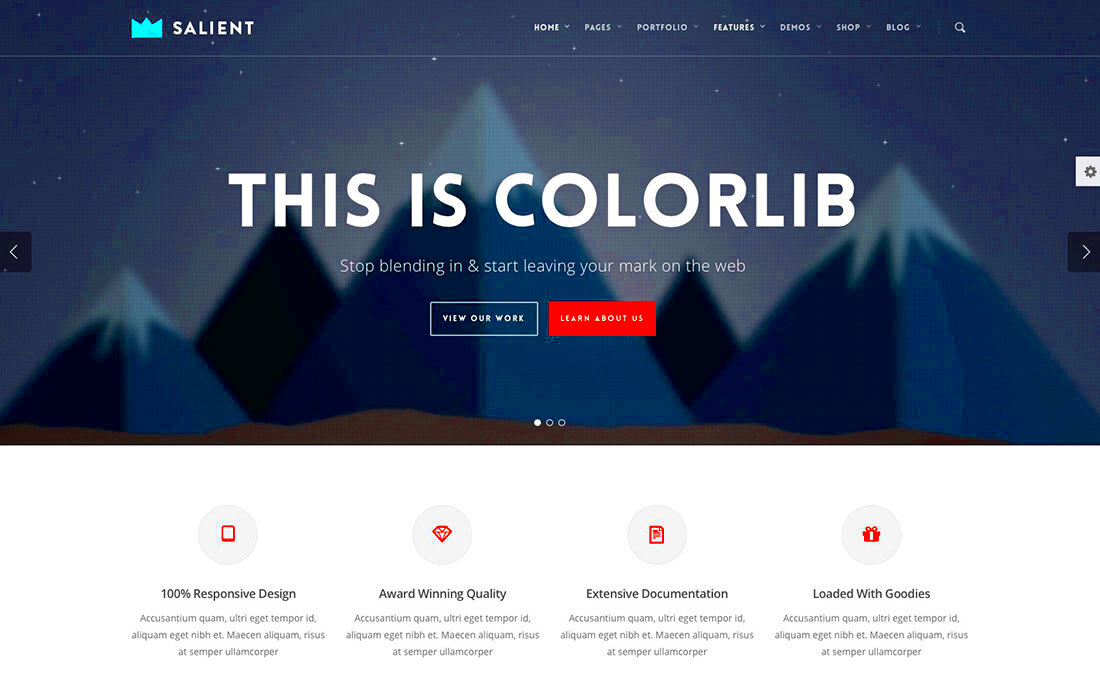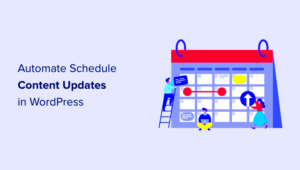In today’s digital age, a strong online presence is essential for businesses, bloggers, and creatives alike. WordPress templates play a crucial role in how a website looks and functions, making them a pivotal part of website development. With thousands of options available, finding the perfect template can be quite the challenge. To help you navigate this vast sea of choices, we’ve compiled a list of the top WordPress templates that not only enhance the visual appeal of your site but also improve usability and performance. Let’s dive in!
Criteria for Choosing the Best WordPress Templates
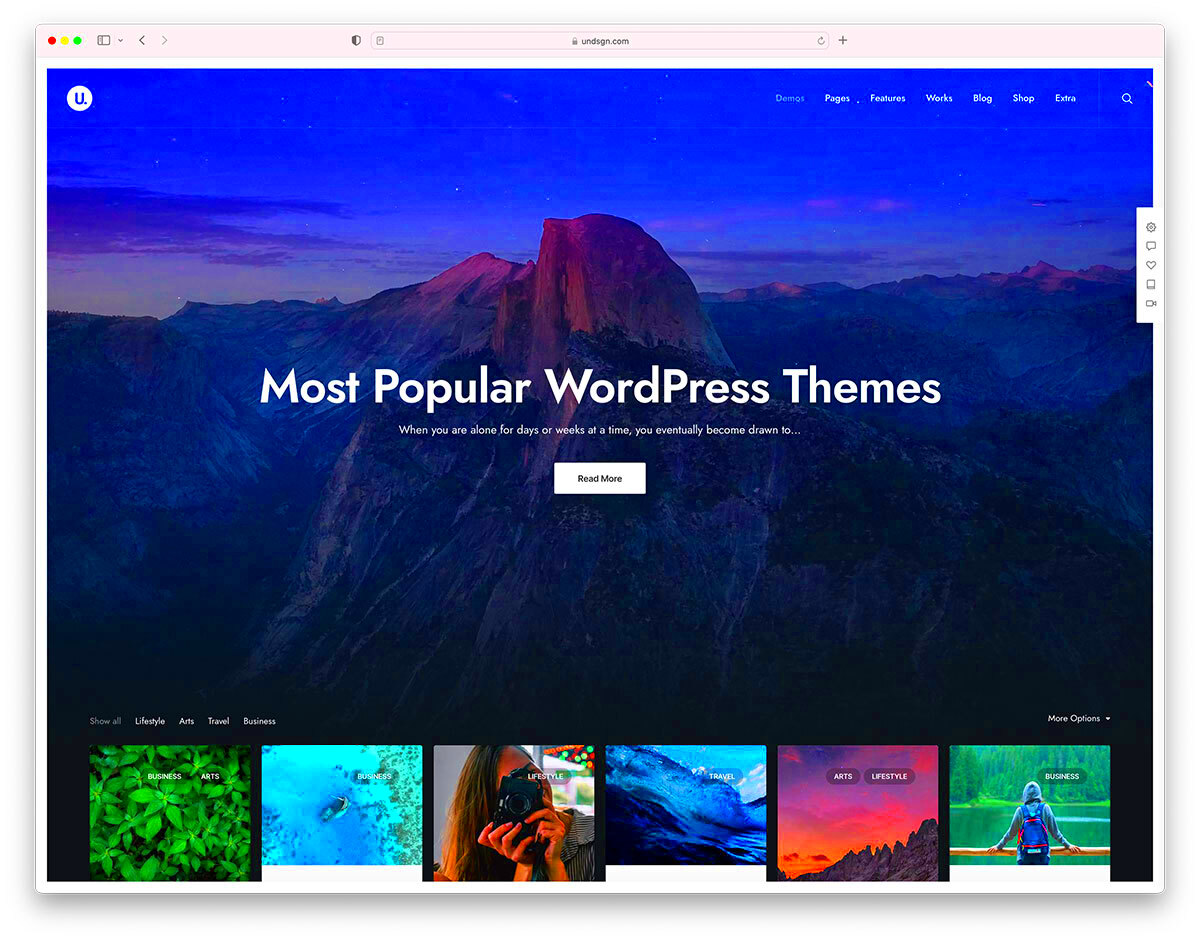
When searching for the ideal WordPress template, you want to make an informed decision. Here are the essential criteria to consider:
- Responsiveness: Ensure that your template looks great on all devices—desktops, tablets, and smartphones. A responsive design improves user experience and boosts your SEO.
- Customization Options: Look for templates that offer flexibility in design. A good template should allow you to tweak colors, fonts, and layouts without needing extensive coding knowledge.
- SEO-Friendly: Choosing an SEO-optimized template helps in ranking better on search engines. Check for clean code, fast loading times, and built-in SEO features.
- Support and Updates: Opt for templates from developers who provide regular updates and reliable customer support. This ensures your site remains secure and functional.
- Browser Compatibility: Test the template across various browsers (Chrome, Firefox, Safari) to ensure consistent performance.
- Performance: Evaluate loading speeds. A fast template can significantly impact your bounce rate and overall user satisfaction.
- User Reviews: Take some time to look at the experiences of other users. Their feedback can give you invaluable insights into the template’s strengths and weaknesses.
By considering these criteria, you can narrow down your choices and select a WordPress template that not only meets your design aspirations but also enhances your website’s functionality.
Top Free WordPress Templates
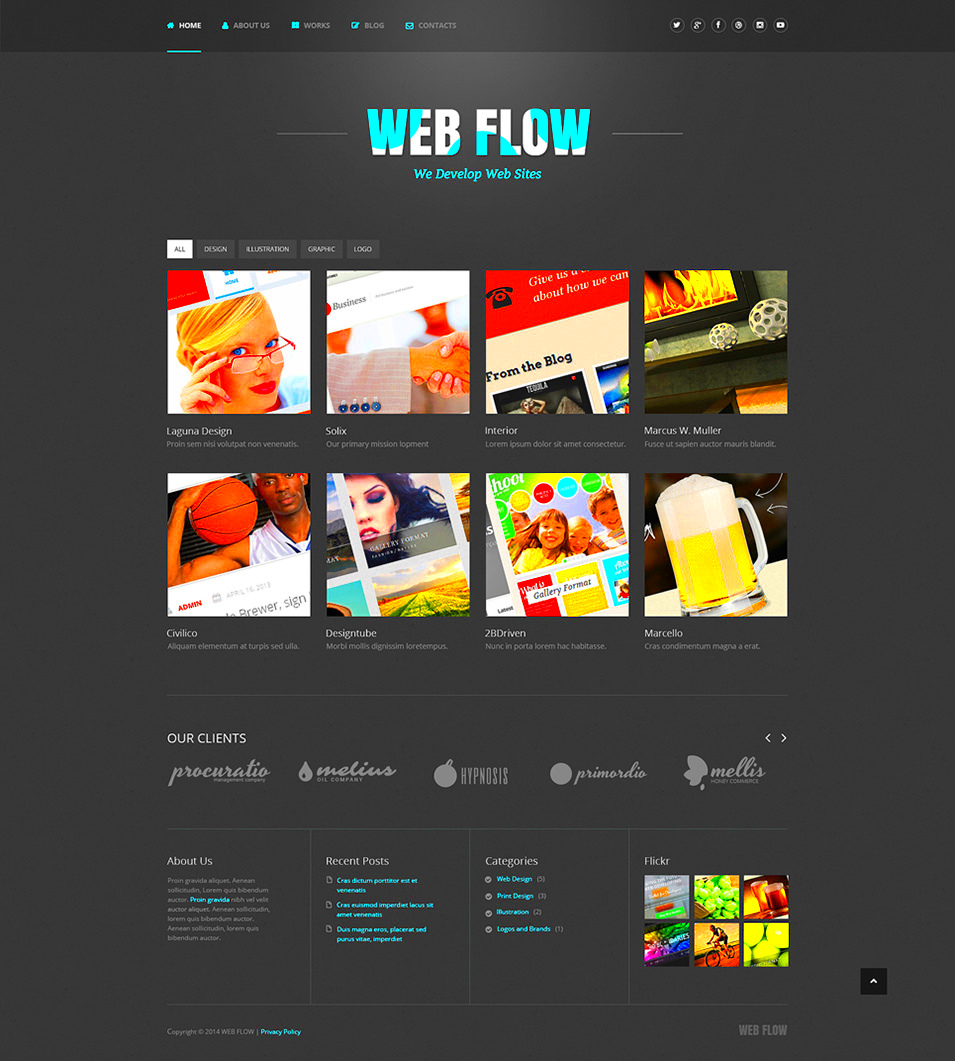
If you’re diving into the world of web design but aren’t ready to open your wallet just yet, you’re in luck! There are an impressive number of free WordPress templates that offer stunning designs and functionality without costing you a dime. These templates provide a fantastic starting point for anyone from beginners to seasoned developers.
Here are some top free WordPress templates you should consider:
- Astra: Lightweight and customizable, Astra is perfect for personal blogs, portfolios, and business websites. It’s also WooCommerce-ready, making it a great choice for online stores.
- OceanWP: This template is highly versatile and comes with a multitude of features such as responsive design, eCommerce compatibility, and pre-built demo sites that can get you started quickly.
- Hestia: A sleek and modern template, Hestia is great for professionals and businesses alike. It features a clean interface and integrates well with popular page builders, making customization a breeze.
- Neve: With its mobile-first approach and versatility, Neve is a great option for any type of site. It’s fast, SEO-friendly, and offers easy integration with popular plugins.
- Writee: A beautiful template aimed at bloggers, Writee is perfect for those wanting to showcase their writing and photography. It’s clean, elegant, and highly customizable.
In conclusion, free WordPress templates can provide a surprising amount of flexibility and appeal. Whether you’re starting a blog, an online store, or a business site, these templates offer the foundations for a stunning web presence without any upfront costs.
Top Premium WordPress Templates
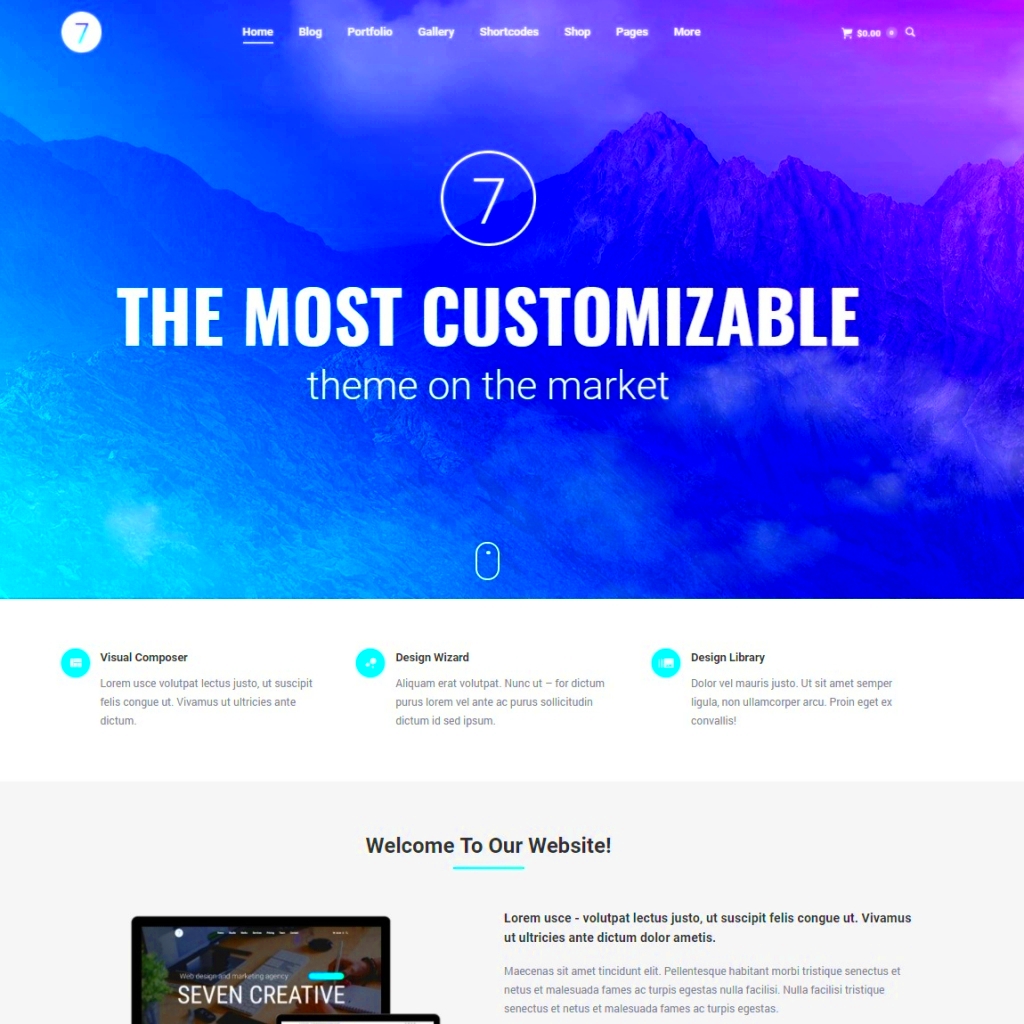
If you’re looking to elevate your website’s design with premium features, investing in a quality WordPress template can be a game-changer. Premium templates often come packed with additional functionalities, customer support, and unique design options that can truly set your site apart from the rest. Here’s a look at some of the top premium WordPress templates available today:
- Divi: Known for its powerful drag-and-drop builder, Divi allows you to create stunning websites without coding. Its versatility is unmatched, making it suitable for any niche.
- Avada: This is one of the best-selling WordPress templates of all time. Avada is highly customizable, responsive, and packed with a plethora of pre-built websites that you can easily import.
- Enfold: If you want a user-friendly and visually appealing template, Enfold is a great choice. It’s optimized for speed and features a built-in page builder, making it simple to customize.
- Ultra: Ultra is a powerful and flexible premium template that’s perfect for any type of site. It offers a variety of demo sites, making it easy to import and modify for your needs.
- Salient: Featuring high-quality visuals and animations, Salient is ideal for photography portfolios and creative businesses. Its stunning layouts and design options will definitely catch your visitors’ attention.
In summary, investing in a premium WordPress template can significantly enhance your website’s design and functionality. With a multitude of options available, you’re bound to find the perfect template to fit your vision and help you stand out in the digital landscape.
Templates for Specific Niches
When it comes to creating a professional website, choosing a template that caters to your specific niche is crucial. Tailored templates not only save time but also ensure that your site’s design aligns perfectly with your brand’s vision and values. Whether you’re a photographer, an e-commerce business owner, or a blogger, there’s a specialized template just for you!
Let’s explore some popular niches and the templates that can elevate your website:
- Photography: Templates like Photo Me offer large image galleries, full-screen slideshows, and a clean, minimalist layout. These templates are designed to showcase your portfolio in the most captivating way possible.
- E-commerce: For those running online stores, templates like ShopIsle come with built-in features like payment gateways, product showcases, and shopping carts, making it easy to build your online presence.
- Blogger: If blogging is your passion, templates such as Soledad provide multiple design options and column layouts, ensuring that your content takes center stage.
- Health and Fitness: Templates tailored for health and fitness websites, like Fitness Guide, often include features like class scheduling, trainer profiles, and healthy eating tips.
- Travel: A niche like travel benefits from templates like Travelista, which often emphasize visuals with beautiful sliders, travel itineraries, and blog sections.
Remember, choosing a niche-specific template can enhance user experience by providing appropriate sections and features that cater to your audience’s needs. Always prioritize your visitors’ experience, and you’ll build a website that stands out in your field!
Responsive and Mobile-Optimized Designs
In today’s digital age, having a responsive and mobile-optimized website is absolutely non-negotiable. With a significant portion of internet users accessing websites via their smartphones and tablets, ensuring that your site performs beautifully on all devices is essential for reaching a wider audience.
So, what exactly does responsive design entail? Here are some key attributes and advantages:
- Fluid Grids: Responsive templates use fluid grids that adapt the layout according to screen size. This means whether a visitor opens your site on a desktop, tablet, or mobile, the content adjusts seamlessly.
- Flexible Images: Images within responsive designs resize according to the screen they are displayed on, ensuring that they are not distorted or cropped in odd ways.
- Enhanced User Experience: A mobile-friendly design allows for easy navigation, which is critical for keeping visitors on your site. Features like larger buttons and simplified menus cater to mobile users.
- Improved SEO: Google prioritizes responsive websites in search rankings. If your site is mobile-friendly, it’s more likely to appear higher in search results, driving more traffic your way.
Moreover, many modern WordPress templates come with built-in responsiveness, so you can spend less time tweaking settings and more time focusing on content. As you navigate through template options, always look for the ones that specifically mention “responsive design” or “mobile optimization.” You’ll not only enhance your user’s experience but also fortify your site’s performance across all platforms!
Key Features to Look For in WordPress Templates
When searching for the perfect WordPress template, it’s essential to keep a checklist of key features that can make or break your website. After all, a template is more than just pretty aesthetics; it needs to perform seamlessly and fit your specific needs. Here’s what you should look for:
- Responsive Design: In today’s mobile-driven world, your template must look amazing on all devices, be it desktops, tablets, or smartphones. A responsive design ensures your content adapts to different screen sizes, enhancing user experience.
- SEO Friendliness: A good template should have clean code and optimized elements that make your website more visible in search engines. Look for templates that are built with SEO best practices in mind.
- Customizability: Not every business is the same, and neither should your website. Choose templates that allow for easy customization without requiring coding knowledge.
- Page Builder Compatibility: Many WordPress users prefer page builders like Elementor or WPBakery. Ensure your template is compatible with these tools, enabling you to construct pages with drag-and-drop ease.
- Fast Loading Speed: A slow website can frustrate users and negatively impact SEO. Opt for templates designed to load quickly, typically those that are well-coded and lightweight.
- Support and Documentation: Good customer support can save you from countless headaches. Always check whether the template comes with robust documentation and responsive support.
- Regular Updates: WordPress updates frequently, and so should your template. Check the update history to ensure the developers actively maintain it.
How to Customize Your WordPress Template
Customizing your WordPress template can feel overwhelming, but it’s often easier than you might think. Whether you’re looking to make minor tweaks or major overhauls, here’s a step-by-step guide to help you personalize your site:
- Access the Customizer: Go to your WordPress dashboard, navigate to Appearance, and then click on Customize. This will open up the WordPress Customizer, where you can see live previews of your changes.
- Edit Site Identity: Here, you can upload your logo, set your site title, and tagline. Make sure these elements align with your brand identity.
- Modify Colors and Fonts: Choose a color palette that reflects your brand and is appealing to your audience. Many templates allow you to change font styles and sizes as well.
- Customize Layout: Depending on your template, you might be able to select different layouts for your homepage, blog posts, and other pages. Explore different configurations to see what works best.
- Add Widgets: Widgets are a great way to add content blocks in specific areas. You can include social media feeds, recent posts, or custom HTML in your sidebar or footer.
- Create Menus: Go to Appearance > Menus to build navigation menus that will help visitors find their way around your site easily.
- Use Plugins: Consider leveraging plugins for additional functionality. For instance, you can use a contact form plugin, SEO tools, or image galleries to enhance your site.
And remember, while customization is key, it’s also important to maintain a clean and organized design. Happy customizing!
Conclusion
In the ever-evolving world of web design, selecting the right WordPress template can significantly impact your website’s aesthetics and functionality. The templates discussed not only bring captivating visuals but also enhance user experience and SEO performance, making them ideal choices for various niches. Here’s a quick summary of the best templates:
| Template Name | Key Features | Best For |
|---|---|---|
| Divi | Drag-and-drop builder, responsive design, numerous pre-built layouts | Businesses, portfolios, e-commerce |
| Astra | Lightweight, customizable, compatibility with major page builders | Blogs, personal sites, WooCommerce |
| OceanWP | Fast loading, e-commerce ready, multilingual support | Online stores, business sites, creative projects |
| Neve | AMP compatibility, SEO optimized, mobile-friendly | Startups, blogs, portfolios |
| Avada | Versatile options, built-in sliders, powerful admin panel | Corporate websites, portfolios, blogs |
Choosing a WordPress template that aligns with your website’s goals and audience is crucial for online success. With the right design, your site can leave a lasting impression and engage visitors effectively.