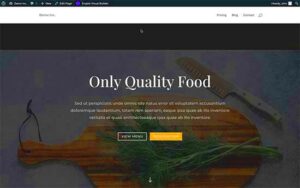Curl error: HTTP/2 stream 1 was not closed cleanly: INTERNAL_ERROR (err 2)
When it comes to enhancing the functionality of your WordPress site, the first step is identifying the various categories of extensions available. Each category addresses specific aspects of website management and user experience, enabling you to customize your site to fit your unique needs. Here are some popular categories:
- SEO Plugins: These extensions help improve your website’s visibility on search engines. They offer tools for keyword optimization, meta tag management, and more.
- E-commerce Extensions: If you’re running an online store, e-commerce plugins like WooCommerce can transform your website into a fully functional online shop.
- Social Media Integrations: These plugins help you connect your website to social media platforms. They allow for easy sharing of content and provide social feed integration.
- Security Plugins: Security should always be a priority. These plugins protect your site from malware, hackers, and spam, ensuring your data stays safe and sound.
- Page Builders: With drag-and-drop functionality, page builder plugins make it easy for anyone to design stunning layouts without needing to know how to code.
- Backup and Migration Tools: It’s crucial to back up your site regularly. These plugins simplify the backup process and assist with site migration when needed.
- Performance Optimization: These extensions improve loading speeds and overall site performance, enhancing user experience and boosting your SEO rankings.
By exploring these popular categories, you’ll find numerous options that cater to your specific needs, allowing you to unleash the full potential of your WordPress website.
Top SEO Extensions
Search Engine Optimization (SEO) is paramount for any website aiming for higher visibility and traffic. Luckily, WordPress boasts a plethora of SEO extensions tailored to help you optimize your content effectively. Here are some of the top SEO extensions that you should definitely consider:
| Extension | Key Features |
|---|---|
| Yoast SEO |
|
| All in One SEO Pack |
|
| Rank Math |
|
| SEOPress |
|
Each of these extensions offers unique features that can significantly enhance your site’s SEO capabilities. By using them, you’re not just optimizing your site for better search rankings; you’re also enhancing your audience’s experience. So why not give one of these top SEO extensions a try? Your site will thank you for it!
5. Best Performance Optimization Extensions
When it comes to optimizing your WordPress site for performance, the right extensions can make all the difference. Let’s explore some of the best performance optimization extensions that can help you speed up your website, improve loading times, and enhance user experience.
- WP Rocket: This premium plugin is known for its ability to cache, minify scripts, and implement lazy loading for images. Just install and activate, and WP Rocket will automatically take care of most of the optimizations needed to boost your site’s speed.
- W3 Total Cache: A classic among free options, W3 Total Cache helps improve your site’s performance via caching and content delivery network (CDN) integration. It’s highly customizable, making it suitable for both beginners and advanced users.
- Smush: Image optimization is crucial for loading times, and Smush does it beautifully. This extension compresses and resizes images effortlessly while maintaining quality, ensuring that your visuals don’t slow you down.
- Autoptimize: Autoptimize focuses on speeding up your site by aggregating, minifying, and caching scripts and styles. It’s super easy to use and integrates smoothly with other optimization plugins.
- Lazy Load by WP Rocket: Perfect for media-heavy websites, this extension only loads images and videos as users scroll down the page. This improvement reduces initial loading times and saves bandwidth.
By utilizing these performance optimization extensions, you’ll not only enhance your site’s speed but also improve user satisfaction, set yourself apart from competitors, and potentially achieve better SEO rankings!
6. Essential E-commerce Extensions
Setting up an online store on WordPress can be incredibly rewarding, but you want to ensure everything runs smoothly. Let’s take a look at some essential e-commerce extensions that can help you create a robust, user-friendly online shopping experience.
- WooCommerce: Arguably the most popular e-commerce plugin for WordPress, WooCommerce lets you sell anything, from physical goods to digital downloads. It’s customizable and has a vast library of extensions to enhance functionality.
- Easy Digital Downloads: If you focus on selling digital products, this plugin is tailored for you. Easy Digital Downloads provides a simple storefront, flexible pricing options, and downloadable link management.
- WPForms: Building custom forms is vital for any online store. WPForms allows you to create beautiful, responsive forms that can handle everything from customer inquiries to order forms.
- Mailchimp for WooCommerce: Email marketing is crucial for driving sales. This extension connects your WooCommerce customers to Mailchimp, helping you create targeted campaigns and insights based on customer behavior.
- WooCommerce ShipStation Integration: Streamlining your shipping process is essential. This integration allows you to manage your orders and print shipping labels directly from your store, making order fulfillment a breeze.
Utilizing these essential e-commerce extensions will not only enhance the functionality of your online store but also improve customer experience and boost sales. It’s all about creating a seamless shopping journey for your users!
7. Must-Have Security Extensions
When it comes to running a WordPress site, security should be a top priority. With numerous vulnerabilities in the digital landscape, having robust security extensions is paramount for safeguarding your website from potential threats. Here are some must-have security extensions you should consider:
- Wordfence Security: This powerful plugin offers an endpoint firewall and malware scanner. It provides real-time threat defense, ensuring your site remains protected against various online threats.
- Sucuri Security: With a focus on website monitoring and security, Sucuri provides security activity auditing, malware scanning, and blacklist monitoring. Their comprehensive dashboard makes it easy to manage your website’s security status.
- iThemes Security: Formerly known as Better WP Security, this extension offers over 30 security measures to harden your website. Features like brute force protection, file change detection, and strong password enforcement are key highlights.
- All In One WP Security & Firewall: This user-friendly plugin implements basic security practices and continuously improves your site’s security by checking vulnerabilities and fixing them step by step.
Incorporating these security extensions into your WordPress setup not only enhances your site’s safety but also provides peace of mind. Every website owner should dedicate some time to investigate and install security plugins to protect their valuable digital assets.
8. Useful Backup and Migration Extensions
Backing up your website should never be an afterthought. A reliable backup and migration extension can save you from potential data loss and streamline the transition to a new host or domain. Here’s a solid lineup of backup and migration plugins that can make your life a whole lot easier:
- UpdraftPlus: This popular plugin allows you to automate your backups and save them to cloud storage options like Google Drive, Dropbox, or Amazon S3. Its easy-to-use interface ensures that even beginners can set up a backup schedule effortlessly.
- Duplicator: Ideal for website migration and backups, Duplicator creates a packaged, downloadable version of your site. You can use it to migrate from one host to another or create a staging environment without hassle.
- BackupBuddy: A premium solution, BackupBuddy offers a full backup solution along with features for restoring and migrating your site. With an intuitive interface, it’s perfect for users who want a straightforward solution for managing backups.
- WP Migrate DB: If you’re focused on migrating your database, this tool simplifies the process of exporting your database. It also handles serialized data, which can often complicate the migration of WordPress databases.
By incorporating reliable backup and migration extensions into your WordPress toolkit, you’re not just protecting your content; you’re also ensuring that you can manage your website effortlessly, no matter where it’s hosted or how complex your site may be.
Improving User Engagement with Plugins
When it comes to maintaining an engaging website, user interaction is crucial. One of the best ways to boost user engagement on your WordPress site is by using various plugins tailored for this very purpose. These plugins do more than just enhance your site’s functionality; they create a more interactive experience that keeps visitors coming back for more.
Let’s dive into some popular plugins that can significantly improve user engagement:
- Comment Plugins: Enabling robust commenting features allows users to share their thoughts easily. Plugins like Disqus and wpDiscuz insert advanced commenting systems that foster discussions, increasing the time users spend on your site.
- Social Sharing Plugins: Making it easier for users to share your content can amplify your reach. Try Social Warfare or AddToAny to add share buttons that attract more social interaction.
- Polls and Surveys: Engaging users through polls can give them a voice while gathering valuable feedback. Tools like WP Polls or YOP Poll are excellent choices for this.
- Gamification Plugins: Turn boring tasks into fun challenges! Consider using plugins like GamiPress or myCRED to reward users for completing actions on your site.
By implementing these plugins, you’re not just improving the functionality of your website, but also enriching the user experience. Remember, the more engaged your visitors are, the more likely they are to return, convert, and even spread the word about your amazing content!
Conclusion
In today’s digital age, it’s essential for WordPress users to optimize their sites not just for search engines, but for their visitors. Incorporating plugins for enhanced functionality is a game-changer, allowing you to tailor your website according to both your needs and your audience’s preferences.
To wrap it up, here are a few key takeaways:
- Understand your goals: Identify what functionalities will best serve your website’s objectives.
- User Experience Matters: Always prioritize plugins that enhance user interaction, as they can lead to better engagement and retention rates.
- Regular Updates: Keep your plugins updated to ensure optimal functionality and security.
- Don’t Overload: Using too many plugins can slow down your site. Choose wisely and maintain a balance.
By following these tips and utilizing the right plugins, you’ll be well on your way to creating a dynamic, engaging, and user-friendly WordPress site. Remember, the online world is all about connection and interaction—make sure your website delivers on these fronts!