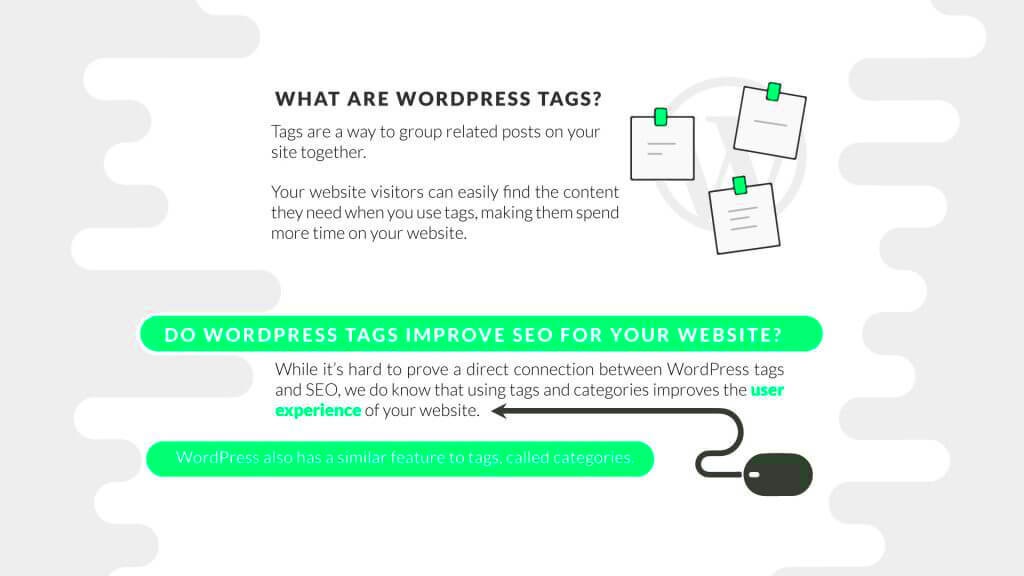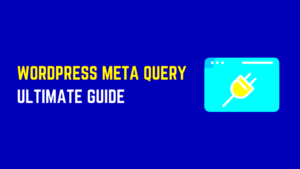SEO, or Search Engine Optimization, is a crucial aspect of managing a WordPress site. When it comes to organizing your content, implementing effective strategies for tags and categories can make a significant difference in your site’s visibility. In this post, we’ll explore the best SEO practices tailored specifically for WordPress tags and categories. These strategies can help enhance user experience and improve your search engine rankings, so let’s dive in!
Understanding the Importance of Tags and Categories
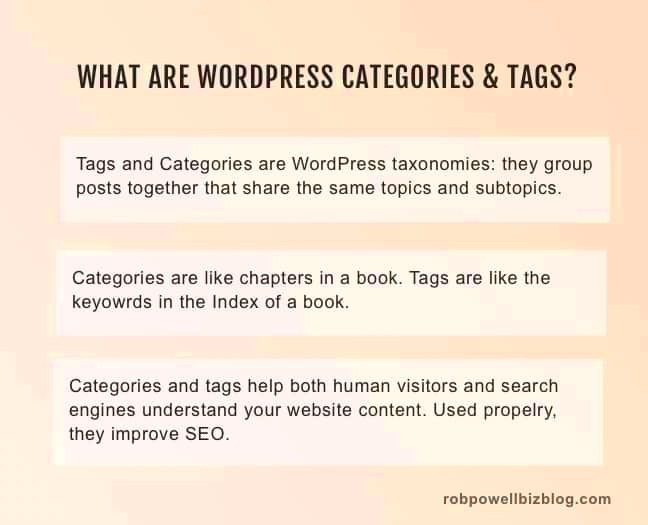
When you think about how to organize your content, you’ll quickly realize that using tags and categories wisely can greatly impact your site’s performance. But why are they so important? Here are a few key points:
1. Improved Navigation:
- Tags and categories help visitors easily find related content.
- Structured navigation can keep users on your site longer, reducing bounce rates.
2. Enhanced User Experience:
- Well-organized content means visitors can quickly locate the information they’re searching for.
- Using appropriate tags and categories simplifies content discovery.
3. Better Indexing by Search Engines:
- Search engines value organized content that is easy to crawl.
- Proper tag and category usage can improve your rankings for relevant search terms.
4. SEO Benefits:
- Using specific keywords in your tags and categories can drive targeted traffic to your site.
- A well-thought-out hierarchy can enhance your overall SEO strategy.
In summary, effective use of tags and categories is essential for bolstering SEO efforts on WordPress. They not only enhance user experience but also play a pivotal role in how search engines perceive and rank your content. So don’t underestimate their power!
3. Setting Up Your WordPress Tags Correctly

When it comes to SEO, using tags effectively in WordPress can make a significant difference in how your content is indexed and perceived by search engines. Tags help you categorize your articles, making it easier for both users and search engines to navigate your site. But how do you set them up correctly? Let’s dive in!
- Be Specific: Use tags that are closely related to the content of your post. Instead of vague terms like “food,” consider using more specific tags like “Italian recipes” or “vegan desserts.” This helps search engines understand the context better.
- Limit the Number: It can be tempting to tag a post with many different labels, but this can dilute the effectiveness of each tag. Aim for 5-10 relevant tags per post to keep your content focused.
- Avoid Redundancy: Keep tags unique. If you’ve tagged a post with “travel,” don’t use “travelling” as a separate tag. Stick to one term to consolidate your efforts.
- Use Tag Descriptions: WordPress allows you to create descriptions for your tags. Utilize this feature to provide extra context, making it easier for search engines and readers to understand your tag’s intent.
- Monitor Performance: Regularly check how your tagged content is performing. If certain tags aren’t driving traffic or engagement, consider refining or removing them.
By following these strategies, you can enhance the effectiveness of your WordPress tags, making it easier for users to find related content and for search engines to understand your site structure.
4. Optimizing WordPress Categories for SEO
Categories are a foundational aspect of WordPress SEO that often don’t get the attention they deserve. Just like tags, categories help organize your content but on a broader level. A well-structured category system can significantly enhance your site’s SEO and usability.
- Plan Your Categories: Before adding categories, take the time to organize them logically. Think about how your users will navigate your site. A hierarchical structure often works best, where broader categories contain more specific subcategories.
- Keep Categories Limited: Too many categories can overwhelm users and dilute your SEO efforts. Aim for around 5-8 main categories that capture your website’s primary topics.
- Use Keywords Wisely: Incorporate relevant keywords into your category names. This not only helps in user comprehension but also signals to search engines what topics are important on your site.
- Write Category Descriptions: Much like with tags, use the description field for each category to provide context. These descriptions can help with SEO and boost engagement, as they inform visitors about what to expect in each category.
- Link from Posts to Categories: Internally linking your posts to their respective categories enhances site navigation. It encourages visitors to explore related content, which can reduce bounce rates and improve user experience.
In essence, optimizing your WordPress categories for SEO isn’t just about keywords or structure; it’s about enhancing user experience. By making them well-organized and informative, you can pave the way for better search rankings and a more engaging site!
Best Practices for Using Tags in Your Posts
Using tags effectively can make a huge difference in how users navigate your WordPress site, as well as how search engines index your content. Here are some best practices to keep in mind:
- Be Specific: When choosing tags, think about specificity. Instead of using a broad tag like “travel,” consider more specific tags such as “budget travel,” “travel tips,” or “family travel.” This helps visitors find exactly what they’re looking for.
- Avoid Over-Tagging: It’s tempting to tag a post with multiple tags, but it can backfire. Stick to 5-10 relevant tags per post. This not only declutters your site but also focuses the associated content.
- Consistency is Key: Consistently use the same tags across posts that share similar topics. This builds a logical structure and helps in user navigation.
- Use Tags for Internal Linking: Using tags helps create a form of internal linking. When users click on a tag, they will find all related posts, keeping them engaged longer on your site.
- Check for Duplication: Ensure that your tags don’t overlap with your categories. Duplicate tags can cause confusion for users and dilute your SEO efforts.
By considering these practices, you’ll not only improve the user experience on your website, but you’ll also gain added advantages for SEO, ensuring that both human readers and search engines can easily find and categorize your content.
Creating a Logical Category Structure
Building a logical category structure is essential for both SEO and user experience on your WordPress site. Here’s how to get started on a great category system:
- Start with Core Topics: Identify the main topics of your content. What are the primary themes that you cover? Consider broader categories that encapsulate your blog’s main focus areas.
- Limit Categories: Aim for around 5-10 main categories. Having fewer categories allows each one to be more focused and helps avoid overwhelming your readers with too many choices.
- Subcategories are Your Friend: If you have diverse content under a category, use subcategories to break them down further. This helps in organizing the content in a more manageable way.
- Be Descriptive: Name your categories descriptively so that users know exactly what to expect when they click through. Short, clear titles work best here.
- Utilize Categories for Navigation: Ensure your categories are easy to navigate. Consider adding a Category widget to your sidebar or footer to improve visibility and accessibility.
With a logical category structure, not only will your visitors have an easier time finding content, but search engines will also appreciate the clarity, leading to better indexing and potentially higher rankings. It’s a win-win!
Using Plugins to Enhance SEO for Tags and Categories
When it comes to optimizing your WordPress site for search engines, plugins can be your best friends. They automate many processes, providing enhanced functionality and simplifying complex tasks. Particularly for tags and categories, the right plugins can significantly boost your SEO efforts.
Here are some popular plugins that can help:
- Yoast SEO: Widely regarded in the WordPress community, Yoast SEO provides comprehensive tools for optimizing tags and categories. It helps you manage title tags, meta descriptions, and even offers readability checks.
- All in One SEO Pack: As an alternative to Yoast, this plugin covers all bases with an easy setup and various features designed to optimize your website, from tags to categories.
- Simple Tags: This plugin allows you to manage your tags more efficiently. You can automatically link your tags and even create related tags for better internal linking.
- SEO Ultimate: With the ability to edit title tags and meta descriptions, plus additional features like Open Graph integration, this plugin offers extensive options for tag and category optimization.
Using these plugins can also help you eliminate duplicate content caused by tags and categories. You can even customize your tag and category archive pages for further SEO benefits. Remember, while plugins can make your life easier, avoid overloading your site with plugins as it might slow down your website performance.
Monitoring and Analyzing SEO Performance
Once you’ve implemented your SEO strategies for tags and categories, the next step is to monitor and analyze your performance. This phase is crucial because it helps you understand what’s working and what might need some tweaks. Fortunately, WordPress provides robust tools and analytics to help you keep tabs on your SEO efforts.
Here are some effective ways to monitor and analyze your SEO performance:
- Google Analytics: This free tool provides incredibly detailed insights into your website traffic. You can track how visitors are finding your tags and categories, who’s engaging, and what content is driving traffic.
- Google Search Console: Monitor how your site appears in search results and track keywords that are bringing visitors. It also informs you about indexing issues, which can be invaluable for SEO.
- SEO Plugins: Many SEO plugins, like Yoast or Rank Math, include built-in analytics features that show how your tags and categories are performing directly from your WordPress dashboard.
After gathering data, make sure to analyze it critically. Consider tracking:
| Metric | What to Look For |
|---|---|
| Organic Traffic | Are more visitors coming from search engines to your tag and category pages? |
| Bounce Rate | Is the content on these pages engaging visitors long enough? |
| Conversion Rate | Are visitors from these pages taking desired actions? |
Regularly reviewing these metrics will empower you to adjust your strategies for better results. Remember, SEO is not a one-time effort; it’s an ongoing process that requires constant care and adjustment.
Avoiding Common SEO Mistakes with Tags and Categories
When it comes to leveraging tags and categories in WordPress for SEO, it’s crucial to steer clear of common pitfalls that can hinder your search engine rankings. Let’s dive into some prevalent mistakes that many bloggers and website owners make, and how to avoid them.
- Overusing Tags: One of the biggest blunders is adding too many tags to a single post. While tags can help with navigation, an overwhelming number can create keyword cannibalization, where multiple pages compete for the same keyword. Aim for around 5-10 relevant tags per post.
- Not Using Categories Effectively: Failing to define categories clearly is another mistake. Categories should provide a broad overview of your site’s content. Each category should represent a unique topic, and avoid creating too many overlapping categories.
- Duplicate Content Issues: Tags and categories can inadvertently create duplicate content. When you assign the same post to multiple tags and categories, search engines may see multiple URLs for similar content. Resolve this by using a canonical tag or setting up appropriate redirects.
- Ignoring SEO Plugins: On WordPress, plugins like Yoast SEO or Rank Math can guide you in optimizing tags and categories. Neglecting these tools means missing out on valuable insights and best practices.
To sum it up, having a strategic approach towards your tags and categories can dramatically improve your site’s SEO. Remember, less is often more when it comes to optimization!
Conclusion and Next Steps for Optimization
As we wrap up this exploration into the world of tags and categories for SEO on WordPress, it’s important to reflect on your current practices and how to enhance them. Implementing the right strategies can lead not only to better visibility in search engine results but also an improved user experience.
Here are a few next steps to consider:
- Audit Your Existing Tags and Categories: Start by reviewing your current taxonomy structure. Identify any unnecessary tags or categories that may be diluting your content’s SEO potential.
- Optimize Your Content: For each post, ensure that you are using targeted tags that accurately represent the main topics, and categorize your posts in a way that supports easy navigation.
- Leverage the Right Plugins: Utilize SEO plugins not just for optimizing content, but also for monitoring how your tags and categories impact your SEO performance. These tools will alert you to potential issues and guide you toward best practices.
Lastly, stay updated on SEO trends and algorithm changes. SEO is an ever-evolving field, and being proactive will help you maintain that competitive edge. With your newfound knowledge and strategies, you’re on your way toward creating a more organized and SEO-friendly WordPress site!