If you’re a small business owner looking to establish an online presence, you might be wondering where to start. Enter free website builders! These tools allow you to create a professional-looking website without requiring extensive technical skills or a hefty budget. Ideal for startups and small businesses, these platforms offer user-friendly interfaces that enable you to showcase your products or services effectively. By the end of this post, you’ll understand why free website builders are a fantastic option for your business needs.
Benefits of Using Free Website Builders for Small Businesses

Choosing a free website builder comes with a plethora of advantages, especially for small businesses. Here are some key benefits:
- Cost-effective: As the name suggests, free website builders save you money! You can launch your website without any hosting fees or design costs.
- User-friendly: Most free website builders offer drag-and-drop functionalities, which means you don’t have to know any coding to create a stunning site.
- Templates Galore: You’ll find a wide array of templates tailored specifically for small businesses, making it easy to choose one that fits your brand.
- SEO-friendly: Many platforms come with built-in SEO tools to help improve your site’s visibility on search engines.
- Responsive Design: These builders ensure your website looks great on all devices, from desktops to smartphones.
- Scalable: As your business grows, many free builders offer paid plans with additional features, allowing you to scale without needing to change platforms.
In essence, free website builders offer small businesses an accessible way to create an engaging online presence without breaking the bank. Embrace this opportunity to attract more customers and grow your brand!
Criteria for Choosing a Free Website Builder

When it comes to selecting a free website builder for your small business, it’s essential to consider a few key factors that will help you meet your needs without breaking the bank. Let’s dive into the main criteria you should keep in mind:
- Ease of Use: You don’t want to spend countless hours figuring out how to build your website. Opt for a builder with a user-friendly drag-and-drop interface that allows you to customize your site without needing to know how to code.
- Templates and Design Options: A good website builder should offer a variety of templates that cater to different industries. These templates should be modern, responsive, and visually appealing to attract your target audience.
- Mobile Responsiveness: In today’s world, having a mobile-friendly website is non-negotiable. Ensure the builder automatically adjusts your site for different screen sizes and devices.
- Features and Functionality: Check out the features available, such as e-commerce capabilities, blogging tools, SEO options, and social media integration. These can significantly enhance your site’s performance.
- Limitations: Many free builders come with limitations, such as bandwidth caps or lack of a custom domain. Make sure to compare these restrictions against your business goals.
- Customer Support: Even with the best tools, you might run into issues. Reliable customer support can make all the difference, so look for platforms that offer live chat, email support, or extensive help resources.
In summary, take your time to evaluate these criteria to find the best website builder that fits your small business needs!
Top Free Website Builders Overview

Ready to explore some of the top free website builders available? Below is an overview of the best platforms that can help you establish your online presence effortlessly:
| Builder | Overview | Best For |
|---|---|---|
| Wix | Wix offers a drag-and-drop interface with hundreds of customizable templates. It’s particularly noted for its beautiful designs and versatile features, which include e-commerce tools. | Small businesses looking for design flexibility and ease of use. |
| Weebly | Weebly focuses on simplicity and provides an intuitive editor alongside essential features like e-commerce support and SEO capabilities. It’s perfect for users who want to get online quickly. | Businesses that require a straightforward setup with limited technical know-how. |
| WordPress.com | WordPress.com is an excellent platform for bloggers and content-driven businesses. It offers extensive customization options, though it might have a steeper learning curve compared to others. | Businesses focused on content marketing and blogging. |
| Site123 | Site123 is known for its simplicity and speed. Users can create a website in just a few minutes. The platform features a range of templates and e-commerce functionality. | Businesses that need a quick, no-fuss website setup. |
| Google Sites | Google Sites is especially beneficial for those who are already part of the Google ecosystem. It allows you to create simple websites with seamless integration with Google tools. | Small organizations and teams who need a collaborative space. |
Choosing any of these platforms can set you up for success as you launch your small business website without spending a dime. Take your time, explore the options, and find the one that resonates best with your vision!
1. Wix
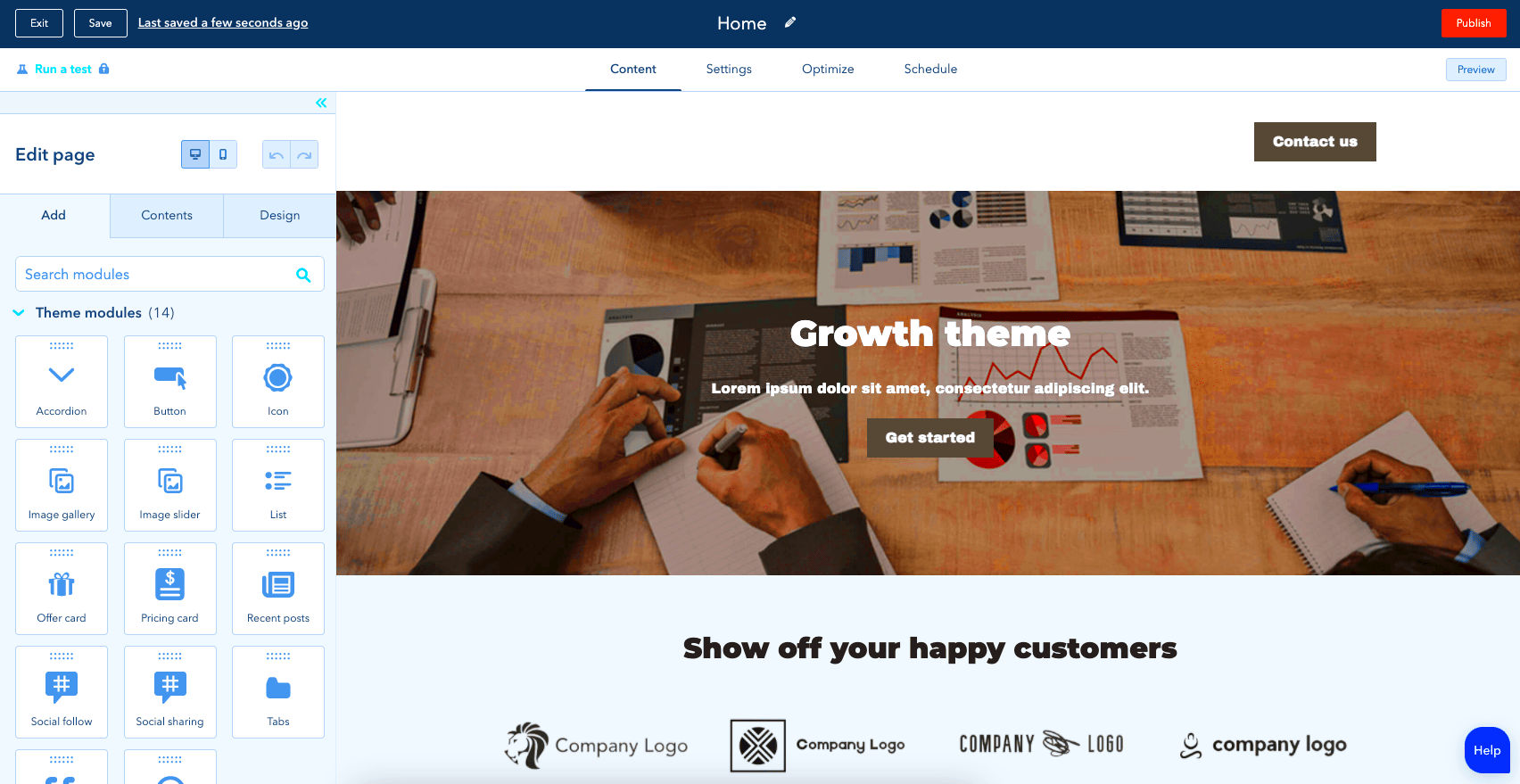
Wix is often regarded as one of the top choices for small businesses seeking to establish an online presence without the need for extensive technical skills. With its user-friendly interface and a plethora of customizable templates, Wix offers a seamless experience for business owners. You don’t have to be a tech whiz to create a stunning website—just drag and drop elements as you see fit!
Here’s what makes Wix stand out:
- Intuitive Design: The editor is straightforward, allowing you to customize everything from colors to fonts to layout.
- Templates Galore: Wix offers over 500 designer-made templates tailored for various industries, ensuring your site looks professional right from the start.
- Mobile Optimization: Every website created on Wix is automatically optimized for mobile devices, which is crucial in today’s on-the-go world.
- App Market: Need an additional feature? The Wix App Market offers hundreds of apps that can add functionality to your site. From email marketing to social media feeds, you can do it all.
- SEO Tools: Wix provides built-in SEO tools to help you optimize your site for search engines, thus increasing your visibility.
Whether you’re starting a blog, an online store, or a portfolio, Wix covers all bases. It’s perfect for those just beginning their online journey, offering everything needed to help your small business thrive.
2. Weebly
Weebly is another fantastic option for small business owners looking to build a strong online presence with minimal fuss. Known for its straightforward drag-and-drop interface, Weebly can be a great fit for entrepreneurs who want to focus more on their business than on web design.
Why choose Weebly? Let’s explore some of its standout features:
- Simplicity: Weebly is designed for ease of use, perfect for beginners who might find the technical side of web development daunting.
- Responsive Themes: Like Wix, Weebly provides a selection of responsive themes that look great on any device while maintaining your brand aesthetics.
- E-commerce Focus: If you’re looking to sell products, Weebly’s e-commerce tools are robust, allowing for easy product listings, shopping carts, and payment processing.
- Integrated Marketing Tools: Weebly offers built-in email marketing and SEO tools, helping you reach and engage with your audience more effectively.
- Analytics: Keep track of your website’s performance with Weebly’s analytics, which give you insights into visitor behavior and engagement.
In short, Weebly is an ideal choice for small businesses looking for an efficient, user-friendly platform that offers all the essentials you need to succeed online. With Weebly, you can launch a professional-looking site quickly, allowing you to direct more time and energy toward running your business!
3. WordPress.com
WordPress.com is one of the most popular platforms for building websites, and it’s easy to see why. Whether you’re a seasoned web designer or someone just starting out, WordPress.com offers a range of tools and templates to help you create a stunning site without breaking the bank. Here are some key features that make WordPress.com a top choice for small businesses:
- User-Friendly Interface: WordPress.com is designed with ease of use in mind. You can easily navigate through its dashboard to access various functionalities, from creating posts to managing settings.
- Beautiful Themes: With an extensive library of free and premium themes, you can easily find a design that complements your brand. The themes are customizable, allowing you to tweak colors, fonts, and layouts to your liking.
- Built-In Blogging Features: If your small business involves content marketing, WordPress.com is an excellent platform for blogging. Its blogging tools are robust, making it easy to share updates, articles, and other engaging content.
- Basic SEO Features: While you may want to upgrade for more advanced SEO capabilities, WordPress.com provides basic tools that can help improve your search engine ranking.
- Community and Support: WordPress.com has a large community and extensive documentation. You can find answers to common questions, troubleshooting tips, and connect with other users for advice.
In summary, WordPress.com strikes a fantastic balance between simplicity and functionality, making it an ideal choice for small businesses looking to establish an online presence.
4. Google Sites
If you’re looking for a website builder that’s simple, straightforward, and free, look no further than Google Sites. This platform is particularly appealing for small businesses that want to create a basic website without any fuss. Here’s why Google Sites stands out:
- No Coding Required: Google Sites is designed for users who may not have a technical background. You can easily drag and drop elements to build your site, making it incredibly user-friendly.
- Integration with Google Suite: If your business uses other Google services like Google Drive, Docs, or Sheets, Google Sites allows seamless integration, enabling you to pull in content effortlessly.
- Responsive Design: Websites created on Google Sites automatically adjust to fit any screen size, which means your site will look great on both mobile and desktop devices.
- Collaboration Features: You can share editing access with team members, making it easy to collaborate on projects or updates in real-time.
- Free to Use: Google Sites is 100% free, so you won’t need to worry about hosting fees or hidden costs, which is a significant advantage for small businesses with tight budgets.
In conclusion, Google Sites is perfect for small businesses that need a simple online presence without the complexities of more advanced website builders. If you’re looking for a no-frills solution that gets the job done, Google Sites is definitely worth considering.
5. Jimdo
If you’re looking for a simple yet effective way to create a website for your small business, Jimdo might just be the answer. With a user-friendly interface and plenty of customizable options, this website builder streamlines the process of getting your business online. Plus, it’s packed with features that cater specifically to the needs of small businesses.
One of the standout features of Jimdo is its AI-powered website creation. When you first sign up, Jimdo’s intuitive AI asks you a series of questions about your business. Based on your answers, it generates a unique website tailored to your needs in minutes. This makes it particularly appealing for business owners who may not have a lot of time or technical skills.
Here’s a quick rundown of what Jimdo offers:
- Design Flexibility: Choose from a variety of professional templates that can fit various industries.
- SEO Optimization: Built-in tools help you optimize your site to make it search engine-friendly.
- E-commerce Capabilities: Start selling products directly from your website with integrated e-commerce tools.
- Responsive Design: Websites look great on any device, ensuring a seamless user experience.
Overall, Jimdo is a fantastic choice for small businesses looking to establish an online presence quickly and affordably. With its intelligent design tools and potential for growth, it’s definitely worth considering.
6. Site123
If you want a straightforward way to build a website without all the unnecessary bells and whistles, then Site123 should be at the top of your list. Known for its simplicity and ease of use, Site123 caters to small business owners who may not have any technical expertise but still want a professional-looking site.
The website builder walks you through every step of the process, which is great for beginners. Just select your site type, choose a design, and customize your content. Within no time, you can have a fully functional website ready to go! Here are some key features of Site123:
- One-Page Websites: Perfect for businesses that don’t need a lot of content and want quick information access.
- Language Support: Build your site in more than 70 languages, making it convenient to reach a global audience.
- Mobile Optimization: Automatically creates a mobile version of your site so that it looks great on smartphones and tablets.
- Built-In SEO Tools: Helps maximize your online visibility by guiding you through SEO best practices.
Additionally, Site123 includes a choice of free hosting and a domain manager, making it easier than ever to maintain your site as your business grows. All in all, Site123 is a superb option for small businesses looking for a hassle-free website-building experience.
11. Comparative Analysis of the Top Builders
When you’re looking for the perfect free website builder for your small business, it’s essential to weigh your options carefully. Each platform comes with its unique features, benefits, and limitations. In this comparative analysis, we’ll look at some of the top free builders like Wix, Weebly, and WordPress.com. This will help you make an informed decision.
| Website Builder | Ease of Use | Features | Customization | Storage | Ads |
|---|---|---|---|---|---|
| Wix | Very User-Friendly | Drag-and-drop editors, templates | Highly Customizable | 500MB | Wix Ads |
| Weebly | User-Friendly | Built-in eCommerce, SEO Tools | Moderately Customizable | 500MB | Weebly Ads |
| WordPress.com | Intermediate | Blogging capabilities, community features | Flexible with Plugins | 3GB | WordPress Ads |
As you can see, each builder offers something distinctive. For instance, if you prefer a highly customizable design, Wix might be your best bet. On the other hand, if you’re keen on eCommerce features, Weebly could be more up your alley. Meanwhile, WordPress.com is excellent for content-heavy websites.
12. Tips for Maximizing Your Free Website Builder
Getting started with a free website builder can be exciting, but to truly harness its potential, you’ll want to play your cards right. Here are some handy tips to maximize your free website builder experience:
- Choose the Right Template: Start with a template that resonates with your brand. A good design can set the tone for your entire website.
- Keep it Simple: Don’t overload your site with too many features. Focus on what’s essential to convey your message effectively.
- Optimize for Mobile: Ensure that your site looks great on mobile devices. A significant chunk of users will access your site via their phones.
- Integrate SEO Basics: Use keywords relevant to your business in titles, descriptions, and URLs to help improve your search engine ranking.
- Utilize Analytics: Most website builders offer some form of analytics. Use these tools to understand your audience’s behavior and optimize accordingly.
- Engage on Social Media: Don’t forget to link your social media accounts to your website. This can drive more visibility and engagement.
By following these tips, you’ll be able to create a compelling online presence that draws customers in and showcases what your business is all about. Remember, building a website is just the beginning—it’s everything you do afterwards that will truly make it shine!
Conclusion: Finding the Right Fit for Your Small Business
Choosing the best website builder for your small business is a crucial decision that can impact your online presence, customer engagement, and sales potential. With numerous options available, it’s essential to assess your specific needs and goals. Here are some top contenders that cater to various aspects of small business needs:
- Wix: Known for its drag-and-drop interface and a diverse range of templates, Wix is ideal for businesses that require a visually appealing website without any coding knowledge.
- Weebly: This platform combines ease of use and e-commerce capabilities, making it an excellent choice for small businesses seeking an online storefront.
- WordPress.com: Great for content-heavy sites, WordPress offers flexibility and a myriad of plugins, which can enhance functionality as your business grows.
- Squarespace: Known for its sleek templates and sophisticated designs, Squarespace is perfect for creative businesses looking to showcase their portfolios.
- Shopify (Free trial): Although primarily an e-commerce platform, Shopify offers a free trial that can help small businesses start selling quickly online.
| Website Builder | Best For | Key Features |
|---|---|---|
| Wix | Design flexibility | Drag-and-drop, numerous templates |
| Weebly | E-commerce | Catalog management, API integration |
| WordPress.com | Blogs and content | SEO plugins, responsive designs |
| Squarespace | Design-oriented businesses | High-quality visuals, customizable templates |
| Shopify | Online stores | Payment gateways, inventory management |
Take the time to explore each option and pick the one that seamlessly aligns with your business objectives and technical skills.



