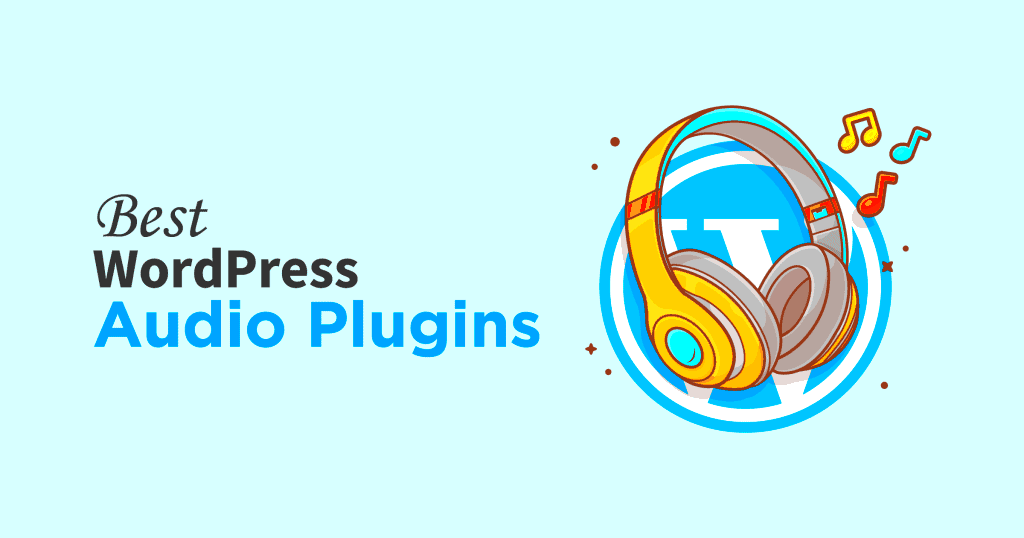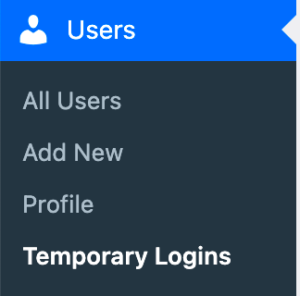Are you a content creator or a blogger looking to enhance your WordPress site with some audio flair? Well, you’re in luck! Music plugins for WordPress serve as the perfect solution to seamlessly integrate audio content into your website. These plugins enable you to easily upload, manage, and play music or podcast episodes, turning your site into an engaging audio experience. In this blog post, we’ll explore some of the top free music
Benefits of Using Free Music Plugins
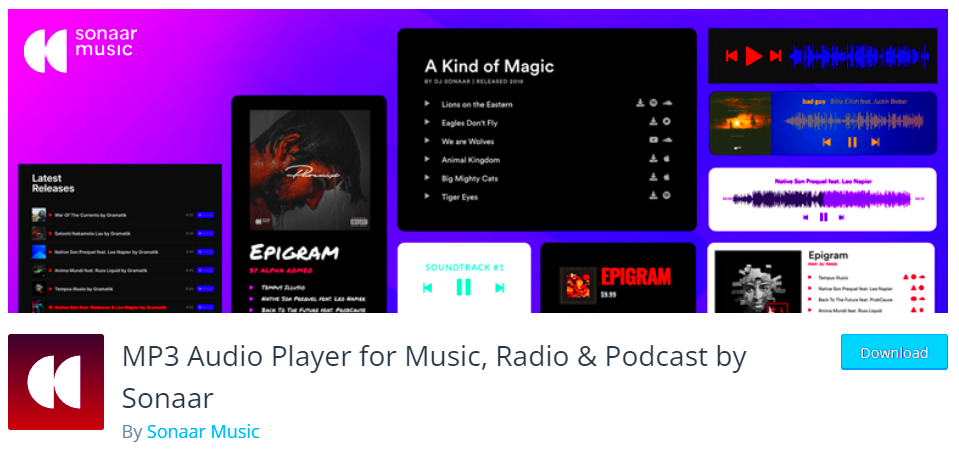
Using free music plugins can tremendously elevate your website’s user experience, and here’s why you should consider adding them to your WordPress toolkit:
- Cost-Effective: As the name suggests, these plugins are free! You can enjoy high-quality audio services without stretching your budget.
- User-Friendly: Most plugins boast intuitive interfaces, making it easy for even the most novice users to get started. You can quickly add and manage songs with minimal effort.
- Wide Range of Features: Many free music plugins come packed with features such as playlists, audio players, and customizable settings to suit your needs.
- SEO Benefits: Embedding audio content can help improve your website’s SEO, giving your traffic a potential boost by keeping visitors on your site longer.
- Compatibility: These plugins are typically built to work seamlessly with multiple themes and WordPress versions, reducing the chances of technical issues.
- Community Support: Free plugins often come with substantial online communities, providing users with tips, tutorials, and troubleshooting assistance.
In a nutshell, integrating free music plugins into your WordPress site can amplify your content’s reach and engagement, making it a worthwhile investment of your time. Who wouldn’t want to jazz up their blog or website with some catchy tunes?
Top Free Music Plugins for WordPress

When it comes to enhancing your audio content on WordPress, selecting the right music plugin can significantly elevate your site’s functionality and user experience. Here are some top free music plugins that stand out in the crowd:
- AudioIgniter: With a user-friendly interface, AudioIgniter allows you to create custom playlists effortlessly. It supports various audio formats and is highly customizable to fit your site’s design.
- MP3 Music Player by Sonaar: This plugin offers a robust audio player that’s attractive and responsive. It comes with features like playlist support, lyrics integration, and visualizers, giving your visitors an immersive listening experience.
- Compact WP Audio Player: If you prefer simple solutions, this plugin is fantastic for embedding audio files quickly. With just a shortcode, you can add a sleek player to your posts, and it supports both MP3 and OGG formats.
- Seriously Simple Podcasting: Ideal for podcasters, this plugin simplifies the process of managing and distributing your podcast episodes. It includes features like episode management, RSS feed generation, and listener statistics.
- Music Player for WooCommerce: This plugin integrates music into your WooCommerce store, allowing you to showcase your music products. It’s perfect for musicians looking to sell digital audio files directly from their site.
Each of these plugins offers unique functionalities tailored to different needs, making them great choices for audio content creators on WordPress.
How to Choose the Right Music Plugin for Your Needs
Choosing the right music plugin for your WordPress site can feel overwhelming, given the myriad of options available. Here are some key factors to consider that can help narrow down your choices:
- Purpose: First, identify the primary purpose of the plugin. Are you looking to create playlists, manage podcasts, or sell music tracks? Ensure the plugin aligns with your aims.
- User Experience: A user-friendly interface is crucial, especially if you plan to frequently update your audio content. Look for plugins that are easy to navigate and require minimal setup time.
- Compatibility: Make sure the plugin is compatible with your current WordPress theme and other plugins you may already be using. You don’t want any conflicts that could disrupt your website’s functionality.
- Customization Options: The ability to customize the player’s appearance to match your brand is a massive plus. Choose plugins that allow you to alter styles like colors, sizes, and layouts.
- Support and Updates: Check for active support from the plugin developers and regular updates. A well-maintained plugin is less likely to have bugs and security issues.
By keeping these factors in mind, you’ll be better positioned to select a music plugin that not only meets your audio needs but also enhances your visitors’ experience.
5. Step-by-Step Guide to Installing a Music Plugin
Installing a music plugin on your WordPress site can seem daunting at first, but with this simple step-by-step guide, you’ll be able to add beautiful audio features to your site. Let’s dive right in!
- Login to Your WordPress Dashboard: Begin by logging into your WordPress admin area. This is where all the magic happens, and you have complete control over your site.
- Navigate to Plugins: On the left sidebar, hover over the “Plugins” section and click “Add New.” This action will take you to the plugin repository where you can search for various plugins.
- Search for Music Plugins: In the search bar, type in the name of the music plugin you want to install, or simply type “music” to browse various audio plugins available.
- Install the Plugin: Once you find the plugin that meets your needs, click on the “Install Now” button. Wait a moment for the installation process to complete.
- Activate the Plugin: After installation, the button will change to “Activate.” Click it to enable the plugin on your site.
- Configure Plugin Settings: Navigate to the plugin’s settings typically found under the main menu or within the “Settings” area. Adjust the settings according to your preferences.
- Add Music to Your Content: Finally, start embedding music into your posts or pages. You can usually find a unique shortcode provided by the plugin to insert music tracks effortlessly.
And that’s it! You’ve successfully installed a music plugin on your WordPress site. Now your audio content is just a few clicks away!
6. Enhancing User Experience with Music Plugins
User experience is everything when it comes to keeping visitors engaged on your website. Music plugins can significantly enhance this experience by adding an auditory dimension to your content. Here’s how they do it:
- Creating a Well-Curated Soundtrack: Background music can set the mood for your site. Whether you’re running a podcast, a personal blog, or an online store, having carefully selected tracks can elevate the ambiance.
- Interactive Audio Features: Many music plugins offer features like audio players, playlists, and even live streaming. By providing these interactive elements, you encourage your visitors to spend more time exploring your content.
- Customizable Playback Options: Most music plugins allow for customization regarding auto-play, loop settings, and volume control. This personalization helps users engage with audio content comfortably.
- Enhanced Accessibility: Adding transcripts or lyrics right next to the audio can make your content more approachable. This ensures that all users, regardless of personal preference or hearing ability, can enjoy your music.
- SEO Benefits: Integrating audio content can improve your site’s SEO. Music plugins often come with features that optimize your sound files for search engines, bringing more traffic to your site.
In summary, music plugins not only make your site visually appealing but also create an emotional connection with your audience. They enhance user engagement and ultimately make browsing your site a more enjoyable experience.
Top Free Music Plugin for WordPress for Audio Content
In the realm of content creation, audio plays a crucial role in engaging audiences and enriching user experience. WordPress, being one of the most popular content management systems, offers a variety of plugins that can help enhance your audio content. Here is a list of some of the top free music plugins that you can integrate into your WordPress site:
- AudioIgniter – A user-friendly audio player plugin that allows seamless music streaming with customizable playlists.
- Compact WP Audio Player – A lightweight and straightforward audio player that supports MP3 and OGG files.
- MP3 Music Player by Sonaar – This plugin offers a visually appealing and responsive audio player to embed music on your posts and pages.
- Html5 Audio Player – Provides a simple way to add audio files to your WordPress site with customizable options for player design.
- Simple Music Widget – A widget-based music player that allows users to easily showcase their audio tracks in the sidebar.
When selecting the right music plugin for your needs, consider the following features:
| Feature | AudioIgniter | Compact WP Audio Player | MP3 Music Player by Sonaar |
|---|---|---|---|
| Customizable Design | ✔️ | ❌ | ✔️ |
| Playlist Support | ✔️ | ❌ | ✔️ |
| Responsive Design | ✔️ | ✔️ | ✔️ |
By choosing the right music plugin, you can significantly enhance the audio experience of your visitors, making your WordPress site more engaging and dynamic. Experiment with different options to find the one that best fits your needs and preferences.
Conclusion: Elevate Your Audio Content with the Right Tools
The right free music plugin can truly elevate your audio content, enhancing interaction and engagement on your WordPress site. Choose a plugin that aligns with your specific requirements, and watch your website come to life with rich audio experiences.