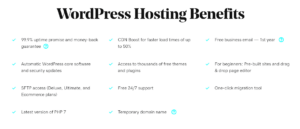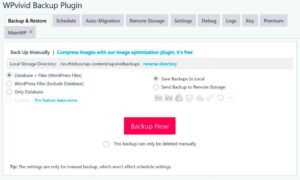When it comes to running a successful website, speed is everything. If your WordPress site takes too long to load, you risk losing visitors and ultimately affecting your bottom line. Fortunately, there are several ways to enhance your hosting performance and make your site run like a well-oiled machine. In this blog post, we’ll dive into some practical tips that can help you speed up your WordPress hosting performance, ensuring a smooth experience for your users.
Understand Your Hosting Options

Choosing the right hosting option is foundational for your website’s performance. Here’s a quick breakdown of the different types of hosting available and how they can impact your WordPress site speed:
- Shared Hosting: This is often the most budget-friendly option where multiple websites share resources on a single server. While it’s economical, it can lead to slower speeds, especially if neighboring sites are high-traffic.
- VPS (Virtual Private Server) Hosting: VPS hosting offers more control and resources than shared hosting. You still share a server, but you have your own allocated resources, which improves speed and reliability.
- Dedicated Hosting: This option gives you an entire server to yourself. It’s more expensive but delivers exceptional speed and performance, making it ideal for high-traffic sites.
- Managed WordPress Hosting: Tailored specifically for WordPress, this type of hosting optimizes performance with caching, security, and automatic updates. It’s a fantastic option for users who want hassle-free management.
- Cloud Hosting: This utilizes multiple servers, allowing for scalable resources. During traffic spikes, your site can pull from additional resources, maintaining speed and performance.
Ultimately, the best hosting option for you will depend on your budget, website needs, and expected traffic. Doing thorough research and considering these factors can dramatically impact the overall speed and efficiency of your WordPress site.
Optimize Your WordPress Configuration

Optimizing your WordPress configuration is key to enhancing your site’s performance. A well-tuned setup can make a significant difference in loading speeds and overall user experience. Let’s dive into some crucial configuration tweaks that you should consider.
- Choose the Right PHP Version: Ensure you’re running a supported version of PHP. As of now, PHP 7 or higher is recommended, as it can significantly boost performance by processing requests faster than older versions.
- Disable Unused Plugins: Too many plugins can slow down your site. Regularly audit your plugins and delete any that aren’t essential. You can also temporarily disable plugins to see how it affects your performance.
- Limit Post Revisions: WordPress saves a new revision every time you save a post, which can bloat your database. You can limit the number of revisions in your wp-config.php file by adding the line
define('WP_POST_REVISIONS', 5);. This keeps only the last five revisions. - Disable Pingbacks and Trackbacks: These features can slow down your site by sending and receiving notifications. You can easily disable them in your WordPress settings to reduce the load.
- Optimize Database: Cleaning up your database by removing spam comments, old drafts, and unnecessary data can help speed things up. Consider using plugins like WP-Optimize for this task.
By taking the time to optimize your WordPress configuration, you’ll create a more efficient environment for your website to run. Remember, a speedy website translates into better user satisfaction, improved SEO rankings, and increased engagement!
Utilize Caching Plugins

Caching plugins can be a game-changer for improving the performance of your WordPress site. These plugins store static versions of your content, reducing the need for your server to process requests each time a page is loaded. Let’s explore how you can effectively utilize caching plugins for optimal performance.
- Select the Right Caching Plugin: Popular options include W3 Total Cache, WP Super Cache, and WP Rocket. Each has distinct features, so choose one that fits your technical skills and website needs.
- Enable Page Caching: This feature will store the HTML of your pages so that subsequent visitors can load them quickly without involving the database.
- Leverage Browser Caching: Configure your caching plugin to instruct the browser to store certain files locally for a specified time. This means repeat visitors can load your site faster.
- Minify CSS and JavaScript: Many caching plugins allow you to minify your site’s CSS and JavaScript files, reducing their size and speeding up load times.
- Use Object and Opcode Caching: These advanced caching methods can significantly enhance performance but may require some technical know-how to set up correctly. Check your caching plugin’s documentation for guidance.
Implementing caching plugins is a straightforward yet powerful way to enhance your WordPress hosting performance. With faster load times, not only do you improve user experience, but you also positively influence your site’s search engine rankings. Happy caching!
5. Choose a Content Delivery Network (CDN)

When it comes to speeding up your WordPress hosting performance, selecting a Content Delivery Network (CDN) is a game-changer. A CDN is a network of servers distributed across various locations around the world. The primary role of a CDN is to store copies of your website’s files and serve them to users from the nearest server. This means that when someone visits your site, they will receive content from a server that’s physically closer to them, significantly speeding up the loading time.
Here are a few reasons why a CDN is essential:
- Reduced Latency: With multiple server locations, CDNs can drastically cut down on the time it takes for data to travel to the user, minimizing delays.
- Load Balancing: CDNs can balance the load, distributing traffic efficiently, especially when you’re experiencing peak traffic times.
- Improved Security: Many CDNs offer security features, like DDoS protection and Secure Socket Layer (SSL) certification, enhancing your site’s overall security.
- Better User Experience: With faster load times, users are more likely to engage with your content, leading to lower bounce rates and higher conversion rates.
Some popular CDN options you might consider include:
| CDN Provider | Best For | Key Features |
|---|---|---|
| Cloudflare | Free CDN | Global network, security features, easy integration |
| Akamai | Large enterprises | Advanced performance optimizations, global reach |
| KeyCDN | Affordable options | Pay-as-you-go model, real-time analytics |
6. Optimize Images and Media Files
Images and media files can significantly impact your website’s loading speed. Large, unoptimized images can slow down your site, which may frustrate users and cause them to leave. Therefore, optimizing these files is crucial for a smooth experience and improved performance.
Here are some tips to effectively optimize images and media files:
- Use the Right Format: Choose the appropriate image format according to the type of image. For example, use JPEG for photographs and PNG for images requiring transparency. WebP is another excellent format known for its superior compression.
- Compress Images: Use tools like TinyPNG, ImageOptim, or even WordPress plugins like Smush to reduce the file size without sacrificing quality. This can make a massive difference in loading times.
- Implement Lazy Loading: Lazy loading ensures that images are only loaded when they are within the viewport. This means that users won’t have to wait for all images to download initially—only those visible on their screen.
- Use an Image CDN: Some CDNs specialize in delivering images quickly. They often provide automatic optimization and scaling based on the user’s device, ensuring faster load times.
By taking these steps to optimize your images and media files, you’ll not only enhance the speed of your WordPress site but also improve the user experience, leading to more engagement and happier visitors.
7. Minimize HTTP Requests
When it comes to speeding up your WordPress site, one of the key factors you’ll want to focus on is minimizing HTTP requests. But what does this mean? Well, every time a user visits your site, their browser sends an HTTP request to your server for various elements—think images, scripts, stylesheets, and more. The more requests your site makes, the longer it takes to load. So, how can we effectively reduce these requests?
- Combine Files: If your site has multiple CSS and JavaScript files, consider combining them into single files. This will reduce the number of requests your server needs to handle.
- Limit Plugins: While plugins are incredibly useful, too many can create excessive HTTP requests. Evaluate your current plugins and remove any that are unnecessary.
- Use CSS Sprites: CSS sprites are a great way to combine multiple images into a single file, reducing the number of separate image requests.
- Reduce Redirects: Each redirect creates additional HTTP requests. Make sure your links are direct and avoid unnecessary redirects where possible.
By taking these steps, you can significantly cut down on the number of HTTP requests your site generates, leading to faster loading times and improved user experience. Ultimately, a streamlined site isn’t just faster; it’s also more efficient in handling your visitor traffic!
8. Implement Lazy Loading
Another fantastic strategy to boost your WordPress site’s performance is to implement lazy loading. You might be wondering, “What on earth is lazy loading?” In simple terms, lazy loading is a technique that delays the loading of images and other media files until they are actually needed—specifically, when they come into the user’s view on the screen.
This approach can have a significant impact on your website’s loading speed. Here’s why:
- Improved Speed: Since fewer images are loaded initially, your pages load faster, improving the overall user experience.
- Reduced Bandwidth Usage: With images loading only when needed, you consume less bandwidth, which can be particularly beneficial for mobile users.
- Better SEO: Faster loading sites are favored by search engines, meaning implementing lazy loading can also help improve your search rankings.
To implement lazy loading in WordPress, you can use plugins like WP Rocket or Lazy Load by WP Rocket. These plugins work seamlessly to identify images and other media files, applying lazy loading automatically. This is a small tweak that can have a powerful impact on how your site performs!
9. Keep WordPress and Plugins Updated
One of the simplest yet most effective ways to boost your WordPress hosting performance is by keeping your WordPress core and plugins updated. Updates often come packed with enhancements, security patches, and new features that can significantly impact the performance of your website.
Consider the following points:
- Security Improvements: Outdated versions of WordPress or plugins can leave your site vulnerable to attacks. Developers constantly patch vulnerabilities to safeguard users, so keeping everything current is essential.
- Performance Enhancements: Updates typically include performance optimization, which means your website will run faster and more efficiently if you’re using the latest versions.
- New Features: Many updates introduce new functionalities that could improve user experience and the overall site performance. Staying updated means you’re not missing out on tools that could help your site shine.
To make the update process easier and more efficient, consider the following tips:
- Enable automatic updates for minor releases, so you don’t have to worry about missing these essential patches.
- Utilize a staging environment to test updates before implementing them on your live site. This way, you can detect potential issues without risking your functional website.
- Perform regular checks on your plugin and theme compatibility after updates, as sometimes conflicts may arise.
In short, regular updates protect your site, improve performance, and help you provide a better experience for your visitors. Make it a habit to check for updates and stay ahead in the game!
10. Monitor Website Performance Regularly
Monitoring your website’s performance is crucial in maintaining a fast and responsive site. Think of it like going for regular check-ups at the doctor—as a responsible website owner, it’s important to know how your site is performing and identify any potential issues before they escalate.
Here are some key aspects to consider when monitoring your website’s performance:
- Page Load Time: Aim for your website to load in under 3 seconds. Tools like Google PageSpeed Insights and GTmetrix can help you analyze load times and provide suggestions for improvement.
- Uptime Monitoring: You want your site to be accessible when your visitors seek it out. Use tools like Uptime Robot or Pingdom to keep track of your site’s uptime and instantly notify you if it goes down, allowing for quick action.
- Response Times: Regularly check how your server responds to requests. A slow server response time can hinder performance—many hosting providers will provide you with this data in their dashboards.
- Traffic Analysis: Use analytics tools to understand your traffic patterns. When you know peak times, you can prepare your server resources accordingly.
Finally, it’s a great idea to set benchmarks for your site’s performance and track changes over time. If you notice performance dips, you can take action swiftly before they affect your users’ experience. Keep your performance monitoring on your radar, and your website won’t just keep up but thrive!
Conclusion
Improving the performance of your WordPress hosting can have a significant impact on your website’s speed and overall user experience. By implementing the tips outlined above, you can ensure that your site runs more efficiently, which is crucial for retaining visitors and enhancing SEO rankings. Remember, a fast-loading site not only attracts more users but also fosters better engagement.