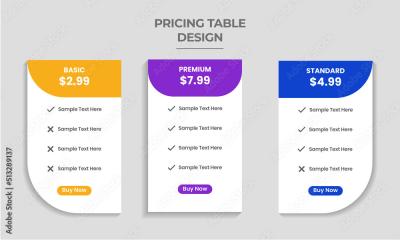Choosing the right stock video can significantly elevate your project. With countless options available on platforms like Adobe Stock, it’s essential to understand the nuances of selecting clips that fit your vision. This guide will delve into the importance of stock videos in your work and highlight key factors to ensure you make the best choice.
Understanding the Importance of Stock Video in Your Projects

Stock video serves as a powerful tool for enhancing narratives, marketing presentations, and creative projects. It allows creators to access high-quality footage without the time and expense of original filming. Stock videos can convey emotions, showcase products, or illustrate concepts effectively. Moreover, they add a professional touch to any production, making it visually appealing to your audience.
Using stock videos can also save time in the post-production process. Instead of spending hours searching for specific clips or creating them from scratch, you can quickly find and integrate relevant footage. This is especially beneficial for tight deadlines or projects requiring last-minute enhancements. In addition, stock videos provide diverse content, catering to various themes and styles, ensuring that creators can find the perfect match for their vision.
Key Factors to Consider When Selecting Stock Videos
When choosing stock videos, several crucial factors should guide your decision:
- Relevance: Ensure the video aligns with your project’s theme and message.
- Quality: Look for high-resolution clips to maintain professionalism.
- Licensing: Understand the usage rights to avoid legal issues.
- Duration: Choose clips that fit the timing needs of your project.
- Variability: Select videos that offer different angles or aspects to maintain viewer interest.
Considering these factors will help you choose stock videos that enhance your project’s effectiveness and resonate with your audience.
How to Identify the Right Style for Your Project
Choosing the right style for your Adobe Stock video can significantly impact the overall feel and effectiveness of your project. Here are some handy tips to help you narrow down your options:
- Define Your Project’s Tone: Are you working on a fun, quirky video or a serious, corporate piece? Identifying the tone will guide you toward the appropriate style. For example, bright colors and fast cuts work well for upbeat content, while muted tones and slower pacing are better suited for serious themes.
- Consider Your Audience: Understanding who will view your video is crucial. Think about their preferences and expectations. A style that resonates with your audience can enhance engagement and communication.
- Research Competitors: Look at videos from competitors or those within the same industry. Note the styles they use and consider what works and what doesn’t. This research can inspire your creative direction and help you stand out.
- Visual Consistency: Ensure the style you choose aligns with your brand’s identity. Consistency in visual style helps reinforce brand recognition. If your brand is modern and sleek, opt for videos that reflect that aesthetic.
By keeping these factors in mind, you’ll be able to identify a style that not only suits your project but also captures your audience’s attention effectively.
Assessing Video Quality and Resolution for Your Needs
When it comes to choosing the right video, quality and resolution are two critical factors that should never be overlooked. Here’s how to ensure you select video assets that match your project requirements:
- Understand Resolution Options: Adobe Stock provides videos in various resolutions, such as HD (1080p) and 4K. Consider the platform where your video will be displayed. For online platforms, HD often suffices, but for professional presentations or large displays, 4K is the way to go.
- Assess Compression: Check if the videos are compressed without compromising quality. Compressed videos might load faster, but ensure that the visual integrity is maintained, especially for intricate details.
- Playback Quality: Always preview the video before purchasing. Look for any artifacts, blurriness, or other quality issues. A well-produced video should have crisp visuals and clear motion.
- File Format Compatibility: Make sure the video files you choose are compatible with your editing software. Common formats include MP4 and MOV. Understanding your editing tools will help ensure a smooth workflow.
Investing time in assessing video quality and resolution can save you from headaches down the road, ensuring that your final product looks and feels polished. Remember, high-quality visuals can elevate your project and make it more professional!
Navigating Licensing Options for Adobe Stock Videos
When it comes to using video content from Adobe Stock, understanding the licensing options is crucial for your project’s legality and success. Adobe Stock offers a couple of key licensing models that cater to different needs. Let’s break them down:
- Standard License: This license typically covers most of your needs. It allows you to use the videos for personal projects, marketing materials, websites, and social media. However, it’s important to note that there are some restrictions, like not using the footage in merchandises or in ways that could imply endorsement.
- Extended License: If you plan to use the video in a more extensive manner—like on merchandise or in a TV commercial—an extended license is your best bet. This option provides broader rights and fewer restrictions.
When selecting a licensing option, consider the following:
- Project Scope: Determine how you will use the footage. Will it be a small-scale project, or do you have plans for widespread distribution?
- Future Needs: Think ahead! If you may use the video for future projects beyond the current one, opting for an extended license might save you the hassle of needing to upgrade later.
- Budget Constraints: Extended licenses usually come at a higher cost. Ensure you balance quality, rights, and budget to find the perfect match.
In summary, choosing the right license is not just about the project at hand but also about how that video fits into your broader vision.
Best Practices for Searching Adobe Stock Video
Searching for the perfect video can be daunting, especially with the vast collection available on Adobe Stock. However, with the right strategies, you can streamline the process and find exactly what you’re looking for. Here are some best practices to consider:
- Use Specific Keywords: Being specific in your search terms can lead to significantly better results. Instead of searching for “nature,” try “lush green forest aerial view.” The more descriptive you are, the more targeted your results will be.
- Refine Your Search: Utilize the filtering options available on Adobe Stock. You can filter by video type (e.g., HD, 4K), duration, orientation, and even color. This can help narrow down your search to find something that meets your precise criteria.
- Explore Collections: Adobe often curates collections based on themes or topics. Browsing these collections can inspire you and may help you find videos that you would have otherwise missed.
- Preview Clips: Always take advantage of the preview feature. This allows you to view the video in real-time and assess its quality and fit for your project.
Additionally, don’t hesitate to save your favorite clips to a collection. This way, you can easily compare them later and make an informed decision.
With these tips, you’ll be well on your way to finding the ideal Adobe Stock video that elevates your project and communicates your vision effectively.
Utilizing Adobe Stock Video in Your Workflow
Integrating Adobe Stock Video into your creative workflow can significantly enhance the quality and efficiency of your projects. Here are some practical tips to make the most out of the platform:
- Research Before You Search: Understand the kind of footage you need before diving into the Adobe Stock library. Create a mood board or gather references to clarify your vision.
- Use Keywords Wisely: Adobe Stock‘s search functionality thrives on keywords. Be specific—if you need a ‘sunset at the beach,’ don’t just search for ‘beach.’
- Preview Clips: Always watch the video previews to get a feel for style and quality. Adobe allows you to inspect clips in detail, helping you gauge if the footage aligns with your project.
- Organize Your Favorites: As you browse, use the “Favorites” feature to save clips that catch your eye. This will help streamline your decision-making process.
- Check Licensing: Pay attention to the licensing options available. Ensure the content you choose matches your project’s intended use, especially for commercial purposes.
- Incorporate Editing Tools: Utilize Adobe Premiere Pro or After Effects for seamless integration. You can drag and drop footage from Adobe Stock directly into your editing projects.
- Stay Organized: As you download content, create a dedicated folder structure for your projects. This simplifies asset management and ensures you can retrieve files quickly.
By following these tips, you can effectively streamline your workflow, making the process of selecting and utilizing Adobe Stock Video a breeze!
Common Mistakes to Avoid When Choosing Stock Videos
When it comes to selecting stock videos, making the right choices can be tricky. Here are some common pitfalls to avoid to ensure you pick the best footage for your needs:
- Ignoring Resolution Quality: Always opt for the highest resolution available that suits your project. Low-resolution footage can compromise the overall visual quality, making your work look unprofessional.
- Overlooking Synchronization: If you plan to include audio or voiceovers, ensure that the visual content you select syncs well with the audio. Mismatched audio and visuals can be jarring.
- Neglecting Brand Consistency: Be mindful of how the video aligns with your brand’s identity. Choose footage that reflects your brand’s values and messaging to maintain consistency.
- Not Considering the Audience: Think about who will be viewing your project. Select stock footage that resonates with your target audience and complements the story you’re telling.
- Rushing the Selection Process: Take your time to explore different options. A rushed decision can lead to choices you may regret later, so ensure you explore multiple clips before settling.
By avoiding these common mistakes, you’ll enhance the quality of your projects and ensure that your use of stock video contributes positively to your overall narrative.
Tips for Choosing the Right Adobe Stock Video for Your Project
Choosing the right Adobe Stock video can significantly enhance your project’s quality and storytelling. Here are some essential tips to guide you in making the best selection:
- Define Your Project Needs:
Before diving into the Adobe Stock library, clearly outline what you need. Consider the following:
- Type of content (e.g., corporate, educational, artistic)
- Length of video required
- Desired visual style (e.g., animation, live-action)
- Use Search Filters:
Adobe Stock offers extensive search filters. Utilize these to narrow down your options based on:
- Video resolution (e.g., HD, 4K)
- Aspect ratio (e.g., 16:9, 1:1)
- Color palettes and mood
- Check Licensing Options:
Understanding the licensing terms is crucial for legal compliance. Be sure to check:
- The type of license you need (Standard or Extended)
- Attribution requirements (if any)
- Review Quality and Authenticity:
Look for high-quality video clips with authentic representation. Check:
- Resolution and clarity
- Naturalness of performances and settings
- Consider Editability:
Choose videos that can be easily edited to fit your narrative and branding.
By following these tips, you’ll be well-equipped to select the perfect Adobe Stock video that aligns with your project’s vision and requirements.
Conclusion: Making the Best Choice for Your Project
Selecting the right Adobe Stock video is a blend of strategic thinking and creative exploration; by defining your needs, utilizing search features, understanding licensing, focusing on quality, and considering editability, you’ll enhance your project and ensure it conveys the intended message effectively.