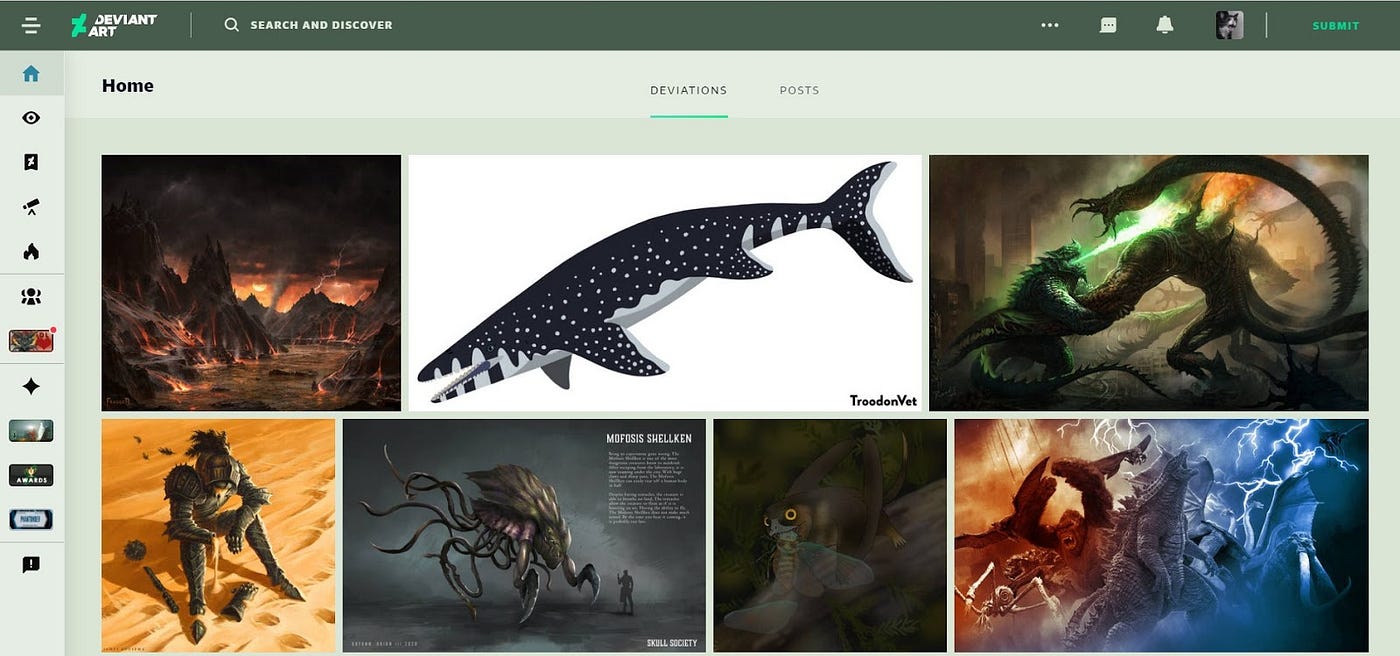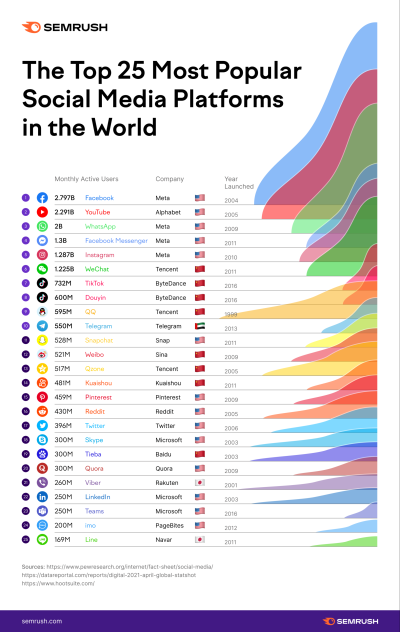Introduction to DeviantArt Themes
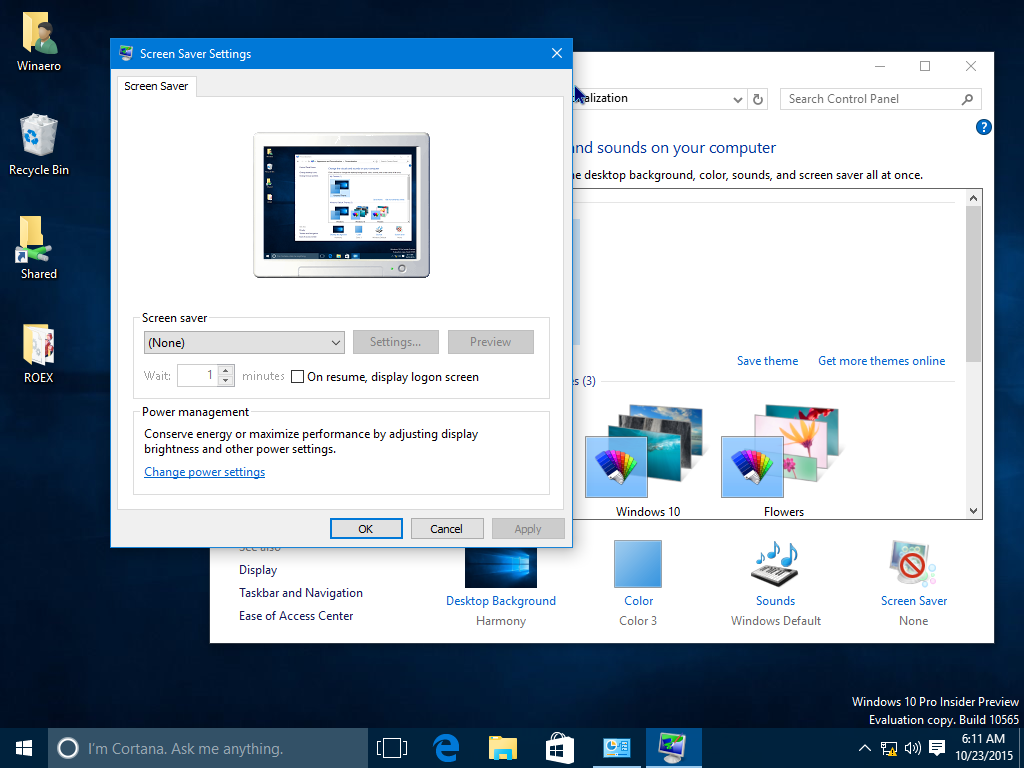 DeviantArt themes are customizable designs that artists can apply to their profiles, allowing them to express their unique identity and style. These themes can include color schemes, background images, fonts, and layout elements, all tailored to enhance the user experience. By utilizing themes, users can create an environment that resonates with their personal artistic vision, making their profiles more engaging and visually appealing to visitors.
DeviantArt themes are customizable designs that artists can apply to their profiles, allowing them to express their unique identity and style. These themes can include color schemes, background images, fonts, and layout elements, all tailored to enhance the user experience. By utilizing themes, users can create an environment that resonates with their personal artistic vision, making their profiles more engaging and visually appealing to visitors.
Understanding the Importance of Personalization
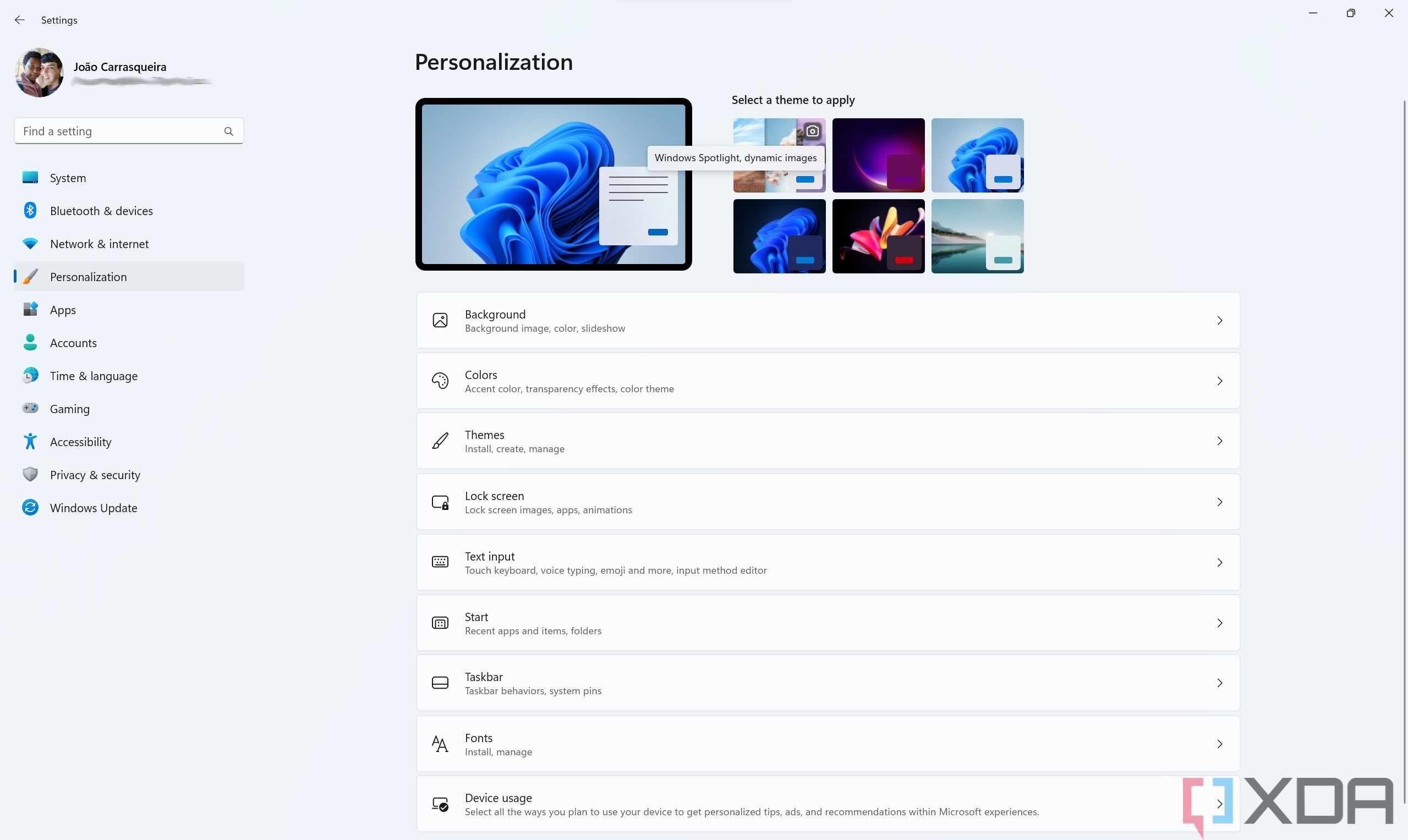 Personalization on DeviantArt is essential for several reasons:
Personalization on DeviantArt is essential for several reasons:
- Artistic Identity: A personalized profile allows artists to showcase their individuality, distinguishing themselves from others and making a lasting impression.
- User Engagement: An attractive and well-themed profile can captivate visitors, encouraging them to explore the user’s work and potentially follow their account.
- Brand Building: For professional artists, a uniquely styled profile aids in building a recognizable brand, which can attract commissions and collaboration opportunities.
- Community Connection: Custom themes can reflect personal tastes or current projects, helping to foster connections with like-minded individuals and communities.
Moreover, personalization is not just about aesthetics; it also influences how users navigate and interact with the platform. By aligning their profiles with their artistic vision, users create a more immersive experience that can resonate deeply with their audience, enhancing their overall presence on the site.
How to Choose the Right Theme for Your Profile
Choosing the perfect theme for your DeviantArt profile can be an exciting yet overwhelming task. After all, your profile is your creative space—it should reflect your personality and artistic style. Here are some tips to help you make the right choice:
- Reflect Your Art Style: Think about the work you showcase. If your art is cute and colorful, a bright and playful theme may work best. For darker, more serious art, consider a theme with deep colors or minimalist designs.
- Consider Your Audience: Who are you trying to attract? If your target audience is younger, a whimsical theme might resonate well. Conversely, if you’re aiming for a professional crowd, a more polished and subdued look could be ideal.
- Keep It Simple: Sometimes less is more. A clean, straightforward theme allows your art to be the focal point, rather than being overshadowed by a busy background.
- Test Different Options: Don’t hesitate to experiment! DeviantArt allows you to switch themes easily. Try out a few and see which one feels right for you.
- Stay Up to Date: Trends in design can change. Look for themes that align with current aesthetics in the art community but also feel timeless enough to last.
Ultimately, the right theme is one that feels authentic to you. Don’t be afraid to express yourself—your profile is your canvas!
Step-by-Step Guide to Customizing Your DeviantArt Profile
Customizing your DeviantArt profile is a fun way to showcase who you are and what you create. Here’s a simple step-by-step guide to help you get started:
- Log In to Your Account: Make sure you’re logged into your DeviantArt account. If you don’t have one, you’ll need to create an account first.
- Go to Your Profile: Click on your username at the top of the page to access your profile section.
- Select ‘Edit Profile’: Look for the ‘Edit Profile’ button. This is where the magic happens!
- Choose a Theme: Scroll down to the ‘Theme’ section. Here, you can choose from a range of preset themes or upload your own custom theme if you’re feeling adventurous.
- Customize Colors and Fonts: Depending on the theme you chose, adjust the color scheme and font styles. Make sure they complement your artwork rather than clash with it!
- Add Widgets: Don’t forget about widgets! You can add links, social media buttons, or even a gallery of your favorite artworks. This helps visitors engage with your profile.
- Save Changes: Once you’ve customized everything to your liking, hit the ‘Save’ button to apply your changes.
- Preview Your Profile: Finally, take a step back and look at your profile as a visitor would. Make any adjustments if necessary and enjoy your beautifully personalized space!
Customizing your profile doesn’t have to be daunting—just follow these steps, and you’ll be well on your way to creating a captivating showcase for your art!
Exploring Popular DeviantArt Themes
When it comes to personalizing your DeviantArt profile, themes play a crucial role in expressing your creative identity. Themes not only define the overall aesthetic of your profile but also help showcase your artwork in a way that resonates with your audience. Let’s dive into some of the most popular DeviantArt themes that artists love to use:
- Minimalist Themes: These themes focus on simplicity and elegance, allowing your artwork to take center stage. With clean layouts and subtle color palettes, minimalist themes are perfect for artists who want to avoid distractions.
- Dark Themes: If you’re looking to create a moody or dramatic atmosphere, dark themes are a fantastic choice. They often use shades of black and deep colors, making bright artwork pop brilliantly against the backdrop.
- Colorful and Vibrant Themes: For artists who want to make a bold statement, colorful themes can infuse energy and vibrancy into your profile. These themes usually feature bright backgrounds and playful designs, drawing in viewers with their cheerful aesthetics.
- Nature-Inspired Themes: Perfect for wildlife or landscape artists, these themes incorporate elements from nature—think earthy tones, floral motifs, and natural textures. They provide a serene backdrop that celebrates the beauty of the outdoors.
As you explore these themes, remember to consider how they reflect your personal style and the type of art you create. Whether you lean towards minimalist or bold designs, the key is to choose a theme that enhances your artwork while maintaining a cohesive look across your profile.
Adding Widgets and HTML to Enhance Your Profile
To take your DeviantArt profile to the next level, incorporating widgets and custom HTML is a game-changer! Widgets are small interactive elements that can display information or features on your profile, while HTML allows for more extensive customization. Here’s how you can utilize these tools effectively:
- Custom HTML Boxes: You can add HTML boxes to your profile to include additional information, links to social media, or even a personal welcome message. This is a great way to communicate with your visitors and direct them to your best work.
- Gallery Widgets: Consider adding gallery widgets that showcase your artwork in a visually appealing way. This can help highlight your best pieces and encourage visitors to explore more of your art.
- Character or Project Promo: If you’re working on specific projects or characters, widgets can be used to create promotional banners. A captivating banner can draw attention to your latest creations or collaborations!
- Social Media Links: Adding links to your other social media platforms can help you expand your audience. Make it easy for viewers to connect with you outside of DeviantArt.
Customizing your profile with widgets and HTML isn’t just about aesthetics; it’s about enhancing your overall presence on the site. So, don’t hesitate to experiment and see what resonates with your audience. The more you personalize, the more you stand out! Happy customizing!
Tips for Maintaining a Unique Personal Style
Establishing and maintaining a unique personal style on DeviantArt is crucial for standing out in a sea of incredible artists. Here are some handy tips to develop and retain your signature flair:
- Consistency is Key: Aim for a consistent theme across your works. This could be a specific color palette, a characteristic way of illustrating characters, or even the types of subjects you choose to depict. Consistency helps viewers easily identify your art.
- Curate Your Gallery: Regularly review and update your gallery to ensure it aligns with your current style. Remove older works that no longer resonate with your artistic vision or do not reflect your growth.
- Experiment, but Within Limits: While it’s essential to explore different styles or techniques, make sure they still feel authentic to you. Experimenting with new methods can be refreshing, but don’t veer too far from what you love.
- Engage with the Community: Interacting with other artists can inspire and influence your style. However, remember to take inspiration rather than copy; your goal is to innovate within your unique framework.
- Gather Feedback: Utilize the feedback from your watchers and fellow artists. Constructive criticism can offer new perspectives and help you refine your style further.
Remember, your DeviantArt profile is an extension of yourself and your creativity. Embrace your individuality, and let it shine through your art!
Troubleshooting Common Customization Issues
While customizing your DeviantArt profile can be an exciting process, it’s not without its challenges. If you find yourself facing issues during customization, don’t worry! Here are some common problems and solutions:
| Issue | Solution |
|---|---|
| Images Not Displaying Properly | Check the image links and ensure they are publicly accessible. Re-upload if necessary or try using a different image hosting service. |
| CSS Not Applying as Expected | Ensure your CSS code is correctly written without errors. Use online validators like W3C CSS Validator to check for issues. |
| Theme Layout Problems | Confirm that your chosen theme is compatible with the latest DeviantArt updates. Sometimes themes can break if they aren’t regularly updated. |
| Profile Looks Different on Mobile | Test your customization on multiple devices. Consider using responsive design techniques to ensure your profile looks great on any screen. |
| Custom Links Not Working | Double-check the URL for any typos, and make sure the link is formatted correctly. Sometimes extra spaces or missing HTTP can be the culprit. |
If you encounter a problem that’s not listed here, don’t hesitate to reach out to the DeviantArt community forums or help sections – you’re not alone in this, and many users are eager to help!
Community Insights on Themes and Personalization
When it comes to themes and personalization on DeviantArt, the community is an invaluable resource. Artists and users alike love to share their experiences, tips, and tricks. Community feedback can guide you in selecting the perfect theme for your profile and artwork. One popular trend among DeviantArt users is the use of color psychology. For instance, users often choose vibrant colors to reflect their energetic art style or softer hues to complement a more serene portfolio. This kind of alignment can enhance the viewer’s experience and keep them engaged longer. Here’s what some members of the community have shared:
- Experimentation is Key: Many users recommend trying various themes and customizing them until you find the right look that resonates with your personal brand.
- Responsive Designs: Developers in the community often emphasize the importance of responsive themes, making sure your profile looks great on both desktop and mobile devices.
- Feedback Loop: Engage with your followers and ask for their input on your theme’s efficacy—it can provide insights you might not have considered!
Additionally, DeviantArt’s forums and groups serve as excellent venues for inspiration and collaboration. Users often showcase their unique themes, providing a wealth of ideas that you can adapt for your own profile. Whether it’s a detailed background, unique widgets, or custom fonts, the community is brimming with creativity.
Conclusion and Final Thoughts on DeviantArt Customization
As we wrap up this ultimate guide to DeviantArt themes and personalization, it’s clear that customization isn’t just a luxury; it’s a vital part of standing out in a crowded art community. Whether you’re an established artist or just starting, presenting your work beautifully can make a world of difference. Here are a few final points to consider:
- Authenticity Matters: Choose a theme that reflects your artistic identity. Personalization allows you to express who you are and what your art represents.
- Stay Updated: Trends in web design change; keep an eye on what’s popular in the community to stay relevant and engaging.
- Iterate and Adapt: As you grow as an artist, your themes should evolve. Don’t be afraid to refresh your profile as your style matures.
Ultimately, the goal of customization is to create a welcoming space for your audience while allowing your creativity to shine. Take the plunge, experiment with different themes, and engage with your community. Who knows? You might inspire someone else along the way! Happy customizing!