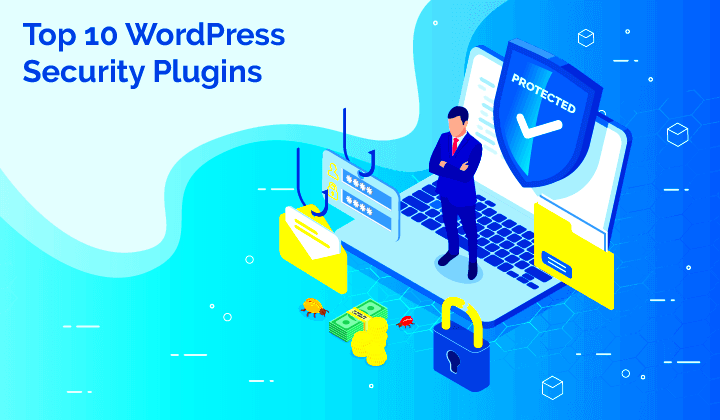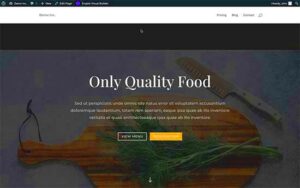WordPress plugins are versatile tools that enhance the functionality of your WordPress site. They allow users to add features and customize their websites without needing extensive coding skills. With thousands of plugins available in the
Understanding Website Security

Website security is all about protecting your site from unauthorized access, data breaches, and other malicious activities. Why is it crucial? Well, a compromised website can lead to loss of sensitive information, damaged reputation, and financial loss. Let’s break down some essential concepts regarding website security:
- Vulnerabilities: These are weaknesses in your website that attackers can exploit. Common vulnerabilities include outdated software and weak passwords.
- Malware: Malicious software designed to harm a website or steal data. It can come in many forms, like viruses, spyware, or ransomware.
- Backups: Regularly backing up your website ensures that you can restore it to a previous state in case of an attack.
- HTTPS: Securing your website with an SSL certificate encrypts data transmitted between your server and users, which helps protect sensitive information.
- Updates: Keeping your WordPress core, themes, and plugins up to date minimizes potential security risks by closing vulnerabilities.
To sum it up, understanding website security is about knowing how to protect your site effectively and what tools—like WordPress plugins—can help you in this endeavor. With the right knowledge and resources, you can create a secure environment for your visitors and your data.
How WordPress Plugins Enhance Security
When it comes to enhancing the security of your WordPress site, plugins are like your trusty armor. They serve a crucial role in protecting your website from a multitude of threats. But how exactly do they accomplish this? Let’s break it down!
First and foremost, security plugins provide firewalls. These are barriers that help block malicious traffic before it even reaches your site. Think of it like a bouncer at a club, checking IDs and turning away those who shouldn’t enter. By filtering out harmful requests, these plugins significantly lower the risk of attacks.
Another important feature is malware scanning. Plugins regularly scan your website for any signs of malware or vulnerabilities. If anything suspicious is detected, you will receive alerts, allowing you to take action before any damage is done. Many plugins even offer automatic cleaning options to remove any malicious code on your site.
Moreover, plugins provide features for strong authentication. Options like two-factor authentication (2FA) require not just a password but also a second form of verification. This adds an extra layer of security, making it more challenging for hackers to gain access to your admin panel.
Additionally, many security plugins focus on user activity monitoring. By tracking what’s happening on your website, such as login attempts and changes made to content, you can easily identify any unauthorized or suspicious behavior. This means you can act quickly to protect your site.
In summary, WordPress security plugins enhance your site’s safety through firewalls, malware scanning, strong authentication, and user monitoring. These features work together to create a robust defense system for your online presence!
Popular Security Plugins for WordPress
With countless WordPress security plugins available, it can be overwhelming to choose the right ones. However, there are a few that have gained popularity due to their exceptional features and effectiveness. Here’s a rundown of some of the best security plugins that can help safeguard your website:
| Plugin Name | Key Features | Pricing |
|---|---|---|
| Wordfence Security |
|
Free with premium options |
| Sucuri Security |
|
Free with premium options |
| iThemes Security |
|
Free with premium options |
| All In One WP Security & Firewall |
|
Free |
These plugins not only offer a variety of security features but also boast user-friendly interfaces, making it easy for non-tech-savvy users to navigate and implement security measures. Whether you’re an individual blogger or managing a large e-commerce site, incorporating these security plugins into your WordPress setup can make a significant difference in protecting your online assets.
5. Best Practices for Using Security Plugins
When it comes to enhancing your WordPress website’s security, choosing the right security plugins is just the beginning. To truly maximize their effectiveness, you need to follow some best practices. Let’s dive into some friendly advice to help you get the most out of your security plugins:
- Regular Updates: Always ensure your security plugins are up to date. Developers frequently roll out patches and enhancements to fend off new threats.
- Minimal Plugin Use: While it may be tempting to install every security plugin available, too many can lead to conflicts and performance issues. Aim for a few robust options that cover all your needs.
- Understand Core Features: Familiarize yourself with the core functionalities of your security plugins. This knowledge allows you to customize settings for optimal protection.
- Backup Configurations: Before making significant changes or updates, ensure you’ve backed up your current settings. This way, you can easily revert to a previous state if needed.
- Regular Security Scans: Schedule regular scans using your security plugin to identify vulnerabilities. Setting up automated scans can save you both time and trouble.
- Use a Firewall: Integrate a firewall feature within a security plugin. This acts like a first line of defense against potential threats.
- Monitor User Activity: Many security plugins offer user activity logs. Keeping tabs on this can help you spot unusual behavior early.
Following these best practices can significantly enhance your website’s security, making it a safer environment for both you and your visitors.
6. Analyzing Plugin Vulnerabilities
Understanding the vulnerabilities that can affect WordPress plugins is crucial for maintaining a secure website. Even reputable plugins can pose security risks if not properly managed. Here are some key points to consider when analyzing plugin vulnerabilities:
- Research Before Installation: Before installing any plugin, conduct thorough research. Check reviews, support forums, and the date of the last update to gauge reliability.
- Use Security Tools: Utilize security tools like WPScan or other vulnerability scanners to identify any known issues with installed plugins.
- Monitor Official Repositories: Follow updates from the WordPress Plugin Directory where vulnerabilities are often disclosed. Keeping an eye on security notices can provide crucial insights.
- Check for Active Support: Plugins that are actively supported by their developers are usually more reliable than those left unmaintained. Make sure the plugin developers respond to user issues.
- Assess Plugin Permissions: Be wary of plugins requesting excessive access permissions. If a plugin doesn’t need certain permissions to function, it could be a red flag.
Remember, taking the time to analyze and understand plugin vulnerabilities can save you a load of hassle down the road. A little caution goes a long way in keeping your WordPress site secure!
The Importance of Regular Updates
When it comes to WordPress website security, keeping everything up to date is crucial. Picture this: You’ve just installed a shiny new security plugin to protect your site. But wait, if you don’t regularly update it, that shine can quickly dull. The reality is that vulnerabilities can be discovered in plugins, themes, and WordPress itself. If you neglect updates, you leave your site open to attacks.
Regular updates are vital for several reasons:
- Fixing Vulnerabilities: Developers continuously work to patch security holes. Regularly updating your plugins ensures you have the latest security fixes.
- Improving Functionality: Updates not only enhance security but can also improve features and functionality. This keeps your site running smoothly and efficiently.
- Compatibility: Newer versions of WordPress may require updates for your plugins and themes to function correctly. Regular updates ensure compatibility across the board.
Here’s a quick look at a best practice timeline for updates:
| Update Type | Frequency |
|---|---|
| WordPress Core | As soon as released |
| Plugins | Weekly/Bi-weekly |
| Themes | Monthly |
So, don’t just install plugins and forget about them. Make it a habit to check for updates regularly. Trust me, your future self will thank you for the peace of mind that comes with a secure and well-maintained website!
Complementary Security Measures Beyond Plugins
While plugins play an essential role in securing your WordPress site, relying solely on them isn’t enough. Think of them as part of a larger security tapestry. Just like you wouldn’t wear a jacket without checking the weather, you shouldn’t depend only on plugins without layering in additional security measures. Here are several steps you should take to enhance your website’s security:
- Strong Passwords: Use unique and complex passwords for all accounts associated with your site. Consider using a password manager to generate and store these securely.
- Two-Factor Authentication (2FA): Adding 2FA adds an extra layer of security. Even if someone steals your password, they still need that second form of verification.
- Regular Backups: Create regular backups of your website to ensure you can quickly restore it if anything goes wrong. Use reliable backup plugins for automated solutions.
- Secure Hosting: Choose a hosting provider that prioritizes security. Look for features like firewalls and DDoS protection.
- SSL Certificates: Implement SSL certificates to encrypt the data exchanged between users and your site. Not only does this protect sensitive information, but it also boosts SEO.
It’s vital to combine these measures with your plugin security strategy. Remember, a layered approach is always more effective than a single line of defense. By diversifying your security strategies, you can significantly reduce the risk of attacks and create a safer environment for your website and its users.
The Role of WordPress Plugins in Website Security
WordPress is one of the most popular content management systems (CMS) in the world, and while it offers substantial flexibility in website creation and management, it also presents unique security challenges. WordPress plugins play a critical role in enhancing the security of your website by providing various tools and features designed specifically to mitigate vulnerabilities. Here’s how they contribute:
- Firewalls: Plugins such as Wordfence and Sucuri offer robust firewall protections that can block malicious traffic before it even reaches your website.
- Malware Scanners: Security plugins can scan your site for malware and vulnerabilities regularly. Tools like iThemes Security provide instant alerts if a threat is detected.
- Brute Force Protection: Limiting login attempts through plugins helps prevent unauthorized users from accessing your site through brute force attacks.
- Login Security: Options for two-factor authentication and CAPTCHA integration enhance login security, thwarting unauthorized access effectively.
It’s also essential to consider the following best practices when using plugins for security:
| Best Practices | Description |
|---|---|
| Regular Updates | Keep all plugins updated to their latest versions to avoid known vulnerabilities. |
| Choose Reputable Plugins | Opt for plugins with positive reviews and a strong track record of security. |
| Limit Plugin Use | Be selective about the number of plugins installed; fewer plugins reduce potential vulnerabilities. |
In conclusion, leveraging the right WordPress plugins is essential to safeguarding your website against various security threats. By integrating these tools wisely and adhering to best practices, you can significantly bolster your site’s defenses and ensure a safer online experience for your users.