Integrating Adobe Stock into your design workflow can significantly enhance your efficiency and creativity. Here’s how you can seamlessly incorporate it into your existing processes:
1. Set Up Your Adobe Creative Cloud
Ensure you have an Adobe Creative Cloud subscription that includes access to Adobe Stock. This gives you direct access to a vast library of images, videos, templates, and more.
2. Use the Adobe Stock Plugin
Install the Adobe Stock plugin for your favorite Adobe applications like Photoshop, Illustrator, or InDesign. This enables you to browse, search, and license assets directly from your desktop without interrupting your workflow.
3. Organize Your Assets
Create libraries within Adobe Creative Cloud to categorize your selected stock assets. This helps you easily locate images or videos for future projects, saving time when deadlines loom.
4. Take Advantage of Adobe Sensei
Utilize Adobe Sensei’s AI capabilities to help suggest relevant images based on your designs. This smart functionality can inspire new ideas and save you valuable time.
5. Employ Watermark-Free Trials
When you find an asset, always preview it in your design first. Adobe Stock allows you to use images with a watermark until you’re ready to license the final product.
6. License at the Right Time
Only license assets when you’re certain they will be used. This prevents unnecessary costs and allows for budget-friendly project management.
By following these steps, you can effectively weave Adobe Stock into your design workflow, enhancing both productivity and creative output!
Finding the Right Assets for Your Projects on Adobe Stock
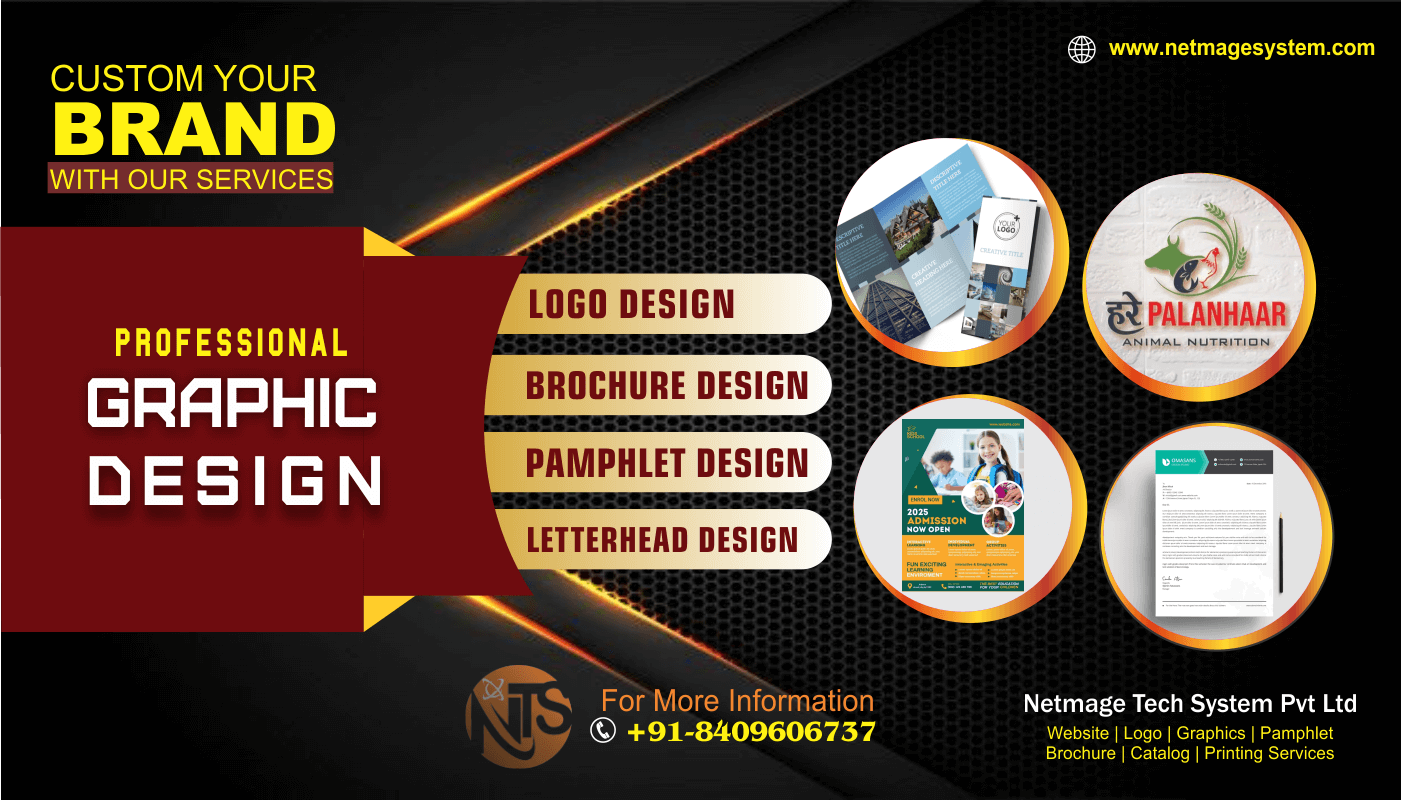
Searching for the perfect asset on Adobe Stock can feel overwhelming given the immense library available. Here’s how to navigate it effectively:
1. Utilize Advanced Search Filters
Take advantage of the advanced search options. Use filters to narrow down your results by:
- Type of asset (images, videos, templates, etc.)
- Orientation (landscape, portrait)
- Color scheme
- License type
- Keyword relevance
2. Experiment with Keywords
Don’t be afraid to get creative with your search terms. If you’re looking for something specific, try different keywords that describe your vision.
3. Check Collections and Curated Sets
Adobe Stock offers curated collections that can save you time. Explore themed collections that align with current trends or specific industries to find inspiration.
4. Save Your Favorites
As you browse, use the “Favorites” feature to keep track of assets that catch your eye. This allows you to revisit your top picks without starting from scratch.
5. Stay Updated with Trends
Follow Adobe Stock’s blog or social media channels for insights on the latest design trends and popular assets. This knowledge can help you stay ahead of the curve and inspire your current projects.
By using these tips, you can efficiently find the right assets that perfectly match your creative vision on Adobe Stock, making your design work even more impactful!
Tips for Maximizing Your Adobe Stock Subscription
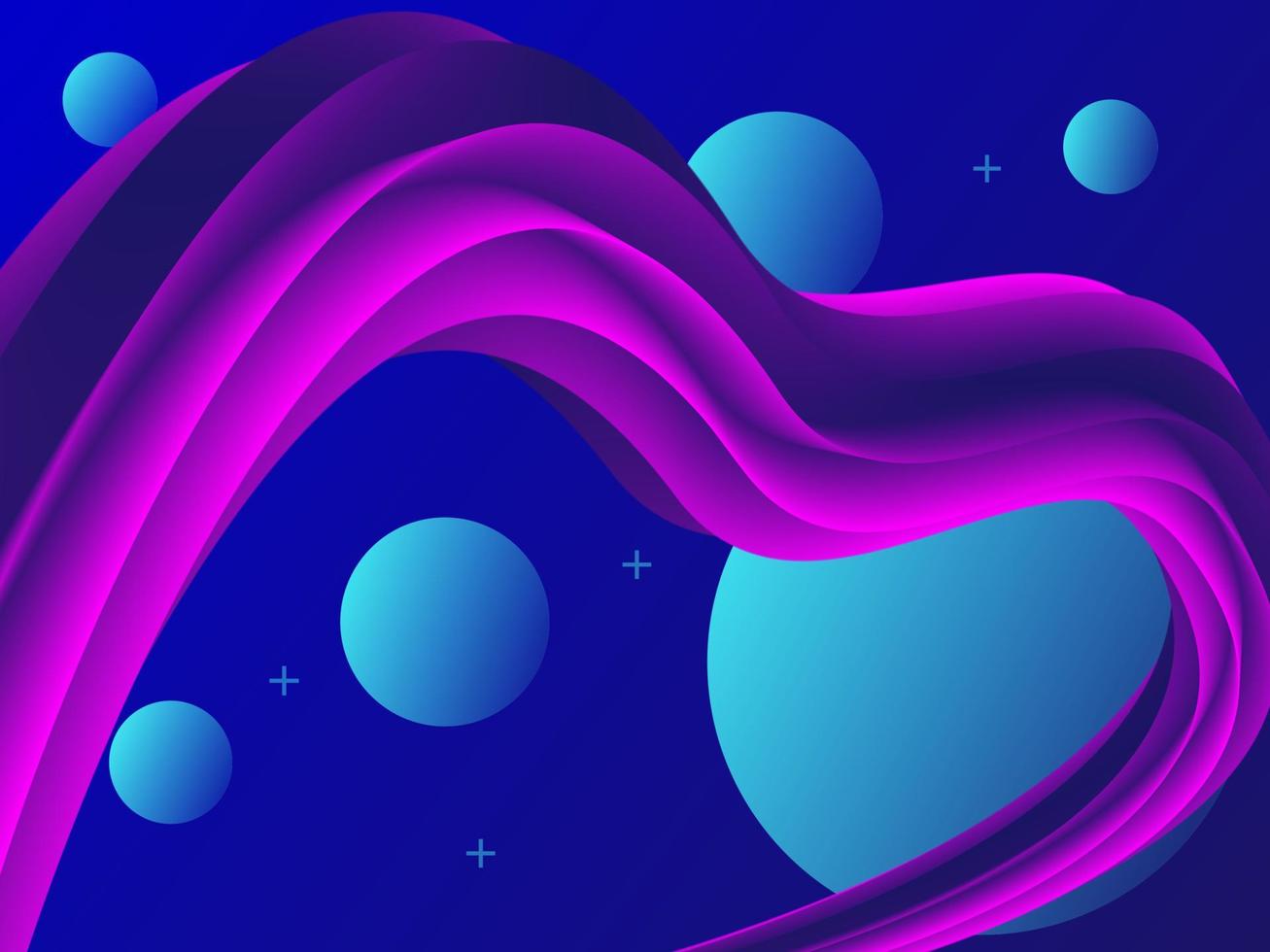
Getting the most out of your Adobe Stock subscription can elevate your graphic design projects to new heights. Here are some practical tips to ensure you’re leveraging all the benefits of your subscription:
- Explore the Collections: Adobe Stock offers various curated collections. Spend some time exploring these predefined sets of assets; they often showcase high-quality images or vectors that can inspire unique ideas.
- Use Keywords Wisely: When searching, employ specific keywords that represent what you’re looking for. Combine different terms and use filters to narrow down your results.
- Take Advantage of Free Trials: If you’re uncertain about which plan suits your needs, don’t hesitate to take advantage of free trials. This way, you can explore the library thoroughly before committing.
- Stay Updated: Regularly check Adobe Stock for new assets or the latest trends. New content is added daily, and staying informed can help keep your designs fresh.
- Utilize Adobe Creative Cloud Integration: If you’re using tools like Photoshop or Illustrator, take full advantage of Adobe Stock’s seamless integration. You can license an asset directly from the application, streamlining your workflow.
- Use Your Credits Wisely: Plan your projects and use your credits strategically. Prioritize high-quality assets that can make a significant impact on your design.
By applying these tips, you’ll not only save time but also enhance the quality and creativity of your graphic design work, making your subscription a worthwhile investment.
Case Studies: Successful Projects Using Adobe Stock
Adobe Stock has become a go-to resource for many graphic designers and marketing professionals. Let’s look at a few inspiring case studies that showcase how Adobe Stock can play a pivotal role in bringing outstanding projects to life:
Case Study 1: A Branding Refresh for a Startup
A small tech startup aimed to rebrand its identity to appeal to a broader audience. Using Adobe Stock, the design team accessed a wide range of high-quality images and vector graphics to create a cohesive brand strategy. They utilized:
- Stock images for their website landing pages.
- Icons to enhance their product features.
- Templates for social media campaigns.
As a result, the company successfully increased its social media engagement by 40% within three months.
Case Study 2: A Marketing Campaign for a Non-Profit
A non-profit organization sought to launch a fundraising campaign. The graphic design team used Adobe Stock to quickly gather compelling visuals that conveyed their mission. They found:
- Emotive imagery that resonated with their target audience.
- Infographics to communicate donation impact.
- Brochure templates to streamline print materials.
The result? They raised 150% of their funding goal, showcasing the power of visuals in effective storytelling.
These case studies illustrate how versatile Adobe Stock can be, helping professionals across various sectors create stunning designs that drive results. Whether you’re working on branding, marketing, or any other design project, Adobe Stock can be an invaluable resource.
Comparing Adobe Stock with Other Stock Asset Services
When it comes to stock asset services, Adobe Stock certainly stands out, but how does it measure up against other players in the market? Let’s explore some key comparisons that may help graphic designers make informed choices.
- Library Size: Adobe Stock boasts millions of assets, including images, videos, templates, and 3D assets. While competitors like Shutterstock and Getty Images also offer extensive libraries, Adobe Stock integrates beautifully with Adobe Creative Cloud, making it a seamless choice for users within that ecosystem.
- Quality vs. Quantity: In the realm of stock assets, quality is paramount. Adobe Stock is known for its high editorial standards, which often translates into a diverse array of high-resolution assets. In contrast, some other services may have larger quantities but varying quality, requiring more time to sift through.
- Pricing Structure: Pricing models can vary significantly. Adobe Stock offers subscription plans that might appeal to frequent users, while others like iStock offer pay-per-download options, which can be more affordable for occasional users. Understanding your usage patterns can help dictate the best choice.
- License Flexibility: Adobe Stock has user-friendly licensing agreements that enable designers to use assets in various projects without overly complicated legal restrictions. Other services may present more complex licensing terms, which can lead to confusion and potential legal issues.
Ultimately, the choice between Adobe Stock and its competitors often comes down to your particular needs as a designer. If you’re already deep into the Adobe ecosystem, the integration and streamlined functionality of Adobe Stock might just tip the scales in its favor.
Future Trends: The Evolving Role of Stock Assets in Design
As we look ahead, the role of stock assets in graphic design is poised for exciting developments. Here are some trends we can expect to emerge:
- Increased Personalization: With AI-driven algorithms, stock asset services are beginning to offer more personalized recommendations based on users’ past projects and preferences. This means designers can find relevant assets faster than ever.
- Expansion of Visual Formats: While traditional images and videos dominate the stock space, there’s a growing emphasis on interactive content, micro animations, and 3D models. As design trends evolve, stock services will likely adapt to include a broader range of formats that suit modern design needs.
- Focus on Diversity and Inclusivity: A heightened awareness around representation in design is shaping the stock asset landscape. Expect stock services to prioritize the inclusion of diverse models and cultural perspectives in their libraries to cater to a global audience.
- Sustainable Design Assets: Environmental considerations are becoming crucial in the design world. Stock assets that promote sustainability and eco-friendly practices are likely to gain traction. Designers may seek assets that reflect these values in their projects.
As stock assets continue to evolve, they will play an increasingly vital role in the creative process, helping graphic designers to create impactful and resonant designs in a rapidly changing visual landscape.
Frequently Asked Questions About Adobe Stock
Adobe Stock is a popular resource for graphic designers, offering a vast library of high-quality images, videos, templates, and more. Below are some frequently asked questions about Adobe Stock and its role in professional graphic design.
1. What is Adobe Stock?
Adobe Stock is a stock content platform that provides designers with access to millions of assets, including:
- Photos
- Illustrations
- Vectors
- Videos
- 3D assets
- Templates
2. How does Adobe Stock benefit graphic designers?
Using Adobe Stock can significantly streamline a designer’s workflow. Here are some key benefits:
| Benefit | Description |
|---|---|
| Extensive Library | Access to millions of assets across various categories. |
| Integrated Workflow | Seamless integration with Adobe Creative Cloud applications like Photoshop and Illustrator. |
| Licensing Flexibility | Multiple licensing options are available for different projects. |
| High Quality | Professionally curated content that ensures high standards of quality. |
3. How can I use Adobe Stock in my designs?
Graphic designers can utilize Adobe Stock in various ways:
- Image sourcing: Find the perfect visuals to enhance designs.
- Template usage: Leverage templates to jumpstart projects.
- Inspiration: Browse collections for creative ideas and trends.
4. How do I get started with Adobe Stock?
To get started with Adobe Stock, follow these steps:
- Create an Adobe account.
- Access Adobe Stock through the Creative Cloud apps or the Adobe Stock website.
- Browse and download assets based on your needs.
In conclusion, Adobe Stock plays a crucial role in enhancing the creative processes of professional graphic designers, providing them with the resources needed to produce high-quality work efficiently.


