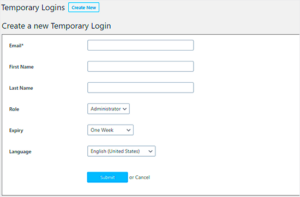When it comes to building a strong online presence, WordPress is one of the most popular platforms. But simply choosing WordPress isn’t enough; you need expert hands to bring your vision to life. This is where professional
Key Factors That Influence WordPress Development Costs

The cost of working with a WordPress development company can vary widely based on several factors. Understanding these elements can help you plan your budget effectively. Here are some of the key aspects that influence the overall cost:
- Scope of the Project: The more complex your website requirements are, the higher the cost. For instance, a simple blog site will be much cheaper compared to an e-commerce store with multiple functionalities.
- Customization Level: If you need custom themes, plugins, or specific integrations, expect the cost to increase. Tailor-made solutions require more time and expertise.
- Developer’s Expertise: Hiring an experienced WordPress developer or agency usually comes at a premium. However, this often translates to better quality, faster turnaround, and ongoing support.
- Geographical Location: The location of your development team can also impact costs. For example, developers in Western countries tend to charge more compared to those in Asia or Eastern Europe.
- Timeframe for Delivery: If you’re on a tight deadline, be prepared to pay extra for expedited services.
By keeping these factors in mind, you can better estimate your project’s cost and allocate your budget accordingly.
Comparing Custom Development vs. Ready-Made Themes
When building a WordPress website, you generally have two options: custom development or using ready-made themes. Both have their own advantages, and your choice depends on your specific needs and budget.
| Criteria | Custom Development | Ready-Made Themes |
|---|---|---|
| Flexibility | Highly flexible; tailored to your exact specifications | Limited flexibility; customization options depend on the theme |
| Cost | Generally more expensive due to bespoke features | More budget-friendly; ideal for smaller projects |
| Development Time | Takes longer to develop since it’s built from scratch | Faster to set up, especially if you need a quick launch |
| Performance | Optimized for performance with clean, efficient code | May require additional optimization for speed and SEO |
| Scalability | Highly scalable; can grow with your business needs | May have limitations in terms of scaling and adding features |
In summary, custom development is best suited for businesses that require unique features and a fully branded experience. On the other hand, ready-made themes are a great choice if you’re looking for a quicker, cost-effective solution without compromising too much on quality.
How Project Complexity Affects Pricing
The complexity of your WordPress project plays a major role in determining the overall cost. A straightforward website with basic functionality will cost much less compared to a complex site with multiple features and integrations. Understanding how complexity influences pricing can help you plan your budget more effectively.
Here are some key factors that add to project complexity:
- Number of Pages: A simple website with just a few pages (like Home, About, and Contact) is cheaper to build. However, if your site requires multiple pages, each with unique layouts and content, the cost increases.
- Advanced Features: Integrating advanced features like e-commerce functionality, membership portals, or custom booking systems can significantly raise the cost. These features require additional coding, testing, and optimization.
- Third-Party Integrations: If your website needs to connect with external systems (like CRM software, payment gateways, or social media platforms), the development process becomes more complex, which adds to the cost.
- Custom Design and Branding: A unique, tailor-made design that aligns with your brand identity often involves more time and effort, resulting in higher costs.
- SEO Optimization: Optimizing your site for search engines isn’t just about adding keywords. It involves technical tweaks, fast loading times, and mobile responsiveness, which can add to the complexity.
To keep your project within budget, it’s essential to clearly define your requirements and prioritize features that are most critical to your business.
Benefits of Hiring a Professional WordPress Development Company
Partnering with a professional WordPress development company can bring a host of advantages that go beyond just getting a good-looking website. While you might be tempted to use DIY tools or hire freelancers, a professional team offers unmatched expertise and reliability.
Here are some of the key benefits:
- Expertise and Experience: Professional developers have years of experience working with WordPress, which means they can handle complex projects with ease. You’ll get a site that’s not just functional but also optimized for performance.
- Customized Solutions: A development company can provide tailored solutions that match your business goals, unlike generic themes or templates. This means a website that truly reflects your brand.
- Ongoing Support and Maintenance: The job doesn’t end once your website goes live. A professional company offers ongoing support, ensuring your site stays updated, secure, and running smoothly.
- Time and Cost Efficiency: While it may seem cheaper to go the DIY route, professional developers can save you time and money in the long run by avoiding common mistakes and ensuring everything is set up correctly from the start.
- Access to Premium Tools and Plugins: WordPress development companies often have access to premium plugins, tools, and resources that can enhance your site’s functionality without additional costs.
By hiring professionals, you can focus on growing your business while leaving the technical work to the experts.
What to Expect During the Development Process
Understanding the development process can help you set realistic expectations and ensure a smooth collaboration with your WordPress development team. A typical project usually goes through several stages, each designed to build a website that meets your specific needs.
Here’s a breakdown of what you can expect:
- Initial Consultation and Requirement Gathering: The process starts with a detailed consultation where the developers understand your business goals, target audience, and specific requirements. This helps in creating a clear project scope.
- Planning and Strategy: Once the requirements are clear, the team will develop a project plan, including timelines, milestones, and deliverables. This stage ensures that everyone is on the same page before actual development begins.
- Design and Prototyping: The next step involves creating wireframes and design mockups. You’ll get to review the designs and provide feedback to ensure the site matches your vision.
- Development and Coding: This is where the actual coding happens. Developers will build out your site’s structure, add functionalities, and integrate necessary plugins. They also ensure the site is responsive and optimized for performance.
- Testing and Quality Assurance: Before launching, the site goes through rigorous testing to check for bugs, compatibility issues, and performance glitches. This stage ensures that everything runs smoothly across different devices and browsers.
- Launch and Post-Launch Support: Once the testing is complete, your website is ready to go live. However, the development team will continue to monitor the site, providing support and making adjustments as needed.
By understanding this process, you can collaborate more effectively with your development team and achieve the best results for your website project.
Tips for Getting the Most Out of Your Budget
Working with a limited budget doesn’t mean you have to compromise on the quality of your WordPress website. By being strategic and making informed decisions, you can maximize the value you get from your investment. Here are some practical tips to help you get the most out of your budget:
- Prioritize Essential Features: Start by listing all the features you want on your website. Then, categorize them as “must-have” and “nice-to-have.” Focus on the essential features first to ensure your site is functional. You can always add more features later as your budget allows.
- Opt for a Phased Approach: Instead of trying to build everything at once, consider launching your website in phases. Begin with a minimal viable product (MVP) and gradually enhance it over time. This approach helps you manage costs and make improvements based on real user feedback.
- Use Premium Plugins Wisely: While it’s tempting to go for custom functionalities, using high-quality premium plugins can save you both time and money. They offer excellent features without the need for extensive coding.
- Choose a Reputable Development Company: Going for the cheapest option can end up costing more in the long run. Invest in a reputable WordPress development company that delivers quality work. This ensures fewer issues down the line, saving you money on maintenance and fixes.
- Ask for Bundled Services: Many development companies offer package deals that include design, development, and SEO services. Bundling these services can be more cost-effective than paying for each service separately.
By following these tips, you can stretch your budget further and still get a high-quality WordPress website that meets your business needs.
Common Questions About WordPress Development Costs
Before investing in a WordPress website, many business owners have questions about the costs involved. Here are some of the most frequently asked questions and their answers to help you make an informed decision:
| Question | Answer |
|---|---|
| How much does a basic WordPress website cost? | The cost of a basic WordPress website typically ranges from $500 to $1,500, depending on design complexity and features. This usually includes essential pages like Home, About, Services, and Contact. |
| What factors can increase the cost? | Several factors can increase the cost, such as custom design, advanced functionality, e-commerce integration, and custom plugins. Additionally, features like SEO optimization and multilingual support can add to the budget. |
| Is it cheaper to use a ready-made theme? | Yes, using a ready-made theme is generally more cost-effective. Themes usually cost between $50 to $100. However, customization and premium plugins may add to the overall expense. |
| Do I need ongoing maintenance? | Yes, regular maintenance is crucial to keep your site secure and up-to-date. Maintenance costs can range from $50 to $200 per month based on the level of support required. |
| Can I reduce costs by doing some of the work myself? | Absolutely! If you have some technical skills, you can handle tasks like content updates, minor design changes, or basic SEO. This can help reduce overall development costs. |
These answers can help you plan your project budget more accurately and set realistic expectations when working with a WordPress development company.
Conclusion on Choosing the Right WordPress Partner
Investing in a WordPress website is a big decision, and partnering with the right development company can make all the difference. By understanding the factors that influence costs and following budget-friendly tips, you can get a website that not only looks great but also drives results. Choose a team that aligns with your business goals and provides the support you need to succeed online.