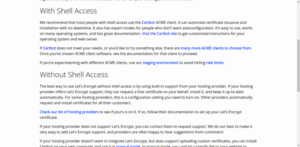Having a multilingual WordPress site is an excellent way to reach a global audience. As your website grows and attracts visitors from different countries, offering content in multiple languages can help create a better user experience. With WordPress, creating a multilingual site is easier than ever with the help of translation tools and plugins. These tools not only make it possible to provide content in different languages but also ensure that the translated versions are accurate and easy to navigate.
Why Translation Tools Are Important for Your WordPress Site

Translation tools are essential for any WordPress site aiming to reach a broader audience. Here’s why they matter:
- Wider Reach: Offering your website in multiple languages helps attract visitors from different regions, improving your chances of engaging a global audience.
- Improved User Experience: Users are more likely to stay longer on your site when they can navigate in their preferred language, leading to higher engagement.
- Better SEO Performance: Multilingual content can help improve your search engine rankings as search engines can index content in various languages, reaching users from diverse locations.
- Increase in Conversions: A site in the user’s native language builds trust and encourages conversions, whether it’s a purchase, sign-up, or contact request.
With these benefits, investing in the right translation tool for your WordPress site can significantly enhance its success and functionality, especially if you are targeting audiences from different linguistic backgrounds.
Top Features to Look for in a Translation Tool

When selecting a translation tool for your WordPress site, it’s crucial to ensure that it offers the right features to meet your needs. Here are some key features to consider:
- Automatic Translation: Many translation tools offer automatic translation, which is a great starting point, especially for large websites. This feature can save you time, although you may need to review and edit the translations for accuracy.
- Manual Translation: If you want complete control over your content’s translation, choose a tool that allows manual translation. This option is essential for more complex sites or when you need specific language nuances.
- SEO Compatibility: Make sure the translation tool is SEO-friendly. It should allow you to optimize each translated page with relevant keywords, meta descriptions, and hreflang tags.
- Multiple Language Support: The tool should support a wide range of languages. Check whether it includes popular languages as well as regional dialects or less common languages if needed.
- Translation Memory: This feature saves previously translated phrases, making the translation process more efficient and consistent across your site.
- Integration with Other Plugins: A good translation tool integrates seamlessly with other WordPress plugins, such as WooCommerce, Yoast SEO, or page builders like Elementor, to ensure everything on your site is properly translated.
- User-Friendly Interface: A simple, intuitive interface will make managing translations much easier. You should be able to easily switch between languages and make edits without a steep learning curve.
- Support for RTL Languages: If your target audience speaks languages written from right to left (like Arabic or Hebrew), ensure the translation tool offers support for these languages.
When evaluating translation tools, these features can help you choose the one that best fits your site’s needs and ensures a smooth, efficient translation process.
Best Translation Plugins for WordPress

Choosing the right translation plugin is key to making your WordPress site multilingual. There are several excellent translation plugins available, each with its own strengths. Here’s a rundown of some of the best options:
- WPML (WordPress Multilingual Plugin): One of the most popular choices for WordPress, WPML supports over 40 languages and offers robust features like translation management, automatic translation, and compatibility with most themes and plugins. It’s ideal for businesses looking for a comprehensive solution.
- Polylang: Polylang is a free plugin with the option for a paid version. It supports an unlimited number of languages and lets you translate posts, pages, media, and categories. It’s easy to use and integrates seamlessly with popular SEO plugins like Yoast.
- TranslatePress: TranslatePress stands out for its simplicity and live translation interface. You can translate everything on your site directly from the front-end, including images, forms, and dynamic content. It’s a great option for users who want control over translations.
- Weglot: Weglot is a cloud-based translation solution that offers automatic translation and manual editing. It supports over 100 languages and is great for SEO, as it automatically adds hreflang tags for proper language indexing.
- Google Language Translator: This plugin integrates Google Translate into your WordPress site. It’s a simple, free solution for adding translation capabilities, but it may not offer the same level of control or accuracy as other plugins.
Each plugin has its advantages depending on the size of your site and your specific needs. It’s important to consider the features and pricing before making a decision on the best translation plugin for your WordPress site.
How to Choose the Right Translation Tool for Your Site
Choosing the right translation tool for your WordPress site can be overwhelming with so many options out there. Here’s a guide to help you decide what’s best for you:
- Consider Your Audience: The first step is to think about the languages your target audience speaks. If you’re targeting a specific region, prioritize plugins that support those languages. If you have a global audience, choose a plugin that supports a wide range of languages.
- Check for SEO Features: SEO plays a big role in your site’s visibility. Look for plugins that integrate with SEO tools, like Yoast, and that automatically generate hreflang tags to help search engines understand the multilingual content on your site.
- Ease of Use: Some translation plugins are more user-friendly than others. If you’re not familiar with coding, opt for a tool that offers a simple, intuitive interface. Plugins like TranslatePress allow you to translate content directly on the front end, which can be easier to manage.
- Automatic vs Manual Translation: Decide if you want automatic translation or prefer a more hands-on approach. While automatic translation tools like Weglot can save time, they may not always provide the best quality. Manual translation gives you more control but can be more time-consuming.
- Compatibility with Other Plugins: Ensure that the translation plugin you choose works well with other tools on your site. For example, if you’re running an online store with WooCommerce, make sure the translation tool can handle product descriptions and checkout processes seamlessly.
- Support and Updates: A good plugin should come with reliable customer support and regular updates. Check for user reviews to ensure the plugin is actively maintained and that support is available in case you run into any issues.
By keeping these factors in mind, you can make a more informed decision and select the translation tool that best meets your WordPress site’s needs.
Step-by-Step Guide for Installing and Setting Up Translation Plugins
Once you’ve chosen the translation plugin that suits your needs, the next step is installation and setup. Here’s a step-by-step guide to help you get started:
- Install the Plugin:
First, go to your WordPress dashboard and navigate to the “Plugins” section. Click “Add New,” then search for your chosen translation plugin (e.g., WPML, Polylang, TranslatePress). Click “Install Now” and activate the plugin once it’s installed.
- Configure Basic Settings:
After activation, you’ll typically be taken to the plugin’s setup page. Here, you can select the default language for your site and choose additional languages you want to offer. Some plugins allow you to import language files or use automatic translation for a quicker setup.
- Translate Content:
Once your plugin is configured, you can start translating your content. Depending on the plugin, you may need to manually translate each page or use automatic translation features. With plugins like TranslatePress, you can translate content directly from the front-end of your website.
- Adjust Language Switcher:
Most translation plugins allow you to add a language switcher to your site, either as a dropdown or flag icons. Make sure to place it in a prominent location (like the header or footer) so visitors can easily switch between languages.
- Optimize for SEO:
Ensure that your translations are SEO-friendly by adding the right meta tags and hreflang tags. Some plugins automatically handle this, while others require manual input. This is crucial for ensuring that search engines correctly index your translated content.
- Test Your Site:
Once everything is set up, thoroughly test your site in different languages. Check that all content is properly translated, the language switcher works, and that your pages are SEO-optimized. If you find any issues, most plugins offer troubleshooting guides or customer support.
By following these steps, you can ensure that your translation plugin is correctly installed and set up, allowing you to offer a seamless multilingual experience on your WordPress site.
Maintaining Your Multilingual WordPress Site
Once your multilingual WordPress site is up and running, maintaining it properly ensures that your content remains accurate and up-to-date in all languages. Regular maintenance is essential for keeping the site functioning smoothly and providing a good user experience. Here are some key areas to focus on:
- Keep Translations Updated: As you add new content or update existing pages, ensure that the translations are also updated. Many plugins offer tools to help manage this, such as translation editors or content synchronization features.
- Regularly Check for Broken Links: Multilingual sites can sometimes have broken links due to changes in URLs or translation errors. Regularly audit your site to ensure all links are working properly in every language.
- Monitor Site Performance: A multilingual site may have more complex pages, which can impact load times. Use tools like Google PageSpeed Insights to monitor and improve your site’s performance, particularly for visitors accessing different language versions.
- Review SEO Settings: SEO is crucial for the visibility of your multilingual content. Ensure that hreflang tags are correctly implemented and that translated pages are indexed by search engines. Tools like Yoast SEO can help manage multilingual SEO.
- Test User Experience: The language switcher and translated content should work seamlessly. Regularly test the user interface to ensure that visitors can easily navigate between languages without errors.
By staying on top of these maintenance tasks, you can ensure that your multilingual WordPress site continues to provide value to users across different languages and regions.
Frequently Asked Questions
Here are some common questions about maintaining a multilingual WordPress site:
- How do I add more languages to my WordPress site?
Most translation plugins allow you to add new languages directly through the plugin’s settings. Simply go to the language options and select the additional languages you wish to include.
- Can I use automatic translation for all my content?
Automatic translation can be a time-saver, but it’s essential to review and edit translations for accuracy. Machine translations may not capture nuances, so it’s best to manually adjust them for better quality.
- Will multilingual content affect my SEO?
Properly implemented multilingual content can boost SEO by targeting different regions and languages. Ensure your translation plugin supports SEO-friendly practices like hreflang tags to help search engines understand your multilingual pages.
- How do I manage translations for WooCommerce products?
Translation plugins like WPML and Polylang integrate well with WooCommerce. You can translate product descriptions, prices, and other details manually or automatically based on your plugin’s features.
- Can I switch back to a single language website later?
Yes, you can remove language options and return to a single language site, but it may require some effort to clean up the translations and remove language-specific content.
Conclusion
Maintaining a multilingual WordPress site requires consistent effort, but the rewards are worth it. By offering content in multiple languages, you can attract a broader audience and improve engagement. With the right translation tools, ongoing maintenance, and attention to SEO, your multilingual website can perform effectively and reach users around the world.
Remember, regular updates, testing, and monitoring are key to ensuring that your site continues to deliver the best user experience. By following the tips and best practices outlined in this guide, you’ll be well on your way to creating and maintaining a successful multilingual WordPress site.