Thinking about turning your photography into a source of income? Selling images on Shutterstock is a fantastic way to do just that! Whether you’re a hobbyist or a professional photographer, Shutterstock offers a platform to showcase your work to millions of potential buyers worldwide. It’s a straightforward process, but understanding how it works and what’s expected can help you succeed. In this guide, I’ll walk you through the essentials—what you need to know before you start, how to prepare your images, and tips to maximize your earnings. Ready to get your images out there and start earning? Let’s dive in!
Understanding Shutterstock’s Requirements and Guidelines
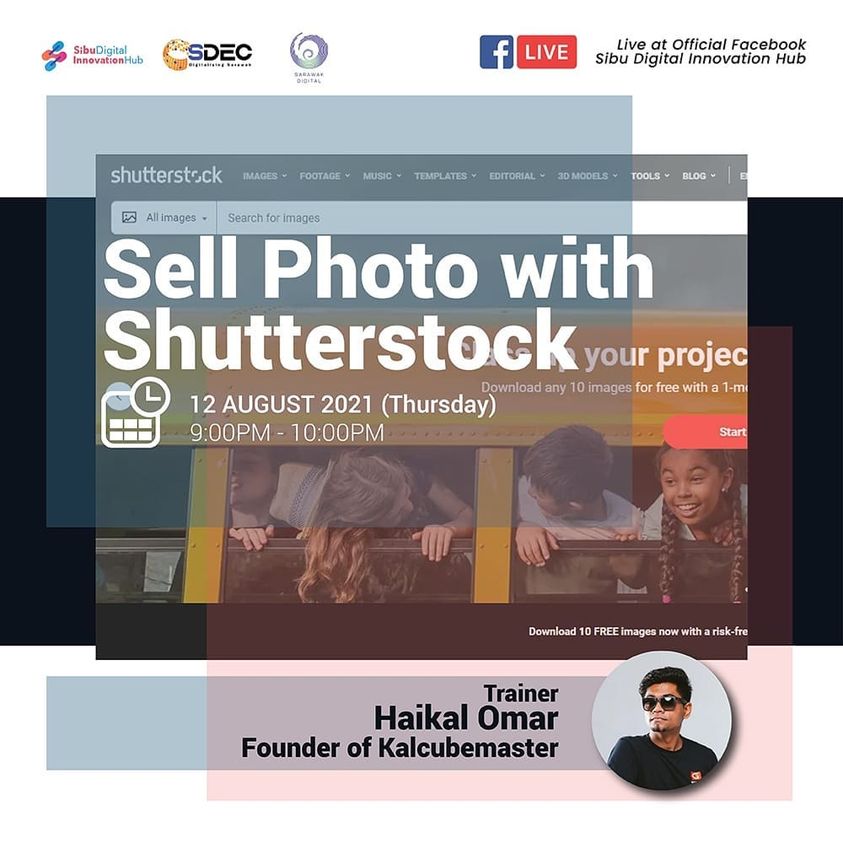
Before you upload your first image, it’s crucial to understand Shutterstock’s requirements and guidelines. This ensures your submissions meet their standards and increases the chances of acceptance. Shutterstock is very particular about quality, legal considerations, and content restrictions, so knowing these rules will save you time and frustration down the line.
Image Quality and Technical Specifications
Shutterstock demands high-quality images that are technically perfect. Here are some key specs:
- Resolution: Minimum of 4 megapixels (e.g., 2400 x 1600 pixels)
- File format: JPEG for images, TIFF is also accepted in some cases
- Color mode: RGB color space
- Compression: JPEG should be well-compressed but retain sharpness and details
Make sure your images are sharp, well-exposed, and free of noise or artifacts. Photos that are blurry, pixelated, or poorly lit will likely be rejected.
Legal and Model Release Requirements
One of the most critical aspects is ensuring your images are legally clear for commercial use. This involves:
- Model releases: Needed if there are recognizable people in your photos. Without a signed model release, Shutterstock cannot accept these images for licensing.
- Property releases: Required if the image features private property or trademarks.
- Copyright ownership: You must own the rights to all elements in your images. Avoid using copyrighted logos or artwork unless you have permission.
Always be honest about releases; false claims can lead to account suspension or legal issues. Shutterstock provides templates for model releases, so consider using those if your image features people.
Content Restrictions and Prohibited Subjects
Shutterstock has strict rules about what content is acceptable. Be sure to review their prohibited content list, which includes:
- Images depicting illegal activities or violence
- Explicit or adult content
- Images involving weapons or dangerous objects
- Content that infringes on trademarks or intellectual property rights
- Images of recognizable private property without proper releases
Stick to these guidelines to avoid rejection and ensure your images are compliant for licensing. When in doubt, consult Shutterstock’s contributor resources—they’re very helpful in clarifying what’s allowed and what’s not.
By understanding these requirements and guidelines, you’re setting yourself up for a smoother submission process and increasing your chances of success on Shutterstock. Next, we’ll look into how to prepare your images to meet these standards and stand out in the marketplace!
Preparing Your Images for Submission
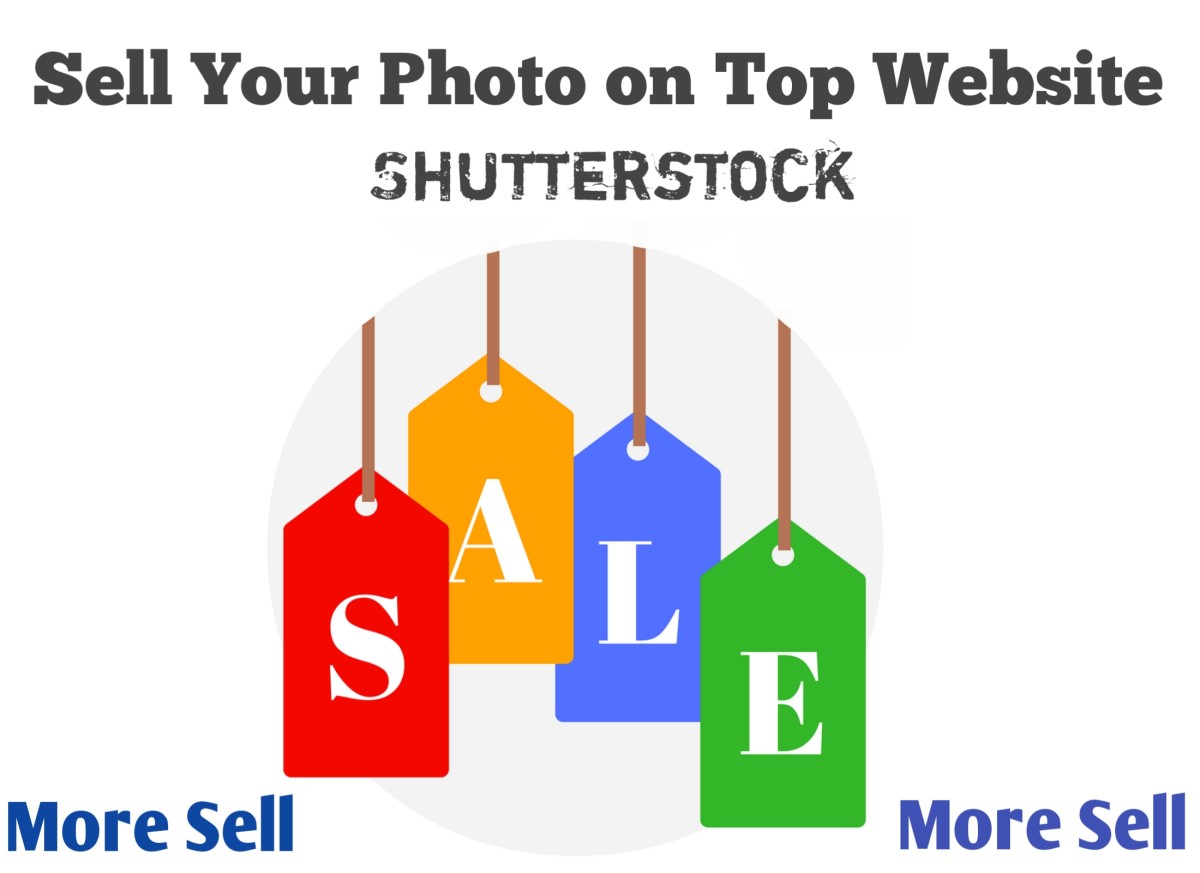
Alright, you’re ready to share your stunning photos with the world, but before you upload them to Shutterstock, there are a few important things to keep in mind. Proper preparation ensures your images meet Shutterstock’s quality standards and increase your chances of acceptance and sales.
First things first, think about image quality. Shutterstock is pretty strict about resolution and clarity. Aim for a minimum of 4 megapixels, but higher resolution images—like 12 megapixels or more—are always better. This gives your images flexibility for different uses and sizes.
Next, pay attention to the technical details:
- File Format: JPEG is the way to go. Save your images in JPEG format with high quality (around 80-100%).
- Color Profile: Use sRGB color space. It’s the standard for web and digital images and ensures your colors look consistent across devices.
- Compression: Avoid over-compressing your JPEGs. You want a good balance between quality and file size.
Now, let’s talk about the visual aspect. Shutterstock reviewers look for images that are sharp, well-exposed, and free of noise or distortion. Here’s what to double-check:
- Focus: Ensure your subject is in sharp focus.
- Lighting: Use natural or studio lighting to avoid harsh shadows or blown-out highlights.
- Composition: Follow basic rules like the rule of thirds, but don’t be afraid to experiment with creative angles.
It’s also crucial to review the content of your images. Shutterstock has strict guidelines about what’s acceptable:
- No copyrighted or trademarked material unless you have permission or clearance.
- No offensive or inappropriate content.
- People in your images: If your photos include recognizable individuals, you’ll need a model release. Make sure to get signed releases before submitting.
Finally, consider editing your images for a polished look. Basic adjustments like brightness, contrast, and color correction can make a big difference. Avoid heavy filters or over-processing, as Shutterstock prefers natural-looking photos.
Once your images are technically sound and visually appealing, organize them into folders or collections on your computer. Adding descriptive filenames can also help you stay organized, although you’ll provide keywords and titles during upload.
Remember, quality over quantity is key. It’s better to submit fewer, high-quality images than a large batch of mediocre ones. Take your time to prepare each shot, and you’ll set yourself up for success on Shutterstock.
Creating a Shutterstock Contributor Account
Getting started as a Shutterstock contributor is pretty straightforward, but there are a few steps to follow to set up your account correctly. Think of it as your launchpad into the world of selling your photos online.
First, visit the Shutterstock Contributor Sign-Up Page. You’ll need to provide some basic information:
- Name
- Email address
- Password
- Country of residence
Once you fill out the form, agree to Shutterstock’s contributor terms and conditions. It’s always a good idea to read through these so you understand their policies, payout structure, and rights.
Next, verify your email address. Shutterstock will send you a confirmation email—just click the link inside to verify your account.
After verifying your email, you’ll be prompted to fill out your profile details. This includes:
- Legal name
- Tax information (this varies depending on your country)
- PayPal or bank details for receiving payouts
Now, here’s an important tip: Before you start uploading, take some time to read Shutterstock’s Contributor Guidelines. They detail what types of images are accepted, the quality standards, and best practices for keywording and descriptions. Following these guidelines helps speed up your approval process and boosts your sales potential.
Once your profile is complete, you’re officially a Shutterstock contributor! The next step is to start uploading your images, adding relevant keywords, titles, and descriptions. Remember, the more accurately and descriptively you tag your images, the easier it will be for buyers to find them.
Finally, keep an eye on your email and dashboard. Shutterstock often provides feedback on your submissions and tips for improving your portfolio. Staying engaged and updating your portfolio regularly can lead to more exposure and sales over time.
And there you have it! Setting up your contributor account is just the beginning—now, it’s time to showcase your photography talent and start earning from your images.
Uploading Your Photos and Managing Your Portfolio
Once you’ve selected your best shots and organized your files, it’s time to upload your images to Shutterstock. This step is pretty straightforward, but a few tips can help you keep your portfolio tidy and appealing for buyers.
First, log into your contributor account and navigate to the upload section. Shutterstock allows you to upload multiple images at once, which is a real time-saver. Before you start uploading, double-check that your images meet their technical requirements—such as being at least 4 megapixels, in JPEG format, and in RGB color mode. Also, ensure your photos are well-lit, sharp, and free of watermarks or logos.
As you upload, you’ll be prompted to add key information like titles, descriptions, and tags—more on that in the next section. While you can add these details after uploading, doing it during the upload process helps keep everything organized from the start.
Managing your portfolio is equally important. Shutterstock provides tools to view your uploaded images, see their status (whether pending review, approved, or rejected), and edit details if needed. Regularly review your portfolio to identify which images are performing well and which might need some updates or removal.
Another tip: categorize your images into different collections or folders based on themes, styles, or subjects. This makes it easier to find specific photos later on, whether for new uploads or for referencing your best work. Keeping a well-organized portfolio not only saves you time but also makes it easier for buyers to find what they’re looking for.
And don’t forget to keep uploading consistently. The more high-quality images you add, the better your chances of making sales. Plus, Shutterstock’s review process can take a few days, so patience is key. As your portfolio grows, you’ll get better at understanding what types of images perform best and can tailor your future uploads accordingly.
Optimizing Your Image Titles, Descriptions, and Tags
This is where the magic of getting your images discovered begins. Think of your titles, descriptions, and tags as clues that help Shutterstock’s search algorithm match your photos with the right buyers. The better you optimize these details, the more visibility your images will get.
Start with a clear, descriptive title. Instead of vague titles like “Photo1” or “Beautiful Image,” use specific phrases that accurately describe the content. For example, “Golden Sunrise Over Mountain Lake” paints a vivid picture and is more likely to attract searchers interested in sunrise or nature images.
Next, craft detailed descriptions. Use natural language to explain what’s in the photo, including key elements, mood, location, or any unique aspects. For example: “A stunning view of a mountain lake at sunrise, with golden hues reflecting off the calm water and pine trees lining the shore.” Descriptions help Shutterstock understand your image better and improve its discoverability.
Then, focus on tags. Think of tags as keywords that relate to your image. Use relevant, specific tags—these are crucial because they directly influence your image’s searchability. Include broad tags like “nature” or “sunrise,” as well as more specific ones like “mountain lake,” “reflection,” “pine trees,” or “early morning light.”
Here’s a quick checklist for optimizing your image metadata:
- Use relevant keywords that accurately describe your image
- Incorporate synonyms to widen searchability (e.g., “mountain” and “peak”)
- Avoid keyword stuffing—keep tags natural and relevant
- Update titles and descriptions if you notice your images aren’t getting enough traffic
Remember, the goal is to make it as easy as possible for buyers to find your images. Well-optimized titles, descriptions, and tags not only improve your chances of sales but can also help your images rank higher in Shutterstock’s search results. Take the time to do this thoughtfully, and over time, you’ll see your portfolio gain more visibility and potential buyers knocking on your digital door.
Monitoring Your Sales and Earnings
Once you’ve started uploading your images to Shutterstock, it’s natural to want to keep an eye on how they’re performing. Monitoring your sales and earnings is a crucial part of understanding what works, what doesn’t, and how to optimize your portfolio for better results.
Shutterstock provides a user-friendly dashboard that makes tracking your progress a breeze. After logging into your contributor account, head over to the “Dashboard” section. Here, you’ll find a snapshot of your recent sales, earnings, and the number of downloads. It’s a quick way to see how your images are performing in real-time.
For a more detailed view, check out the “Earnings” tab. This section breaks down your income by time periods, collections, or individual images. It’s especially helpful if you want to identify which types of images generate the most revenue or to see trends over time.
Another useful feature is the “Sales Reports”. These downloadable reports give you comprehensive data, including:
- Number of downloads per image
- Revenue generated
- Customer details (when available)
- Geographic location of buyers
Regularly reviewing these stats helps you identify your best-selling images and understand your audience better. If certain images aren’t selling, it might be time to revisit your portfolio and consider updating or removing those files.
Additionally, keep an eye on your monthly earnings and compare them to previous months. This will help you set realistic goals and stay motivated. Remember, success on Shutterstock often builds gradually, so consistent monitoring allows you to tweak your strategy and improve over time.
Finally, engaging with the contributor community—through forums or social media—can offer insights and tips on sales trends. Sharing experiences can sometimes reveal new opportunities or niches you hadn’t considered before.
Tips to Increase Your Success as a Shutterstock Contributor
Thinking about boosting your sales and standing out as a Shutterstock contributor? Great! Here are some practical tips to help you increase your success and maximize your earnings:
1. Upload High-Quality, Unique Images
This might seem obvious, but quality is king. Make sure your images are sharp, well-lit, and properly edited. Avoid overused themes; instead, focus on unique angles or concepts that aren’t readily available. Originality can set you apart in a crowded marketplace.
2. Use Relevant and Keyword-Rich Descriptions
Shutterstock relies heavily on keywords for search visibility. Spend time researching the right keywords for your images. Use descriptive, accurate tags that potential buyers might search for. The more relevant your keywords, the higher your images will rank in search results.
3. Keep Up with Trends
Stay updated on current design and content trends. For example, if minimalism is trending, create images that fit that style. Seasonal content, such as holidays or events, also tends to sell well if uploaded timely.
4. Diversify Your Portfolio
Don’t put all your eggs in one basket. Upload various types of images—people, nature, business, technology, etc. This broadens your chances of making sales across different categories and appeals to a wider audience.
5. Consistency Is Key
Regular uploads keep your portfolio fresh and increase your visibility. Set a schedule that works for you—whether it’s weekly or monthly—and stick to it. The more active you are, the more likely your images will be seen and purchased.
6. Engage with the Community
Participate in forums, webinars, or social media groups for Shutterstock contributors. Networking can provide valuable insights, feedback, and support. Sometimes, fellow contributors share tips on what’s trending or what kinds of images are selling best right now.
7. Optimize Your Portfolio for Search
Use descriptive file names, detailed descriptions, and select appropriate categories. The better your metadata, the easier it is for buyers to find your images.
8. Stay Patient and Persistent
Success on Shutterstock usually doesn’t happen overnight. Keep uploading quality images, monitor your sales, and adjust your strategy based on what you learn. Persistence pays off!
By following these tips and maintaining a proactive approach, you’ll set yourself up for a thriving career as a Shutterstock contributor. Remember, every great portfolio started with a single upload—so keep creating and sharing your work!
Common Mistakes to Avoid When Selling Images on Shutterstock
Embarking on your journey to sell images on Shutterstock is exciting, but it’s easy to fall into some common pitfalls along the way. Knowing what to watch out for can save you time, frustration, and even help you earn more. Let’s chat about some of the most frequent mistakes and how you can steer clear of them.
1. Ignoring Shutterstock’s Content Guidelines
Shutterstock has specific rules about what kind of images are acceptable. Uploading images that don’t meet their standards—like poor-quality photos, images with recognizable trademarks, or inappropriate content—can lead to rejection or account issues. Always review their content guidelines before uploading to ensure your images are compliant.
2. Not Using Proper Keywording
Keywords are how buyers find your images. If your keywords are vague, irrelevant, or missing altogether, your images might stay hidden. Avoid stuffing keywords or using misleading tags—be specific, accurate, and thoughtful with your metadata. Think about what a buyer would search for when looking for your type of image.
3. Uploading Low-Quality or Over-Edited Images
Shutterstock prioritizes high-quality photos. Blurry, pixelated, or heavily over-edited images won’t get approved and won’t sell well. Invest in a good camera or smartphone, and aim for well-lit, sharp, and natural-looking photos. Keep editing subtle and natural to enhance your images without overdoing it.
4. Failing to Diversify Your Portfolio
Relying on just one or two types of images can limit your earning potential. Try to cover a variety of themes, styles, and subjects to appeal to a broader audience. This not only increases your chances of sales but also helps you discover what works best for you.
5. Neglecting Consistent Uploading
Consistency is key in building a successful portfolio. Regularly upload new images to keep your profile fresh and visible. This demonstrates activity and commitment, which can positively influence your approval rate and sales over time.
6. Not Monitoring Your Performance
Keep an eye on your sales data and which images perform best. Use this insight to refine your content strategy. If certain themes or keywords are driving sales, create more content in those areas. Ignoring analytics means missing out on valuable opportunities for growth.
Conclusion and Next Steps for Aspiring Shutterstock Sellers
Congratulations! You’ve learned the essential steps and pitfalls to avoid when starting your journey as a Shutterstock contributor. Remember, success doesn’t happen overnight. It takes patience, persistence, and a willingness to learn and adapt.
Now that you know what to do and what to avoid, it’s time to take your first actionable steps:
- Create a portfolio with high-quality, diverse images that follow Shutterstock’s guidelines.
- Learn and implement effective keywording to maximize your images’ visibility.
- Stay consistent by uploading regularly and engaging with the platform.
- Monitor your performance to understand what sells best and optimize accordingly.
As you continue, don’t forget to explore Shutterstock’s resources, join contributor communities, and stay updated on industry trends. With time and effort, you can turn your passion for photography or design into a steady income stream. Happy uploading!


