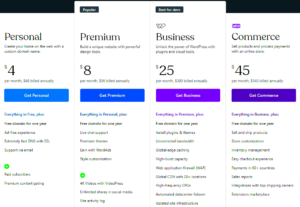WordPress is one of the most popular platforms for building blogs, and for good reasons. It’s user-friendly, adaptable, and completely free to start. WordPress began as a simple blogging tool but has evolved into a robust platform for all types of websites, including e-commerce stores, portfolios, and, of course, personal blogs.
There are two types of WordPress:
- WordPress.com – A hosted platform where WordPress handles the technical side, offering basic features for free with options to upgrade for more control.
- WordPress.org – Known as self-hosted WordPress, it allows full control over customization but requires a domain and hosting provider.
For those who want flexibility and control, self-hosted WordPress (WordPress.org) is often the better choice. With this setup, you can personalize your blog in countless ways and truly make it your own.
Choosing a Domain and Hosting for Your Blog

Your domain name is your blog’s address, and it should be something easy to remember and relevant to your content. Think of a name that resonates with your blog’s focus. Some popular domain extensions are .com, .net, and .blog. Ideally, keep your domain short and avoid hyphens and numbers for easy recall.
For hosting, here are some options to consider:
| Hosting Provider | Key Features |
|---|---|
| Bluehost | Affordable plans, WordPress integration, free SSL certificate |
| SiteGround | Fast loading times, excellent customer support, security features |
| HostGator | Budget-friendly, easy setup, unlimited storage on some plans |
Choosing a reliable hosting provider is essential, as it directly impacts your blog’s performance and security. Once you have your domain and hosting, you’re ready to install WordPress and start building your
Selecting the Right Theme for Your Blog
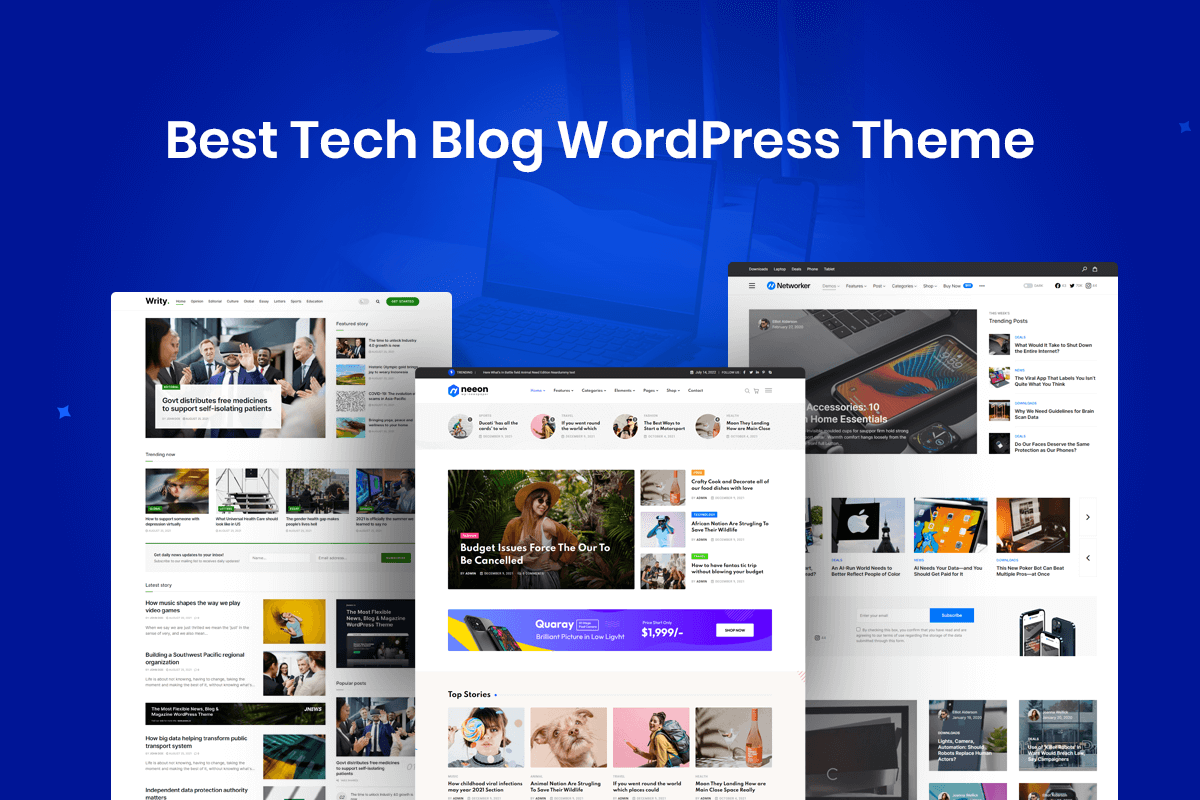
Choosing the right theme for your WordPress blog is essential because it sets the tone for your site’s design and user experience. A good theme is not only visually appealing but also functional, mobile-friendly, and easy to customize. With thousands of free and premium themes available, it can be overwhelming to choose one, but keeping a few things in mind will help narrow down your options.
Here are some key factors to consider when selecting a theme:
- Mobile Responsiveness – Ensure the theme is mobile-friendly. A large portion of blog visitors will access your site from mobile devices, so it’s crucial your theme looks great on all screen sizes.
- Customization Options – Look for themes that allow easy customization through the WordPress Customizer or theme options. The more control you have over colors, fonts, and layouts, the better.
- Speed and Performance – Choose a theme optimized for speed. A slow-loading blog can drive visitors away. Test the theme’s speed before making a decision.
- SEO-Friendly – SEO optimization should be a priority. Themes that are built with SEO in mind help improve your blog’s visibility on search engines.
- Support and Updates – Choose a theme from a reputable developer who offers regular updates and reliable support.
Once you’ve selected a theme, you can further customize it by installing plugins, adding widgets, and creating your content. Don’t hesitate to experiment with different themes until you find the one that fits your blog’s needs.
Adding Essential Plugins for Functionality
Plugins are what make WordPress a powerhouse for bloggers. They add a variety of features and functionality to your site without requiring you to write any code. From improving SEO to enhancing security, the right plugins can transform a basic blog into a powerful online platform. Here are some essential plugins every WordPress blogger should consider:
- Yoast SEO – This plugin is a must-have for SEO. It helps optimize your content for search engines by providing recommendations for titles, meta descriptions, and keyword usage.
- Akismet Anti-Spam – Akismet helps prevent spam comments from appearing on your blog. It automatically filters out any suspicious comments, saving you time and keeping your site clean.
- Jetpack – Jetpack offers a wide range of features including site statistics, security, backups, and social sharing buttons. It’s a one-stop plugin to improve your blog’s functionality.
- WP Super Cache – Speed is important for user experience and SEO. WP Super Cache generates static HTML files from your dynamic WordPress blog, speeding up load times.
- Elementor – If you want to create beautiful, custom layouts for your pages and posts, Elementor is a page builder plugin that allo
Optimizing Your Blog for Search Engines
Search engine optimization (SEO) is crucial for driving traffic to your WordPress blog. Without proper SEO, even the best content can remain hidden in search engine results. Optimizing your blog for SEO ensures that search engines like Google can easily find, index, and rank your posts. It’s all about making your blog more visible to potential readers, and it starts with a few key strategies.
Here’s how you can optimize your blog for search engines:
- Use SEO Plugins – Plugins like Yoast SEO or RankMath can help you optimize your posts, titles, and meta descriptions with ease. They provide actionable insights to improve your content’s SEO.
- Keyword Research – Identify the keywords your audience is searching for. Tools like Google Keyword Planner, SEMrush, or Ubersuggest can help you find the right keywords. Use these keywords naturally in your titles, headings, and content.
- Optimize Images – Search engines can’t read images, so it’s essential to add alt text and compress images to improve loading speeds. Tools like TinyPNG can help reduce file sizes without losing quality.
- Improve Site Speed – Site speed is a ranking factor for Google. Use caching plugins like WP Super Cache or W3 Total Cache to speed up your site. Also, choose a fast hosting provider.
- Build Backlinks – Backlinks from reputable sites can boost your blog’s authority. Write guest posts, collaborate with other bloggers, or use social media to get your content shared.
By following these strategies, you can improve your chances of ranking higher in search engine results, attracting more visitors to your blog.
Frequently Asked Questions for Starting a WordPress Blog
Starting a WordPress blog can be an exciting yet overwhelming process, especially for beginners. To help clear up any confusion, here are some frequently asked questions and answers that cover the basics of blogging on WordPress:
- Do I need coding skills to use WordPress? – No, you don’t need coding skills to start a WordPress blog. WordPress is designed to be user-friendly, and you can customize your blog using themes and plugins without writing any code.
- What’s the difference between WordPress.com and WordPress.org? – WordPress.com is a hosted platform with limited customization, while WordPress.org is self-hosted, offering more flexibility, control, and customization options. For more control, WordPress.org is usually the preferred choice.
- How much does it cost to start a WordPress blog? – Starting a WordPress blog can be very affordable. You’ll need to pay for a domain name (around $10–$15 per year) and hosting (starting at about $3–$5 per month). Some premium themes and plugins may also have a cost, but there are plenty of free options.
- How long does it take to set up a WordPress blog? – Setting up a WordPress blog can take anywhere from a few hours to a couple of days, depending on how much customization you want to do. The actual WordPress installation is quick, but it may take time to choose themes, plugins, and write content.
- Can I make money from my WordPress blog? – Yes, you can monetize your blog through ads, affiliate marketing, selling products or services, or sponsored posts. It takes time and consistent effort, but blogging can become a profitable venture.
Final Thoughts for Beginner Bloggers
Starting a WordPress blog is an exciting journey, but it’s also a process that requires time and effort. By following the steps outlined here and continuing to learn as you go, you’ll be well on your way to creating a successful blog that attracts and engages readers. Remember, consistency and quality are key to long-term success.
Here are a few final tips to keep in mind:
- Stay Consistent – Post regularly and keep your content fresh. The more often you update your blog with valuable content, the more likely readers will return.
- Engage with Your Audience – Respond to comments and interact with your readers on social media. Building a community around your blog is just as important as the content you create.
- Keep Learning – The blogging world is always evolving. Stay up to date with the latest trends, SEO practices, and WordPress updates to keep your blog running smoothly and growing.
Blogging can be a rewarding creative outlet, and with the right tools and strategies, you can turn your blog into something truly amazing. Good luck, and enjoy the journey!