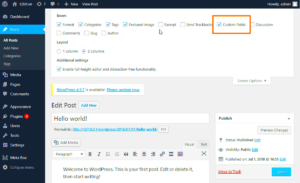WordPress is a powerful platform for building websites, offering a wide range of built-in functions that make it easy to customize and extend. However, when working with these functions, you might encounter issues when trying to use external variables. Understanding how WordPress handles functions and variables is key to troubleshooting these problems. In this article, we’ll explore why
Understanding WordPress Functions
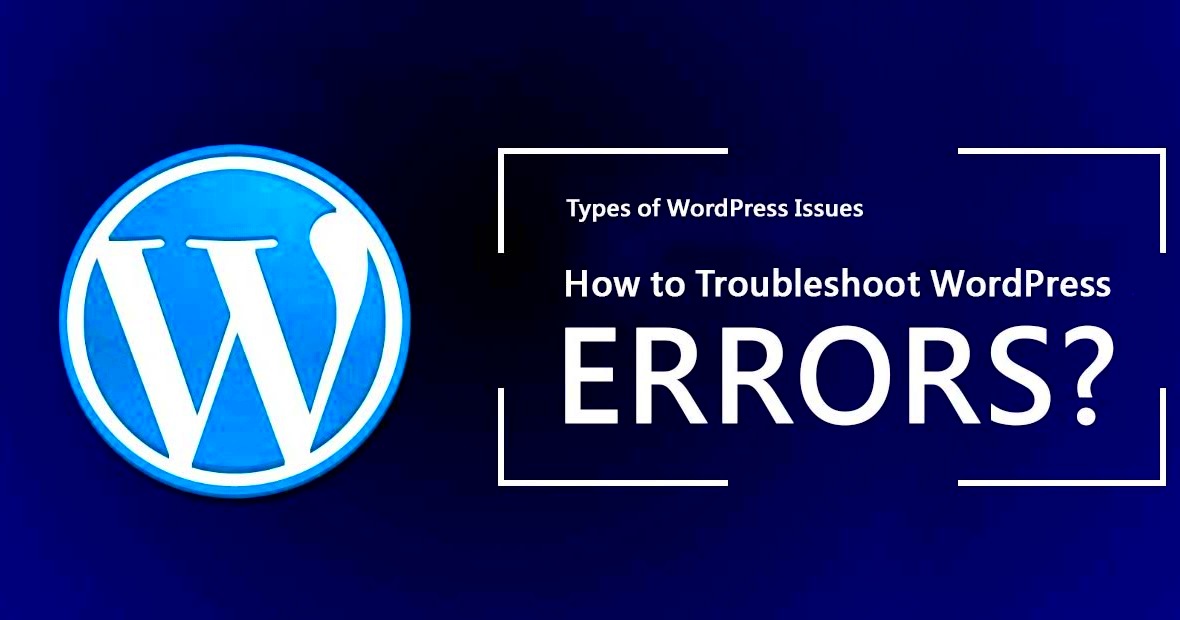
WordPress functions are predefined blocks of code that perform specific tasks, such as retrieving posts, processing form data, or handling user interactions. These functions help developers create dynamic and interactive websites without having to write repetitive code. Some key things to know about WordPress functions include:
- Predefined Functions: WordPress comes with thousands of built-in functions that simplify development.
- Custom Functions: Developers can create their own functions to perform specific tasks for their website.
- Action and Filter Hooks: These allow you to modify WordPress behavior without altering core code.
Understanding how these functions work and how they interact with data is essential, especially when you need to pass information between different parts of your website. WordPress functions usually expect certain types of input, and this is where issues can arise when external variables are involved.
Common Issues with Using External Variables in WordPress
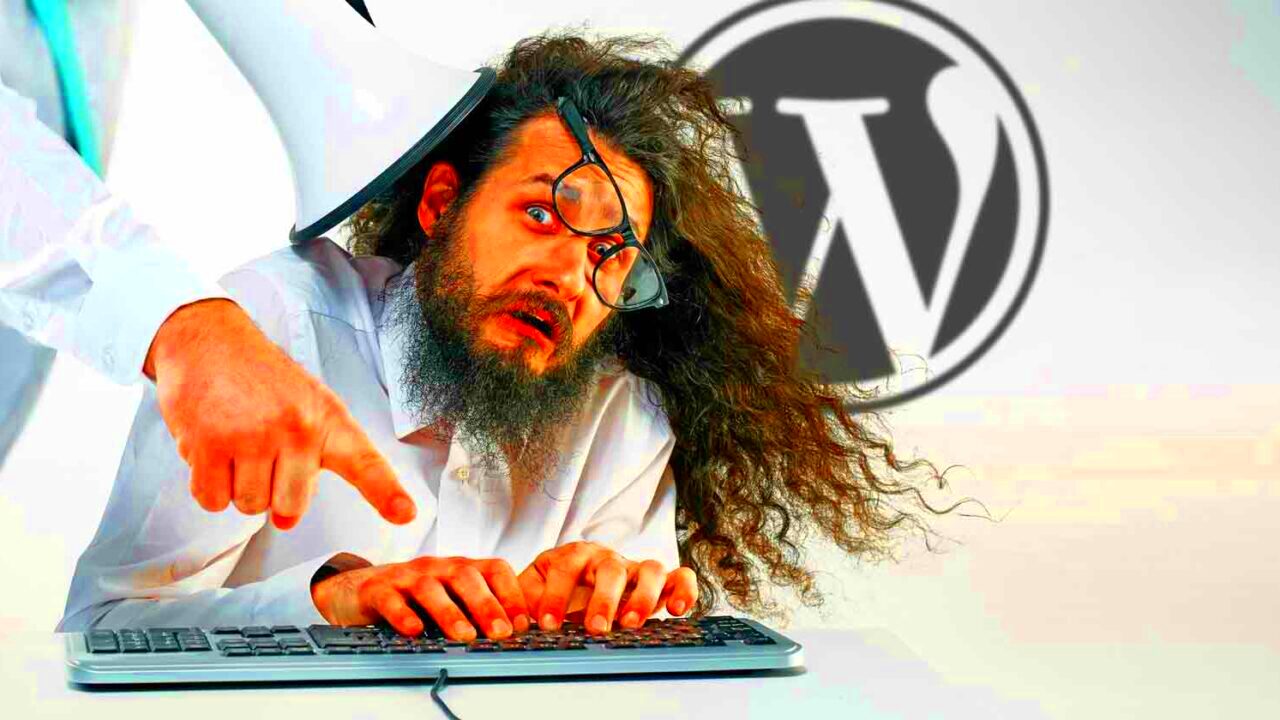
Using external variables within WordPress functions can lead to unexpected issues. One common problem is that WordPress may not recognize or process external variables correctly. Here are some of the most frequent issues:
- Variable Scope: Variables that are defined outside of a function might not be accessible inside it due to scope limitations. This can cause the function to behave incorrectly or return an error.
- Timing Issues: If external variables are not loaded at the right time, functions might not have the required data available when needed.
- Security Concerns: Passing data from external sources can introduce security risks, especially if not properly sanitized or validated.
- Conflicting Variables: Using global variables or external libraries might conflict with WordPress’s existing variables, leading to unexpected behavior.
To avoid these issues, it’s crucial to understand how WordPress functions work with data and how to handle external variables carefully. Properly managing the scope, timing, and sanitization of these variables will ensure that your functions work as expected.
Why WordPress Doesn’t Use External Variables by Default
WordPress doesn’t use external variables by default for several important reasons, primarily revolving around security, performance, and stability. While external variables can be useful in certain cases, WordPress prioritizes the smooth operation of your website, and allowing unchecked external data can cause issues. Here’s why:
- Security Risks: External variables can be manipulated by users or external sources, which could lead to potential security vulnerabilities like SQL injection or cross-site scripting (XSS) attacks. WordPress aims to minimize these risks by not automatically trusting external data.
- Performance Concerns: Automatically using external variables can slow down a website, especially if the data is large or involves complex processing. WordPress functions are optimized to handle local data efficiently, avoiding unnecessary overhead.
- Conflict with WordPress Global Variables: WordPress uses a number of global variables internally, and integrating external variables without proper handling can result in conflicts, potentially causing errors or unexpected behavior.
- Unpredictable Behavior: External data can change unexpectedly or might not be in the correct format, causing functions to behave unpredictably. WordPress prefers to handle data within a controlled environment, ensuring reliable functionality.
Due to these concerns, WordPress encourages developers to manage external variables carefully and use them in a way that won’t compromise the integrity of the website or its data.
How to Safely Use External Variables in WordPress
While WordPress doesn’t automatically use external variables, you can still integrate them into your site in a safe and effective way. Here are some strategies to do this while ensuring security and stability:
- Sanitize the Data: Always sanitize external data before using it in your WordPress functions. This involves cleaning and validating input to prevent malicious code from being executed. WordPress offers functions like
sanitize_text_field()andesc_html()to help with this process. - Use Nonces for Security: WordPress nonces (number used once) are a security measure that helps protect forms from misuse. When dealing with external variables, always include nonces to verify that the request is coming from a trusted source.
- Check Data Before Use: Always check the format and validity of external variables before passing them to WordPress functions. You can use functions like
is_array()oris_numeric()to ensure the data is in the expected format. - Global Variables Carefully: If you’re using global variables, make sure they are declared properly within the function scope. Avoid directly manipulating WordPress’s global variables unless absolutely necessary.
By following these steps, you can integrate external variables into your WordPress site without compromising security or functionality.
Best Practices for Integrating External Variables into WordPress Functions
When integrating external variables into WordPress functions, it’s important to follow best practices to ensure smooth operation and maintain the security of your site. Below are some tips for effectively using external data in your WordPress projects:
- Always Sanitize User Inputs: Never trust data directly from users or external sources. Use WordPress’s built-in sanitization functions like
sanitize_text_field(),esc_url(), andsanitize_email()to clean and validate inputs before using them. - Use Local Variables Whenever Possible: Try to limit the use of external variables and use local variables within your functions to avoid potential conflicts. External variables should only be used when absolutely necessary and should be scoped properly.
- Keep External Data Secure: Always validate external data before using it. You can use WordPress’s
wp_nonce_field()to add nonce validation to forms and secure user submissions. - Debugging and Testing: Before deploying any changes that use external variables, thoroughly test the functionality in a staging environment. Use WordPress’s debugging tools to catch any issues early, and ensure that everything works as expected.
- Document Your Code: If you’re using external variables in your code, make sure to document their source and purpose. This helps other developers understand how external data is being used and makes your code more maintainable.
By adhering to these best practices, you’ll ensure that your WordPress site runs smoothly and securely, even when integrating external variables into your functions.
Handling Errors When WordPress Won’t Use External Variables
When working with external variables in WordPress, errors can arise for a variety of reasons. These errors may prevent your functions from working correctly, and troubleshooting them can sometimes be tricky. Here are some common scenarios and ways to handle them:
- Undefined Variable Errors: This usually happens when external variables are not properly initialized or are inaccessible. Always check whether the variable is defined before using it by using
isset()orempty()functions to avoid this error. - Data Type Mismatch: WordPress functions expect variables to be in a specific format, like strings, integers, or arrays. If an external variable is passed in an unexpected format, it may cause errors. Validate and sanitize the data before passing it to WordPress functions.
- Scope Issues: External variables often have different scopes depending on where they’re declared. If a variable is defined in a global scope but used in a local function scope, you may encounter issues. To fix this, you can use the
globalkeyword to bring the variable into the local scope if needed. - Security Restrictions: WordPress has security measures in place to prevent malicious input. If external data isn’t sanitized or validated properly, WordPress may block it. To avoid this, always sanitize and validate the external data before passing it into any WordPress functions.
To handle these errors, it’s important to properly debug your code, use proper error handling techniques, and test your variables before passing them to WordPress functions. Tools like WordPress’s debug mode or error logs can be helpful in identifying the source of the issue.
FAQ
Here are some frequently asked questions related to using external variables in WordPress:
- What are external variables in WordPress?
External variables refer to data that comes from outside WordPress, such as user inputs, external APIs, or data from another system. - Why does WordPress not use external variables by default?
WordPress doesn’t automatically use external variables to ensure security, prevent conflicts with global variables, and maintain performance. External data must be properly sanitized and validated to avoid issues. - How can I pass external variables to WordPress functions?
To pass external variables safely, you should sanitize and validate them first. Use functions likesanitize_text_field()andesc_html()to clean the data before using it in your functions. - Can external variables cause errors on my WordPress site?
Yes, if not handled properly, external variables can lead to errors such as undefined variables, data type mismatches, or security vulnerabilities. Always validate and sanitize external data to prevent these issues. - What’s the best way to debug issues with external variables?
Enable WordPress debug mode, check for errors in the logs, and use tools likevar_dump()to inspect the values of your external variables during development.
Conclusion and Recommendations
Working with external variables in WordPress can be challenging, but with the right techniques and best practices, you can integrate them safely and effectively. To summarize:
- Sanitize and Validate External Data: Always clean and check the external data before passing it to WordPress functions to prevent security vulnerabilities and errors.
- Use Proper Scoping: Be mindful of the scope of your variables, especially when dealing with global and local scopes.
- Handle Errors Effectively: If external variables are causing issues, use debugging tools to identify the source of the error and implement error handling techniques to resolve it.
- Test Thoroughly: Before deploying changes that use external variables, make sure to test them in a safe environment to ensure your site runs smoothly.
By following these guidelines, you can avoid common pitfalls when working with external variables in WordPress. This will ensure that your WordPress website remains secure, stable, and efficient while allowing you to take full advantage of external data sources.