Introduction to WordPress Website Development
WordPress has become a favorite platform for creating websites because it’s user-friendly, flexible, and offers a vast library of themes and plugins. Whether you’re building a new site or revamping an existing one, WordPress allows you to bring your vision to life without extensive coding knowledge. Its open-source nature means there’s a solution for nearly every need, from simple blogs to complex e-commerce stores. Let’s dive into what makes WordPress such a powerful choice for website development and how it can transform your digital presence.
Why Choose WordPress for Your Website

WordPress is one of the most popular website platforms for good reasons. It provides a solid foundation for all types of websites, whether you’re launching a personal blog, a business site, or an online store. Here are some key reasons why WordPress is a smart choice for building your website:
- User-Friendly Interface: WordPress is designed for ease of use. You don’t need advanced technical skills to get started, and its intuitive dashboard makes it simple to create, edit, and manage content.
- Customizable Themes and Plugins: With thousands of free and premium themes, you can choose a design that reflects your brand. Plugins also allow you to add specific features, like social media integration, SEO tools, or contact forms, without any coding.
- SEO-Friendly Structure: WordPress is built with SEO in mind. Features like clean URLs, fast loading speeds, and responsive design help improve search engine rankings, making it easier for people to find your site.
- Scalability: Whether you’re just starting out or you have plans to expand, WordPress can scale with your business. You can add pages, post types, and features as your needs grow without changing platforms.
- Strong Community Support: WordPress has a large, active community of developers and users. If you run into issues or need help, there’s a wealth of resources, including forums, tutorials, and expert advice available.
In addition to these benefits, WordPress is also open-source, meaning it’s free to use and constantly improving with community contributions. Its flexibility and extensive customization options make it an ideal choice for anyone looking to build a website tailored to their unique goals.
Essential Features for a Successful WordPress Site
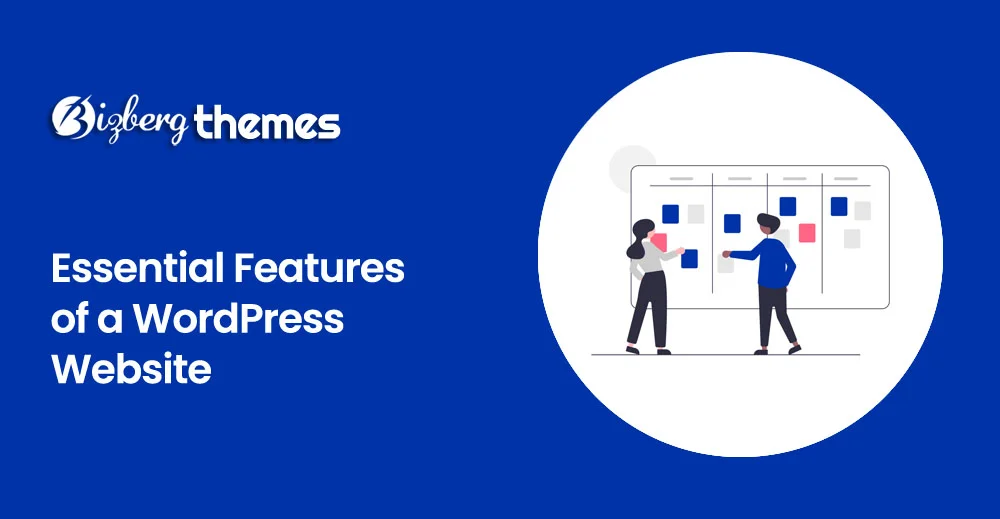
To create a WordPress site that stands out and serves your audience effectively, certain features are essential. These key elements help improve user experience, optimize functionality, and ensure long-term success for your website:
- Responsive Design: In today’s mobile-driven world, a responsive design is crucial. Your WordPress theme should adapt to any screen size, ensuring your site looks great on desktops, tablets, and smartphones.
- SEO Optimization: Integrating SEO features helps your site rank better in search engines. Plugins like Yoast SEO or All in One SEO assist in optimizing titles, meta descriptions, and keyword usage, which boosts your visibility online.
- Fast Loading Speed: Page load time significantly impacts user experience and search rankings. Use caching plugins like WP Rocket or W3 Total Cache, compress images, and choose a reliable hosting provider for optimal performance.
- Secure Setup: Security is essential to protect your site and its visitors. Features like SSL certificates, two-factor authentication, and security plugins (such as Wordfence or Sucuri) provide added layers of protection against threats.
- Contact Forms: Effective communication with users is key. Adding a contact form plugin, like Contact Form 7 or WPForms, makes it easy for visitors to reach you for inquiries or support.
- Analytics and Tracking: Tools like Google Analytics provide insights into your visitors’ behavior. By understanding which pages perform best and how users navigate, you can make data-driven decisions to improve the site.
- Social Media Integration: Connecting with social media platforms helps drive engagement. Social share buttons and feed integration allow users to connect with you on multiple channels.
By including these essential features, you’ll create a WordPress site that’s secure, efficient, and well-optimized for users and search engines alike. These elements help establish a strong foundation for growth and provide an excellent experience for your audience.
Steps to Develop or Redesign a WordPress Website
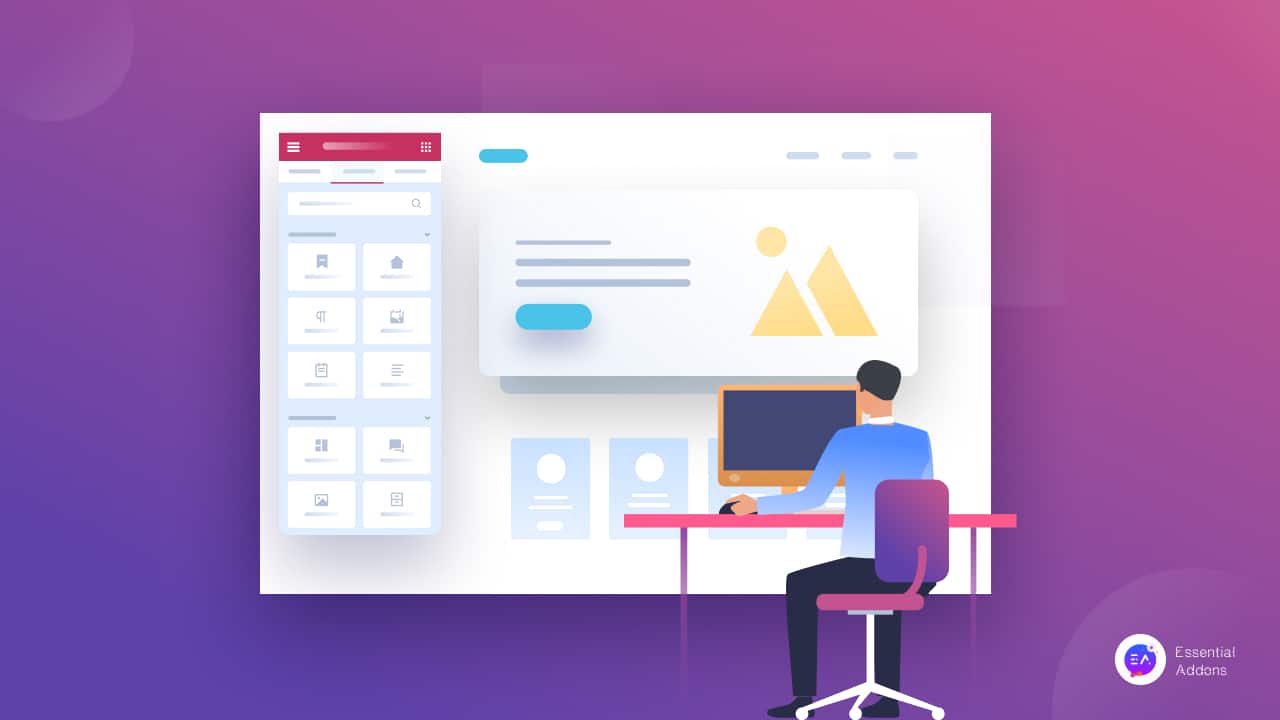
Building or redesigning a WordPress website can seem overwhelming, but breaking it down into steps makes the process manageable and efficient. Follow these key steps to create a site that aligns with your vision and meets your users’ needs:
- Define Your Goals and Requirements: Start by identifying the purpose of your site. Are you building a blog, an online store, or a portfolio? Clarify your goals to determine which features and functionalities are necessary.
- Choose the Right Hosting and Domain: A reliable hosting provider ensures your site performs well and stays secure. Popular hosting options for WordPress include SiteGround, Bluehost, and WP Engine. Select a domain name that represents your brand or business.
- Install WordPress and Select a Theme: Once your hosting is set up, install WordPress. Then, choose a theme that suits your site’s style and purpose. You can select from WordPress’s free themes or purchase a premium theme with additional features and support.
- Customize the Design: Adjust your theme settings to match your branding. This includes adding your logo, setting colors, choosing fonts, and adjusting the layout. Use the WordPress Customizer to preview changes in real-time.
- Install Essential Plugins: Plugins enhance your site’s functionality. Key plugins to consider include:
- SEO Plugin: Helps with search engine optimization (e.g., Yoast SEO)
- Security Plugin: Adds security features (e.g., Wordfence)
- Performance Plugin: Speeds up your site (e.g., WP Rocket)
- Contact Form Plugin: Allows visitors to reach out (e.g., WPForms)
- Develop Quality Content: Create valuable, relevant content for your audience. Focus on optimizing pages like the homepage, about page, and services or product pages. Quality content engages users and improves SEO.
- Optimize for SEO and Mobile: Ensure your site is optimized for search engines by using appropriate keywords, alt tags for images, and an XML sitemap. Check that your design is mobile-friendly, as mobile compatibility is essential for ranking and user experience.
- Test and Launch: Before going live, test all aspects of your site. Check links, images, forms, and responsiveness across different devices. Once satisfied, publish your site and promote it on your social media channels.
By following these steps, you can develop or redesign a WordPress website that reflects your goals, engages users, and performs well on search engines. Each step contributes to a solid foundation for your site’s long-term success.
Best Practices for Customizing Your WordPress Theme
Customizing your WordPress theme is an essential step in creating a unique and branded online presence. While the WordPress platform offers a range of customization options, following best practices ensures that your site remains functional, responsive, and easy to maintain. Here are some key tips to help you customize your theme effectively:
- Use a Child Theme: A child theme allows you to make customizations without altering the original theme’s core files. This way, your changes are safe during theme updates. Create a child theme or use a plugin like Child Theme Configurator to make customizations safely.
- Keep Branding Consistent: Customizing the colors, fonts, and logo on your WordPress theme helps maintain consistency with your brand identity. Use your brand’s colors and fonts throughout the site to create a cohesive look. The WordPress Customizer makes it easy to manage these visual aspects.
- Optimize for Speed: Customizations that affect site performance can slow down load times. Be mindful of adding large images or heavy scripts that can affect the user experience. Use plugins like Smush to optimize images and minimize the use of heavy design elements.
- Choose a Mobile-Responsive Design: With the growing number of mobile users, ensure that your theme is responsive and adapts to different screen sizes. Most modern themes are mobile-friendly, but always check responsiveness before launching using tools like Google’s Mobile-Friendly Test.
- Limit the Use of Plugins: Plugins are great for adding functionality, but overloading your site with unnecessary plugins can make it bloated and slow. Only install essential plugins, and deactivate any that you don’t need. This will help keep your site streamlined and fast.
- Use the Customizer for Simple Changes: WordPress offers a built-in Customizer tool that allows you to adjust themes in real-time without needing to write code. For simple customizations like adjusting colors, fonts, and layouts, this is often the best option for beginners.
- Ensure Accessibility: Make your site accessible to a wider audience by customizing your theme to meet accessibility standards. Features like high contrast text, screen reader compatibility, and keyboard navigability help improve usability for all visitors.
- Test on Multiple Browsers: Different browsers render sites in slightly different ways. Be sure to test your customized theme on multiple browsers (Chrome, Firefox, Safari, Edge) to ensure it looks consistent and functions properly across all platforms.
By following these best practices, you ensure that your customized WordPress theme is not only visually appealing but also functional, fast, and user-friendly. Customization is about striking a balance between aesthetics and performance while staying true to your brand identity.
How to Enhance User Experience with Plugins
Plugins play a vital role in improving the functionality of your WordPress website. By adding specific features, plugins can help enhance the overall user experience, making your site more engaging, interactive, and user-friendly. Here’s how you can use plugins to optimize user experience:
- Improve Site Speed with Caching Plugins: A fast-loading website is crucial for keeping users engaged. Caching plugins like WP Rocket or W3 Total Cache store copies of your pages to reduce load times, resulting in a faster browsing experience.
- Make Navigation Easier with Mega Menus: For websites with a lot of content, a well-organized menu is key. Plugins like Max Mega Menu allow you to create a user-friendly, expandable menu that helps visitors easily find what they’re looking for.
- Engage Visitors with Interactive Features: Adding interactive elements, like surveys or polls, can increase user interaction. Plugins like WPForms allow users to submit forms easily, while Quiz and Survey Master helps you create engaging quizzes to keep visitors entertained.
- Integrate Social Sharing Options: Enabling visitors to share your content on social media can increase engagement and drive traffic. Plugins like Social Warfare or AddToAny allow you to easily add social sharing buttons to your posts and pages.
- Optimize Content Delivery with Content Management Plugins: Organizing your content makes it easier for users to find what they need. Plugins like Elementor or Beaver Builder allow you to design your pages in a drag-and-drop interface, creating a smooth and intuitive browsing experience.
- Enable Live Chat Support: Offering instant customer support can improve user satisfaction. Plugins like LiveChat or Tidio allow you to provide real-time assistance, answering questions and solving issues without visitors having to leave your site.
- Enhance Accessibility with Readability Plugins: Making your site more accessible ensures a better experience for all visitors. Plugins like WP Accessibility help make your site more usable for people with disabilities, adding features like text resizing and screen reader compatibility.
- Improve Search Functionality: The default WordPress search function isn’t always enough for larger sites. Plugins like Relevanssi provide advanced search capabilities, offering more accurate and relevant search results for visitors.
By strategically using plugins, you can enhance your WordPress website’s user experience. From improving speed and accessibility to offering interactive features and customer support, plugins provide endless possibilities for creating a more engaging and user-friendly site.
Frequently Asked Questions about WordPress Development
WordPress development can seem complex for beginners, but understanding some common questions can help simplify the process. Below are answers to frequently asked questions about WordPress development that can guide you as you build or redesign your website.
What is WordPress?
WordPress is an open-source content management system (CMS) that allows users to create and manage websites with ease. It is known for its user-friendly interface, customizable themes, and powerful plugins that enhance website functionality.
How long does it take to build a WordPress website?
The time it takes to build a WordPress website depends on the complexity of the project. A simple website may take a few days to set up, while more complex sites (e.g., eCommerce or custom development) can take weeks or months to complete.
Can I use WordPress to create an online store?
Yes! WordPress can be used to create an online store by integrating the WooCommerce plugin. WooCommerce is a powerful plugin that turns your WordPress site into a fully functional eCommerce platform, complete with product listings, shopping cart functionality, and payment gateways.
Is WordPress secure?
WordPress is secure, but like any platform, it requires regular updates and maintenance to stay safe from security threats. Using strong passwords, updating plugins, and installing security plugins like Wordfence can further enhance security.
Do I need coding skills to use WordPress?
No, you don’t need coding skills to use WordPress. Many themes and plugins allow you to customize your site using a drag-and-drop interface. However, some customizations might require HTML, CSS, or PHP knowledge, especially for advanced modifications.
What is a child theme, and why should I use one?
A child theme is a theme that inherits the functionality and styling of the parent theme but allows you to make customizations without modifying the original files. This ensures your customizations aren’t lost when the parent theme is updated.
How do I optimize my WordPress site for SEO?
To optimize your WordPress site for SEO, you can use plugins like Yoast SEO or Rank Math to optimize titles, meta descriptions, and keywords. Additionally, ensure your content is high-quality, your site loads quickly, and your pages are
Conclusion and Next Steps
Building or redesigning a WordPress website offers endless possibilities for customization and functionality, making it a popular choice for businesses, bloggers, and eCommerce owners alike. By selecting the right themes, plugins, and following best practices, you can create a site that not only looks great but also performs well and offers a positive user experience.
As you move forward, consider these next steps:
- Plan Your Website: Before diving into development, outline the purpose and goals of your website. Whether you’re building an online store, portfolio, or blog, clear planning will guide the entire development process.
- Choose the Right Theme: Select a theme that suits your brand’s aesthetics and provides the functionality you need. Customize the theme to reflect your unique style and ensure your website stands out.
- Install Essential Plugins: Enhance your site’s functionality by installing necessary plugins. Whether it’s for SEO, security, or performance optimization, plugins are key to maximizing your WordPress website’s potential.
- Test Your Website: Before launching, thoroughly test your site on different devices and browsers to ensure a seamless experience for all visitors. Also, check the speed and optimize images and scripts for faster loading times.
- Launch and Monitor: Once your site is ready, launch it and continue monitoring its performance. Use tools like Google Analytics to track user behavior and make adjustments to improve user experience and SEO over time.
Building a WordPress website is an exciting process, and by following the right steps and practices, you can create a powerful online presence. Whether you’re new to WordPress or looking to redesign an existing site, there’s always room for improvement and innovation. Ready to get started? Contact us to develop or redesign your WordPress website and bring your ideas to life!



