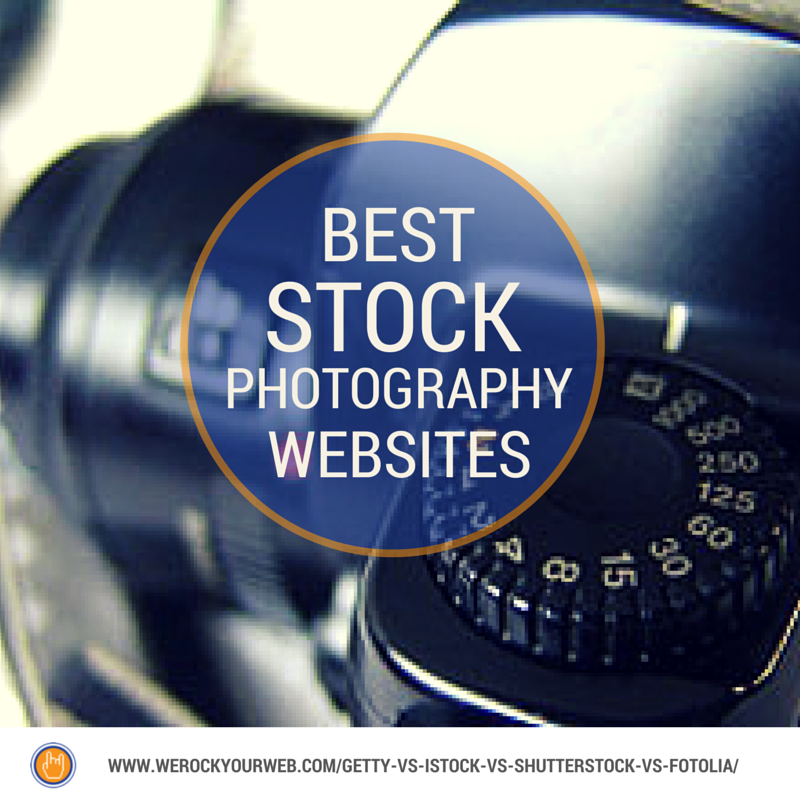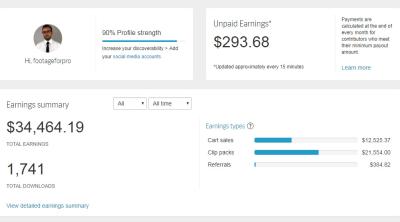In today’s digital world, high-quality images are essential for websites, marketing materials, blogs, and social media. But taking professional photos all the time isn’t practical or affordable. That’s where stock image providers come in—they offer a huge library of ready-to-use photos that you can license for your projects. With so many options out there, it can be tricky to decide which service fits your needs best, especially when it comes to balancing cost and quality. Let’s dive into two of the biggest players in this space: Shutterstock and Getty Images, and see how they compare.
Overview of Shutterstock and Getty Images
Shutterstock is known for its vast library—over 300 million images, videos, and music tracks. It’s a favorite among small businesses, bloggers, and creators because of its affordability and user-friendly platform. Shutterstock offers subscription plans and on-demand image packs, making it flexible for different budgets and needs. The quality of its images is generally very good, with a mix of professional and more casual shots, perfect for a wide range of projects.
Getty Images, on the other hand, has built a reputation for premium, high-end photography. Their collection includes iconic, editorial, and artistic images that are often used by major news outlets, advertising agencies, and publishers. Getty’s pricing tends to be higher, reflecting its focus on exclusive and top-tier content. They also offer both rights-managed and royalty-free options, giving buyers more control over licensing terms.
In essence, Shutterstock is like a big, bustling marketplace with a broad selection for everyday needs, while Getty Images is more of a boutique, offering carefully curated, often more exclusive images for projects where quality and prestige matter most. Choosing between them depends on your budget, the kind of images you need, and the level of uniqueness or professionalism you’re aiming for.
3. Pricing Structures and Cost Comparison
When it comes to choosing between Shutterstock and Getty Images, one of the biggest factors to consider is their pricing structures. Both platforms offer a variety of options, but they approach pricing quite differently, which can influence your overall budget and how you plan to use stock photos.
Shutterstock usually offers a straightforward, subscription-based model. You can purchase plans that include a set number of downloads per month or opt for on-demand image packs. These packages tend to be more affordable if you need regular access to a large library of images. For example, a typical subscription might cost around $29 per month for 10 images, with discounts available for larger packages or longer-term commitments.
On the other hand, Getty Images tends to focus more on licensing individual images or collections, which often results in higher costs per image. They also offer subscription plans, but these are generally geared toward professionals or enterprises with larger budgets. Prices for a single high-resolution image can range from $150 to over $500, depending on the license type and resolution. Getty’s licensing tends to include more comprehensive rights, which can be crucial for commercial or large-scale projects.
Here’s a quick comparison:
| Feature | Shutterstock | Getty Images |
|---|---|---|
| Pricing Model | Subscription & on-demand | Single image licensing & subscriptions |
| Cost per Image | Typically $29–$199 (depending on plan) | $150–$500+ per image |
| Best For | Freelancers, small businesses, frequent users | Professionals, agencies, large enterprises |
So, if you’re a blogger, small business owner, or someone who needs images regularly but on a budget, Shutterstock’s more flexible and affordable subscription plans might be the way to go. But if you need exclusive, high-quality images with extensive licensing rights for commercial projects, Getty Images could be worth the investment, despite the higher costs.
4. Image Quality and Selection Differences
Another major factor that sets Shutterstock and Getty Images apart is the quality and variety of their image libraries. Let’s dive into what you can expect from each platform in terms of image quality, diversity, and overall selection.
Getty Images is often regarded as the gold standard for high-quality, editorial, and artistic images. Their collection includes iconic photographs, award-winning photojournalism, and exclusive content that you won’t find elsewhere. Getty works with top photographers, agencies, and brands, ensuring that their images are polished, professional, and suitable for high-stakes commercial use. If you’re looking for images that convey a strong story or have a distinctive artistic touch, Getty is usually the top choice.
Shutterstock, meanwhile, has built a massive library that boasts over 300 million images, vectors, and illustrations. While the quality is generally good and suitable for most commercial projects, the selection is more diverse and includes a broader range of styles—from candid photos to stylized graphics. Shutterstock’s user-generated content model means that anyone can upload images, which results in a wider variety but sometimes variable quality. However, they have strict quality control processes, so most images are usable and professionally composed.
Here’s a quick comparison of their selection:
- Getty Images:
- Focus on editorial, news, and exclusive content
- Higher artistic and professional quality
- Less volume but premium selection
- Shutterstock:
- Massive library with over 300 million assets
- Wide variety of styles, themes, and formats
- More affordable and accessible for frequent use
In terms of selection, Shutterstock is great if you need a quick, broad choice and are okay with a mix of styles and quality levels. Getty Images shines when you need high-end, editorial-quality images that can elevate your project’s professionalism and storytelling. So, your choice might depend on whether you prioritize sheer volume or top-tier, exclusive content.
5. Usage Rights and Licensing Options
When it comes to choosing between Shutterstock and Getty Images, understanding their licensing options is crucial. After all, you want to make sure you’re legally covered for how you plan to use the images, whether it’s for a blog, a commercial campaign, or something else entirely.
Shutterstock offers a straightforward licensing model. Most images are available under a royalty-free license, which means once you purchase or subscribe, you can use the image multiple times across various projects without paying additional fees. However, there are some restrictions—like not redistributing the images as standalone files or using them in a way that suggests endorsement unless specified.
They also provide an extended license option. This is especially helpful if you want to use an image in a product for resale (like on merchandise) or in large-scale advertising. The extended license typically allows for broader usage rights, but it does come at an extra cost.
| Feature | Shutterstock |
|---|---|
| License Type | Royalty-Free, Extended License Available |
| Usage Restrictions | Limited; cannot redistribute as standalone files or use in defamatory, scandalous, or illegal ways |
| Resale Rights | Extended license required for resale or merchandise use |
Getty Images offers both rights-managed and royalty-free licenses. Rights-managed images are more specific; they’re licensed for particular uses, durations, and geographic regions. This means you pay based on how, where, and for how long you want to use the image. It’s perfect if you need highly controlled licensing, like for a billboard or a specific campaign.
Royalty-free images from Getty are similar to Shutterstock’s—they can be used multiple times once purchased, with fewer restrictions. However, Getty’s licensing tends to be more nuanced, and they often have stricter rules about how images can be used, especially in cases involving sensitive or high-profile content.
In terms of licensing complexity, Shutterstock’s model is generally more straightforward for everyday uses, while Getty’s rights-managed licenses provide more tailored options for detailed or large-scale projects.
6. Which Platform Is Better for Your Needs
So, after all that, how do you decide which platform is best for you? Well, it really depends on your specific needs, budget, and how you plan to use the images.
If you’re on a budget or need a wide variety of images quickly, Shutterstock might be the better choice. Their subscription plans and user-friendly licensing make it easy for small businesses, bloggers, and content creators to access a huge library without breaking the bank. Plus, their collection is vast, so you’re likely to find something that fits your project.
On the other hand, if you require highly specific licensing, such as exclusive rights or usage in large-scale commercial projects, Getty Images could be the better fit. Their rights-managed licenses give you more control and clarity over how you can use the images, which is essential for high-stakes advertising or media coverage where legal clarity is paramount.
Consider these factors to help make your decision:
- Budget: Shutterstock offers more affordable options, especially with subscriptions.
- Image Variety: Shutterstock’s library is larger and more diverse, ideal for general needs.
- License Flexibility: Getty’s rights-managed licenses are better for specialized or high-profile uses.
- Ease of Use: Shutterstock’s straightforward licensing and pricing make it easier for quick projects.
Ultimately, both platforms are excellent, but your choice should align with your specific project requirements. If you’re just starting out or need a quick, cost-effective solution, Shutterstock is probably the way to go. But if you need detailed licensing for a major campaign or sensitive content, Getty Images offers that extra layer of control and professionalism.
Conclusion and Final Recommendations
Choosing between Shutterstock and Getty Images ultimately depends on your specific needs, budget, and quality expectations. Shutterstock offers a vast library of affordable stock photos, making it an excellent choice for small businesses, startups, and content creators seeking cost-effective options. Its flexible subscription plans and extensive collection allow for quick access to diverse imagery, though some users may find the quality varies across images.
In contrast, Getty Images is renowned for its premium, high-quality visuals and exclusive content, making it ideal for professional projects, advertising campaigns, and publications that demand top-tier imagery. However, this quality comes with a higher price point, which may not be suitable for budget-conscious users.
When deciding, consider these key factors:
- Budget: Shutterstock is more budget-friendly, while Getty Images offers premium quality at higher prices.
- Intended Use: For commercial, high-impact visuals, Getty Images is preferable; for casual or internal use, Shutterstock suffices.
- Image Quality: Getty Images provides consistently high-quality, curated images; Shutterstock’s quality varies but covers a broader range.
In summary, evaluate your project requirements carefully. If you need high-quality, exclusive images and are willing to invest more, Getty Images is the better choice. Conversely, for versatility and affordability, Shutterstock offers a practical solution. Consider your goals, budget, and image needs to make the best selection for your stock photo sourcing.