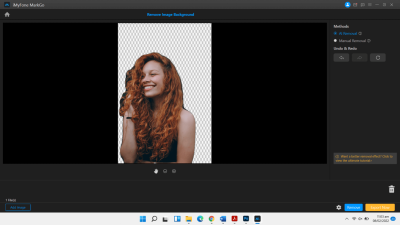If you’re someone who loves creating content—be it for your blog, social media, or marketing projects—chances are you’ve come across the term “stock images.” These platforms offer a treasure trove of high-quality photos, illustrations, and videos that you can use without the hassle of shooting everything yourself. But with so many options out there, how do you choose the right one? Especially when it comes to free downloads, which can really save your budget? Today, we’ll explore two giants in the industry—Shutterstock and Adobe Stock—and see how they compare when it comes to free resources.
Overview of Shutterstock and Adobe Stock
Shutterstock and Adobe Stock are two of the most popular stock image platforms worldwide, each offering millions of assets to creatives, marketers, and businesses. Shutterstock has been around since 2003 and is known for its vast library, user-friendly interface, and flexible licensing options. It caters to a broad audience, from small bloggers to large corporations. Adobe Stock, launched in 2015, integrates seamlessly with Adobe Creative Cloud apps like Photoshop and Illustrator, making it a favorite among designers and creative professionals who rely on Adobe tools daily.
Both platforms provide a variety of subscription plans and on-demand purchases, but when it comes to free downloads, their offerings differ significantly. Shutterstock offers a limited number of free images each week through its “Free Trial” and “Free Images” sections, while Adobe Stock also provides some free assets, especially for new users and during special promotions. Understanding what each platform provides for free—and how easy it is to access those assets—can make a big difference in your creative projects. Let’s dive deeper into what each platform offers and which might be better suited for your needs, especially if you’re looking for free options.
3. Availability of Free Downloads on Shutterstock
When it comes to free downloads on Shutterstock, the options are a bit limited compared to their paid plans. Shutterstock is primarily known for its vast library of high-quality images, videos, and music, which are mostly available through subscription or per-download purchases. However, they do offer some opportunities for users to access free content, especially if you’re just starting out or want to test the waters.
Shutterstock provides a selection of free images and videos through their Free Trial and Free Download sections. These are often seasonal or promotional, meaning you can grab a few resources without paying, but the selection isn’t extensive. Typically, you’ll find a handful of free assets each month, which are curated and may rotate regularly.
Here’s what you should know about free downloads on Shutterstock:
- Limited Quantity: Free assets are usually limited to a handful each month, so you need to act quickly to grab what you need.
- Usage Restrictions: Free downloads often come with licensing restrictions. They are generally intended for personal use or small projects, so if you’re planning a commercial campaign, you’ll likely need a paid license.
- Registration Required: To access free downloads, you typically need to create an account and sometimes verify your email, but you won’t be required to subscribe upfront.
- Quality and Variety: The quality of free assets is consistent with Shutterstock’s standards, but the variety is limited compared to their full library.
Overall, Shutterstock’s free download offerings are a nice way to get a taste of their content, especially if you’re just experimenting or working on personal projects. However, if you’re looking for a large number of free assets regularly, Shutterstock might not be the most practical option, as most of their revenue comes from paid plans.
4. Availability of Free Downloads on Adobe Stock
Adobe Stock takes a slightly different approach to offering free content. While the bulk of their library is behind a paywall, they do provide some free assets that can be quite useful, especially for creative professionals and hobbyists alike.
Adobe Stock’s free offerings mainly come in the form of a dedicated Free Collection accessible directly on their website. This collection includes a curated selection of images, videos, templates, and 3D assets that users can download at no cost. The best part? These assets are high quality and are perfect for testing or small projects.
Here’s what you should know about free downloads on Adobe Stock:
- Regularly Updated: Adobe frequently refreshes their free collection, so it’s worth checking back often for new assets.
- Easy Access: You don’t need a subscription to download free assets. Just a free Adobe account is enough.
- Usage Rights: Free assets come with a license that allows both personal and commercial use, making them versatile for various projects.
- Quality: Adobe’s reputation for quality extends to their free assets, so you can expect high-resolution, professional-grade content.
Additionally, Adobe sometimes offers free trials of their Creative Cloud subscriptions, which include Adobe Stock credits that can be used for downloads. These are great if you need a larger batch of assets for a specific project and want to explore Adobe Stock’s broader library.
In summary, Adobe Stock’s free collection is a fantastic resource for creatives who want access to high-quality assets without immediate financial commitment. The availability is consistent and user-friendly, making it a go-to option for many looking for free, professional-grade content.
5. Comparison of Free Download Features and Limitations
When it comes to free downloads, both Shutterstock and Adobe Stock offer options that can be quite appealing — especially if you’re on a tight budget or just testing out their platforms. However, there are some key differences in what they provide for free and how much flexibility you get.
Let’s start with Shutterstock. Shutterstock’s free download offerings are relatively limited. They often provide free images, vectors, or videos through special promotions, trial periods, or their free collection. Typically, these free assets are accessible once you create an account, but the number of free items per month is quite restricted. For example, Shutterstock might offer a handful of free images or assets each month, which are usually promotional and meant to entice you to purchase more. The free assets are high quality, but the selection can be hit or miss, and you might need to check back regularly to find something useful.
Adobe Stock, on the other hand, provides a slightly different approach. They often offer free assets as part of their trial period or through specific campaigns. For instance, Adobe Stock sometimes offers a free trial that includes a set number of free downloads (e.g., 10 images or assets), which is great if you need a few pieces for a project without committing financially upfront. Additionally, Adobe Stock has a selection of free assets that anyone can browse and download without a subscription — these are usually curated collections designed to showcase what the platform offers.
Here’s a quick comparison:
- Shutterstock: Limited free assets per month, usually promotional, requiring account creation.
- Adobe Stock: Free assets available through trials or curated free collections, with no subscription required for some free downloads.
Limitations:
| Feature | Shutterstock | Adobe Stock |
|---|---|---|
| Number of free downloads | Very limited, often 1-5 per month during promotions | Limited free downloads during trial (e.g., 10 assets) |
| Asset types available for free | Images, vectors, videos (varies) | Images, vectors, templates (some free assets) |
| Access requirements | Account creation required | Account creation required for some free assets; some free assets available without registration |
| Usage restrictions | Usually limited to personal or trial use unless purchased | Often for trial or personal use; licensing applies for commercial use |
Overall, if you’re just looking to dip your toes in and grab a few free assets, Adobe Stock’s free trial and curated free collections might be more generous and flexible. Shutterstock’s free options tend to be more restricted but are part of their ongoing promotion strategy. Keep in mind, for ongoing free downloads, you’ll need to keep an eye on their promotions and offers.
6. Pricing and Subscription Plans for Both Platforms
Price can be a decisive factor when choosing between Shutterstock and Adobe Stock, especially if you’re planning to use their assets frequently. Both platforms offer a variety of plans tailored for different needs, from occasional users to professional designers.
Let’s break down their typical subscription options:
Shutterstock
- On-Demand Plans: Pay-as-you-go options where you buy a set number of images or assets. For example, packs of 10, 20, or 30 images. Prices per image decrease with larger packs, making it more economical.
- Monthly Subscriptions: Usually range from 10 to 750 images per month. For instance, a common plan is 10 images/month at around $29 per month, with discounts available for annual commitments.
- Enterprise Plans: Custom packages for teams or agencies that require large volumes or additional services.
Shutterstock often offers discounts for annual plans, making it more affordable if you commit long-term. They also have a flexible cancellation policy, so you aren’t locked in forever.
Adobe Stock
- Monthly Plans: Adobe Stock offers plans starting at 10 assets per month for about $29.99/month. These plans often include a set number of downloads, and you can roll over unused downloads for a limited time.
- Annual Plans: Pay monthly or annually at discounted rates. For example, a plan with 10 assets/month might cost around $29.99/month if billed annually.
- Credit Packs: Instead of a subscription, you can buy credit packs (e.g., 5, 15, or 40 credits). Credits are then used to download assets, with prices varying based on asset type and resolution.
Pricing comparison table:
| Platform | Basic Plan | Cost | Assets per Month |
|---|---|---|---|
| Shutterstock | 10 images/month | ~$29/month (annual plan) | 10 |
| Adobe Stock | 10 assets/month | ~$29.99/month (annual plan) | 10 |
Both platforms are competitively priced, especially if you need a steady stream of assets. Adobe Stock’s integration with Adobe Creative Cloud is a bonus for designers who already use Photoshop, Illustrator, or Premiere Pro, making it seamless to access assets directly within their workflow.
Ultimately, your choice might come down to your specific needs and budget. If you prefer a pay-as-you-go model or need larger volumes at a discount, Shutterstock’s flexible packs might appeal. If you’re already embedded in the Adobe ecosystem or want a straightforward monthly plan, Adobe Stock could be more convenient and cost-effective.
7. Quality and Variety of Images Offered
When it comes to choosing between Shutterstock and Adobe Stock for free downloads, one of the biggest factors to consider is the quality and variety of images each platform offers. After all, whether you’re working on a personal project or a commercial campaign, you want images that look professional, feel fresh, and suit your specific needs.
Shutterstock has built a reputation for offering an extensive library of high-quality images. Their collection spans across categories like business, technology, nature, lifestyle, and more. Because they have millions of contributors worldwide, the variety is truly impressive. You’ll find everything from stunning landscape shots to detailed illustrations, giving you a broad selection to choose from. The quality control process is quite rigorous, ensuring that even free images meet a certain standard of professionalism and clarity.
Adobe Stock, on the other hand, integrates seamlessly with Adobe’s Creative Cloud apps, which is a big plus if you’re already into Adobe products like Photoshop or Illustrator. Their image library is also vast, but what sets Adobe Stock apart is the focus on high-quality, creative, and often more curated content. The images tend to have a more polished, artistic feel, which can be perfect if you’re aiming for a sleek, professional look.
In terms of variety, both platforms cover a broad spectrum of themes and styles. However, Shutterstock’s extensive contributor base means you might find a wider range of niche or less common images. Adobe Stock tends to lean towards more curated, high-end content, which is fantastic if you want images that look a bit more refined.
When you’re downloading images for free, both sites typically offer a selection of free images each week or month. The key is to explore their free sections — Shutterstock’s free images are often diverse and plentiful, while Adobe Stock’s free collection tends to be more curated, with some truly standout pieces.
In summary, if you’re after a vast and diverse array of high-quality images, Shutterstock might have the edge due to its massive contributor network. But if you’re looking for images that are more artistic and seamlessly integrated into Adobe’s ecosystem, Adobe Stock is a fantastic choice—even for free downloads.
8. User Experience and Platform Accessibility
Another crucial aspect to consider when choosing between Shutterstock and Adobe Stock for free images is the overall user experience and how accessible their platforms are. After all, a smooth, intuitive interface can make your search for the perfect image much more enjoyable and efficient.
Shutterstock has been around for a long time and has developed a user-friendly website that’s easy to navigate. Their search functionality is powerful, allowing you to filter results by categories, orientation, color, image type, and more. When you’re browsing, the images load quickly, and the interface feels clean and organized. One feature that users appreciate is the ability to preview images in different sizes before downloading, which helps you decide if an image fits your project.
Accessing free images on Shutterstock is straightforward. They have a dedicated free section, and you can filter your search to show only free images. While creating an account is necessary to download images, the process is simple, and they often offer options to download images in various resolutions depending on your needs.
Adobe Stock offers a similarly sleek and modern platform that integrates tightly with Adobe Creative Cloud apps. This integration can be a huge time-saver if you’re editing images directly in Photoshop, Illustrator, or InDesign. The search experience is streamlined, with options to filter by free assets, licenses, and content type. Adobe Stock’s interface is intuitive, making it easy for even beginners to find what they need.
One of Adobe Stock’s standout features is the ability to search directly within Adobe Creative Cloud applications, which means you can browse and license images without leaving your editing environment. This seamless integration enhances platform accessibility for users who are already embedded in the Adobe ecosystem.
Both platforms also offer mobile-friendly websites and apps, enabling you to search and download images on the go. This is especially handy if you’re working remotely or need quick access to resources during meetings or client presentations.
In terms of user experience, both Shutterstock and Adobe Stock excel at providing intuitive, accessible platforms. Shutterstock’s robust filtering options and straightforward interface make browsing easy, while Adobe Stock’s integration with Creative Cloud offers a unique, efficient workflow for Adobe users. Ultimately, your choice might come down to whether you prefer a standalone platform with broad browsing capabilities or a tightly integrated environment that works seamlessly with your creative tools.
9. Legal and Licensing Considerations for Free Downloads
When you’re diving into free downloads on platforms like Shutterstock and Adobe Stock, understanding the legal and licensing landscape is super important. After all, using images or videos without the right permissions can land you in hot water, whether it’s for personal projects or commercial use.
Shutterstock offers a variety of licensing options, but even for free downloads, it’s crucial to pay attention to the licensing terms. Typically, free images are available under a license that allows for personal or commercial use, but they might come with some restrictions—like not reselling the content or using it in a way that could be considered offensive or illegal. Always read the license details carefully before using a free download to make sure you’re compliant.
On the other hand, Adobe Stock provides free assets under specific licensing agreements, often through their free collection. These assets are usually covered by standard licenses that permit broad use, including commercial applications. However, it’s still essential to check whether the specific free asset you’re interested in has any limitations—such as restrictions on modifications or distribution.
Some key points to keep in mind:
- Always verify the license type: Free downloads may be under standard or extended licenses, impacting how you can use the content.
- Attribution: Some free assets may require attribution—crediting the creator, which is a common requirement on platforms like Shutterstock and Adobe Stock.
- Usage restrictions: Be aware of restrictions—like prohibiting use in sensitive contexts, or in products for resale.
- Legal risks: Using content outside the license terms can lead to copyright infringement claims, which could be costly or damaging to your reputation.
To stay safe, always download from official sources, keep records of the license terms, and give credit where required. If you’re unsure about a license or how you plan to use the asset, it’s best to consult the platform’s licensing FAQ or reach out directly for clarification. Better safe than sorry!
10. Final Verdict: Which Platform Is Better for Free Downloads?
So, after exploring both Shutterstock and Adobe Stock, which one really comes out on top when it comes to free downloads? Well, it depends on what you’re looking for, but let’s break it down in simple terms.
Shutterstock has a long-standing reputation for a vast library and high-quality images. Their free collection is pretty generous, especially if you’re just starting out or need assets for casual projects. The licensing is straightforward, and because Shutterstock is widely used, you’re likely to find what you need without too much hassle. However, the free assets are a smaller subset of their overall library, and some users might find the selection limited compared to paid options.
Meanwhile, Adobe Stock offers a solid range of free assets, often with the benefit of seamless integration into Adobe’s Creative Cloud apps like Photoshop and Illustrator. If you’re already an Adobe user, this can be a major plus for quickly accessing and editing assets. Adobe’s free collection tends to be updated regularly, and their licensing terms are clear, making it easy to use assets confidently.
Here’s a quick comparison:
| Feature | Shutterstock | Adobe Stock |
|---|---|---|
| Library Size (Free Assets) | Moderate; smaller subset | Moderate; regularly updated |
| Integration | Limited; mainly via website | Excellent; integrates with Adobe apps |
| Licensing Clarity | Clear; standard licenses for free assets | Clear; standard licenses for free assets |
| Selection Quality | High-quality, professional | High-quality, creative assets |
| Ease of Access | Easy; requires free account | Very easy; especially for Adobe users |
In the end, if you’re an Adobe user looking for quick, integrated access to free assets, Adobe Stock might be the better choice. But if you want a broader range of high-quality images from a well-established platform, Shutterstock’s free collection is a solid option.
Remember, both platforms are fantastic resources, and your choice should align with your specific needs, workflow, and licensing comfort level. Happy downloading!