Looking for stunning images to bring your projects to life without breaking the bank? Shutterstock is a popular resource packed with a vast library of high-quality images, but purchasing each one can get costly. Luckily, Shutterstock‘s image search feature can help you find free images or alternatives that fit your needs. Whether you’re working on a blog, social media post, or presentation, knowing how to effectively search for free
Understanding Licensing and Usage Rights for Shutterstock Images
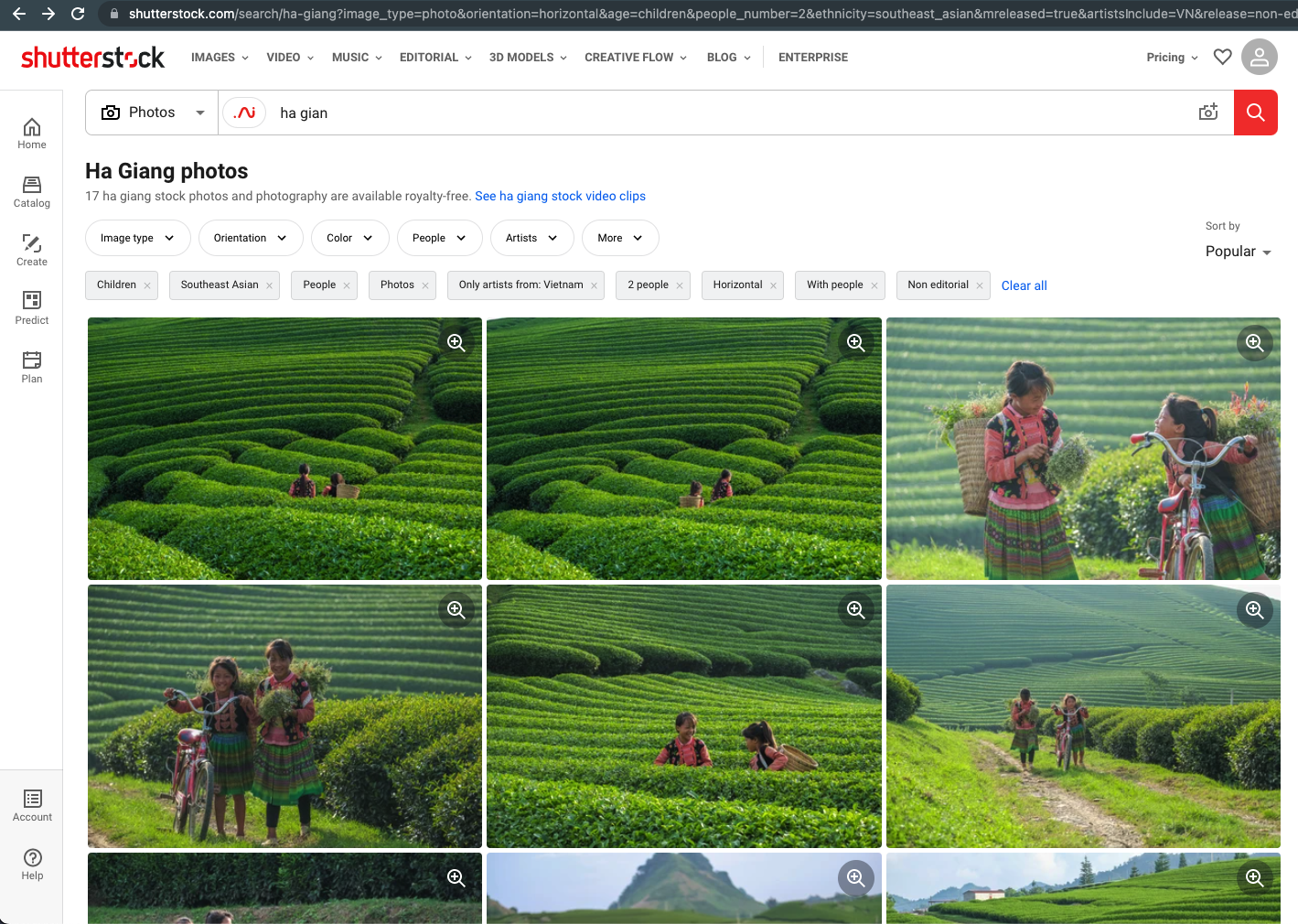
Before you start downloading and using images from Shutterstock, it’s crucial to understand licensing and usage rights. Shutterstock offers different types of licenses, primarily Standard and Enhanced, each with specific permissions and restrictions.
Standard License typically allows you to use images for most commercial purposes like websites, blogs, and social media, but there are limitations—such as a maximum of 500,000 copies or views and restrictions on merchandise or promotional items. If you need images for products, large-scale advertising, or merchandise, an Enhanced License might be necessary.
It’s important to note that not all Shutterstock images are free, and many require purchase or subscription. However, Shutterstock does occasionally offer free images or samples, especially during promotional periods or through special programs. Always check the licensing details carefully before using any image to ensure compliance with copyright laws and
Here are some key points to keep in mind:
- Read the licensing agreement thoroughly for each image.
- Understand the difference between personal, editorial, and commercial use.
- Be aware of restrictions on redistribution or resale of images.
- Look for images clearly marked as free or with royalty-free licenses if you’re on a budget.
By respecting licensing rules, you protect yourself from legal issues and ensure that creators are fairly credited and compensated where needed. Always double-check the usage rights, especially if you plan to use images for commercial or large-scale purposes.
3. How to Use Shutterstock’s Search Filters to Find Free Images
When you’re browsing Shutterstock, it might seem overwhelming at first because of the vast number of images available. But did you know that Shutterstock offers some handy search filters that can help you zero in on free images? It’s a simple way to save time and find exactly what you need without sifting through paid options.
Here’s a quick rundown on how to make the most of these filters:
- Start with your keyword search: Enter relevant words related to your project in the search bar. For example, “sunset,” “business meeting,” or “healthy food.”
- Look for the ‘License’ filter: Once you see the search results, locate the filter options typically found on the left side of the page. Find the section labeled ‘License.’
- Select ‘Free’: Within the ‘License’ options, choose ‘Free.’ This will adjust your search results to only display images that are available at no cost, often for editorial or creative use.
- Refine further with other filters: You can narrow down your search by image orientation, color, image type (photo, illustration, vector), and even the size. Combining these filters helps you find exactly what fits your needs.
Remember, while Shutterstock‘s free images are a great resource, always double-check the licensing details before using any image. While many are free to use, some might have restrictions or require attribution depending on the license type. Taking a moment to review these details ensures you’re respecting copyright rules and avoiding potential issues down the line.
Using the search filters effectively transforms a potentially overwhelming search into a quick, targeted process. It’s a game-changer for bloggers, marketers, and content creators looking to find high-quality images without spending a dime!
4. Utilizing Free Image Resources and Alternatives to Shutterstock
If you’re on the hunt for free images, Shutterstock is just one piece of the puzzle. There are plenty of other resources out there that offer stunning, high-quality images at no cost. Exploring these alternatives can diversify your options and sometimes even provide more specific or niche images you might not find on Shutterstock.
Here are some popular free image resources worth checking out:
| Resource | Highlights | License Info |
|---|---|---|
| Unsplash | Huge library of high-resolution photos, user-friendly interface, great for lifestyle, nature, and urban images. | Free to use for commercial and personal projects, no attribution required but appreciated. |
| Pexels | Wide variety of photos and videos, easy to search by categories, great quality images for any project. | Completely free, attribution not required but appreciated. |
| Pixabay | Extensive collection of photos, illustrations, vectors, and videos. Ideal for diverse media needs. | All content is released under Creative Commons CC0, free for commercial use without attribution. |
| FreeImages | Large library with a mix of professional and amateur photos. Searchable by categories and themes. | Most images are free, but check individual licenses as some may require attribution. |
Besides these, there are niche sites like StockSnap.io, Reshot, and Burst by Shopify, which cater to specific styles or industries.
Why consider these alternatives? Well, sometimes Shutterstock’s free images are limited in certain categories or styles. By exploring multiple sources, you can find unique visuals that perfectly match your brand or message without compromising on quality.
Just a quick reminder: always read the licensing details before downloading and using images from any platform. Even if an image is labeled as free, some creators may request attribution or have restrictions on commercial use. Respectful use keeps the creative community thriving!
In the end, combining Shutterstock’s filters with these alternative resources gives you a powerful toolkit for sourcing eye-catching, free images for all your projects. Happy searching!
5. Best Practices for Citing and Respecting Image Licenses
When you’re hunting for free Shutterstock images, it’s super important to respect the licenses attached to each image. Not all free images are created equal—some might require attribution, while others are completely free to use without any restrictions. Understanding and following these rules not only keeps you on the right side of copyright laws but also shows respect for the creators who share their work.
Here are some best practices to keep in mind:
- Always check the license details: Before you download or use an image, review the license information provided. Shutterstock often labels images as “Royalty-Free,” but it’s essential to verify if attribution is required or if there are any restrictions on commercial use.
- Provide proper attribution when required: If the license states that attribution is necessary, include the creator’s name and a link to the original image. For example: Image by [Photographer Name] via Shutterstock.
- Keep a record of licenses: Save the license details or screenshots of the licensing terms for each image you use. This makes it easier to prove compliance if needed.
- Avoid altering images in a way that misrepresents the creator’s intent: If the license prohibits modifications, respect that. Otherwise, ensure your edits do not distort the original message or context.
- Be cautious with derivative works: Some licenses restrict creating derivative works. Always double-check if your intended use qualifies.
In summary: Respecting licenses isn’t just about avoiding legal trouble—it’s about supporting creators and the platforms that host their work. When in doubt, reach out to the image owner or look for images explicitly labeled for free use without restrictions.
6. Conclusion and Additional Resources for Free Stock Images
Finding high-quality, free Shutterstock images through smart image search techniques can really elevate your projects without breaking the bank. Remember, the key is to use reputable sources, refine your search strategies, and always respect licensing terms. When you combine these practices, you’ll have a steady stream of stunning visuals that enhance your content while staying legally safe.
To wrap things up, here are some helpful tips:
- Use multiple search engines and platforms: Don’t rely solely on Shutterstock’s free images—explore other sites like Unsplash, Pexels, and Pixabay for diverse options.
- Stay updated on licensing terms: Image licensing policies can change, so regularly check the platforms’ guidelines to stay compliant.
- Get familiar with image editing tools: Sometimes, a simple crop or filter can help your chosen image better fit your project, especially if licensing restrictions are tight.
For those eager to dive deeper into free stock images, here are some excellent resources:
| Resource | Description | Link |
|---|---|---|
| Unsplash | Offers a vast library of high-res photos free for personal and commercial use, with no attribution required but appreciated. | unsplash.com |
| Pexels | Provides free stock photos and videos with a generous license that allows modification and commercial use. | pexels.com |
| Pixabay | Features a wide variety of free images, videos, and music, all released under Creative Commons Zero (CC0) license. | pixabay.com |
| Creative Commons Search | A tool to find images licensed under Creative Commons licenses across various platforms. | search.creativecommons.org |
By keeping these best practices in mind and utilizing these resources, you’ll be well on your way to sourcing fantastic images ethically and efficiently. Happy searching!

