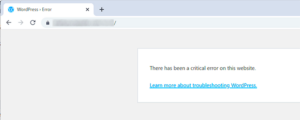If you’ve been dabbling in WordPress development, you might’ve come across the term “polyfill.” It’s something that often comes up in discussions about improving your site’s performance. But is it really necessary to remove polyfill from your WordPress installation? In this post, we’ll dive into the concept of polyfill, exploring its pros and cons, and help you make an informed decision about whether or not to keep it in your setup. Let’s get started!
What is Polyfill?
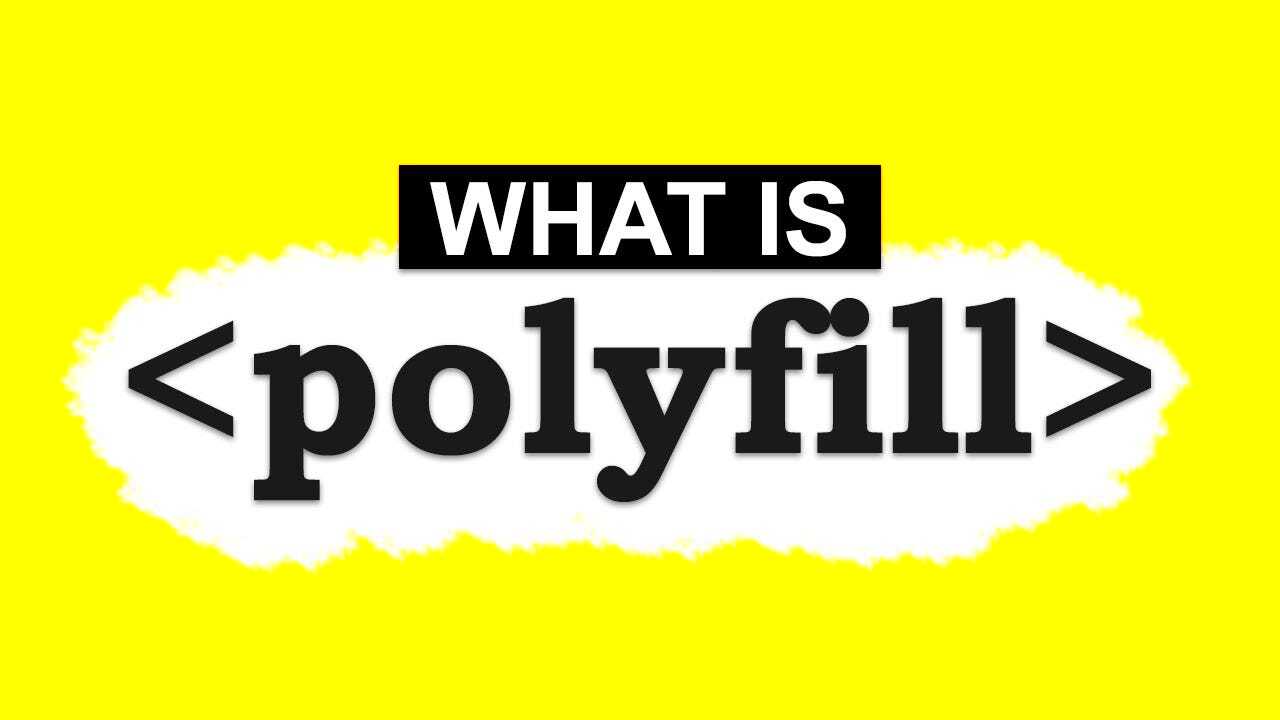
In the realm of web development, a polyfill is a piece of code—usually JavaScript—that enables the use of features in browsers that do not support them natively. Imagine it as a patch that fills in the gaps in browser behavior, allowing developers to use modern standards without leaving anyone behind. Here’s a more detailed look:
- Purpose: Polyfills allow developers to implement newer features (like
fetchAPI, Promises, etc.) while ensuring compatibility with older browsers. - How it Works: When a browser encounters a polyfill, it detects whether a feature is supported. If it isn’t, the polyfill kicks in, providing the necessary implementation.
- Common Use Cases: Often used in themes or plugins that need broader compatibility across different browser versions.
To give you a clearer picture, here’s a simple representation of polyfill utility:
| Feature | Supported Browsers | Polyfill Needed? |
|---|---|---|
| Fetch API | Modern browsers (Chrome, Firefox, etc.) | Older versions (IE 11) |
| Promises | ES6 compliant browsers | IE 11 and below |
Understanding polyfills helps clarify their significance in the WordPress ecosystem and why they might be a point of discussion in terms of performance and compatibility.
Reasons to Keep Polyfill in WordPress
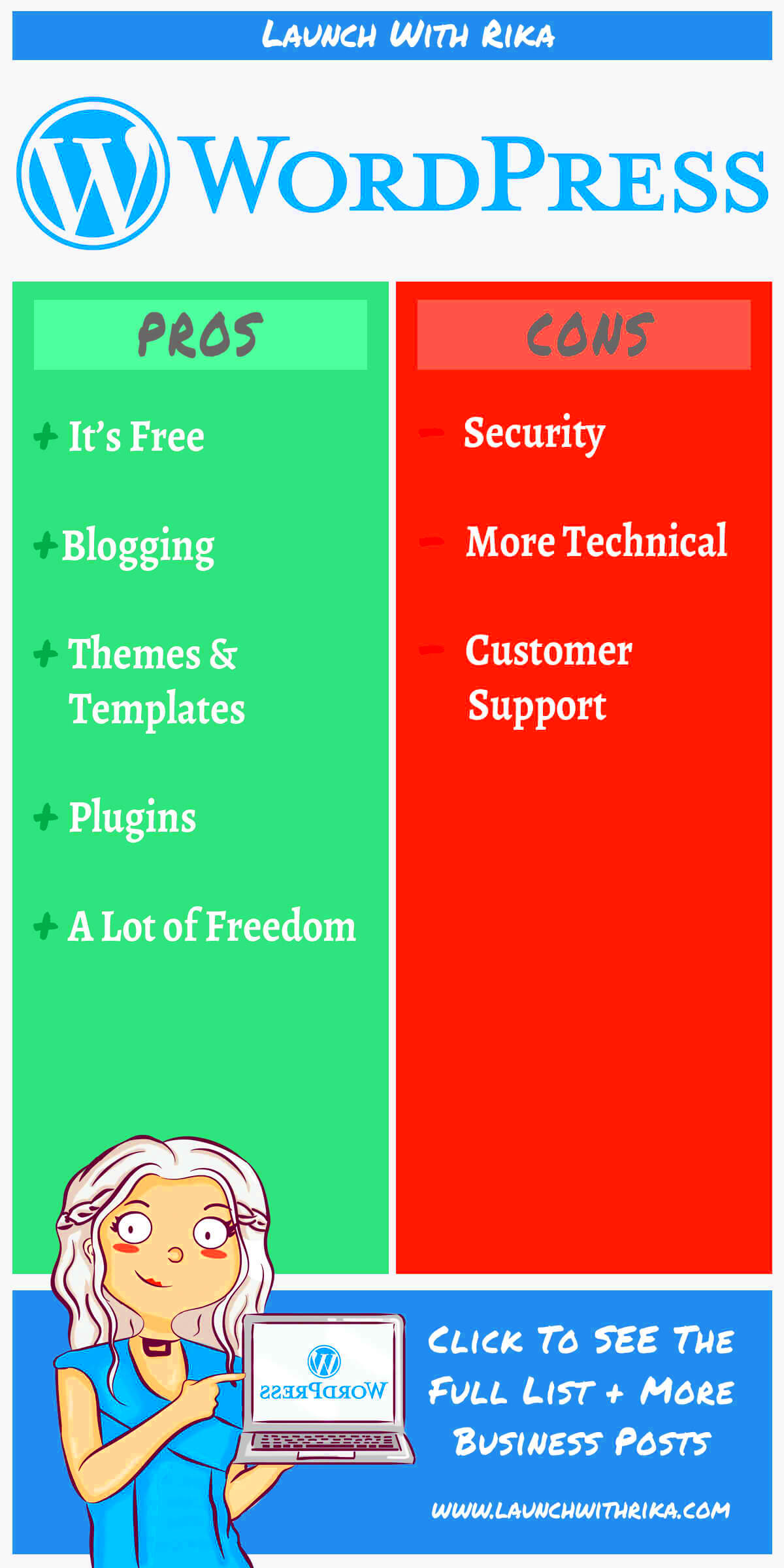
When considering whether to keep Polyfill in your WordPress setup, it’s essential to look at the advantages it brings to the table. Here are some compelling reasons to maintain its usage:
- Browser Compatibility: Polyfill helps ensure that your website functions correctly across different browsers, even those that are outdated or lack support for modern JavaScript features. This is crucial if you want to cater to all users, regardless of their browser choice.
- Enhanced Features: By incorporating Polyfill, you can leverage advanced JavaScript features that might not yet be available in all browsers. This opens up possibilities for more sophisticated web applications, boosting user experience.
- Legacy Support: If your audience includes users with older devices or internet setups, keeping Polyfill allows you to maintain functionality for them. This is especially critical for sites that attract a diverse demographic.
- Consistency in Functionality: Polyfill ensures that your JavaScript runs consistently across environments. This means fewer bugs and a more reliable user experience, which is vital for retaining visitors and converting them into loyal customers.
- Reduced Development Time: By using Polyfill, developers can save time in ensuring compatibility across different platforms. They can focus on building features without constantly testing for browser-specific issues, leading to efficiency in development.
In summary, keeping Polyfill in your WordPress environment can deliver multiple benefits, particularly in terms of compatibility and user experience. If your goal is to provide a seamless experience for all visitors, considering these reasons carefully is crucial.
Advantages of Removing Polyfill
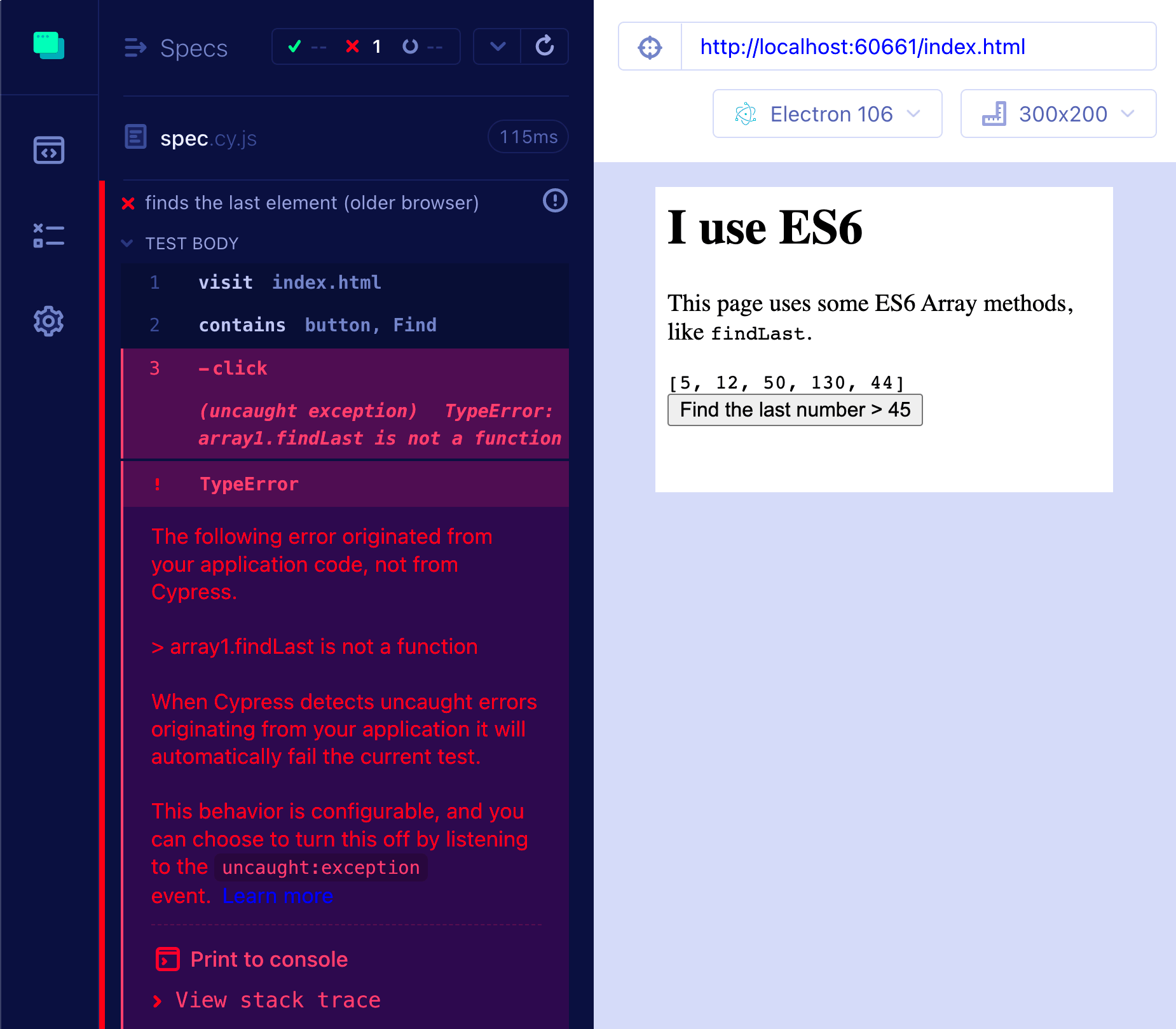
While Polyfill has its merits, there are several reasons and advantages to consider if you’re thinking about removing it from your WordPress theme or plugin. Here’s a breakdown of the potential benefits:
- Improved Site Performance: By removing Polyfill, you can reduce the amount of JavaScript loaded on your site. This can lead to faster load times since the browser has less code to interpret and execute, contributing to an overall performance boost.
- Reduced Complexity: Keeping your code clean and simple is always a good practice in development. Removing Polyfill minimizes the complexity of your scripts, making them easier to maintain and debug.
- Modern Browser Focus: If your audience predominantly uses modern browsers, it may no longer be necessary to include Polyfill. By targeting only up-to-date browser versions, you can streamline your website’s code.
- Decreased File Size: Every addition to your script increases file size. Without Polyfill, you free up space and ensure that your site remains lightweight, which is crucial for mobile users on slower connections.
- Simpler Updates: Technology evolves quickly. When Polyfills are no longer necessary, you can simplify updates and minimize potential issues related to deprecated code.
To sum it up, removing Polyfill can be advantageous if your user base is less diverse in terms of browser usage. More modern browsers lead to enhanced performance, simpler code, and reduced maintenance efforts. Weigh these factors carefully when deciding what’s best for your WordPress site.
Potential Drawbacks of Removing Polyfill
When considering whether to remove Polyfill from your WordPress site, it’s important to weigh the potential drawbacks. While it may seem like a good idea to streamline your site and improve performance, there are some risks involved that you should take into account.
- Compatibility Issues: One of the main purposes of Polyfill is to ensure compatibility across different browsers, particularly older versions. Removing it might lead to issues for users who are still using outdated browsers. This could mean a broken user experience, with elements not displaying correctly.
- Site Breakage: If your theme or plugins rely on Polyfill functionality to operate smoothly, removing it could lead to unexpected site breakages. This could show up as JavaScript errors or visual inconsistencies, which can be frustrating for visitors.
- Increased Load Time for Some Users: Although removing Polyfill might improve load times for some users, it can ironically lead to increased load times for others who may not have access to the latest features HTML5 or CSS3. These users will instead be downloading heavier fallback scripts.
- Search Engine Optimization (SEO) Risks: A poorly functioning site can lead to higher bounce rates and lower user engagement. If search engines perceive your site to be less user-friendly as a result of removal, it might impact your SEO rankings negatively.
- Maintenance Burden: Removing Polyfill can create a need for ongoing maintenance to ensure features continue to work as intended. You’ll need to stay on top of updates and monitor user experience continually, which can be time-consuming.
How to Safely Remove Polyfill from Your WordPress Site
If you’ve weighed the pros and cons and decided to go ahead with removing Polyfill from your WordPress site, you’ll want to ensure it’s done safely to minimize potential risks. Here’s a step-by-step guide to help you through the process:
- Backup Your Site: Before making any changes, always create a complete backup of your site. This ensures that you can restore everything if something goes wrong.
- Test in a Staging Environment: Instead of directly modifying your live site, consider using a staging environment. This allows you to test the removal of Polyfill without affecting your users.
- Identify Dependencies: Determine which parts of your theme and plugins depend on Polyfill. You can do this by reviewing documentation or, if possible, looking at the codebase.
- Remove Polyfill: Once you’ve done your due diligence, you can safely remove Polyfill from your site. This might involve deregistering scripts in your theme’s functions.php file.
- Check Functionality: After removal, thoroughly review your site for any broken elements. Test across multiple browsers, especially older versions that might still be in use.
- Monitor User Experience: Keep an eye on your site’s performance and user feedback after making the change. Look out for any complaints about functionality or accessibility.
By following these steps, you can safeguard your site while making the decision to remove Polyfill. Remember, it’s always better to approach such changes cautiously!
Should You Remove Polyfill from WordPress? Pros and Cons
Polyfill is a JavaScript library that enables modern web features on older browsers that don’t natively support them. Its use in WordPress can be quite advantageous, but it also has its drawbacks. Given the complexities of a WordPress site, it’s essential to weigh the pros and cons of removing Polyfill.
Pros of Using Polyfill
- Cross-Browser Compatibility: Polyfill helps ensure that your website functions well across various browsers, particularly outdated ones.
- Improved User Experience: By enabling modern features, Polyfill enhances the overall interaction and experience for your users.
- Future-Proofing: As web technologies evolve, using Polyfill helps ensure your site stays relevant with minimal code changes.
Cons of Using Polyfill
- Increased Load Time: Including Polyfill can add extra weight to your site’s code, which may slow down page loading times.
- Redundant Code: If your audience primarily uses modern browsers, the Polyfill code might be unnecessary, leading to bloated scripts.
- Maintenance Challenges: Polyfill libraries can require updates or become outdated, introducing potential security vulnerabilities.
Table: Quick Comparison
| Aspect | Pros | Cons |
|---|---|---|
| Compatibility | High | Low |
| Performance | Moderate | Can slow down |
| User Experience | Enhanced | Potentially diminished if slow |
| Maintenance | Requires attention | Possible complexity |
In conclusion, the decision to remove Polyfill from WordPress should come down to your audience’s needs, workflow considerations, and site performance priorities. Assessing these factors will guide you towards the best choice for your WordPress site.