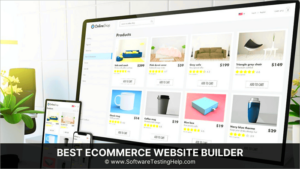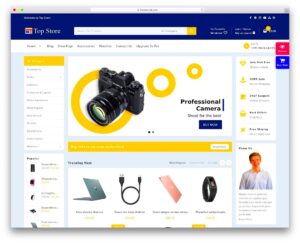When it comes to setting up an online store, the choices can be overwhelming. Two of the most popular platforms are Shopify and WordPress. But which one is best for your ecommerce needs? In this post, we’ll break down the pros and cons of each platform, delve into their unique features, and help you make an informed decision. Whether you’re a small business starting out or a larger enterprise, understanding these tools is important for your success in the digital marketplace.
Overview of Shopify

Shopify is a fully hosted ecommerce platform that provides everything you need to create an online store. It’s like a full-service shop where you don’t have to worry about the nitty-gritty details of hosting or security. Here’s what you should know:
- Ease of Use: Shopify is known for its user-friendly interface. Even if you have no tech knowledge, you can set up your store with minimal effort.
- Customization: With over 70 professionally designed themes and an extensive app marketplace, you can customize your store to fit your brand’s aesthetic.
- Payment Processing: Shopify seamlessly integrates with multiple payment gateways, including its own Shopify Payments, making transactions smooth for your customers.
- Security and Reliability: All Shopify stores come with an SSL certificate and PCI compliance to ensure your customers’ data is safe and secure.
- 24/7 Support: Shopify provides round-the-clock customer support through various channels, including chat, email, and phone.
All of these factors contribute to Shopify’s reputation as a go-to solution for ecommerce businesses, allowing sellers to focus on selling, rather than the technical aspects of operating a website. Whether you’re just starting or looking to scale, Shopify has a solution for everyone!
Overview of WordPress

WordPress is a powerful and flexible content management system (CMS) that has carved its niche as one of the leading platforms for building websites. Initially launched as a blogging tool in 2003, it has evolved tremendously, allowing users to create diverse types of sites—from personal blogs to complex e-commerce stores.
At its core, WordPress is open-source software, which means it’s free to use. This attribute, combined with its extensive customizability, has led to a massive community of developers contributing themes, plugins, and support. Users can choose from thousands of free and premium themes to easily change the look and feel of their site. Furthermore, plugins—small pieces of software—can extend functionality. Whether you need an SEO optimization tool, social media integration, or enhanced security, there’s likely a plugin available.
What’s particularly appealing about WordPress is its adaptability. Businesses can start small and scale over time, adding features as they grow. One of the most significant advantages of WordPress for e-commerce is the WooCommerce plugin. It transforms a standard WordPress site into a fully functional online store, offering features like product listings, sports and inventory management, and payment gateway integration.
While WordPress is exceptionally powerful, it does require a bit of technical knowledge to set up and maintain. However, for those willing to learn, the rewards can be substantial. As you can see, WordPress isn’t just a blogging platform; it’s a robust system for building any type of website, especially for those venturing into e-commerce.
Ease of Use

When we think about setting up an online store, one of the first things that comes to mind is how easily we can navigate and operate the platform. Ease of use can make or break your experience as a new e-commerce entrepreneur. So, how does WordPress fare in this regard?
WordPress offers a user-friendly interface, but there’s a learning curve, especially when compared to dedicated e-commerce platforms like Shopify. Here’s a breakdown of what to expect:
- Installation and Setup: Setting up a WordPress site requires a hosting plan and a domain name. Many hosting providers offer one-click installations, making it relatively simple. However, you need to manually install themes and plugins.
- Dashboard Navigation: The WordPress dashboard is intuitive. You can add pages, posts, and media easily, but it can feel overwhelming with countless options and settings available.
- Customization: While customizing your e-commerce store is possible through themes and plugins, it can be intimidating for beginners without coding knowledge. If you want to make significant changes, you might need to dive into HTML, CSS, or PHP.
- Learning Resources: Fortunately, there’s a wealth of tutorials, forums, and communities available, which can help you learn the ropes.
In contrast, platforms like Shopify are designed specifically for e-commerce, offering a more streamlined user experience that allows beginners to set up their stores quickly. Overall, while WordPress may require a bit more effort to get started, its flexibility and customization options can lead to a unique and powerful online store once you overcome the learning curve.
Customization and Flexibility
When it comes to building an online store, the ability to customize and adapt your platform to meet your specific needs is vital. Let’s dive into how Shopify and WordPress stack up in terms of customization and flexibility.
Shopify: This platform is designed specifically for eCommerce, providing a streamlined experience for users. However, that means it comes with certain limitations. Shopify offers a variety of themes and templates that cater to different industries, and you can easily tweak these to suit your brand. Yet, beyond themes, if you want to implement custom features, it generally requires knowledge of Shopify’s coding language, Liquid. This can be a barrier for newcomers without technical skills. On the bright side, the Shopify App Store provides numerous apps that can extend functionality, such as advanced analytics, marketing tools, and payment gateways.
WordPress: On the other hand, WordPress shines in this area. It is an open-source platform, meaning that you have virtually unlimited customization possibilities. With plugins like WooCommerce, you can transform your WordPress site into a fully functional eCommerce store. This flexibility allows you to add unique features, change layouts, and tweak the back-end as needed. Want something truly bespoke? Just a bit of coding experience can unleash a world of custom-built functionalities.
In summary, if you value a hands-off, straightforward solution, Shopify is an excellent choice, but it can feel restrictive. For those who love tinkering and personalizing every aspect, WordPress’s flexibility makes it the go-to platform.
Cost Comparison
When choosing between Shopify and WordPress, understanding the financial aspect is crucial. Let’s break down the costs associated with both platforms to help you make an informed decision.
Shopify: With Shopify, you start with a subscription-based model. Their plans range from $39 per month for the Basic plan to $399 for the Advanced plan. Each of these tiers includes access to Shopify’s hosting, SSL certificate, and various eCommerce features. However, you should also consider transaction fees if you use payment gateways other than Shopify Payments. Additionally, paid themes and apps can increase your costs significantly. In essence, the total monthly expense can vary but usually falls within the range of $50 to $500 depending on your specific needs.
WordPress: The beauty of WordPress is in the flexibility of its pricing. While WordPress itself is free, you need to consider costs for hosting, which can range from $5 to $50 per month. If you choose WooCommerce, most of its essential features are free, but you may find some premium add-ons or themes that need additional investment. In total, you could easily run a WordPress eCommerce site for as little as $10 to $200 per month. However, various customizations and features may bump this up.
In a nutshell, if you’re looking to keep costs low, WordPress offers a more budget-friendly option. But if you prefer an all-in-one solution where most costs are clear from the start, Shopify could be worth the investment.
SEO Capabilities
When it comes to running an ecommerce store, Search Engine Optimization (SEO) is one of the most critical factors for success. You want your products to appear in search results, and both Shopify and WordPress offer different capabilities to help you achieve that.
Shopify is designed specifically for ecommerce, which means it comes with built-in SEO features right out of the box. It’s super user-friendly and doesn’t require any coding knowledge to optimize your store. Shopify allows you to edit title tags, meta descriptions, and URLs easily. Plus, the platform automatically generates a sitemap for your store, making it easy for search engines to index your pages.
However, there are some limitations. For instance, while Shopify supports basic on-page SEO tasks, it lacks more advanced features required by seasoned SEO experts, like schema markup.
On the other hand, WordPress can be engineered into one of the most powerful ecommerce platforms with the right plugins, such as Yoast SEO or All in One SEO Pack. These plugins provide robust tools to enhance your SEO efforts, allowing for comprehensive keyword focus, readability analysis, and even XML sitemap management that’s customizable to your needs.
Moreover, WordPress’s flexibility allows for deeper SEO customizations, including schema markups and more advanced technical settings. However, this also comes with a caveat: it requires a bit more technical know-how or the willingness to learn.
In summary, if you’re looking for simplicity, Shopify is the way to go. But if you’re willing to invest time and effort into learning, WordPress offers unparalleled flexibility and capabilities for advanced SEO tactics.
Payment Options and Processing
One of the most pivotal aspects of running an ecommerce store is effectively managing your payment options. Both Shopify and WordPress offer various solutions, but with different approaches and features that cater to diverse businesses.
Shopify comes with Shopify Payments, which integrates seamlessly with your store, enabling you to accept credit cards directly without the need for third-party payment gateways. This can make the checkout process smoother for your customers. Additionally, Shopify supports over 100 different payment gateways, including PayPal, Stripe, and more, giving you the flexibility to cater to various customer preferences.
However, there might be transaction fees associated with some payment options, particularly if you choose not to use Shopify Payments. It’s essential to read the fine print, especially for those with tighter margins.
Conversely, WordPress provides a higher level of customization. Using WooCommerce—a popular plugin for turning WordPress into an ecommerce powerhouse—you can choose from various payment gateways such as PayPal, Stripe, Authorize.net, and others. Plus, WooCommerce does not charge additional transaction fees for these integrations, which can be a big plus for many businesses.
| Feature | Shopify | WordPress (WooCommerce) |
|---|---|---|
| Built-in Payment Processing | Shopify Payments | Requires plugin (WooCommerce) |
| Variety of Payment Gateways | 100+ options | Extensive selection depending on plugins |
| Transaction Fees | Fees for external gateways | No additional fees |
| Ease of Setup | Very user-friendly | Requires some technical know-how |
In summary, Shopify offers a straightforward and convenient solution, while WordPress, through WooCommerce, allows for more extensive customization and no extra transaction fees. Choosing between them really depends on your business model and how much complexity you’re willing to handle.
9. Security Features
When it comes to running an eCommerce store, security is paramount. You want to ensure that both you and your customers feel safe while shopping online. Let’s dive into the security features of Shopify and WordPress to see how they stack up.
Shopify takes a robust approach to security. It’s a fully-hosted platform, meaning that all security measures are managed by Shopify itself. Here are some key features:
- SSL Certification: Every Shopify store comes with a free SSL certificate, which encrypts sensitive data and helps protect against hackers.
- PCI Compliance: Shopify is certified Level 1 PCI DSS compliant, which is vital for processing credit card transactions securely.
- Regular Updates: Shopify regularly updates its software to patch any potential vulnerabilities, ensuring that your store is always up-to-date.
- Fraud Analysis: The platform provides built-in tools for monitoring and preventing fraudulent activities.
On the flip side, WordPress offers flexibility but requires a bit more hands-on management. Here’s what you need to know:
- Plugins: Security plugins like Wordfence and Sucuri can enhance security, but you’ll need to install, configure, and maintain them yourself.
- Self-Hosting Risks: If you choose self-hosting, it’s up to you to ensure your server is secure, which can be a daunting task.
- Updates: You must manually update your WordPress installation, themes, and plugins to protect against vulnerabilities.
In summary, Shopify’s integrated security features offer peace of mind for those who prefer a hassle-free experience. Meanwhile, WordPress provides flexibility but demands greater responsibility in managing security.
10. Support and Community
Support is a crucial consideration when selecting an eCommerce platform. Anytime you experience technical issues or have a question, you want reliable support at your fingertips. Let’s take a closer look at how Shopify and WordPress handle customer support and community engagement.
For Shopify, the customer support ecosystem is remarkably robust:
- 24/7 Support: You can reach out to Shopify’s support team at any hour via chat, email, or phone.
- Extensive Documentation: Their help center provides a wealth of information, including tutorials, guides, and FAQs.
- Community Forums: Shopify hosts active forums where users can ask questions, share insights, and troubleshoot problems together.
On the other hand, WordPress‘s support options are different:
- Community Forums: The WordPress community is massive, and you can find forums where knowledgeable users help each other. However, responses may not always be immediate.
- Ticket Support (via Hosting Providers): If you use managed WordPress hosting, providers like WP Engine or Bluehost offer customer support with varying levels of expertise.
- Learning Resources: There are countless blogs, YouTube channels, and online courses dedicated to WordPress, making it easy to find solutions at your own pace.
In conclusion, Shopify’s dedicated support team ensures you can get assistance when you need it. However, WordPress thrives on community support, providing plenty of self-help options and resources. Your choice will depend on how much hand-holding you want versus your willingness to navigate a sea of community-driven information.
11. Scalability for Growing Businesses
When it comes to running an ecommerce store, scalability is a critical factor that can make or break your business. Both Shopify and WordPress offer unique advantages, but they cater to different types of scalability needs. Let’s dive into how each platform handles growth.
Shopify is known for its user-friendly interface and simplicity, making it particularly appealing for small to medium-sized businesses. As your business grows, Shopify provides a seamless upgrade path. From its basic plan to the advanced tiers, Shopify allows you to add features and integrations that can accommodate increased traffic and sales volume.
- Unlimited Products: Easily manage and add an unlimited number of products.
- Advanced Reporting: Get insights into your sales performance as you scale.
- App Integrations: With a vast app marketplace, you can integrate various tools to meet new business needs.
On the other hand, WordPress combined with WooCommerce offers a high level of customization, which is ideal for businesses looking to grow in a unique way. While the initial setup might require some technical know-how, it pays off in the long run.
- Custom Code: If you have development skills or a budget for hiring, you can build a highly customized ecommerce site.
- Hosting Options: Choose a host that best suits your scaling needs; you can upgrade your hosting package as traffic increases.
- Control Over Features: Add or remove features based on your evolving business requirements.
As your business expands, consider your resources and technical skills. If you prefer a hands-off, straightforward approach, Shopify is likely the better option. But, if customization and control are more important, WordPress could be the way to go.
12. Conclusion: Making the Right Choice for Your Ecommerce Store
In the end, the choice between Shopify and WordPress really depends on your unique needs and preferences as a business owner. Both platforms have their strengths and weaknesses, and understanding them can help you make an informed choice.
Shopify shines in its ease of use and robust support, making it ideal for those who want to get online quickly without delving into technical details. If you’re looking to launch a streamlined store with reliable performance, Shopify might be your best bet. Just consider the following:
- Fast setup time
- Reliable customer service
- Extensive app ecosystem for various functionalities
On the flip side, WordPress with WooCommerce offers unparalleled customization options, which can be especially beneficial for businesses with specific needs. If you have the technical expertise or resources to develop a more tailored ecommerce solution, then WordPress is a worthy contender. Key points include:
- Complete control over design and functionalities
- Scalability through versatile hosting and plugins
- Strong community support and resources for troubleshooting
Ultimately, consider your long-term goals, budget, and how much time you’re willing to invest in setup and maintenance. By aligning your choice with your business strategy, you’ll make a decision that supports your ecommerce venture to thrive in the competitive online marketplace. Happy selling!