Shopify offers a variety of features that enhance the user experience (UX) of online stores. By utilizing these features, store owners can create a seamless shopping journey for their customers, which can lead to increased sales and customer loyalty. This guide will explore key Shopify storefront features and highlight the significance of a positive user experience in the e-commerce landscape.
Understanding Shopify Storefront Features
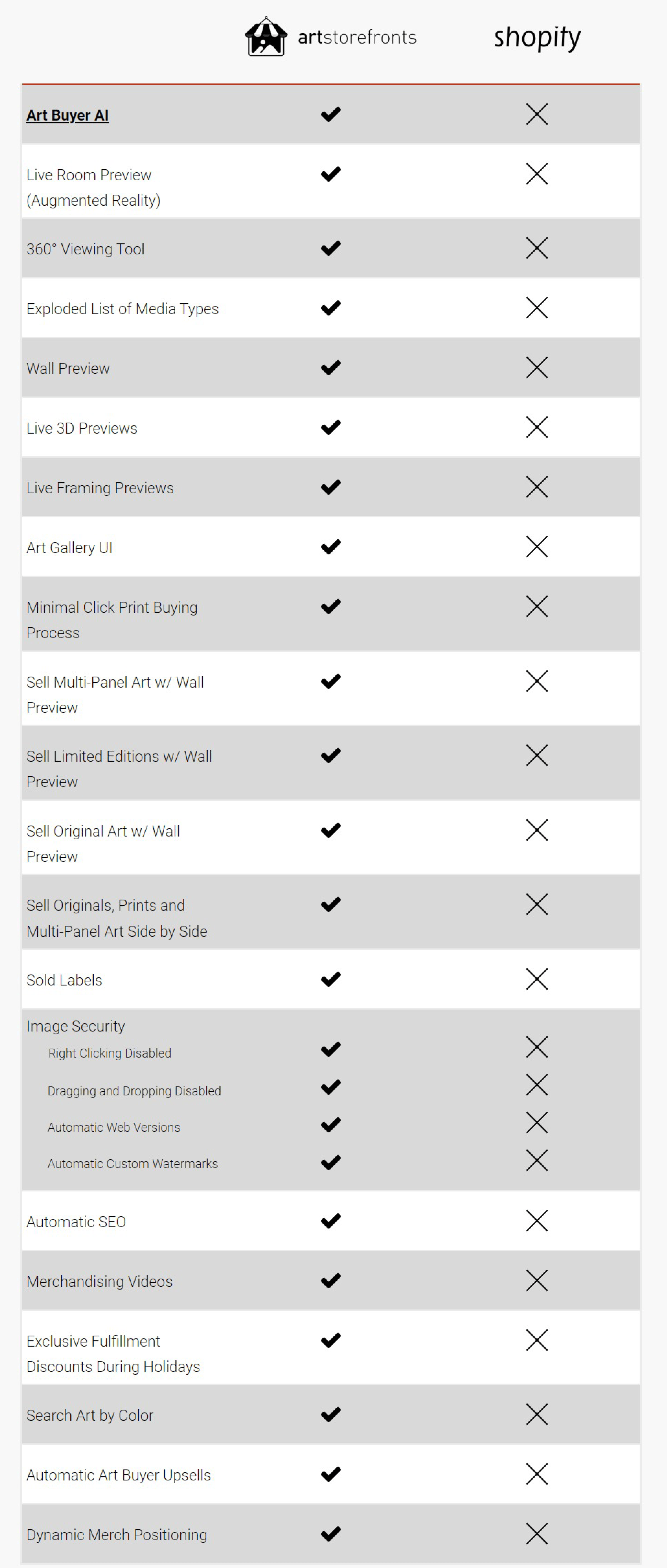
Shopify provides a rich set of storefront features that play a crucial role in improving UX. Some of the key features include:
- Responsive Design: Shopify themes are mobile-friendly, ensuring your store looks great on all devices, from desktops to smartphones.
- Customizable Themes: A wide variety of themes are available, allowing you to create a unique look that aligns with your brand identity.
- Easy Navigation: Features like intelligent search and well-structured menus help customers find products quickly and efficiently.
- Product Variants: Easily display different versions of a single product, helping customers choose the option that suits them best.
- Customer Reviews: Integrating customer feedback can enhance trust and provide social proof, significantly impacting purchase decisions.
These features, among others, help create an engaging and intuitive shopping experience, which is essential for retaining customers and increasing conversion rates.
The Importance of User Experience in E-Commerce
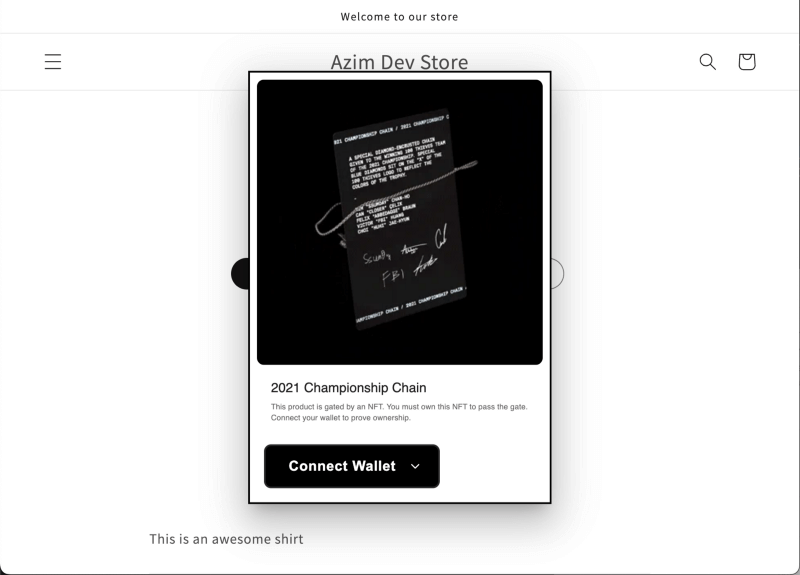
User experience (UX) in e-commerce is critical for several reasons:
- First Impressions: A well-designed storefront makes a strong first impression, encouraging visitors to explore further.
- Customer Retention: Positive experiences lead to repeat business; customers are more likely to return to a site where they had a good experience.
- Reduced Abandonment Rates: Streamlined processes and clear navigation help decrease cart abandonment rates, leading to higher sales.
- Competitive Advantage: In a crowded market, superior UX can differentiate your store from competitors, attracting more customers.
Incorporating UX best practices in your Shopify store not only enhances customer satisfaction but also boosts overall profitability in the long run.
Key Features of Shopify Storefront

When it comes to running a successful online store, the right features can make all the difference. Shopify offers a range of robust tools to help you create a seamless and enjoyable shopping experience for your customers. Here are some key features to consider:
- Responsive Design: With a mobile-first approach, Shopify themes are designed to look great on any device. This responsiveness ensures that your storefront looks professional whether customers are shopping on their smartphones, tablets, or desktop computers.
- Easy Customization: Shopify’s theme editor allows you to modify your storefront’s look and feel without needing coding skills. You can easily change colors, fonts, and layouts to reflect your brand’s identity.
- Fast Load Times: Speed is essential in retaining customers. Shopify’s optimized infrastructure helps ensure that your storefront loads quickly, keeping potential buyers engaged and reducing bounce rates.
- Built-in SEO Features: Shopify is equipped with SEO-friendly features, such as customizable title tags, meta descriptions, and alt text for images. This makes it easier for your store to rank higher in search engine results, attracting more traffic.
- Advanced Analytics: With Shopify’s analytics tools, you can track visitor behavior, sales trends, and customer preferences. This data can be invaluable for optimizing your store and improving your marketing strategies.
These features not only enhance the functionality of your Shopify storefront but also play a vital role in creating a user-friendly experience that can lead to increased conversions and customer satisfaction.
Customizing Your Storefront for Better Engagement

Customizing your Shopify storefront is crucial to capturing the attention of your visitors and keeping them engaged. Here are some effective strategies to make your store stand out:
- Create a Unique Brand Identity: Use your storefront to tell your brand’s story through imagery, color schemes, and fonts. A distinct identity helps foster trust and loyalty among your customers.
- Personalized Recommendations: Implement features like product recommendations based on browsing history or previous purchases. Personalized content encourages users to discover items they might love.
- Engaging Product Descriptions: Craft compelling product descriptions that not only highlight features but also the benefits and solutions your products provide. Use storytelling techniques to create an emotional connection.
- Integrate Social Proof: Display customer reviews and testimonials prominently. This social proof can build trust and encourage potential buyers to make a purchase.
- Incorporate Interactive Elements: Use videos, quizzes, or polls to interact with your audience. This not only enhances user engagement but can also provide valuable insights into customer preferences.
By customizing your Shopify storefront to be more engaging, you not only enhance the user experience but also encourage visitors to explore, interact, and ultimately make purchases. Remember, a well-tailored storefront can turn casual browsers into loyal customers!
Optimizing Navigation for Enhanced User Experience
When it comes to e-commerce, efficient navigation is like the backbone of your Shopify store. It plays a crucial role in helping customers find what they’re looking for quickly and easily. Here are some key tips to optimize your navigation:
- Simplify Your Menu: Keep your main menu simple and intuitive. Aim for no more than five to seven top-level categories. This prevents overwhelming users with too many options.
- Use Descriptive Labels: Instead of generic terms, use descriptive labels for your categories. For instance, “Men’s Shoes” is clearer than just “Shoes.”
- Implement a Search Bar: A search functionality is vital. Make it prominent so your visitors can quickly search for products without navigating through multiple pages.
- Utilize Dropdowns Wisely: Dropdown menus can be useful but avoid clutter. Only display necessary subcategories and keep them organized.
- Include Breadcrumbs: Breadcrumbs are a great way to show users their location within your store. They help in easy navigation back to previous pages.
- Test and Iterate: Regularly test your navigation setup. Get feedback from users and be open to making adjustments based on their experiences.
By focusing on streamlined and intuitive navigation, you’ll not only enhance your store’s usability but also increase customer satisfaction and potentially drive more sales.
Responsive Design and Mobile Optimization
In today’s digital age, responsive design is no longer optional; it’s a necessity. With a significant number of shoppers using mobile devices, ensuring your Shopify store looks and functions well on all screen sizes is paramount. Here are some essential considerations for achieving this:
- Mobile-Friendly Themes: Choose a Shopify theme that is designed to be responsive. This means that it will automatically adjust to fit different screen sizes, providing a seamless shopping experience.
- Optimize Images: Large images can slow down load times on mobile. Use properly sized and compressed images to improve performance without sacrificing quality.
- Touch-Friendly Buttons: Make sure your buttons are easy to tap with a finger. They should be large enough to be clickable without zooming in.
- Fast Loading Times: Speed is crucial for mobile users. Aim for a loading time of three seconds or less to reduce bounce rates.
- Hide Unnecessary Elements: Simplify the mobile version by hiding less essential elements that might clutter the screen. Focus on the core functionalities.
By prioritizing responsive design and mobile optimization, you’re ensuring that every shopper, regardless of their device, has a pleasant and efficient experience in your store. This not only boosts user engagement but also enhances the potential for conversions.
Integrating Apps to Enhance Store Functionality
When it comes to running a successful Shopify store, one of the best ways to enhance user experience is by integrating third-party apps. Shopify’s app ecosystem is vast, offering solutions for various needs and functionalities. These apps can help streamline operations, improve customer engagement, and boost sales.
Here are some categories of apps that can significantly enhance your store’s functionality:
- Inventory Management: Keep track of stock levels, automate reordering, and manage multiple warehouses with apps like TradeGecko or Stocky.
- Customer Support: Offer real-time assistance with live chat apps such as Tidio or Zendesk, ensuring your customers’ queries are resolved promptly.
- Email Marketing: Use apps like Klaviyo or Omnisend to engage your audience with targeted campaigns, ensuring they receive personalized experiences based on their behavior.
- Reviews and Testimonials: Enhance credibility and trust through apps like Yotpo or Judge.me, which allow customers to leave reviews easily and share their experiences.
Integrating these apps not only automates processes but also provides a seamless experience for your customers. It’s crucial to choose apps that align well with your business model and objectives, and always keep user feedback in mind. Ultimately, the right apps can help you create a more functional and engaging online shopping environment!
Using Analytics to Improve User Experience
Analytics is a powerful tool that every Shopify store owner should leverage to enhance user experience. By understanding how your visitors interact with your site, you can make informed decisions to improve their journey and increase conversions.
Here are some key metrics you should focus on:
- Bounce Rate: A high bounce rate may indicate that your landing pages are not meeting visitors’ expectations. Dive into the data to understand which areas you need to improve.
- Page Views: Tracking which pages get the most views can help you identify your popular products and content. Consider advocating promotional strategies around these items.
- Average Session Duration: Longer sessions often correlate with more engaged users. If visitors are spending less time on your site, you may need to enhance your site’s aesthetic or content relevance.
- Conversion Rate: This is the percentage of users who complete a desired action, such as making a purchase. Analyze your conversion funnels to identify where users are dropping off.
Utilizing tools like Google Analytics allows you to gain insights into customer demographics, behavior, and their pathways through your store. Make data-driven decisions based on this information, whether that’s optimizing your layout, refining your product descriptions, or altering your marketing strategies. Remember, the goal is to create a user-friendly environment that encourages customers to explore and buy from your store effortlessly!
Best Practices for Testing Your Storefront
Testing your Shopify storefront is crucial to ensure a smooth user experience. Here are some best practices to consider:
- Test on Different Devices: With a growing number of users shopping on mobile, it’s essential to check how your storefront performs across various devices including smartphones, tablets, and desktops.
- Browser Compatibility: Ensure that your site functions well on all major browsers like Chrome, Firefox, Safari, and Edge. Each browser can render pages differently.
- User Testing: Don’t hesitate to reach out to friends, family, or loyal customers to gather feedback. Their insights can highlight major usability issues you may have overlooked.
- Monitor Loading Times: Keep an eye on your site’s loading speed. Use tools like Google PageSpeed Insights to identify and fix issues that slow your site down.
- Check Links and Buttons: Regularly verify that all your links and buttons work as intended. Broken links can frustrate users and lead to cart abandonment.
- Usability Testing: Employ methods such as A/B testing to compare different storefront variations and discover what resonates best with your audience.
- Gather Analytics Data: Use Shopify’s built-in analytics tools to track user behavior. Pay attention to bounce rates, time spent on pages, and conversion rates.
Implementing these practices will help catch issues before they affect the customer experience, leading to higher satisfaction and sales.
Conclusion and Next Steps for Your Shopify Store
In conclusion, enhancing your Shopify storefront is a continuous journey toward providing an unparalleled user experience. To recap, user experience is about creating a store that is not only visually appealing but also functional and easy to navigate.
Here are some next steps you can take:
- Review Your Storefront: Make a checklist of elements that need improvement based on the features we discussed. Prioritize which items to tackle first.
- Implement Changes: Start with one modification at a time and assess how it impacts user experience before rolling out more adjustments.
- Stay Updated: Follow Shopify’s updates and trends in e-commerce to keep your store fresh and relevant.
- Engage with Customers: Keep the lines of communication open. Consider surveys or feedback tools to gather insights post-purchase.
- Educate Yourself: Take time to learn more about e-commerce best practices, possibly exploring forums, webinars, and tutorials tailored to Shopify and e-commerce.
By continuously refining your storefront based on effective practices and customer feedback, you can create a shopping experience that not only attracts visitors but also retains them—turning your store into a favorite among shoppers!


