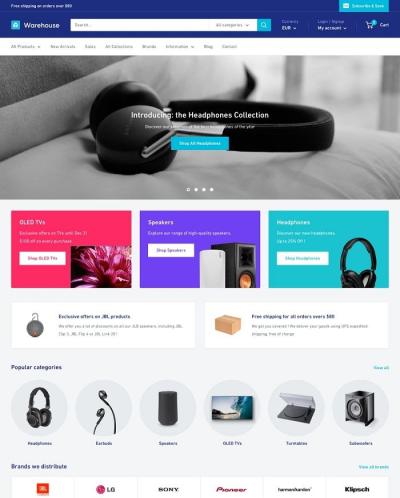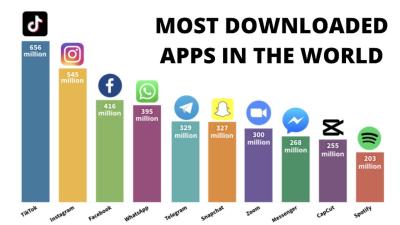The Shopify Point of Sale (POS) system offers a powerful solution for businesses looking to streamline their operations across online and offline sales channels. By integrating in-person transactions with an online store, Shopify POS provides a unified platform that enhances customer experiences and optimizes inventory management. This flexibility allows retailers to manage their sales effectively, track performance in real-time, and access useful insights that can drive strategic decisions. This introduction will outline what Shopify POS is and how it can serve as a key tool for business growth.
Key Features of Shopify Point of Sale
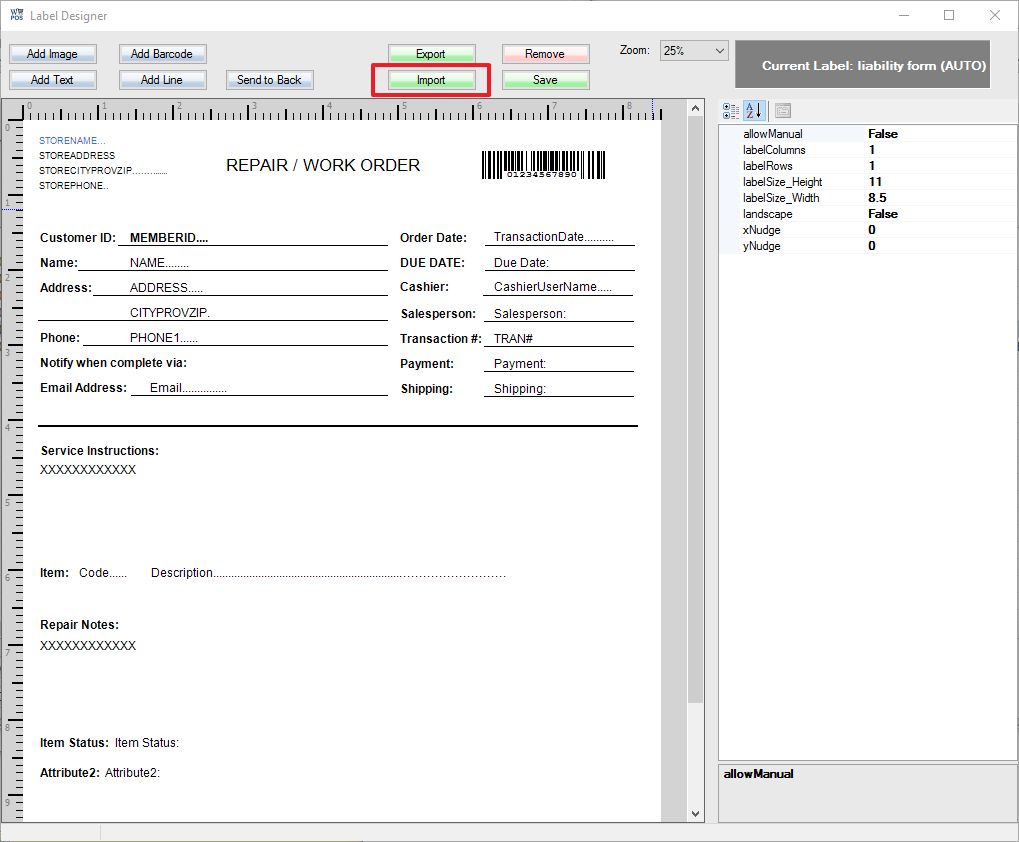
The Shopify Point of Sale system comes equipped with several key features that set it apart from traditional POS systems:
- Seamless Integration: Shopify POS integrates effortlessly with Shopify’s e-commerce platform, allowing for streamlined inventory management and sales tracking across online and physical stores.
- Inventory Management: Real-time inventory tracking helps you maintain stock levels across all sales channels and reduce the risk of overselling.
- Customer Profiles: Create and manage customer profiles that enable personalized experiences based on purchase history, improving customer loyalty.
- Multi-channel Sales: Sell in-store, online, or on-the-go. Shopify POS supports various sales avenues, making it ideal for businesses with diverse sales strategies.
- Reporting and Analytics: Gain insights into sales performance, customer behavior, and inventory trends through detailed reports, allowing for data-driven decision-making.
- Offline Mode: Continue processing transactions even without an internet connection, ensuring you never miss a sale.
- Various Payment Options: Accept payments through credit cards, gift cards, and other methods, providing customers with flexible payment options.
- Hardware Compatibility: Shopify POS works with a variety of hardware options, including card readers, cash drawers, and receipt printers, making it a versatile choice for any retail environment.
Benefits of Using Shopify Point of Sale for Your Business

Utilizing Shopify Point of Sale (POS) can significantly enhance how you conduct business, particularly if you’re running a retail shop. Here are some key benefits that can help your business thrive:
- Streamlined Operations: Integrating your in-store and online sales is a breeze with Shopify POS. You can manage inventory, customers, and sales all from one platform.
- Seamless Customer Experience: With Shopify POS, transactions are quick and easy, allowing for a smoother and faster checkout process. This can improve customer satisfaction and lead to repeat business.
- In-depth Analytics: The POS system provides valuable insights into customer behavior and sales trends, enabling you to make informed decisions about inventory and promotions.
- Robust Inventory Management: Track products in real-time across all sales channels. Automatic stock updates reduce the risk of overselling or stockouts, helping you maintain a healthy inventory.
- Omni-channel Selling: Whether you’re selling online, in person, or at pop-up events, Shopify POS allows you to manage all sales in one place, making it easy to expand your reach.
- Support for Multiple Payment Options: Shopify’s POS system supports various payment methods, from credit cards to mobile wallets, ensuring that you can cater to all customer preferences.
With these benefits, it’s no wonder that many businesses are turning to Shopify Point of Sale to optimize their operations and enhance their customer experience!
How to Get Started with Shopify Point of Sale
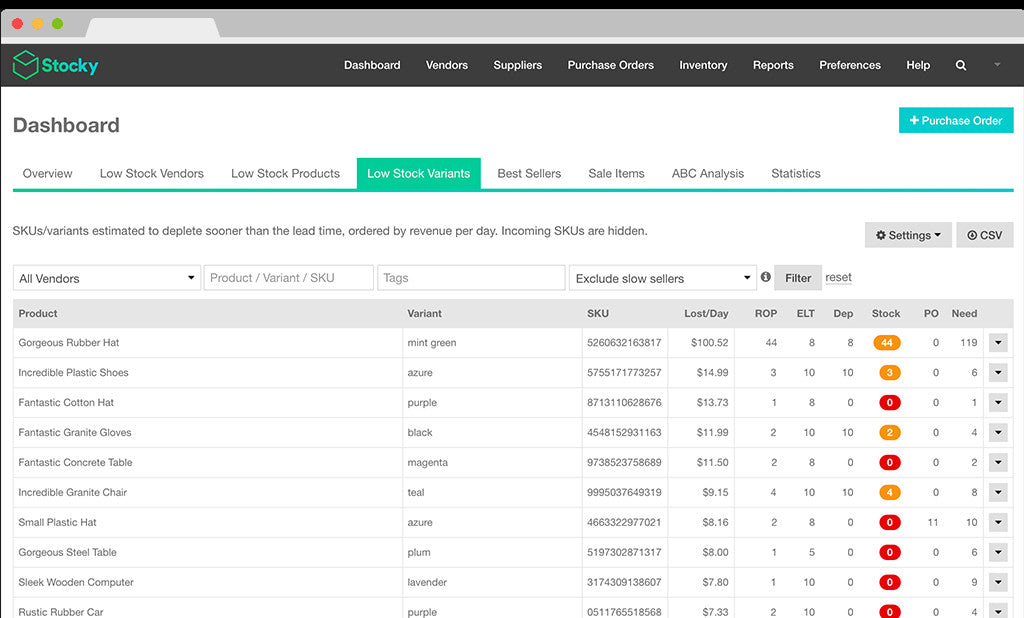
Ready to elevate your business with Shopify Point of Sale? Getting started is a straightforward process, and here’s how you can do it:
- Sign Up for Shopify: If you haven’t already, create a Shopify account. Choose a plan that suits your business needs. Shopify offers various plans catering to different sizes of businesses.
- Choose Your Hardware: Invest in the necessary hardware, such as a card reader, cash register, barcode scanner, and receipt printer. Shopify partners with several hardware providers, ensuring compatibility with your system.
- Install the Shopify POS App: Download the Shopify POS app from the App Store or Google Play Store. The app is user-friendly and designed to integrate seamlessly with your existing Shopify store.
- Set Up Your Products: Within the Shopify admin panel, ensure that all your products are correctly listed with prices, descriptions, and images. Organizing your inventory will help streamline the checkout process.
- Configure Payment Options: Set up your preferred payment methods. Shopify offers various options, allowing you to cater to customer preferences.
- Train Your Staff: Make sure your team is familiar with the POS system. Consider conducting training sessions to ensure they’re comfortable handling transactions and using the app.
- Launch and Monitor: Start using Shopify POS in your store. Monitor sales, customer interactions, and inventory levels to identify areas for improvement.
With these steps, you’ll be well on your way to harnessing the power of Shopify Point of Sale and propelling your business to new heights!
Integrating Shopify Point of Sale with Your Existing Systems
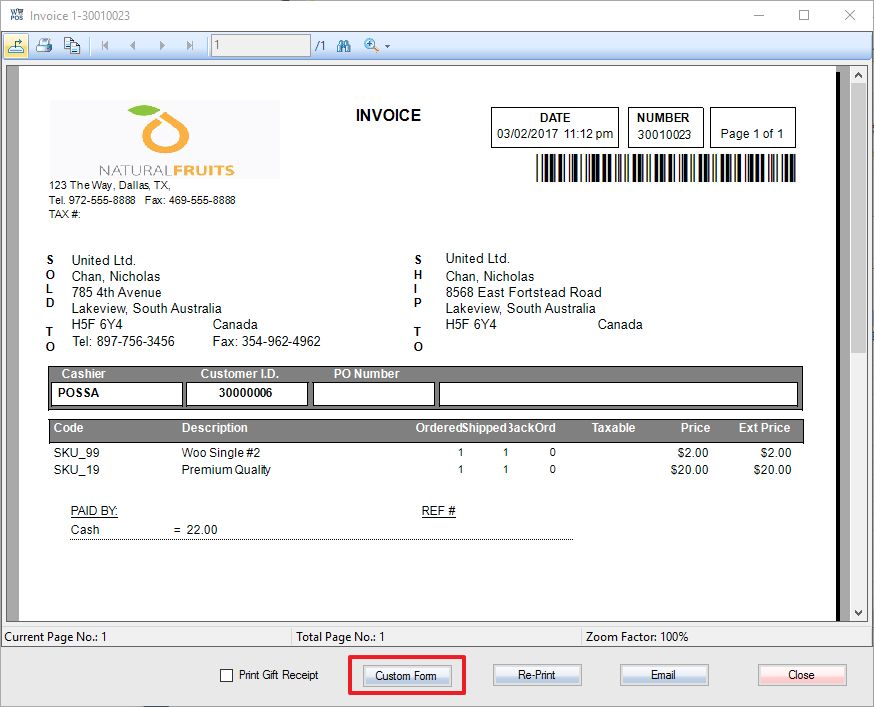
Integrating Shopify Point of Sale (POS) with your existing systems can feel daunting, but it’s a game changer for your business! The beauty of Shopify POS lies in its versatility and ease of integration. By combining it with your current systems—whether they are inventory management tools, accounting software, or e-commerce platforms—you’re setting your business up for streamlined success.
Here are some ways you can integrate Shopify POS:
- Inventory Management: Sync your inventory across all platforms. This ensures that you always know what products are in stock, regardless of where they’re sold, minimizing overselling and stock discrepancies.
- Accounting Software: Tools like QuickBooks or Xero can be integrated to automate bookkeeping, making tax season a breeze. Accurate financial records can be generated with minimal manual input.
- Email Marketing Tools: Integrate with services like Mailchimp to send targeted promotions based on customer shopping habits. This fosters loyalty and enhances your marketing efforts.
- CRM Systems: Connect Shopify POS with your customer relationship management software to keep track of customer interactions and preferences, which is essential for delivering personalized experiences.
Many businesses find that these integrations not only save time but also enhance the accuracy of their operations. Plus, with Shopify’s extensive app ecosystem, you’ll likely find tools tailored to your specific needs!
Real-Life Success Stories with Shopify Point of Sale
Seeing is believing! Numerous businesses have transformed their operations and boosted their sales using Shopify Point of Sale. Here are a few inspiring success stories:
| Business Name | Industry | Results Achieved |
|---|---|---|
| Artisan Coffee Co. | Cafe | Increased foot traffic by 30% with integrated online and offline sales. |
| Trendy Apparel | Retail | Cut inventory discrepancies by 40% through streamlined stock management. |
| Bookshelf Boutique | Bookstore | Boosted email sign-ups by 50% using customer engagement tools linked with Shopify POS. |
These businesses embraced the versatility of Shopify POS, and it’s paying off!
Imagine being able to track sales data across all channels, manage customer relationships seamlessly, and adjust your sales strategy on the fly. Each success story is a testament to the benefits of using Shopify POS, from improved efficiency to increased sales. Are you ready to join their ranks?
Common Challenges and Solutions When Using Shopify Point of Sale
While the Shopify Point of Sale (POS) system offers numerous benefits, it’s not without its challenges. Here are some common issues you might encounter and effective solutions to help you navigate them:
- Integration Issues: Sometimes, syncing with third-party applications can be tricky. To address this, ensure you regularly update your Shopify POS and the apps you’re using. Utilize Shopify’s extensive documentation and customer support to help troubleshoot any glitches.
- Hardware Compatibility: Not all devices work seamlessly with Shopify’s POS. Before purchasing hardware, do thorough research on compatibility. Consulting with Shopify’s hardware guide can save you time and money.
- Employee Training: Getting your staff up to speed can be a hurdle, especially for those less tech-savvy. Invest time in training sessions and consider creating cheat sheets or guides that employees can reference while working.
- Reporting Limitations: Some users find the reporting features lacking compared to other POS systems. If detailed analytics are crucial for your business, consider integrating additional reporting tools or export your data for more in-depth analysis.
By identifying these challenges early on, you can implement strategies that not only mitigate the issues but also enhance your overall experience with Shopify’s POS system. Remember, every system has a learning curve, and with patience, you’ll find that these challenges can lead to opportunities for growth.
Comparing Shopify Point of Sale to Other POS Systems
When it comes to finding the right Point of Sale system for your business, comparing options is essential. Shopify POS stands out for many reasons, but how does it stack up against other popular systems? Let’s break it down.
| Feature | Shopify POS | Square POS | Lightspeed POS |
|---|---|---|---|
| Ease of Use | User-friendly interface, intuitive setup | Simple setup but can be limiting for complex businesses | Feature-rich but might have a steeper learning curve |
| Inventory Management | Robust features integrated with Shopify | Basic inventory tracking | Advanced inventory capabilities with detailed reporting |
| Cost | Monthly subscription plus transaction fees | No monthly fee, but transaction fees can add up | Higher monthly fees, but offers extensive features |
| Customer Support | 24/7 support available | Limited support hours | Excellent customer support options |
Shopify POS is particularly advantageous for businesses already using Shopify for e-commerce, as it provides seamless integration between online and in-store sales. While Square offers a straightforward, no-obligation option and Lightspeed excels in advanced inventory management, Shopify’s combination of user experience, comprehensive features, and robust support makes it a formidable option for many retailers.
Ultimately, your choice will depend on your specific business needs, size, and budget. Take the time to consider what features matter most to you and test out a few systems with free trials when possible. The right POS system can truly set the foundation for your business’s success.
Future Trends in Retail Technology and POS Systems
The retail landscape is rapidly evolving, and staying ahead of the curve is crucial for business success. Understanding future trends in retail technology and POS systems can help you leverage new opportunities. Here are some key trends to watch:
- Mobile Point of Sale (mPOS): As consumers increasingly rely on mobile devices, mPOS systems let businesses process transactions anywhere. This flexibility enhances customer experience and allows for faster service.
- Integration with E-commerce: With online shopping continuing to grow, POS systems that seamlessly integrate with e-commerce platforms can help businesses manage inventory and sales across multiple channels.
- Artificial Intelligence (AI) and Machine Learning: These technologies are set to transform the way retailers interact with customers. AI can analyze purchasing patterns, helping businesses tailor marketing strategies and improve inventory management.
- Contactless Payments: The shift towards a cashless society has accelerated, making contactless payments a preferred choice for many consumers. Future POS systems will need to fully support these payment methods to meet customer demands.
- Enhanced Analytics: Retailers are increasingly looking for data-driven decision-making. POS systems that offer detailed analytics can provide insights into customer behavior, helping businesses refine their strategies.
As technology continues to advance, staying informed about these trends will allow you to adapt and thrive in a competitive retail environment. By embracing innovation, you can enhance customer experience and improve operational efficiency.
Conclusion and Final Thoughts on Shopify Point of Sale
In conclusion, Shopify Point of Sale is more than just a tool for processing transactions; it’s a comprehensive system designed to enhance your retail business. By integrating online and offline sales, you can create a unified shopping experience that meets the needs of today’s consumers.
Remember, the key benefits of using Shopify POS include:
- Simplified Inventory Management: Effortlessly track inventory across different sales channels.
- User-Friendly Interface: Easy for staff to use, reducing training time and improving efficiency.
- Scalability: Whether you’re a small business or a growing chain, Shopify POS can scale with you.
- Real-Time Data: Gain insightful analytics that help you understand sales trends and customer behavior.
As you look to the future, consider how embracing the latest technologies—like mPOS and AI—can further enhance your setup. By using Shopify POS, you’re not just investing in a system; you’re investing in the future of your business. With its robust features and constant updates, you can ensure that your retail operations remain efficient, competitive, and responsive to customer needs.
So, whether you’re just starting out or have been in the game for years, Shopify Point of Sale offers the tools and flexibility you need to thrive. Happy selling!