When it comes to running an online store, two platforms often rise to the top: ShipStation and WooCommerce. ShipStation is a powerful shipping software designed to streamline the fulfillment process, making it easier to manage your logistics from one place. On the flip side, WooCommerce is a highly customizable eCommerce solution built for WordPress, ideal for anyone looking to create a unique shopping experience. Together, they create a match made in heaven, allowing store owners to efficiently handle shipping while focusing on growing their business. Let’s dive deeper into the benefits of integrating these two fantastic platforms!
Benefits of Integrating ShipStation with WooCommerce
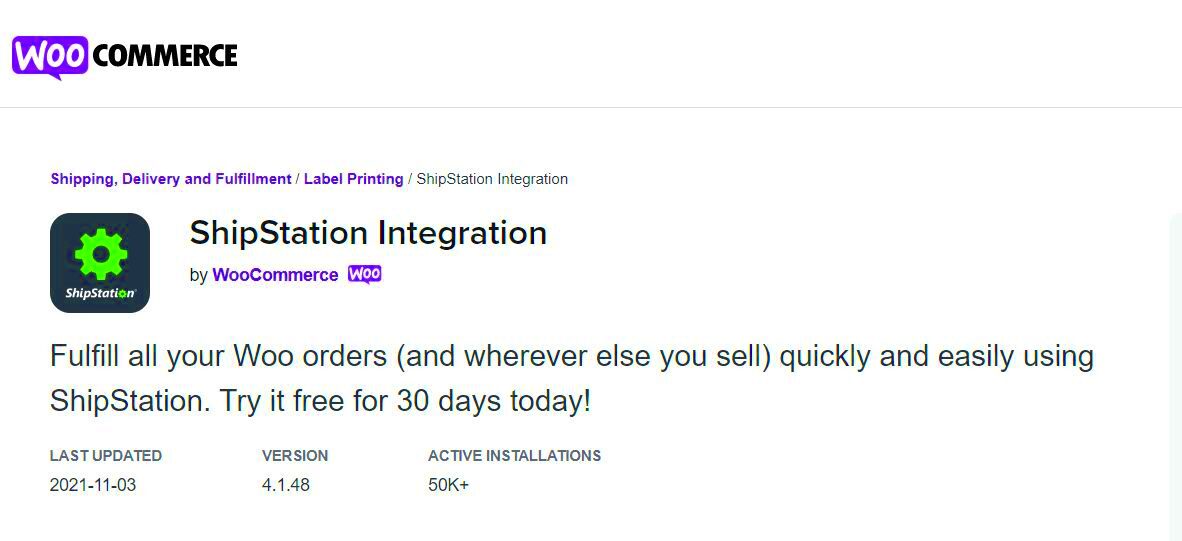
The integration of ShipStation with WooCommerce comes with a multitude of advantages that can significantly enhance your eCommerce operations. Here are some of the most prominent benefits:
- Streamlined Shipping Process: Automatically import orders from WooCommerce to ShipStation, allowing for faster processing without the need for manual entry.
- Multi-Carrier Support: ShipStation supports numerous carriers, such as USPS, FedEx, UPS, and DHL, enabling you to choose the best options for your shipping needs.
- Bulk Label Printing: Save time by printing multiple shipping labels at once, making it easier to handle large order volumes.
- Real-Time Tracking: Keep customers informed with automatic shipment notifications and tracking updates sent straight to their email.
- Inventory Management: Maintain better control over your stock levels between WooCommerce and your shipping logistics, minimizing chances of overselling.
Integrating ShipStation with WooCommerce not only simplifies your shipping process but can also lead to better customer satisfaction, fewer errors, and ultimately, increased sales.
Step-by-Step Guide to Setting Up ShipStation with WooCommerce
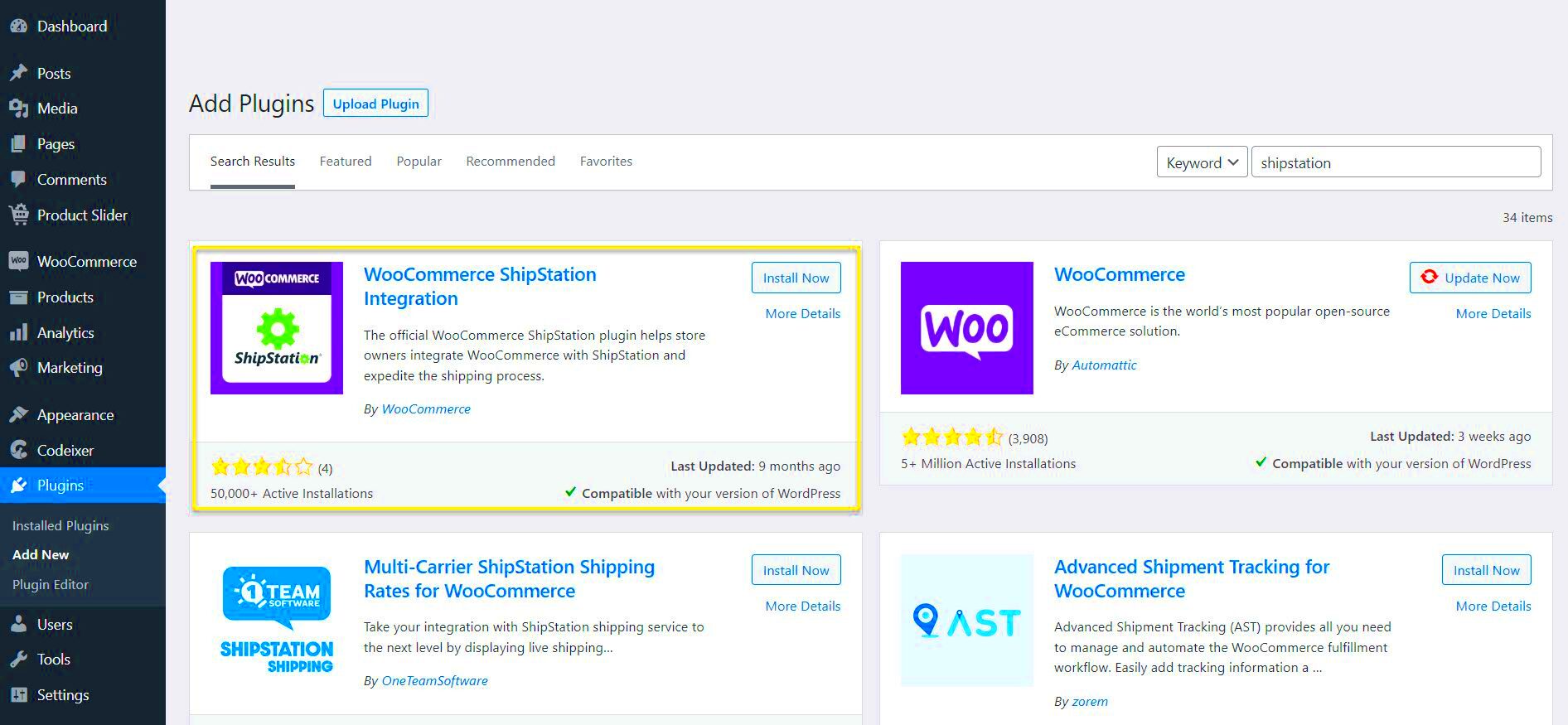
Getting started with ShipStation and WooCommerce is easier than you might think! Follow these simple steps to integrate the two platforms and streamline your shipping process.
- Create Your ShipStation Account: First, you’ll need to sign up for a ShipStation account. Head over to the ShipStation website, choose a plan that suits your needs, and fill out the required information. Don’t worry—there’s a free trial available if you want to test it out before committing.
- Connect Your WooCommerce Store: Once your ShipStation account is set up, log in and navigate to the “Account Settings” section. Here, you’ll find the “Selling Channels” tab. Click “Connect a Store or Marketplace” and select WooCommerce from the options presented.
- Install the ShipStation Plugin: To ensure seamless communication between ShipStation and your WooCommerce store, install the ShipStation plugin. You can find it in the WordPress plugin directory. Once installed, activate the plugin.
- Authorize the Connection: After activating the plugin, return to ShipStation. You’ll be prompted to enter your WooCommerce API credentials. This step is crucial because it allows ShipStation to access your order data. Follow the on-screen instructions to generate these credentials from your WooCommerce account.
- Import Your Orders: With the connection established, it’s time to import your WooCommerce orders into ShipStation. Navigate to the “Orders” tab in ShipStation and click “Import.” You should now see your orders ready to be processed!
And voila! You’ve successfully set up ShipStation with WooCommerce. You’re just a few clicks away from simplifying your shipping process!
Configuring Shipping Options in ShipStation

Once you’ve integrated ShipStation with WooCommerce, it’s time to customize your shipping options. This is where you can really tailor your shipping process to meet your business needs. Here’s how to do it:
- Set Up Shipping Zones: Start by defining your shipping zones. Go to the “Shipping” settings in ShipStation and select “Shipping Zones”. Here, you can create zones based on geographic locations, making it easier to manage rates and delivery times.
- Choose Shipping Carriers: ShipStation offers a variety of carrier options, including USPS, UPS, FedEx, and more. Select the carriers you want to use by navigating to the “Carriers” tab. You can also set up discounted rates if you’re eligible.
- Configure Shipping Services: Each carrier offers different shipping services, from standard to expedited. You can enable or disable specific services based on what’s available through your carriers. This ensures that your customers have the best shipping choices.
- Set Shipping Prices: Decide how you want to handle shipping fees. You can choose to offer flat rates, calculated rates based on weight or destination, or even free shipping for orders over a certain amount. This flexibility can help improve customer satisfaction!
- Customize Shipping Labels: Make your brand stand out! ShipStation allows you to create branded shipping labels. Go to the “Label” settings to add your logo and choose the layout that fits your brand’s identity.
By taking the time to configure your shipping options in ShipStation, you’re not just choosing how to deliver your products; you’re enhancing the entire shopping experience for your customers.
5. Managing Orders and Tracking Shipments
When it comes to eCommerce, the ability to effectively manage orders and track shipments can make or break your business. With the ShipStation and WooCommerce integration, this process becomes a breeze! Let’s break down some key aspects of managing your orders and tracking shipments smoothly.
- Centralized Dashboard: ShipStation offers a user-friendly dashboard where you can view all your orders in one place. You no longer have to jump between different platforms to keep tabs on everything.
- Automated Order Imports: As soon as a customer places an order on your WooCommerce store, it gets automatically imported into ShipStation. This saves time and eliminates the risk of missing a sale.
- Multiple Carrier Options: Easily compare shipping rates from various carriers, all within ShipStation. You can choose the most cost-effective option, ensuring better profit margins.
- Shipping Labels: Print shipping labels with just a few clicks. You can batch print labels for multiple orders, making fulfillment more efficient.
- Real-time Tracking: Track shipments in real-time! ShipStation allows you to provide your customers with tracking information right after shipping, enhancing their experience.
With these features at your fingertips, managing orders and tracking shipments becomes a much simpler task. Keeping both your customers and your business happy is now easier than ever!
6. Tips for Optimizing Your Shipping Process
Optimizing your shipping process can lead to reduced costs and increased customer satisfaction. Here are some practical tips to help you make the most out of your ShipStation and WooCommerce integration.
- Utilize Automation: Take advantage of ShipStation’s automation rules to streamline repetitive tasks. Set rules for bulk shipping, label generation, and more, to save both time and effort.
- Batch Processing: Instead of processing orders one by one, consider using the batch processing feature. This helps you handle multiple orders simultaneously, significantly speeding up your workflow.
- Optimize Packaging: Use the right-sized boxes and packing materials. Proper packaging reduces shipping costs and minimizes damage during transit.
- Offer Multiple Shipping Options: Giving customers the choice between different shipping methods can enhance their satisfaction. Some might prioritize speedy delivery, while others may prefer economical options.
- Monitor Performance: Regularly analyze your shipping metrics via ShipStation’s reporting tools. Keep an eye on delivery times, costs, and customer feedback to identify areas for improvement.
By implementing these tips, you can create a shipping process that not only saves you money but also delights your customers. Let’s make shipping a strength of your WooCommerce business!
7. Common Troubleshooting Issues
As with any software integration, you might run into a few bumps along the way when connecting ShipStation with WooCommerce. But don’t worry! Here’s a list of common troubleshooting issues along with solutions that can help you get back on track:
- Order Import Issues: Sometimes, orders may not sync between WooCommerce and ShipStation.
Solution: Make sure that your WooCommerce API settings are correctly configured. Check for any active promotions or filters on your WooCommerce store that may be preventing order visibility.
- Shipping Rates Not Displaying: You might find that shipping rates aren’t showing up in ShipStation for certain products or regions.
Solution: Verify that you’ve set up shipping zones in WooCommerce that correspond with your ShipStation account settings. Ensure that all products have appropriate weight and dimensions assigned.
- Incorrect Order Information: Occasionally, order details might appear incorrectly in ShipStation.
Solution: Re-check the product SKU, shipping information, and customer address in WooCommerce. Any discrepancies can arise from mismatches between the two platforms.
- Syncing Delays: You might experience delays in order syncing.
Solution: Ensure that your internet connection is stable and check for any outage notifications on either platform. A re-sync of your orders may also be necessary.
If you do encounter issues that aren’t resolved by the above suggestions, reaching out to the dedicated support teams of either WooCommerce or ShipStation can provide additional proactive support. They’re there to help you find the smoothest path to shipping success!
8. Conclusion: Enhancing Your eCommerce Experience
In the fast-paced world of eCommerce, streamlining your shipping process is crucial for maintaining customer satisfaction and managing your workload efficiently. The integration of ShipStation with WooCommerce offers an exceptional solution that simplifies the logistics of selling online.
By using this integration, you can:
- Automate Your Workflows: Reduce manual input and minimize human error by automating your shipping processes.
- Access Detailed Analytics: Utilize the data-driven insights provided to make informed decisions about your shipping strategies.
- Enhance Customer Experience: Deliver orders more quickly and accurately, leaving customers satisfied and more likely to return.
Ultimately, by leveraging ShipStation with your WooCommerce store, you’re not just simplifying your shipping; you’re enhancing the entire eCommerce experience—both for yourself and your customers. So, get started today and watch how this integration propels your online business to new heights!



