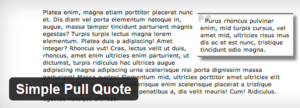Shift4 Payments is a leading payment processing provider that enables businesses to efficiently manage transactions online. Founded with the goal of delivering a seamless payment experience, Shift4 has grown into a trusted name in the industry. With innovative technology and a commitment to customer satisfaction, this service ensures that websites can accept various forms of payment securely and effortlessly. For WordPress users, integrating Shift4 Payments opens the door to a whole new level of transaction management. Let’s dive deeper into why this plugin is a great fit for WordPress enthusiasts!
Why Choose the Shift4 Payments Plugin for WordPress?
When it comes to selecting a payment processing solution for your WordPress site, the Shift4 Payments Plugin stands out for several compelling reasons. Here’s why it might just be the perfect choice for you:
- Seamless Integration: The plugin is designed specifically for WordPress, ensuring a smooth installation process that doesn’t require extensive technical skills.
- Variety of Payment Options: Shift4 Payments supports multiple payment methods, including credit cards, digital wallets, and even PayPal, giving your customers flexibility.
- Enhanced Security: This plugin utilizes robust encryption technologies to secure transactions and customer data, providing peace of mind for both you and your buyers.
- User-Friendly Interface: The dashboard is intuitive, making it easy for you to manage transactions, refunds, and customer inquiries without hassle.
- Real-Time Reporting: Keep an eye on your sales performance with powerful reporting tools that allow you to track metrics and make informed business decisions.
- Reliable Customer Support: With Shift4, you gain access to dedicated support, ensuring that any queries or technical issues are promptly addressed.
In a nutshell, choosing the Shift4 Payments plugin could save you time, increase your sales, and enhance your customers’ shopping experience on your WordPress site. It’s truly a win-win situation!
Key Features of the Shift4 Payments WordPress Plugin
The Shift4 Payments WordPress Plugin brings a host of incredible features designed to enhance your eCommerce experience. Whether you’re a small business owner or a large retailer, this plugin has something to offer everyone. Let’s dive into some of the standout features:
- Easy Integration: The plugin seamlessly integrates with your existing WordPress site, allowing you to accept payments without any hassle. Setup is swift and straightforward.
- Multiple Payment Options: Shift4 supports a wide range of payment methods, including credit and debit cards, digital wallets, and even ACH transfers. This flexibility means you can cater to a broader audience.
- PCI Compliance: With built-in PCI compliance, your customers can enjoy secure transactions without compromising on data security. Shift4 takes care of the nitty-gritty, so you can focus on selling.
- Real-Time Analytics: Access comprehensive analytics right from your dashboard. You can track sales, refunds, and customer behaviors, equipping you with insights to improve your business strategies.
- Customizable Checkout: The plugin allows you to customize your checkout experience, ensuring it aligns with your brand’s aesthetic and maintains customer trust.
- Mobile Responsiveness: Given the rise in mobile shopping, the Shift4 Payments plugin is designed to be mobile-friendly, ensuring users can check out easily from any device.
- Customer Support: With reliable customer support from Shift4, you won’t be left hanging. They are ready to assist you in resolving any issues you might encounter.
These features collectively make the Shift4 Payments WordPress Plugin an exceptional tool for anyone looking to accept payments online seamlessly.
Installation and Setup Guide
Ready to get started with the Shift4 Payments WordPress Plugin? Follow this simple step-by-step guide to install and set it up on your WordPress site. Don’t worry; we’ll walk you through every part of the process!
Step 1: Install the Plugin
- Log in to your WordPress admin panel.
- Navigate to Plugins > Add New.
- In the search bar, type Shift4 Payments.
- Once you find the plugin, click Install Now and then Activate.
Step 2: Configure Settings
Now that the plugin is activated, you’ll need to configure its settings:
- Go to Settings > Shift4 Payments.
- Here, you need to enter your Merchant ID and other necessary credentials, which you can obtain from your Shift4 account.
- Set your preferred payment methods and customize other settings as per your requirements.
Step 3: Test Your Setup
Before going live, it’s crucial to test your payment setup:
- Switch to Test Mode in the plugin settings.
- Perform a test transaction on your site to ensure that everything is working correctly.
- After confirming that the test was successful, switch back to live mode.
And that’s it! You’re all set to start accepting payments through the Shift4 Payments WordPress Plugin. Enjoy your seamless payment experience, and if you have any concerns, don’t hesitate to reach out to customer support!
How to Configure Payment Settings
Configuring your payment settings with the Shift4 Payments WordPress plugin is crucial to ensure that your online store operates smoothly and transactions are processed efficiently. The setup process is designed to be user-friendly, even for those who may not be tech-savvy. Here’s a step-by-step guide to help you configure your payment settings seamlessly.
- Install and Activate the Plugin: First, make sure you have the Shift4 Payments plugin installed in your WordPress admin panel. Go to the ‘Plugins’ section, search for “Shift4 Payments,” install, and activate it.
- Access Settings: Once activated, navigate to the Shift4 Payments tab that appears in your WordPress dashboard. Click on it to access the settings page.
- API Credentials: You’ll need your API credentials from your Shift4 Payments account. This includes the Merchant ID and any other necessary keys. These are typically found in your account settings on the Shift4 Payments website.
- Input API Information: Enter your credentials into the corresponding fields in the plugin settings page. Double-check for any typos to avoid connectivity issues.
- Payment Methods: Select the payment methods you want to offer your customers. This may include credit cards, ACH transfers, or others available in your Shift4 Payments account. Be sure to enable any additional options you wish to offer.
- Testing Mode: For new users, it’s wise to enable “Test Mode” to simulate transactions without affecting real accounts. This allows you to ensure everything is functioning properly before going live.
- Save Changes: Don’t forget to click the “Save Changes” button at the bottom of the settings page to apply your configurations.
And there you have it! With these steps completed, your Shift4 Payments settings should be configured for seamless payment processing.
Integrating Shift4 Payments with WooCommerce
Integrating Shift4 Payments into your WooCommerce setup creates a robust and efficient payment processing system for your online shop. WooCommerce is one of the most popular eCommerce platforms, and combining it with Shift4 Payments enhances your customers’ payment experience. Here’s how to integrate Shift4 Payments with WooCommerce in just a few steps:
- Ensure WooCommerce is Installed: Before you integrate, ensure you have WooCommerce set up on your WordPress site. If not, simply install it from the plugins section.
- Install Shift4 Payments Plugin: As mentioned earlier, you need to have the Shift4 Payments plugin installed and activated.
- Navigate to WooCommerce Settings: Go to the WooCommerce settings in your WordPress dashboard. You can find this by clicking on WooCommerce and then Settings.
- Payment Tab: In the WooCommerce settings, click the “Payments” tab. Here, you’ll see a list of all available payment methods, including Shift4 Payments.
- Enable Shift4 Payments: Toggle the Shift4 Payments option to “Enable,” and click on the “Set up” button next to it. This will take you to the configuration page specific to Shift4 Payments.
- Configure Payment Options: Here’s where you’ll enter your API credentials again. Ensure all necessary fields are filled out accurately.
- Customize Transaction Settings: You can also customize various settings such as transaction types, currency options, and whether to enable refunds through WooCommerce.
- Save Changes: After everything is set, don’t forget to save your changes!
Once properly integrated, your customers will enjoy a seamless checkout experience, boosting both your conversion rates and customer satisfaction.
7. Ensuring Security with Shift4 Payments
When it comes to handling payments online, security should never be an afterthought. That’s where the Shift4 Payments WordPress Plugin truly shines, implementing robust measures to create a secure environment for transactions. Here’s a breakdown of what makes Shift4 Payments a reliable option for safeguarding your financial information:
- Encryption Technology: Shift4 employs advanced encryption methods to protect sensitive data. This ensures that all transaction information is securely transmitted, making it almost impossible for cybercriminals to intercept and misuse.
- PCI Compliance: Compliance with the Payment Card Industry Data Security Standard (PCI DSS) is non-negotiable. Shift4 Payments meets these stringent requirements, so you can be confident that your customers’ data is being handled responsibly.
- Tokenization: Rather than storing credit card information on your servers, Shift4 Payments uses tokenization to replace sensitive data with unique identification symbols. This means that even if there’s a data breach, the actual credit card numbers remain safely hidden.
- Fraud Detection and Prevention: Shift4’s powerful, built-in fraud detection systems continuously monitor for suspicious activity, allowing for real-time alerts and validations during transactions.
In essence, adopting the Shift4 Payments WordPress Plugin not only streamlines your checkout process but also provides a fortified layer of security. This peace of mind can enhance customer trust, resulting in repeat business and higher satisfaction rates.
8. Common Issues and Troubleshooting Tips
No matter how smooth a technology is, hiccups can inevitably arise. Fortunately, if you encounter challenges while using the Shift4 Payments WordPress Plugin, you’re not alone—and there are easy solutions! Let’s explore some common issues and handy troubleshooting tips:
| Issue | Possible Cause | Solution |
|---|---|---|
| Transaction Declined | Insufficient funds or incorrect payment details | Ask customers to double-check their card information or contact their bank. |
| Plugin Not Displaying | Conflicts with other plugins or themes | Disable other plugins temporarily to identify any conflicts. |
| Payment Not Processing | Issues with API credentials | Recheck the API keys in your Shift4 configuration settings. |
| Security Errors | SSL certificate not installed | Ensure that an SSL certificate is active on your website to secure transactions. |
If you encounter any issues that you can’t resolve, reaching out to Shift4’s customer service is always a wise decision. Their team is well-equipped to handle concerns and is dedicated to ensuring you have a seamless payment experience. Embracing a troubleshooting mindset can keep your payment processes running smoothly!
Customer Support and Resources
When it comes to e-commerce, having reliable support is key to ensuring smooth transactions and keeping your customers happy. Fortunately, Shift4 Payments offers a robust suite of customer support and resources that cater to all your needs as a WordPress user. Their goal is to empower you to maximize the plugin’s functionality while minimizing any potential hiccups.
Shift4 Payments provides multiple avenues for support:
- 24/7 Customer Support: Get assistance whenever you need it. Whether it’s day or night, their support team is just a call or message away.
- Comprehensive Knowledge Base: The extensive online documentation includes FAQs, tutorials, and troubleshooting guides. It’s a treasure trove of helpful information that can answer most queries.
- Community Forums: Engage with other users facing similar challenges. The community is vibrant and eager to share tips and tricks that can enhance your experience.
Additionally, Shift4 Payments offers various resources that you might find valuable:
| Resource Type | Description |
|---|---|
| User Guides | Dive deep into the features of the plugin with step-by-step guides written specifically for WordPress users. |
| Webinars and Tutorials | Join live sessions or watch recorded tutorials that provide insights into maximizing your use of Shift4 Payments. |
| Blog and Updates | Stay informed about new features, tips for better sales conversion, and industry trends through their regularly updated blog. |
No matter what level of experience you have, Shift4 Payments makes it easy to get the help you need, ensuring you’re never left in the lurch when managing your online store.
Conclusion: Elevate Your E-Commerce Experience with Shift4 Payments
In the fast-paced world of online shopping, having a reliable payment solution is crucial for your business’s success. Shift4 Payments integrates seamlessly with WordPress, making it a stellar choice for website owners who want a hassle-free way to manage transactions. Not only does the plugin simplify the payment process, but it also provides tight security and diverse payment options that cater to all customer preferences.
By opting for Shift4 Payments, you’re not just choosing a payment processor; you’re elevating the overall shopping experience for your customers. Imagine the peace of mind knowing that your transactions are secure, and your customers can check out using their preferred payment methods. Plus, with the extensive support and resources available at your fingertips, you’re well-equipped to handle any challenges that arise.
In summary, if you’re looking to enhance your e-commerce experience, Shift4 Payments is undoubtedly worth considering. Here’s a quick recap of what makes it stand out:
- Seamless integration with WordPress
- Robust customer support and resources
- Enhanced security features
- Diverse payment options
Don’t let payment processing be a barrier to your success. Embrace Shift4 Payments and watch your e-commerce venture thrive!