If you’re looking to grow your audience, setting up a custom subscribe link on your WordPress site is one of the simplest and most effective strategies. A subscribe link allows visitors to easily sign up for your newsletter, blog updates, or special offers. This tool helps you maintain a connection with your audience and build a loyal following. In this post, we’ll show you why a custom subscribe link is important and guide you through the process of setting one up on your WordPress site.
Why Adding a Subscribe Link is Important for Your Website

Adding a subscribe link to your website is not just about gathering email addresses; it’s about building a community. Here are a few reasons why it’s important:
- Builds Your Audience: A subscribe link helps grow your email list, which is essential for reaching your audience directly through newsletters and promotions.
- Improves Engagement: Subscribers are more likely to engage with your content, leading to higher traffic and more interaction on your site.
- Increases Conversions: With a dedicated list, you can market products, services, or content more effectively, increasing your conversion rates.
- Cost-Effective Marketing: Email marketing is one of the most affordable ways to stay in touch with your audience without relying on paid ads.
Incorporating a subscribe link is a great way to offer value to visitors and establish a long-term relationship with them. It’s a simple step that can make a significant difference in your website’s success.
Steps to Set Up a Custom Subscribe Link in WordPress
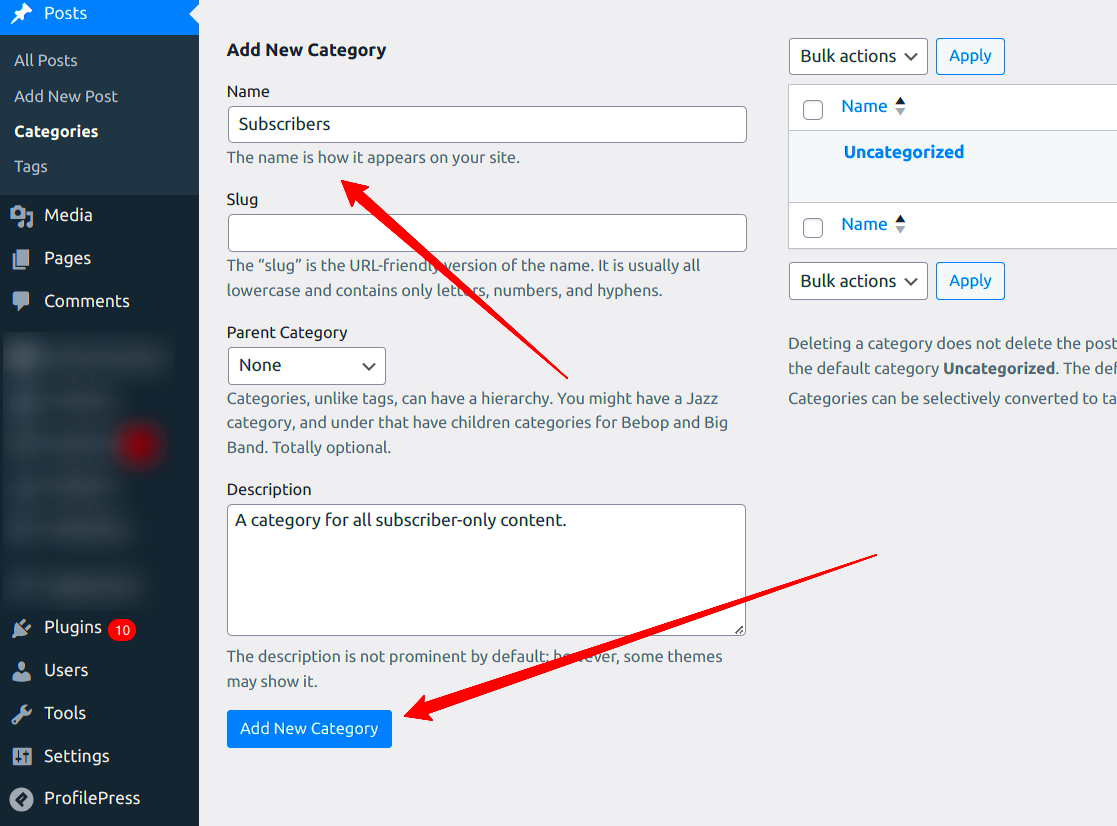
Setting up a custom subscribe link in WordPress is easy, even for beginners. Follow these simple steps to get started:
- Choose an Email Marketing Service: First, you’ll need to sign up for an email marketing service like Mailchimp, Constant Contact, or ConvertKit. These services allow you to manage your email list and send out newsletters.
- Install a Subscription Plugin: WordPress offers many plugins that integrate with email marketing services. Some popular options include Mailchimp for WordPress and Newsletter.
- Configure the Plugin: Once the plugin is installed, connect it to your email marketing service. You’ll typically need to enter an API key or account details to link the two.
- Create a Custom Subscribe Link: After installation, customize the subscribe form. Choose where you want the subscribe link to appear on your site, such as in the header, footer, or as a pop-up.
- Design the Subscribe Link: Many plugins allow you to customize the design of your subscribe form. Make sure it matches your website’s branding and stands out enough to grab attention.
- Test the Subscribe Link: Before going live, test the subscribe link to ensure it works correctly. Make sure the form captures emails and subscribers receive a confirmation email.
By following these steps, you’ll have a custom subscribe link set up on your WordPress site, ready to attract and engage your audience.
Choosing the Right Plugin for Custom Subscribe Links
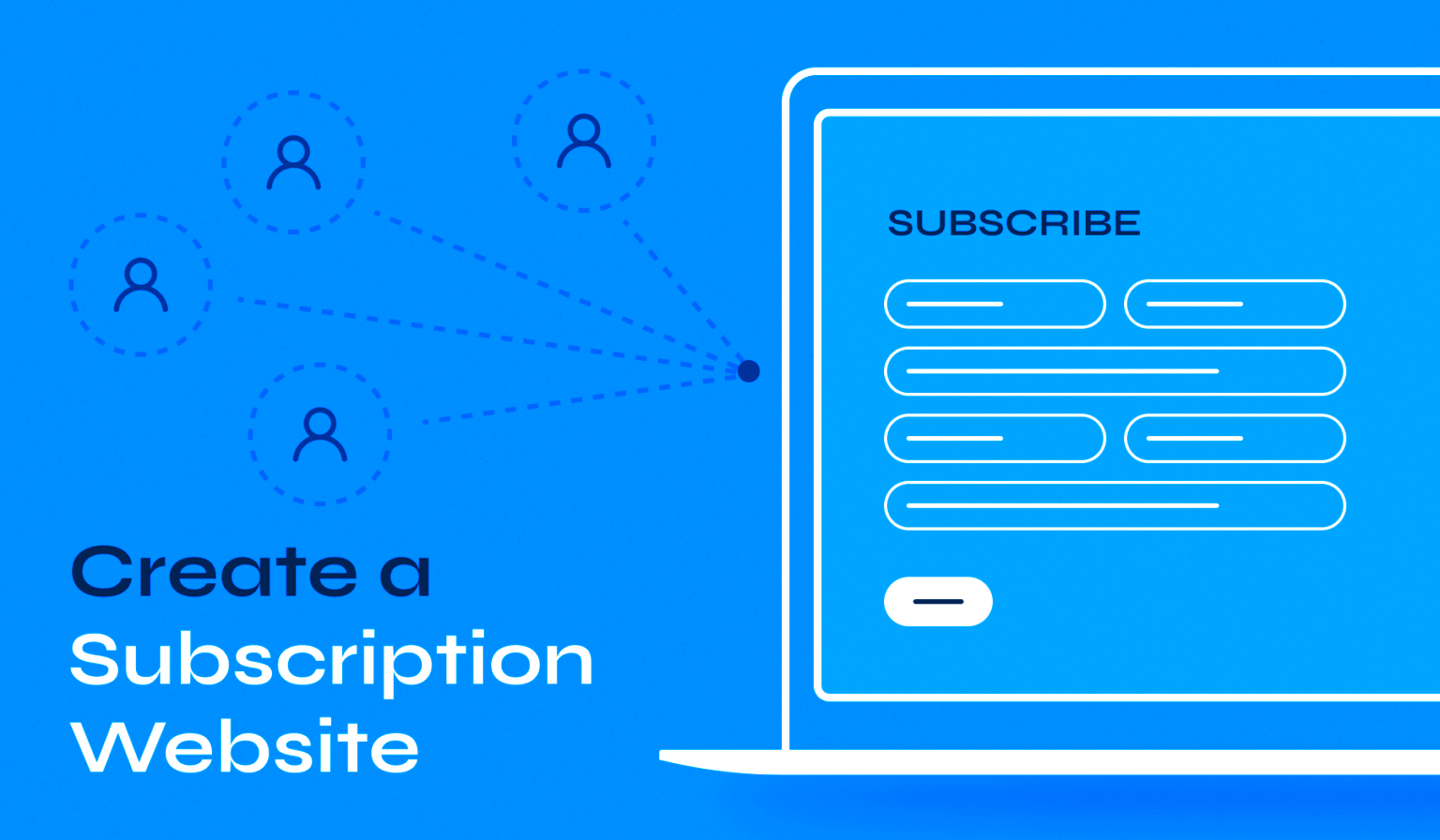
When it comes to adding a custom subscribe link in WordPress, choosing the right plugin can make all the difference. The plugin you choose will not only affect the appearance of the subscribe form but also how easily it integrates with your website and email marketing tools. Here’s what you need to consider when selecting a plugin:
- Compatibility: Ensure the plugin works well with your version of WordPress and integrates with popular email marketing services like Mailchimp, ConvertKit, and AWeber.
- Customization Options: Look for a plugin that offers flexibility in terms of design. A good plugin should allow you to modify the subscribe form’s colors, fonts, and layout to match your website’s style.
- Ease of Use: Choose a plugin with a user-friendly interface. If you’re not a developer, look for one that doesn’t require coding knowledge to set up and customize.
- Popup and Form Types: Some plugins offer advanced features like popups, slide-ins, or embedded forms. Think about where you want the subscribe link to appear and select a plugin that meets those needs.
- Performance: Make sure the plugin is lightweight and doesn’t slow down your site. A slow website can turn away potential subscribers.
Some popular plugins that work well for custom subscribe links are:
| Plugin | Features |
|---|---|
| Mailchimp for WordPress | Easy Mailchimp integration, customizable forms, popup options |
| OptinMonster | Advanced targeting, form customization, exit-intent popups |
| Newsletter | Built-in subscription forms, simple integration with Mailchimp and other services |
Choosing the right plugin will ensure a smooth setup and better performance for your website’s subscription process.
How to Customize the Design of Your Subscribe Link
Once you have your custom subscribe link set up, the next step is to make it visually appealing. A well-designed subscribe form will catch visitors’ attention and encourage them to sign up. Here’s how you can customize the design of your subscribe link:
- Adjust Colors and Fonts: Most plugins allow you to change the colors of the form’s background, buttons, and text. Use colors that match your website’s theme to create a seamless look. Similarly, you can change fonts to keep the design consistent with your branding.
- Customize the Button: Make the subscribe button stand out by adjusting its size, shape, and hover effects. A large, bold button can encourage more clicks.
- Responsive Design: Ensure your subscribe form looks good on all devices, including mobile phones and tablets. Most plugins will automatically adjust the form, but always test it on different screen sizes.
- Use Eye-Catching Visuals: Adding images, icons, or illustrations next to the subscribe link can make it more engaging. For example, you could include an envelope icon to represent a newsletter.
- Positioning the Subscribe Link: The placement of the subscribe link matters. Make sure it’s visible without being intrusive. Popular placements include the website header, footer, and as a popup that appears after a few seconds of browsing.
Most plugins offer a drag-and-drop editor, so you can experiment with different design elements to find what works best for your audience. The goal is to make the subscribe link easy to spot and action, without disrupting the overall user experience.
Integrating Your Subscribe Link with Email Marketing Services
The true power of a custom subscribe link lies in its ability to integrate with email marketing services. Once someone subscribes, you’ll want to collect their information and send them newsletters, offers, and updates. Here’s how to seamlessly integrate your subscribe link with email marketing services:
- Choose an Email Marketing Service: Popular services like Mailchimp, ConvertKit, and AWeber make it easy to manage your email list. Most WordPress plugins support integration with these services.
- Connect the Plugin to Your Email Service: Once you’ve chosen your email marketing service, you need to link it to your WordPress plugin. This usually involves entering an API key or login credentials within the plugin’s settings.
- Automate Follow-Up Emails: After a user subscribes, set up an automated welcome email that thanks them for subscribing and offers them something valuable, like a discount or free resource. Most email services allow you to create these automated sequences.
- Segment Your Email List: To send more targeted content, segment your subscribers based on their interests or actions. For example, if someone subscribes to your newsletter, they can be placed in a “Newsletter” segment, while others may be added to a “Product Update” segment.
- Test and Optimize: Monitor your email campaigns and test different approaches, such as subject lines or send times, to see what works best. Many email marketing platforms offer A/B testing for optimization.
Integrating your subscribe link with a professional email marketing service is crucial for managing your audience and delivering personalized content. By automating the process, you can keep your audience engaged with minimal effort while growing your email list.
Best Practices for Maximizing Your Subscribe Link Effectiveness
Now that you’ve set up your custom subscribe link, it’s time to focus on maximizing its effectiveness. A well-placed and designed subscribe link is just the beginning. To truly grow your audience, follow these best practices:
- Positioning is Key: Make sure your subscribe link is easily accessible without being intrusive. The most common and effective placements are in the header, footer, or as a pop-up that appears after a visitor spends some time on your site.
- Offer an Incentive: People are more likely to subscribe if there’s something in it for them. Offer an incentive like a free eBook, a discount code, or exclusive content in exchange for signing up.
- Use Clear and Actionable Language: The text on your subscribe link should clearly explain what visitors will get. Instead of just “Subscribe,” use phrases like “Get Latest Updates” or “Join Our Community.”
- Limit Form Fields: Keep your subscribe form simple. The fewer fields a visitor has to fill out, the more likely they are to complete the process. Usually, asking for just an email address is enough.
- Test Different Formats: Experiment with different types of forms, like inline forms, slide-ins, and pop-ups. Monitor performance and adjust based on what’s driving the most sign-ups.
- Use Exit-Intent Technology: Exit-intent popups are a great way to capture visitors before they leave your site. These popups only appear when a user moves their cursor to leave the page, encouraging them to subscribe before they go.
By following these best practices, you can significantly boost the effectiveness of your custom subscribe link and create lasting engagement with your audience.
Frequently Asked Questions
Here are some common questions about custom subscribe links and how they can help grow your audience:
- Do I need a plugin to add a subscribe link? While you can manually add a subscribe link using code, using a plugin simplifies the process and offers more features like integration with email marketing services.
- How often should I send emails to my subscribers? The frequency of emails depends on your content and audience. Start with a weekly or monthly newsletter, and adjust based on how engaged your subscribers are.
- Can I use a custom subscribe link on a WordPress blog? Yes, you can add a custom subscribe link to any WordPress site, including blogs, landing pages, and e-commerce sites. Plugins make it easy to customize and add forms anywhere on your site.
- How do I know if my subscribe link is effective? Monitor your conversion rates. If the number of sign-ups isn’t meeting your expectations, experiment with different placements, designs, and offers to improve the link’s performance.
- Can I target specific users with my subscribe link? Some plugins, like OptinMonster, allow you to target specific visitors based on their behavior (e.g., how long they’ve been on your site or which pages they’ve viewed).
Conclusion: Grow Your Audience with a Custom Subscribe Link
Incorporating a custom subscribe link into your WordPress site is an easy yet powerful way to grow your audience and engage your visitors. Whether you’re offering newsletters, product updates, or exclusive content, a subscribe link gives you a direct line to your audience. By choosing the right plugin, designing an eye-catching subscribe form, and integrating it with an email marketing service, you can build a loyal community of subscribers.
Remember, the key to success is not just about getting more subscribers but creating a valuable and consistent experience for them. Offer incentives, test different strategies, and keep the user experience simple and seamless. With a bit of effort and the right tools, your custom subscribe link will help you grow your audience and enhance your online presence.



