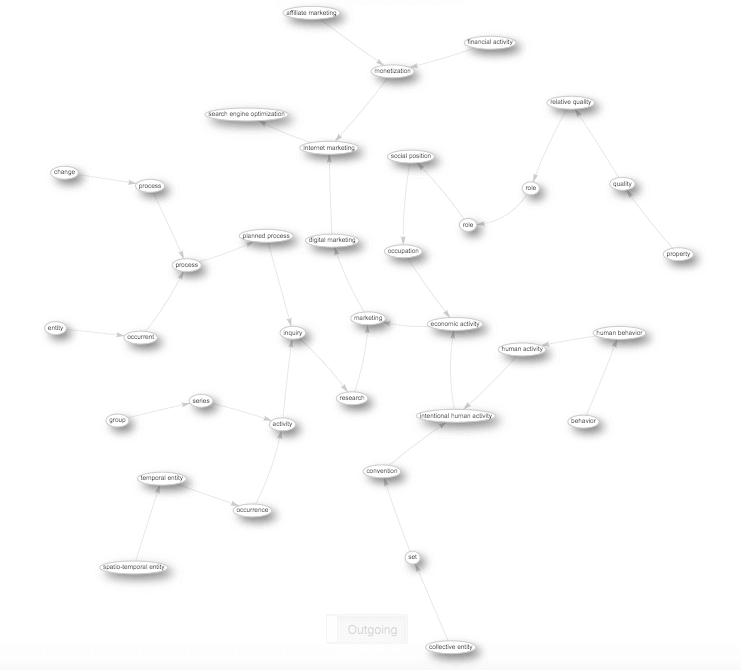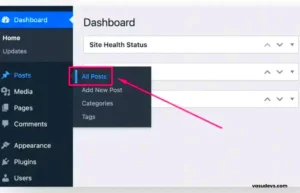The ever-evolving landscape of search engine optimization (SEO) can be challenging to navigate. One of the most exciting advancements in this area is the Knowledge Graph. In simple terms, the Knowledge Graph is a powerful tool utilized by search engines like Google to enhance the way information is presented to users. It aims to provide both relevant and contextual information, making search results more informative and user-friendly.
Understanding how the Knowledge Graph works is crucial for optimizing your content for SEO. When your website is linked to the Knowledge Graph, it increases the chances of appearing in rich snippets and boosts your visibility in search results. This not only improves your website traffic but also elevates the user experience. In the following sections, we’ll dive deeper into a specific tool designed to harness the benefits of the Knowledge Graph for your website’s SEO.
What is the Relevant Posts Knowledge Graph Plugin?
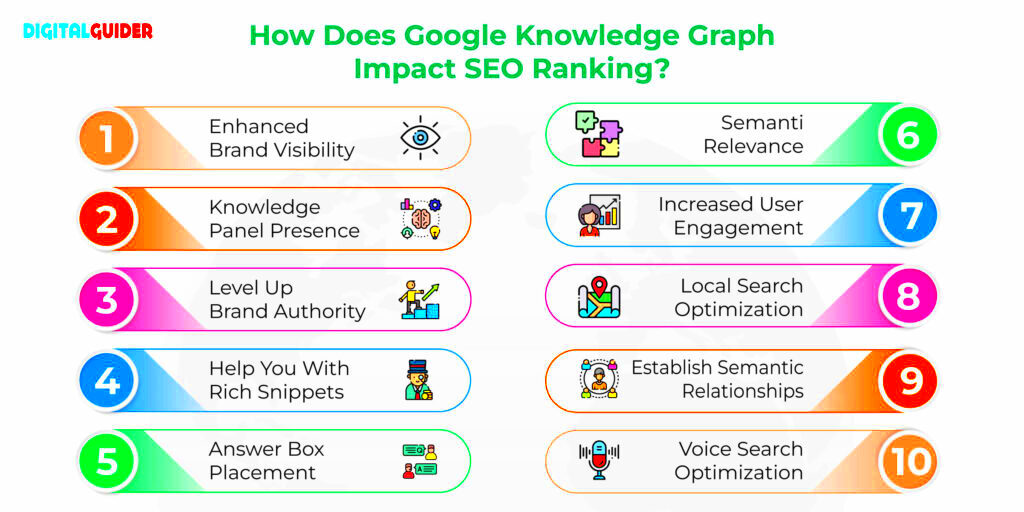
The Relevant Posts Knowledge Graph Plugin is a specialized tool that seamlessly integrates with your website to leverage the power of the Knowledge Graph. Designed primarily for content creators, bloggers, and businesses, this plugin helps you connect the dots between various content pieces on your site and broader topics recognized by search engines.
So, what exactly does this plugin do? Here’s a clear breakdown:
- Connection of Content: The plugin analyzes the content on your site and identifies relevant posts that can be linked to enhance user engagement.
- Enhanced SEO: By utilizing the Knowledge Graph, it helps in boosting your site’s visibility in search engine results, making it easier for users to find your content.
- Improved User Experience: It provides a more connected reading experience for users, encouraging them to explore your content in-depth.
- Structured Data Markup: The plugin automatically adds structured data markup, which is critical for search engines to understand the context of your content.
In summary, the Relevant Posts Knowledge Graph Plugin is a valuable tool that not only enhances your website’s SEO but also improves the way users interact with your content, leading to increased engagement and potentially higher conversions.
How the Knowledge Graph Enhances SEO
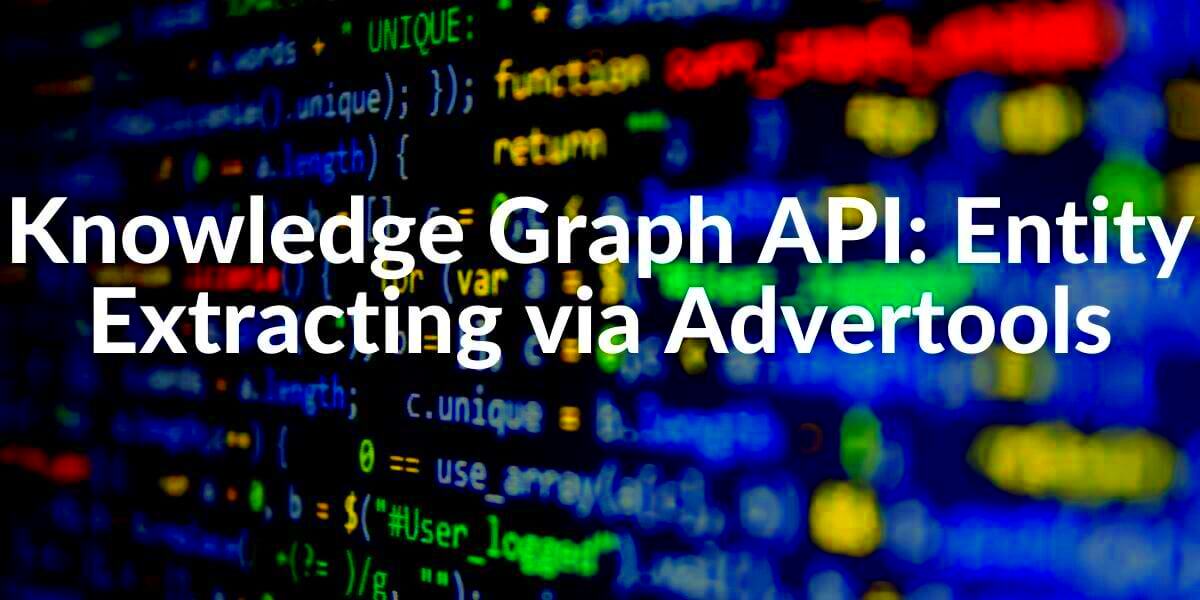
The Knowledge Graph is essentially a sophisticated tool that helps search engines understand the relationships between various pieces of information on the web. It enhances SEO in multiple ways:
- Improved Search Results: When your content is properly indexed in the Knowledge Graph, it can appear as a featured snippet, which is often at the top of the search results. This not only boosts visibility but also establishes your site as an authority in your niche.
- Contextual Relevance: The Knowledge Graph helps search engines decipher the context behind queries. For example, if someone searches for “apple,” the engine can differentiate between the fruit and the technology company based on accompanying phrases or context clues in your content.
- Enhanced User Experience: By providing users with detailed information directly in the search results, the Knowledge Graph improves overall user experience. If your content is enhanced with structured data, it’s more likely to satisfy user queries and reduce bounce rates.
- Voice Search Optimization: As voice search becomes more prevalent, the Knowledge Graph plays an essential role. It enables search engines to comprehend spoken queries better and deliver more accurate results, especially if your content is naturally integrated into this setup.
- Building Authority and Trust: Being prominently featured in Knowledge Graph results enhances your site’s perception. When your brand is recognized as a reliable source, it not only boosts click-through rates but also increases return visitors.
Benefits of Using the Relevant Posts Knowledge Graph Plugin
The Relevant Posts Knowledge Graph Plugin is a game changer for SEO. It offers several compelling benefits to website owners and content creators:
- Increased Engagement: By displaying relevant posts alongside your content, this plugin keeps visitors on your site longer. More time spent can lead to improved rankings and higher conversion rates.
- Automated Content Suggestions: The plugin intelligently analyzes your content and provides related items to your visitors. This curation saves you time while enhancing the user experience.
- SEO Optimization: It brings structured data into your posts. This means search engines can better understand what your content is about and how it relates to other topics. As a result, your chances of showing up in search results increase substantially.
- Customizable Appearance: Many plugins allow you to tailor how related posts are displayed, from layout to color schemes. This enables your site’s aesthetic to remain cohesive while optimizing for SEO.
- Tracking and Insights: Some plugins offer analytics features that let you track which related posts are driving engagement. These insights can guide your content strategy moving forward.
Incorporating the Relevant Posts Knowledge Graph Plugin into your website is undoubtedly a strategic move for anyone serious about enhancing their SEO and user engagement.
5. Key Features of the Plugin
The Relevant Posts Knowledge Graph Plugin is designed to enhance your website’s SEO strategy, making it a valuable tool for content creators and marketers alike. Here are some of its standout features:
- Structured Data Implementation: The plugin automatically adds schema markup to your posts, making it easier for search engines to understand the context and relationships between content. This can lead to better rankings and visibility in search results.
- Enhanced User Experience: By displaying related posts and knowledge cards, this plugin keeps visitors engaged on your site longer. A positive user experience is crucial for SEO, as search engines favor sites that retain their visitors.
- Customizable Display Options: You can tweak how related posts are displayed, whether you prefer a compact list, a grid layout, or a more detailed card format. Customizability helps align the plugin’s appearance with your site’s overall design.
- Analytics Integration: Some versions of the plugin come with analytics features that allow you to track how many users engage with the related posts. This data can inform your content strategy and help you refine your SEO efforts.
- Compatibility with Major CMS: The plugin works seamlessly with popular content management systems like WordPress, making it easy to integrate without needing advanced technical skills.
These features combine to create a robust tool that not only enhances SEO performance but also improves overall visitor engagement, making it a must-have for any serious website owner.
6. Implementing the Knowledge Graph Plugin on Your Website
Implementing the Relevant Posts Knowledge Graph Plugin on your website is a straightforward process, even if you’re not particularly tech-savvy. Here’s a simple guide to help you get started:
- Choose the Right Plugin Version: Begin by identifying the best version of the plugin for your CMS. Whether you’re using WordPress, Joomla, or another system, ensure you download the correct version.
- Installation: In WordPress, head to your dashboard, click on ‘Plugins,’ then ‘Add New’. Upload the plugin file you’ve downloaded. Once installed, activate the plugin.
- Configure Settings: After activation, navigate to the plugin settings. Here, you can customize various options such as layout styles, which post types to display related content for, and the types of schema markup to implement.
- Test the Functionality: Once set up, test your site by viewing articles to see how the related posts and knowledge cards appear. Make adjustments as needed to ensure everything looks good and works smoothly.
- Monitor Performance: Keep an eye on your website’s analytics after implementing the plugin. Observe any changes in bounce rates and user engagement metrics to measure the effectiveness of the plugin.
By following these steps, you can easily add the Relevant Posts Knowledge Graph Plugin to your site, bringing your SEO game to the next level while enhancing the user experience.
7. Case Studies: Success Stories from Users
When it comes to understanding the effectiveness of the Relevant Posts Knowledge Graph Plugin in improving SEO, user experiences often tell the best stories. Let’s dive into some inspiring case studies that highlight how various websites have benefited from this plugin.
Case Study 1: E-commerce Website Boosts Sales
An online retailer of handmade crafts implemented the Relevant Posts Knowledge Graph Plugin and saw a dramatic shift within three months. Prior to the use of the plugin, their organic traffic was stagnating. After installation, they experienced a:
- 45% increase in organic traffic
- 30% boost in sales
- Improved average session duration due to better internal linking from related posts
By showcasing related products and blog posts together, customers were more engaged, navigating around their site longer and purchasing more items. This direct correlation between engagement and sales was remarkable.
Case Study 2: Small Business Blog Gains Authority
A local business blog focused on healthy eating leveraged the plugin to enhance their internal linking structure. Within a few weeks, they observed an:
- 25% increase in page views
- 10% growth in subscribers for their newsletter
- Higher user retention rates as readers explored more articles
This case demonstrates how a small blog can establish authority in its niche by ensuring that readers easily find relevant content, thereby enhancing the user experience.
These stories are just a few examples of how the Relevant Posts Knowledge Graph Plugin can transform SEO strategies for various types of websites. It’s clear that when utilized effectively, it leads to tangible results.
8. Common Challenges and Solutions
While the Relevant Posts Knowledge Graph Plugin boasts numerous benefits, users may encounter certain challenges during implementation and usage. Let’s explore these common hurdles along with practical solutions to overcome them.
| Challenge | Solution |
|---|---|
| Content Overlap | Review your existing content for duplication. Consider utilizing the plugin’s filtering options to exclude posts that are too similar, ensuring unique recommendations on your pages. |
| Inaccurate Recommendations | Regularly update your content and tags to reflect current topics. Utilize manual tagging features in the plugin to fine-tune the relevance of related posts. |
| Plugin Compatibility Issues | Before installation, check for compatibility with your current theme and other plugins. If issues arise, consider reaching out to the support team or looking at community forums. |
| Lack of Customization | Explore the plugin settings to utilize customization options effectively. If you require advanced features, consider potential upgrades or additional plugins that integrate well together. |
Being proactive with these common issues can set you on the right path towards reaping the full benefits of the Relevant Posts Knowledge Graph Plugin. Remember, every challenge has a solution just waiting to be discovered!
Relevant Posts Knowledge Graph Plugin for SEO Benefits
The Relevant Posts Knowledge Graph Plugin is a powerful tool designed to enhance your website’s visibility and SEO performance. By implementing this plugin, you’re able to leverage the knowledge graph to provide search engines with in-depth context about your content. Here are some of the key benefits of using this plugin for SEO:
- Increased Visibility: The Knowledge Graph enhances the chances of your content appearing in featured snippets, knowledge panels, and other SERP features.
- Content Relevance: It helps establish topical relevance by linking related content, improving user engagement and session duration.
- Improved User Experience: By providing related post recommendations, it keeps visitors on your site longer, reducing bounce rates.
- Enhanced Authority: The plugin can help signal to search engines that your site is a trusted source for information within your niche.
Implementing the Relevant Posts Knowledge Graph Plugin can significantly streamline your SEO efforts. Below is a summary of its key features:
| Feature | Description |
|---|---|
| Automated Linking | Automatically suggests relevant content for internal linking, enhancing SEO. |
| Data Structuring | Organizes data to improve search engine understanding of your content. |
| Enhanced Rich Snippets | Improves the appearance of snippets in search results, attracting more clicks. |
In conclusion, maximizing your SEO strategy with the Knowledge Graph is essential for improving your website’s performance in search results. The Relevant Posts Knowledge Graph Plugin offers invaluable features that facilitate better visibility, user engagement, and authority, making it a must-have tool for any serious SEO strategy.