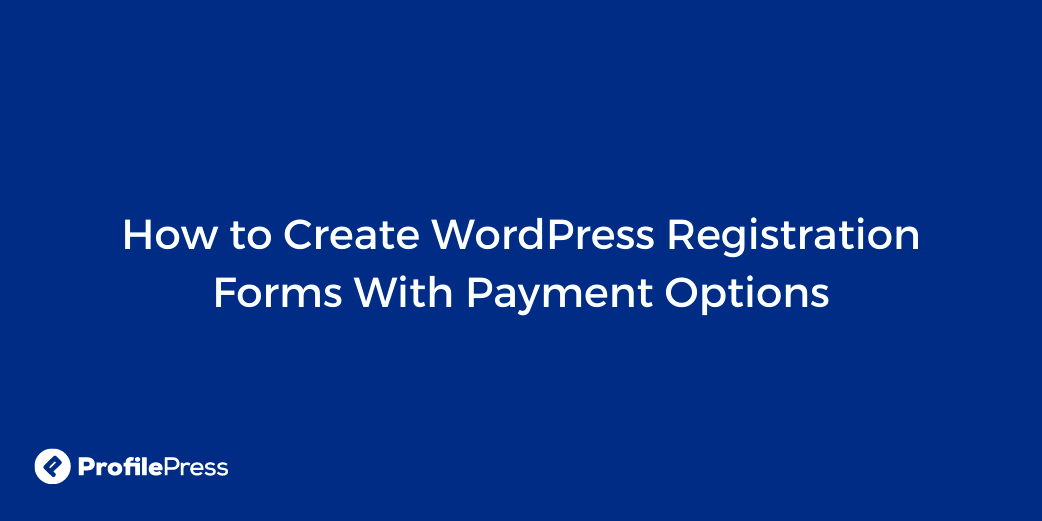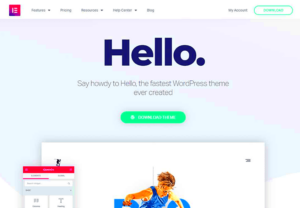When it comes to running a successful WordPress site, particularly one that offers courses, events, or memberships, having a registration payment system is crucial. These systems allow you to manage user registrations seamlessly while also ensuring secure transactions. Imagine having the ability to not only register users but also collect payments easily—sounds great, right? That’s where registration payment systems come into play! They offer a plethora of features that help streamline the process, making it efficient for both you and your users.
Why You Need a Payment System for Registration
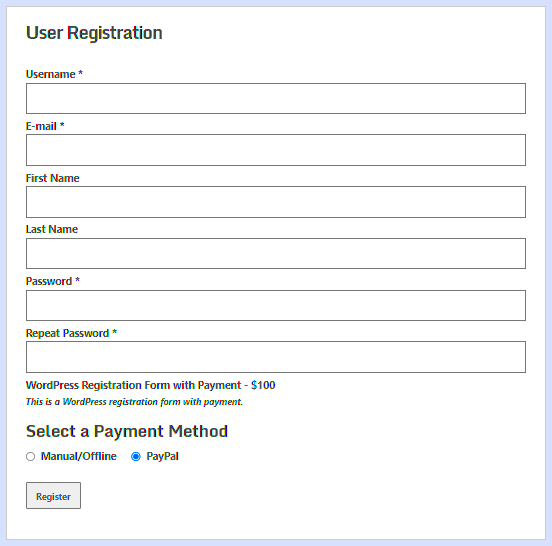
So, why should you invest in a payment system for user registrations? Here are some compelling reasons:
- Ease of Use: A good payment system makes the registration process straightforward. Users can sign up and pay for whatever service or product you’re offering with just a few clicks!
- Enhanced Security: Payment systems come with robust security measures, ensuring that your users’ financial data is protected at all times. This builds trust between you and your customers.
- Automated Processes: Gone are the days of manually tracking registrations and payments. With an integrated system, everything is automated, saving you tons of time!
- Financial Insights: Many payment systems provide analytics dashboards, enabling you to track revenue, user demographics, and more. This data can help you make better business decisions.
- Multiple Payment Options: Your users will appreciate having various payment options available, such as credit cards, PayPal, or even cryptocurrency!
Ultimately, a registration payment system is not just an expense; it’s an investment in the efficiency and professionalism of your WordPress site. With it, you’ll be better equipped to handle registrations and payments smoothly, keeping both you and your users happy.
Types of Registration Payment Systems
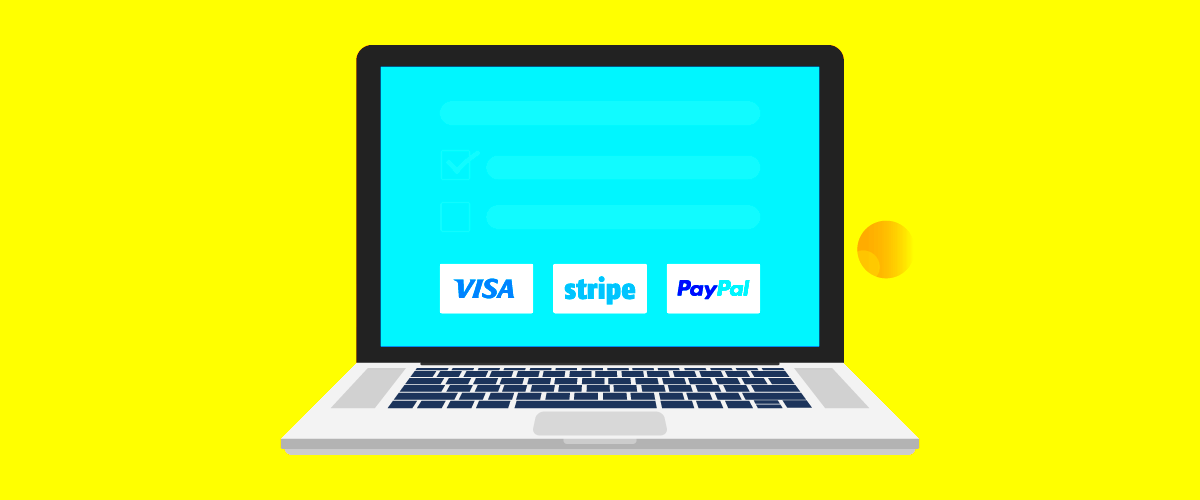
When it comes to handling registrations and payments on your WordPress site, there’s no one-size-fits-all solution. Understanding the different types of registration payment systems available is crucial to finding the right fit for your needs. Here’s a breakdown of some common types:
- Single Payment Systems: These systems allow users to make a one-time payment during the registration process. Ideal for events or courses where participants pay upfront. Examples include PayPal and Stripe.
- Recurring Payment Systems: Perfect for subscription-based models, these systems automatically charge users on a regular basis (monthly, yearly, etc.). This is great for membership sites. Think of services like MemberPress or WooCommerce Subscriptions.
- Pay What You Want Systems: These innovative systems allow users to decide how much they want to pay for registration. This can be a great way to increase engagement and attract users who might be hesitant about upfront costs.
- Mobile Payment Systems: With the rise of mobile commerce, integrating payment solutions that cater to mobile users is essential. Options like Apple Pay or Google Pay can provide a smoother transaction experience.
- Invoicing Systems: For organizations that prefer to bill customers after they sign up, invoicing systems like FreshBooks or QuickBooks can be integrated for managing payments effectively.
By recognizing these various types of registration payment systems, you can tailor your setup to meet your customers’ needs while maximizing your revenue potential.
Choosing the Right Payment Gateway for Your WordPress Site
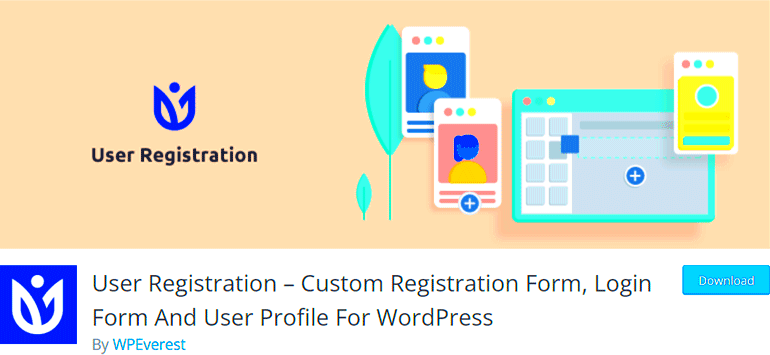
Selecting the right payment gateway is a critical decision for your WordPress site, as it can significantly impact user experience and business operations. Here’s what you need to consider when making your choice:
- Transaction Fees: Different gateways have varying transaction fee structures. Look for a provider that balances reasonable fees with the features you need.
- Integration: Ensure that the payment gateway you choose easily integrates with your existing WordPress setup and any plugins you’re using, especially e-commerce or membership plugins.
- Security: Security is a top priority when handling financial transactions. Look for gateways that offer robust encryption and adhere to PCI compliance.
- Supported Payment Methods: Choose a gateway that accepts various payment methods (credit/debit cards, digital wallets, etc.) to make it easier for customers to pay.
- User Experience: The checkout process should be as streamlined as possible. A complicated payment process can lead to cart abandonment.
- Customer Support: A reliable payment gateway should offer excellent customer support, ensuring help is available if any issues arise.
Ultimately, your choice of payment gateway should align with your business model, your audience’s preferences, and your site’s technical capabilities. Taking the time to do your research will pay off in creating a smooth user experience and supporting your site’s growth.
5. Step-by-Step Guide to Integrating a Payment System

Integrating a payment system into your WordPress site can seem daunting at first, but with the right guidance, it can be a smooth and straightforward process. Here’s a step-by-step guide to help you set it up with ease.
- Choose the Right Payment Gateway: Before you even start, research and select a payment gateway that suits your business needs. Popular options include PayPal, Stripe, and Authorize.Net. Consider transaction fees, supported currencies, and ease of use.
- Install the Necessary Plugin: Once you’ve picked a gateway, it’s time to install a reliable plugin. Navigate to your WordPress dashboard, go to Plugins > Add New, and search for your selected payment system. For example, “WooCommerce” is a great option if you’re looking for a comprehensive solution.
- Activate the Plugin: After installation, activate the plugin. This will usually create a new menu item in your dashboard, where you can start configuring your payment settings.
- Configure Payment Settings: Go to the plugin settings area and enter your merchant details. This typically includes your API keys or account information from your selected payment provider. Make sure to test these settings to avoid any glitches later on.
- Add Payment Options to Registration Forms: If you’re using forms for registration, ensure that the payment option is included. Many plugins allow you to customize forms easily; just drag and drop the payment field where you need it.
- Test Your Integration: Before going live, run a series of test transactions using a sandbox mode if available. This ensures that everything is functioning correctly — from registration to payment confirmation.
- Launch Your Site: Now that you’ve tested everything, it’s time to go live! Announce your payment system to your users, and be ready to provide support should they encounter any issues.
By following these steps, you’ll have a seamless payment integration on your WordPress site, allowing users to register and make payments hassle-free!
6. Best Plugins for Registration Payment Systems on WordPress
Choosing the right plugin is crucial for the successful integration of payment systems on your WordPress site. Here’s a list of some of the best plugins available that can streamline your registration and payment processes:
| Plugin Name | Key Features | Best For |
|---|---|---|
| WooCommerce |
|
Online stores and membership sites |
| Gravity Forms |
|
Advanced form requirements and registrations |
| MemberPress |
|
Creating membership sites |
| Paid Memberships Pro |
|
Subscription-based services |
| WP Simple Pay |
|
Simple one-off payments |
Whether you’re running a simple blog with occasional events or a full-scale eCommerce site, these plugins offer a range of features to suit your needs. Remember to choose one that aligns well with your business model to ensure seamless payment processing!
7. Security Considerations for Registration Payments
When it comes to registration payment systems, security is paramount. After all, you’re handling sensitive information like credit card numbers, personal details, and account credentials. Ensuring the safety of this data can not only protect your users but also uphold your site’s reputation. Here are some essential security considerations:
- SSL Certificates: First and foremost, always employ an SSL (Secure Socket Layer) certificate for your site. This encrypts the data transmitted between your site and your users, making it much harder for outsiders to intercept sensitive information.
- PCI Compliance: If you’re processing credit card payments, you must comply with PCI (Payment Card Industry) guidelines. Simply put, this means implementing the necessary security measures to safeguard credit card data.
- Regular Updates: Keeping your WordPress core, themes, and plugins updated is crucial. Developers regularly patch security vulnerabilities, so running outdated software can leave your site exposed to threats.
- Two-Factor Authentication: Implementing two-factor authentication (2FA) for admin accounts adds an extra layer of security. Even if a password is compromised, 2FA can prevent unauthorized access.
- Fraud Detection Tools: Consider using tools that help identify and prevent fraudulent transactions. Many payment gateways offer built-in fraud detection features that can flag suspicious activity.
- User Education: Educate your users on recognizing phishing attempts and the importance of creating strong passwords. A well-informed user base can significantly bolster your site’s security.
When all these measures are in place, you can have peace of mind knowing that your registration payment system is secure. Your users will appreciate your dedication to protecting their sensitive information, fostering trust and loyalty.
8. Testing Your Payment System
Before you go live with your registration payment system, thorough testing is essential. This step ensures that everything functions smoothly, providing users with a seamless experience. Here’s a simple guide to effectively test your payment system:
- End-to-End Testing: Conduct a complete transaction flow test, starting from registration to payment completion. Ensure each step works as expected without errors or interruptions.
- Multiple Payment Methods: Test all integrated payment gateways and options. Whether it’s credit/debit cards, PayPal, or bank transfers, ensure each method processes transactions correctly.
- Simulate Different Scenarios: Create various user scenarios, such as successful payments, failed transactions, and refunds. This will help you understand how the system responds in different circumstances.
- Verify Email Notifications: If your system sends out confirmation or notification emails, ensure these work correctly and reach your users’ inboxes.
- Mobile Responsiveness: Check the payment system’s functionality on various devices and screen sizes. A growing number of users make transactions using mobile devices, so it’s crucial to ensure a consistent experience.
- Load Testing: Consider conducting load tests to see how your payment system performs under maximum traffic. It’s essential that the system can handle spikes in activity, especially during peak times.
By putting your payment system through its paces, you’re safeguarding not just your bottom line, but also enhancing user satisfaction. Remember, the smoother the payment process, the happier your customers will be!
Common Issues and Troubleshooting
When you’re managing a WordPress site that involves registration and payment systems, you might encounter some common issues along the way. Understanding these problems and having solutions at hand can save you from major headaches down the line. Let’s dive into the most frequent challenges users face and how to tackle them head-on.
- Payment Gateway Failures: Sometimes, your chosen payment gateway may face downtime or technical glitches. This can lead to transaction errors, causing users to abandon their purchases. To resolve this, ensure that you regularly update your plugins and maintain an active support channel with your payment provider.
- Plugin Conflicts: With many plugins available, conflicts between them are not uncommon. A registration or payment plugin may clash with another plugin, affecting its functionalities. To troubleshoot this, try deactivating other plugins one by one to pinpoint the issue. Also, ensure compatibility with the latest WordPress version.
- Currency Setting Issues: Users from different countries may face problems if the currency settings are not correctly configured. Make sure your payment gateway supports multiple currencies and that you have the right settings for your audience.
- Security Warnings: Users might encounter warnings while trying to make payments due to security certificate issues. Regularly check your SSL certificate and ensure that it’s up to date to build trust with your customers.
- Refund and Chargeback Issues: Handling refunds or chargebacks can quickly become complicated. Always ensure that your payment terms are clear and that your system allows easy tracking of transactions for both you and your users.
Identifying the root of these issues can turn a frustrating experience into a manageable one. Being proactive and maintaining your site’s health is crucial for a smooth registration and payment process.
Conclusion: Enhancing User Experience with Payment Systems
In today’s digital age, having an efficient and user-friendly registration and payment system on your WordPress site is essential. A seamless payment experience not only boosts your credibility but also enhances customer satisfaction, which can lead to increased conversions and revenue.
Here are some key takeaways:
- Simplicity is Key: Keep the registration and payment process as straightforward as possible. Complicated forms or too many steps can lead to cart abandonment.
- Security Matters: Invest in secure payment gateways and ensure your site is SSL certified. This builds trust and encourages users to complete their transactions without fear.
- Mobile Optimization: With many users browsing on mobile devices, ensure your payment interface is responsive and easy to use across all gadgets.
- Regular Updates: Maintain your plugins and themes by performing regular updates. This not only ensures they work well together but also improves security.
- Provide Clear Communication: Make sure your users are well informed about payment details, terms, and any potential fees involved. Clear communication reduces confusion and enhances user trust.
By implementing these practices, you can significantly enhance the user experience on your WordPress site. Remember, a happier user is likely to become a returning customer and spread the word about your site!