
Remove Checkout Fields | WordPress Plugin
In today’s fast-paced online shopping environment, customer experience is paramount. A lengthy and complicated checkout process can lead to cart abandonment, lost sales, and ultimately, a decline in customer satisfaction. As a web developer and WordPress enthusiast, I recognized the need for a streamlined solution to this problem, which led to the creation of my WordPress plugin: Remove Checkout Fields.
The Problem with Checkout Processes
Many eCommerce stores using WooCommerce struggle with an overloaded checkout form. Customers are often faced with unnecessary fields that complicate their shopping journey. According to various studies, a significant percentage of online shoppers abandon their carts due to a frustrating checkout experience. Simplifying this process can lead to increased conversions and a happier customer base.
Why Simplify Checkout Fields?
The checkout page is the final step in the customer journey, and it’s crucial to make it as easy as possible. Here are some reasons to simplify checkout fields:
- Reduced Friction: Fewer fields mean less time spent filling out information, leading to a smoother experience.
- Increased Conversions: A streamlined process can significantly reduce cart abandonment rates and increase sales.
- Enhanced Customer Satisfaction: Customers appreciate a hassle-free experience, which can lead to repeat business and referrals.
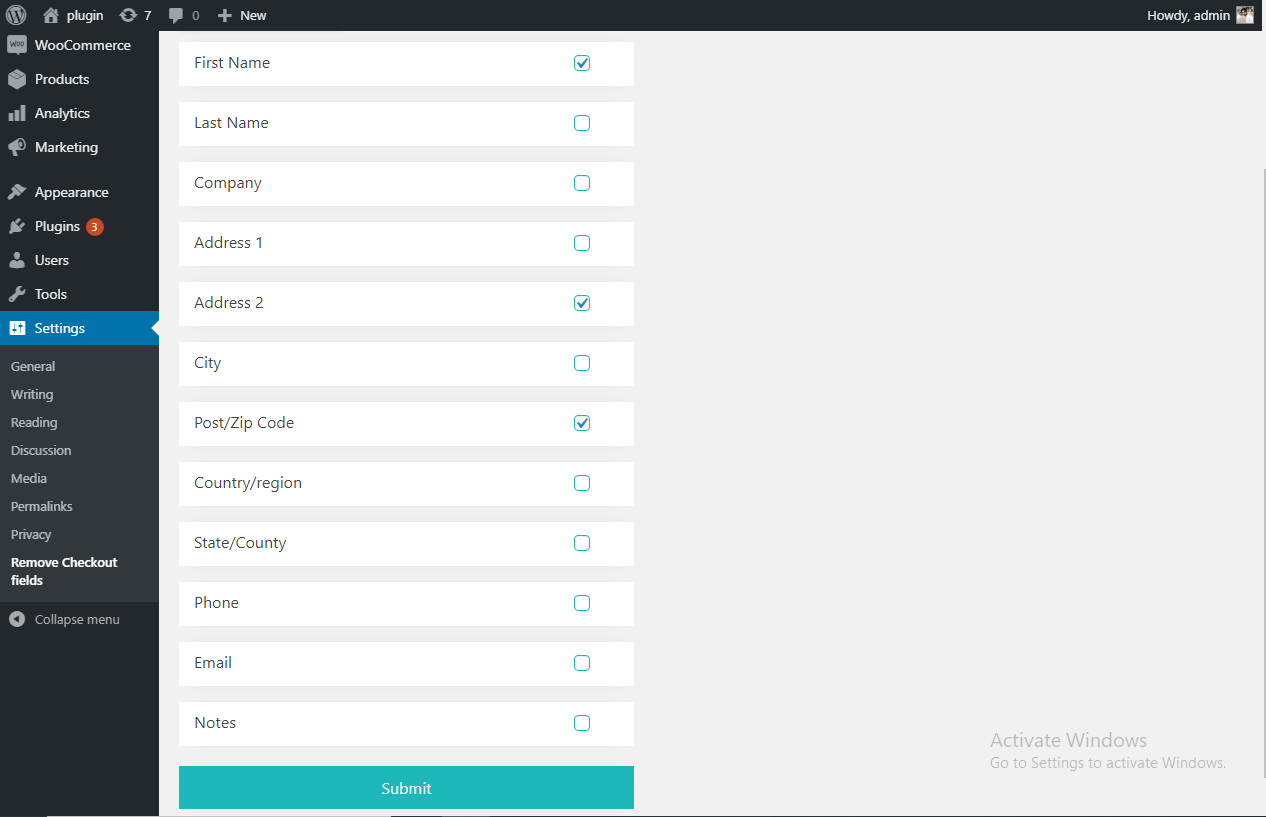
Introducing Remove Checkout Fields
What is Remove Checkout Fields?
Remove Checkout Fields is an intuitive WordPress plugin designed specifically for WooCommerce users. It allows store owners to customize or completely remove unnecessary checkout fields, making the shopping experience more efficient and user-friendly.
Key Features
- Easy Customization: The plugin provides a user-friendly interface where you can easily select which checkout fields to remove or modify.
- Hassle-Free Setup: Installation is simple, with no coding required. Just install the plugin, configure the settings, and you’re ready to go.
- Compatibility: Designed to work seamlessly with WooCommerce, ensuring that your online store retains its functionality while enhancing user experience.
- Live Preview: See changes in real-time, allowing you to make adjustments and immediately observe their impact on the checkout page.
Technologies Used
In developing Remove Checkout Fields, I utilized a variety of technologies to ensure a smooth and efficient plugin:
- WordPress: The backbone of the plugin, providing a robust and flexible platform for customization.
- WooCommerce: The leading eCommerce solution for WordPress, making it easy to manage products, sales, and customers.
- PHP: The primary programming language used for server-side scripting, enabling dynamic interactions within the plugin.
- JavaScript: Utilized for enhancing user interactivity, ensuring that the plugin operates smoothly on the frontend.
How Remove Checkout Fields Works
The plugin is designed for both beginners and experienced developers. Here’s how it works:
- Installation: After downloading the plugin from the WordPress Plugin Directory, you can install it via the WordPress dashboard.
- Configuration: Access the plugin settings under the WooCommerce menu. From there, you can choose which fields to remove or customize.
- Live Preview: As you make changes, the live preview feature allows you to see how your checkout page will appear to customers.
- Save Changes: Once you’re satisfied with the configuration, simply save the changes, and your updated checkout process is live.
Benefits of Using Remove Checkout Fields
Improved User Experience
By allowing store owners to tailor their checkout forms, Remove Checkout Fields enhances user experience. A simplified checkout process leads to happier customers who are more likely to complete their purchases and return in the future.
Increased Sales
As mentioned earlier, reducing checkout friction can significantly boost conversion rates. By eliminating unnecessary fields, customers can focus on what matters—completing their purchase.
Flexible Solutions for Different Businesses
Whether you run a small boutique or a large eCommerce store, the Remove Checkout Fields plugin can be customized to suit your needs. It’s perfect for businesses that want to adapt their checkout process based on customer feedback or changing market trends.
Real-World Applications
Case Study: Boutique Clothing Store
One of my clients, a boutique clothing store, implemented the Remove Checkout Fields plugin to enhance their checkout process. Before the plugin, their checkout page included numerous fields, which customers found overwhelming.
After simplifying the checkout form by removing non-essential fields, the store owner reported a 30% increase in completed transactions within the first month. This significant uptick in sales highlighted the plugin’s effectiveness in creating a seamless shopping experience.
Client Feedback
Client satisfaction is crucial for any developer. The feedback for Remove Checkout Fields has been overwhelmingly positive. Users have praised its ease of use, and the visible impact on their conversion rates. One client mentioned, “This plugin transformed our checkout process! We’re seeing more completed sales than ever before.”
Why Choose Remove Checkout Fields?
User-Centric Design
The Remove Checkout Fields plugin is built with the end-user in mind. It prioritizes customer experience and streamlining processes, making it a valuable tool for any eCommerce business.
Ongoing Support
As a developer, I am committed to providing ongoing support and updates for my plugins. Users can rely on timely assistance and new features that align with evolving eCommerce trends.
Encouraging Business Growth
Ultimately, my goal with this plugin is to help businesses thrive. By improving the checkout process, I aim to foster growth and customer loyalty.
Call to Action
If you’re looking to improve your WooCommerce store’s checkout process, consider trying out Remove Checkout Fields. You can find it in the WordPress Plugin Directory.
For more innovative web development solutions, explore my portfolio at Creative Salahu Portfolio. You can also check out my services on Fiverr and Upwork to see how I can help elevate your online business.
FAQs
1. What is the Remove Checkout Fields plugin?
The Remove Checkout Fields plugin is a WordPress tool designed for WooCommerce users that allows store owners to customize or remove unnecessary checkout fields, simplifying the checkout process for customers.
2. How do I install the Remove Checkout Fields plugin?
To install the plugin, go to the WordPress Plugin Directory, download the plugin, and then upload it through your WordPress dashboard. Alternatively, you can search for “Remove Checkout Fields” in the Plugins section and install it directly from there.
3. Do I need coding skills to use this plugin?
No, the Remove Checkout Fields plugin is designed for ease of use. You don’t need any coding skills to customize or remove checkout fields. The plugin provides a user-friendly interface for configuration.
4. Can I customize which fields to keep or remove?
Yes, the plugin allows you to selectively choose which checkout fields to keep or remove. You can tailor the checkout process to best fit your store’s needs.
5. Is the Remove Checkout Fields plugin compatible with all WooCommerce versions?
The plugin is designed to be compatible with most WooCommerce versions. However, it’s always best to check for compatibility in the plugin documentation or on the plugin page in the WordPress Plugin Directory.
6. Will removing checkout fields affect my WooCommerce functionality?
No, removing unnecessary fields will not affect the core functionality of WooCommerce. The plugin is designed to maintain all essential checkout processes while enhancing user experience.
7. How does this plugin improve conversion rates?
By streamlining the checkout process and reducing the number of fields customers need to fill out, the Remove Checkout Fields plugin helps decrease cart abandonment rates, leading to increased conversions.
8. Is there customer support available for the plugin?
Yes, I offer ongoing support for the Remove Checkout Fields plugin. Users can reach out for assistance with installation, configuration, or any issues that may arise.
9. Can I see a preview of my checkout page changes?
Absolutely! The plugin includes a live preview feature, allowing you to see how your changes will appear to customers in real time before saving them.
10. Where can I find the Remove Checkout Fields plugin?
You can find the Remove Checkout Fields plugin in the WordPress Plugin Directory, where it can be downloaded and installed for free.
Conclusion
In the world of eCommerce, a seamless checkout experience is critical for success. With Remove Checkout Fields, you can easily customize your WooCommerce checkout process, enhancing user experience and boosting conversions. Don’t let a complicated checkout form stand in the way of your business growth. Try Remove Checkout Fields today, and take the first step towards simplifying your customers’ shopping journey!


