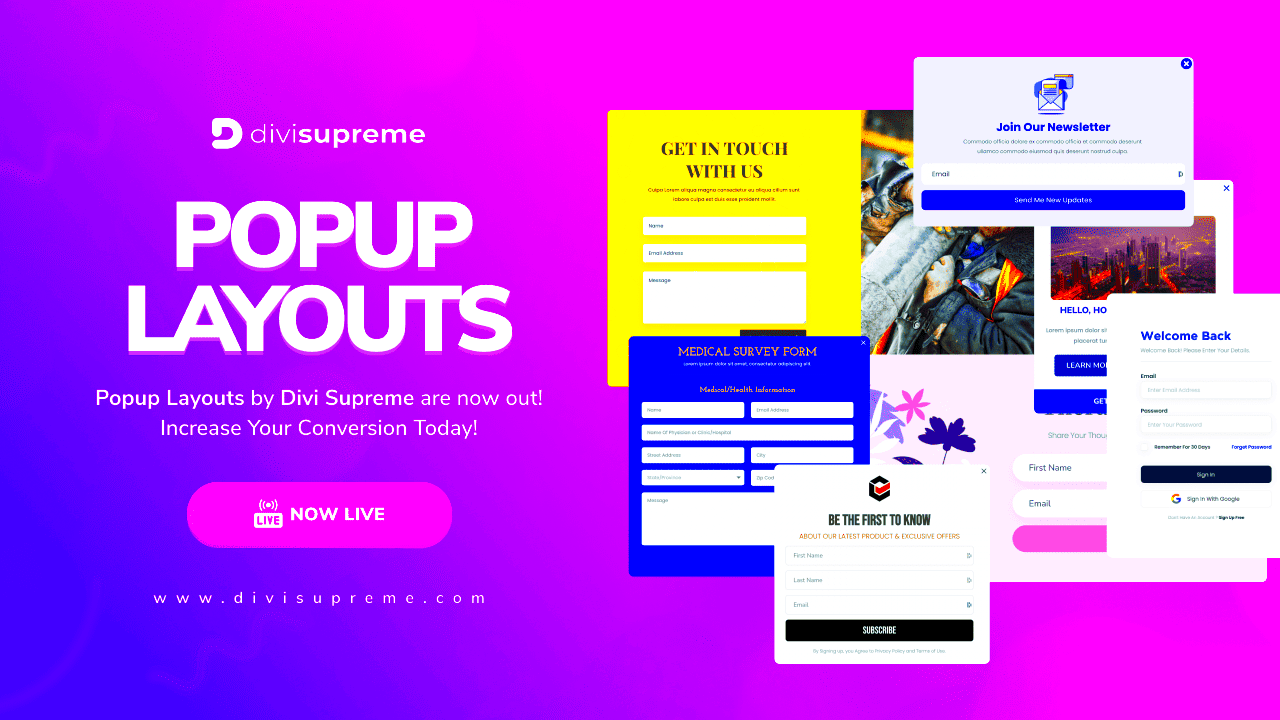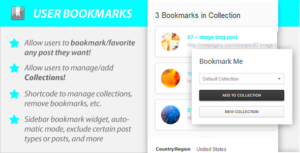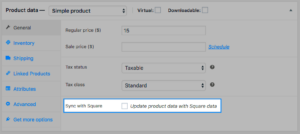Are you looking to enhance user engagement on your website? If so, popups might be the secret ingredient you’re missing! In the world of WordPress themes, Divi stands out as one of the most renowned. With its powerful and flexible design capabilities, Divi allows you to create eye-catching popups that can grab your visitor’s attention and encourage desired actions. Whether you’re aiming to grow your email list, promote time-sensitive offers, or provide critical information, you can do it all with Divi’s robust features. Let’s dive deeper into how you can effectively utilize popups in your Divi WordPress theme!
Benefits of Using Popups in Your Website
Popups often get a bad rap for being annoying, but when used correctly, they can genuinely enhance the user experience and deliver several benefits. Here are some key advantages of incorporating popups into your Divi website:
- Increased Conversion Rates: Popups can effectively capture user attention, leading to higher conversion rates for actions like sign-ups, purchases, or downloads.
- Enhanced User Engagement: By providing relevant content or special offers through popups, you keep your visitors engaged longer, encouraging them to explore your website further.
- Targeted Messaging: You can customize popups based on user behavior or demographics, allowing you to deliver tailored messages that resonate with specific audiences.
- Email List Growth: Offering incentives such as discounts, freebies, or exclusive content can help you grow your mailing list significantly.
- Clear Calls to Action: Popups provide a clear space for calls to action, helping guide users toward desired actions without cluttering your main content.
In summary, popups are powerful tools when crafted thoughtfully. By leveraging the customization options available in Divi, you can create popups that not only catch the eye but also drive traffic and conversions effectively!
Basic Requirements for Creating Popups in Divi
So, you want to create popups in Divi? Great choice! Popups can effectively drive user engagement and boost conversions when used wisely. But before diving into the creation process, let’s get clear on the basic requirements you need to have in place.
First and foremost, make sure you have the following:
- Divi Theme or Divi Builder: Obviously, you’ll need the Divi theme or the Divi Builder plugin installed on your WordPress website. This is the foundation of all popup creations.
- WordPress Installed: Ensure you have a working WordPress installation. If you haven’t set this up yet, you can choose any reputable hosting provider to get started.
- Basic Understanding of Divi: Familiarity with Divi’s tools will save you a lot of headaches. If you’re new, consider checking out some tutorials to get up to speed.
- Popup Plugin: While Divi provides plenty of built-in functionalities, you may want to consider using a dedicated popup plugin for more advanced features (like Exit Intent popups). Popular options include Bloom and OptinMonster.
With these basics in place, you’ll be well-prepped to start creating sleek popups. Remember, your goal is to engage users, so think about how popups fit into the user journey on your website.
Step-by-Step Guide to Create a Popup in Divi
Now that you’re equipped with the basic requirements, let’s roll up our sleeves and get down to business! Here’s a simple, step-by-step guide to creating a popup in Divi.
- Access the Divi Builder: Start by navigating to the page or post where you want the popup to appear. Click on “Enable Divi Builder.”
- Create a New Section: Add a new section to your page. Then, within that section, insert a new row and select the number of columns you’d like.
- Insert a Module: Choose a module for your popup content. This could be a text module, image module, or even a button module, depending on your goals.
- Customize Your Module: Configure your chosen module’s settings (e.g., content, design, advanced settings) until it looks just right. This is where you can add the message that you want to convey in your popup.
- Add Popup Trigger: To turn your section into a popup, go to the “Advanced” tab. In the “Visibility” settings, select conditions for when the popup should appear (like on click or after a certain time).
- Save and Test: Once you’re satisfied with your popup’s design and triggers, save your changes. Be sure to preview your page and test the popup to ensure it behaves as intended.
And voila! You’ve created a stunning popup in Divi. Remember to monitor your popup’s performance and make adjustments as necessary to maximize engagement.
Customizing Your Popup Design
One of the great features of using the Divi WordPress themes is the ability to customize your popups to fit your brand and engage your audience. Customizing the design of your popups can significantly impact how they are received by visitors, so let’s dive into some key ways to make your popups visually enticing.
First and foremost, you can take advantage of Divi’s drag-and-drop builder, allowing you to easily add elements like text, images, and buttons. This means you can:
- Choose the Right Colors: Align your popup colors with your branding. Use contrasting colors to make it stand out, yet maintain consistency with your site’s overall aesthetic.
- Fonts Matter: Select legible fonts and sizes that enhance readability. Choose styles that reflect your brand personality, whether it’s modern, classic, or quirky.
- Add Engaging Images: Including visuals can capture attention. Consider using high-quality images that complement the message of your popup.
- Include Call-to-Action (CTA) Buttons: Make your CTAs bold and clear. Use phrases that create urgency like “Get Started Now” or “Limited Time Offer!”
Additionally, Divi allows for responsive design, ensuring that your popups look great on any device, whether it’s a phone, tablet, or desktop. Always preview your design across devices to make sure it meets your audience’s needs. Remember, a well-designed popup can boost engagement and conversions!
Setting Triggers and Conditions for Your Popups
Once your popup design is complete, the next step is to decide how and when it will appear to your users. Setting the right triggers and conditions is crucial for optimizing user experience and achieving your objectives, like increasing subscriptions or driving sales.
Triggers are events that prompt your popup to appear. Here are some common types you may want to consider:
- Time-based Triggers: You can set your popup to appear after a user has spent a certain amount of time on your site, allowing them to absorb content before being interrupted.
- Scroll-based Triggers: This option lets your popup appear once a user scrolls down a certain percentage of the page, ensuring that they’re engaged with your content first.
- Exit-Intent Triggers: Exit-intent popups appear when the user’s cursor moves away from the webpage, signaling that they might leave your site. This is a golden opportunity to capture their email or offer a discount!
In addition to choosing the right triggers, conditions determine where and to whom the popups will show. You might want to consider:
- Targeting Specific Pages: Display popups only on select pages, especially high-traffic or conversion-focused ones.
- User Behavior: Tailor conditions based on user actions, such as how many times they’ve visited your site or whether they’ve completed specific actions.
- User Role and Status: Communicate differently with new visitors compared to returning customers, helping create personalized experiences.
By effectively setting triggers and conditions, you can enhance user engagement without overwhelming your audience, leading to increased conversions and successful outcomes!
Best Practices for Popup Implementation
When it comes to implementing popups on your website, there are several best practices to ensure they’re effective without being intrusive. Popups can be a powerful tool for growing your email list, offering discounts, or guiding users through your site. However, if not done right, they can frustrate users and drive them away. Here are some essential best practices to follow:
- Timing Is Everything: Decide when your popup should appear. Avoid showing it immediately when the user lands on the page. Instead, consider a delay or trigger it based on user behavior; for instance, after they’ve scrolled a certain percentage down the page or spent a specific amount of time on your site.
- Keep It Simple: Your popup should have a clear and concise message. Whether it’s collecting emails, offering a discount, or prompting for feedback, ensure that the user knows exactly what to do. Use minimal text and large, readable fonts for better visibility.
- Mobile Responsiveness: Ensure that your popup looks great on mobile as well as on desktop. Many users browse on their mobile devices, so a responsive design is crucial. Make sure buttons are easily clickable and text is legible on smaller screens.
- Provide an Easy Exit: Make it simple for users to close the popup. Visible close buttons and an easy way to dismiss the popup without taking action can significantly reduce user frustration.
- Test and Optimize: Regularly test your popups using A/B testing. Try different designs, messages, and timing to see what resonates best with your audience.
By following these best practices, you’ll create popups that engage your audience rather than annoy them, leading to better conversions and a more enjoyable user experience.
Advanced Popup Techniques Using Divi
If you’re already familiar with Divi and want to take your popup game to the next level, you’re in the right place! Divi’s powerful functionalities allow for some advanced popup techniques that can make your popups not only functional but also visually stunning and highly effective. Here are some advanced techniques you can implement:
| Technique | Description |
|---|---|
| Exit-Intent Popups | Capture visitors as they are about to leave your site. By tracking mouse movements, you can trigger popups that offer incentives just before they navigate away, enticing them to stay or convert. |
| Segmentation A/B Testing | Create multiple variations of your popups aimed at different audiences. Use insights from A/B testing to find out which messages or offers work best for each segment of your audience. |
| Dynamic Content | Utilize Divi’s dynamic content feature to personalize your popups based on user behavior or demographics. Tailoring content increases the relevance and effectiveness of your popups. |
| Integration with Email Marketing Tools | Integrate popups with your email marketing services like Mailchimp or ConvertKit. This setup will ensure a smooth transition for users providing their email addresses and helps you manage your leads effectively. |
| Multi-Step Popups | Create an engaging multi-step popup that guides users through a process, such as signing up for a newsletter or completing a survey. This technique can significantly increase completion rates. |
When you employ these advanced techniques, you not only enhance user engagement but also improve your conversion rates. Divi makes it easy to experiment and find the right mix of tactics to suit your brand and audience. Happy popup creating!
9. Common Issues and Troubleshooting
Creating popups in Divi can be an exciting way to enhance user engagement on your website. However, like any technology, it’s not without its quirks. Let’s dive into some common issues you might encounter when working with popups in Divi and how to troubleshoot them effectively.
1. Popup Not Displaying
If your popup isn’t showing up as expected, it can be frustrating. Here are a few things to check:
- Check Your Settings: Make sure that you’ve enabled the popup in the module settings.
- Display Conditions: Review the display conditions to ensure they match your expectations.
- Browser Extensions: Sometimes, ad blockers or other browser extensions can prevent popups from appearing.
2. Popup Appears on Every Page
You might want your popup to appear only on specific pages rather than universally across your site. In this case, you should:
- Adjust Display Settings: Modify the display settings for the popup module to specific pages or posts.
- Use Shortcodes: If necessary, create shortcodes tailored to show popups only under certain conditions.
3. Positioning Issues
Sometimes, popups may not appear in the desired position on the screen. If your popup seems misaligned:
- CSS Adjustments: You may need to add custom CSS to fine-tune the positioning.
- Responsive Settings: Check responsive settings to ensure the popup behaves as intended on mobile devices.
By following these troubleshooting tips, you can resolve common issues and ensure a smoother popup experience for your visitors!
10. Conclusion: Enhancing User Experience with Popups
In the world of online engagement, popups can be a powerful tool when utilized correctly. With Divi’s intuitive design features, creating and implementing popups can fundamentally enhance the user experience on your website.
Here are a few reasons why well-designed popups are beneficial:
- Increased Engagement: Popups can capture users’ attention and encourage them to take action, whether it’s signing up for a newsletter, downloading an e-book, or accessing a special offer.
- Lead Generation: They serve as effective lead generation tools that can help build your email list.
- Targeted Offers: You can tailor popups to show specific users based on their behavior or visitor data, making them feel personalized and relevant.
However, it’s essential to strike a balance. Popups that are well-timed and contextually relevant can significantly enhance the user experience, while those that are intrusive can lead to frustration. Always consider:
| Best Practices | Outcome |
|---|---|
| Limit Frequency | Prevents annoyance |
| Provide Value | Encourages user interaction |
| Test and Optimize | Enhances effectiveness |
In conclusion, when harmoniously integrated into your website, popups can enrich the user’s journey, making it more interactive and rewarding. Use Divi’s tools to tailor your popups, and watch as your site transforms into a more dynamic and engaging platform!