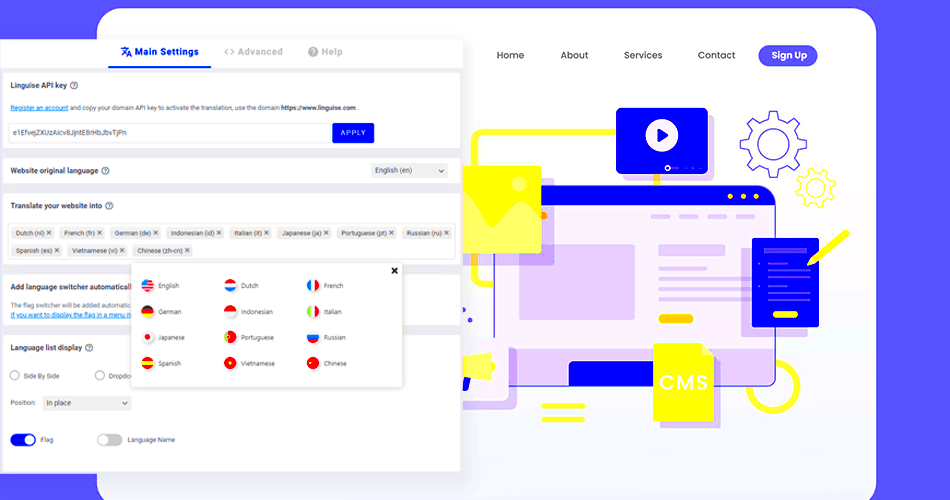If you have a WordPress site, you may have thought about reaching a broader audience. Auto-translation plugins can make this dream a reality by converting your content into different languages. These handy tools help you communicate with a global audience without the need for a professional translator. Whether you’re running a blog, an e-commerce store, or a portfolio site, auto-translation plugins can save you time and effort while ensuring your content is accessible to users worldwide. Let’s dive deeper into how these plugins work and what they can do for you.
Benefits of Using Auto-Translation for Your WordPress Site

Integrating auto-translation into your WordPress site opens up a world of possibilities. Here are some of the significant benefits of using these plugins:
- Wider Reach: By offering multiple languages, you can attract a diverse audience, increasing your site’s traffic and potential customer base.
- Cost-Effective: Hiring professional translators can be expensive. Auto-translation plugins provide a budget-friendly alternative that still gets the job done.
- Time-Saving: Manual translation takes a lot of time. With auto-translation, you can have your content translated almost instantly, allowing you to focus on other essential aspects of your site.
- User-Friendly: Many auto-translation plugins come with easy-to-use interfaces, enabling you to set up your translations quickly without needing technical skills.
- SEO Advantages: Auto-translated content can help improve your site’s search engine rankings by targeting keywords in multiple languages. This, in turn, can lead to better visibility in search results.
Overall, using auto-translation can dramatically improve your WordPress site’s functionality and accessibility, offering benefits that extend well beyond just translating text.
Top Plugins for Auto-Translating Content

When it comes to translating content on your WordPress site, choosing the right plugin can make a world of difference. With numerous options available, it’s essential to find plugins that not only tackle language barriers but also integrate seamlessly with your current setup. Here’s a quick overview of some standout plugins designed for auto-translating content.
- WPML (WordPress Multilingual Plugin): A robust solution that offers comprehensive multilingual functionality, from string translation to SEO compatibility.
- TranslatePress: A user-friendly option that allows you to translate your content directly from the front end, making it intuitive and easy to use.
- Google Language Translator: This plugin leverages Google’s translation capabilities, offering a straightforward approach to multilingual content.
- GTranslate: Known for its ease of use, GTranslate offers automatic translations using Google Translate and helps search engines index the multiple languages on your site.
- MultilingualPress: A plugin that provides a multi-site approach to translations, allowing each language version of your site to be a separate site in the WordPress Multisite network.
Each of these plugins has its unique features and strengths, so the best choice depends on your site’s specific requirements, user base, and desired level of control over translations. Whether you need complete control over every translation or prefer a more hands-off approach, there’s a plugin out there for you!
1. WPML (WordPress Multilingual Plugin)
If you’re serious about going global, the WPML (WordPress Multilingual Plugin) could be your best friend. This powerful plugin has been a go-to choice for many WordPress users eager to offer their content in multiple languages. So, what makes WPML a standout?
- Comprehensive Language Management: WPML provides extensive support for over 40 languages. With options to add your custom languages, you can meet specific audience needs easily.
- String Translation: Not only can you translate posts and pages, but WPML also allows you to translate theme texts and plugin strings directly from the interface.
- SEO-Friendly: WPML is built with SEO best practices in mind. It helps improve search engine rankings for multilingual content, enabling correct indexing across different languages.
- Compatibility: WPML works well with most themes and plugins, ensuring a smooth integration that doesn’t disrupt your website’s functionality.
- Easy-to-Use Interface: Even if you’re not a tech wizard, WPML’s user-friendly dashboard makes managing translations simple and straightforward.
In terms of pricing, WPML is a premium plugin with different licenses based on your needs, but the investment can pay off significantly if you plan to target a diverse, multilingual audience. Just imagine all those potential customers you could reach by breaking down language barriers!
Polylang
If you’re looking for a versatile plugin for auto-translating your WordPress content, Polylang is undoubtedly worth considering. This powerful tool allows you to easily create a multilingual website, giving you the flexibility to manage your content in multiple languages without breaking a sweat.
With Polylang, you can translate all kinds of content—be it posts, pages, media, categories, and even tags. The beauty of this plugin lies in its user-friendly interface that integrates seamlessly with the WordPress backend. You won’t feel lost trying to switch from one language to the other!
Here are some standout features that make Polylang a popular choice:
- Easy Language Management: You can add as many languages as you need without any hassle.
- Customizable URL Structure: The plugin lets you maintain a clean URL structure for your translations.
- Compatibility: Polylang works smoothly with most themes and plugins, ensuring you can retain the aesthetics of your website.
- Automatic Detection: It automatically detects the preferred language of your visitors, enhancing their experience.
However, keep in mind that while Polylang is excellent for manual translations, it doesn’t automatically translate your content out of the box. If you’re looking for a fully automated solution, you might want to explore additional tools or options.
TranslatePress
TranslatePress is another stellar choice when it comes to auto-translating content for your WordPress site. What sets this plugin apart is its intuitive front-end interface that allows you to translate directly from the page you’re viewing. It’s like seeing your changes in real time!
This excellent feature provides a unique visual approach to translation, so you can see exactly how your multilingual site will appear to users. Whether you’re translating posts, pages, or custom post types, TranslatePress has you covered.
Some of its most appealing features include:
- Real-time Visual Editing: Translate directly from the page with a live preview.
- Google Translate Integration: You can also leverage Google Translate for instant translations.
- SEO Optimization: TranslatePress supports SEO-friendly URLs, helping your site rank in different languages.
- Multi-Language Support: You can add unlimited languages and switch between them effortlessly.
What’s more, the plugin is beginner-friendly and requires no coding knowledge. You just set it up, and you’re ready to go! Whether you’re a small blog owner or a large enterprise, TranslatePress offers a solution that makes managing multiple languages a breeze.
4. GTranslate
GTranslate is a robust plugin that offers a seamless way to translate your WordPress content into multiple languages. Imagine your blog attracting readers from across the globe, and GTranslate is here to facilitate that! This plugin leverages Google Translate’s capabilities, providing an effective auto-translation solution for those who may not be multilingual yet want to reach a broader audience.
One of the standout features of GTranslate is its ease of use. After installing the plugin, you can quickly select the languages you want to support from the extensive list available. A simple widget can then be placed in your menu or sidebar, allowing visitors to choose their preferred language with just a click. Here are some key features of GTranslate:
- Multi-language Support: Choose from over 100 languages!
- SEO Friendly: GTranslate supports SEO, enabling each translated version to be indexed by search engines.
- User-Friendly Interface: The setup is straightforward, so you won’t need extensive technical knowledge.
While the free version of GTranslate is incredibly functional, you can unlock additional features like professional translation and advanced SEO settings by opting for the paid version. Overall, GTranslate is perfect for bloggers and businesses that want to expand their reach without diving deep into the complexities of language translation.
5. Weglot
Weglot is another standout auto-translating plugin for WordPress, known for its user-friendly interface and exceptional translation quality. If you want to create a multilingual website that feels professional and polished, Weglot might just be your best ally. What sets Weglot apart is its ability to provide you with instant translations right after installation, making the process more streamlined than ever before!
When you integrate Weglot into your WordPress site, it automatically detects and translates all your content, including pages, posts, and even WooCommerce products. Weglot supports over 100 languages, so you can cater to a diverse audience without breaking a sweat. Check out some of Weglot’s prominent features:
- Instant Translation: Get automated translations right out of the box.
- Easy Language Switcher: Include a language switcher on your site for effortless navigation between languages.
- Translation Management: Customize your translations easily through Weglot’s user-friendly dashboard.
Moreover, Weglot has SEO built in. It makes sure that each language version of your site is optimized for search engines, helping you attract more visitors from different parts of the world. The pricing model is tiered, so you can select a plan that fits your needs. In essence, if you’re looking to create an internationally-friendly site, Weglot is a fantastic choice that delivers quality along with convenience.
How to Choose the Right Plugin for Your Needs
When it comes to choosing the right auto-translation plugin for your WordPress site, it can feel a bit overwhelming given the plethora of options available. But don’t worry! You’re not alone in this journey. Understanding a few key factors can simplify the decision-making process significantly. Let’s break down what you should consider:
- Translation Quality: Not all plugins have the same level of accuracy. Look for plugins that utilize advanced machine learning algorithms or integrate with reputable translation services. Check user reviews or demo translations to gauge the quality.
- Language Support: Make sure the plugin supports the languages you need. Some plugins offer extensive language options, while others might be limited to just a few. Ensure it aligns with your audience’s preferences.
- Ease of Use: A user-friendly interface will save you a lot of headaches. Look for plugins that are easy to install and configure. A comprehensive setup guide or documentation is a plus!
- Compatibility: Ensure that the plugin works seamlessly with your current theme and any other plugins you might be using. It’s vital for maintaining the integrity of your site.
- Customization Options: Some plugins allow greater flexibility in how translations are managed. For instance, can you edit translated content? This feature can be crucial for brands wanting to maintain a specific tone.
- Cost: Many good plugins come with a price tag, so consider your budget. Some offer a freemium model, while others may require an upfront purchase or subscription. Evaluate what aligns with your financial strategy.
By keeping these factors in mind, you’ll be in a strong position to choose the perfect auto-translation plugin that fits your unique needs.
Setting Up an Auto-Translation Plugin
Getting your auto-translation plugin up and running can be a straightforward process if you follow these simple steps. Grab a cup of coffee and let’s dive into it!
- Select Your Plugin: First things first, you need to decide on the plugin that suits your needs. Once you’ve made your choice, head to the WordPress plugin repository or purchase it from its official site.
- Install the Plugin: After downloading, go to your WordPress dashboard, click on ‘Plugins’, and then ‘Add New’. Upload the plugin file, install, and activate it. You’re almost there!
- Configure Settings: Most plugins will require you to configure settings to get started. Look for the plugin in your dashboard menu. It’s usually named after the software you chose. You’ll find options for selecting primary and target languages, translation quality preferences, and more.
- Test Translations: Before you make your site public with the auto-translations, don’t forget to preview your translated content! This is your chance to catch any issues and ensure it aligns with your brand’s message.
- Review and Edit: While auto-translations are often impressive, they aren’t perfect. Take the time to review the translated content and make necessary edits for context or phrasing. Your audience will appreciate the effort!
- Monitor Performance: After everything is set up, keep an eye on how the auto-translations are performing. Check your site analytics to see if visitors engage with the translated content. Adjust settings as needed.
By following these steps, you’ll set yourself up for success with your new auto-translation plugin. Don’t rush through it; taking your time now will pay off in the long run! Happy translating!
Best Practices for Auto-Translated Content
When diving into the world of auto-translated content on your WordPress site, it’s essential to prioritize quality alongside convenience. While plugins can make the process easy, adhering to best practices can significantly enhance the user experience. Here are some key recommendations:
- Review Translations: Always take the time to review the auto-translated text. Automated tools can miss nuances and context that only a human can understand.
- Choose the Right Plugin: Select a translation plugin that offers customization and supports multiple languages. Some plugins are more reliable than others, so do your research!
- Maintain Consistency: Ensure that terminology is consistent across your site. Create a glossary for terms that should always be translated the same way.
- Optimize for SEO: Use translated meta titles and descriptions to improve visibility in search engines. Make sure to optimize your auto-translated content just like you would for original content.
- Include a Language Switcher: Make it easy for users to switch between languages. A prominently placed language switcher can greatly enhance user experience.
- Limit Over-Reliance: Don’t rely solely on auto-translations for critical content. It’s best to get professional translations for important pages like legal disclaimers or business details.
In short, while auto-translation can save time and effort, taking a few extra steps can make all the difference in ensuring your content resonates with a global audience.
Common Issues and Troubleshooting Tips
Even with the best auto-translation plugins, you might encounter some roadblocks along the way. Understanding common issues can save you time and frustration. Here are some frequent problems and tips on how to tackle them:
| Issue | Possible Solution |
|---|---|
| Poor Translation Quality | Always review automated translations and consider using a professional translator for critical content. |
| Plugin Conflicts | Deactivate other plugins one by one to identify conflicts or check for updates. |
| Slow Loading Times | Optimize your website’s performance or consider a lighter translation plugin. |
| Formatting Issues | Double-check your CSS settings and ensure that translations aren’t breaking your layout. |
| Language Switcher Not Working | Revisit your plugin settings or consult the documentation to troubleshoot language switch functionalities. |
By anticipating these challenges and knowing how to address them, you can enjoy a smoother experience with auto-translated content on your WordPress site. Remember, persistence is key!
Plugins for Auto-Translating Content in WordPress
In the globalized world of content creation, reaching a diverse audience is more crucial than ever. WordPress, being one of the most popular content management systems, offers several plugins for auto-translating content, simplifying the process of making your website multilingual. Below, we will explore some of the most effective plugins that can help you broaden your audience and enhance user experience.
Top Plugins for Auto-Translation
- WPML (WordPress Multilingual Plugin)
- Supports over 40 languages.
- Allows for manual translations as well.
- Compatible with most themes and plugins.
- TranslatePress
- Front-end visual translation interface.
- Auto-translate content with Google Translate integration.
- SEO friendly with multilingual tags.
- Weglot
- Instant translation with a few clicks.
- Supports over 100 languages.
- Provides a user-friendly dashboard for managing translations.
- GTranslate
- Utilizes Google Translate for auto-translations.
- Easy to set up with customizable language dropdowns.
- Affordable pricing plans for small businesses.
Considerations for Choosing a Plugin
When selecting a translation plugin, consider the following:
| Feature | Importance |
|---|---|
| Ease of Use | High |
| SEO Compatibility | High |
| Language Support | Medium |
| Cost | Medium |
In conclusion, leveraging auto-translation plugins in WordPress not only streamlines content accessibility but also enriches the user experience, allowing you to connect with a broader audience effortlessly.