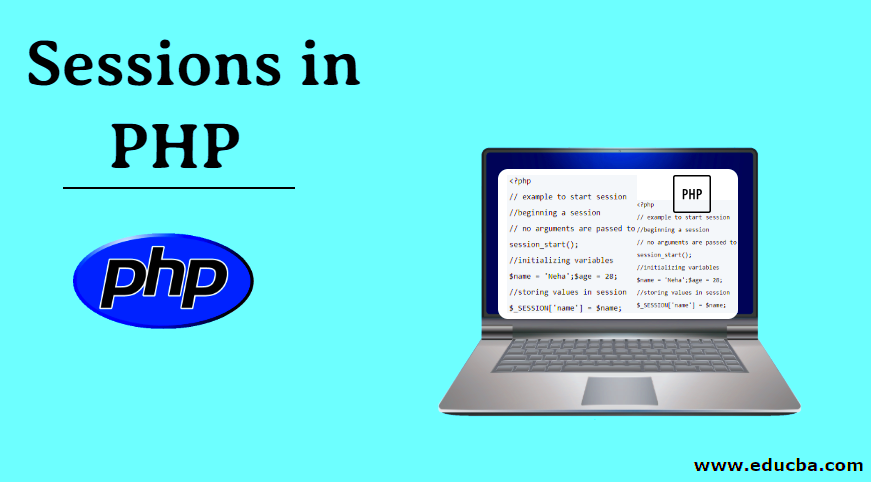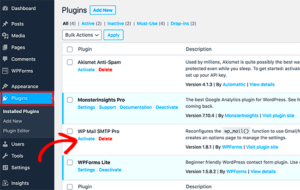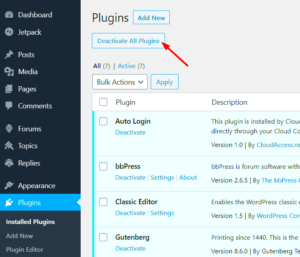When developing WordPress plugins, you’ve probably encountered the need to maintain state across different requests. This is where PHP sessions come into play. PHP sessions provide a way to store user data across multiple pages, which is especially useful for plugins that require user input or interaction. In this post, we’ll delve into PHP sessions specifically in the context of WordPress, explaining what they are, their benefits, and how you can effectively implement them in your
What are PHP Sessions?

PHP sessions are a method of storing data for individual users, allowing you to access that information across multiple pages during a user’s visit. Each user gets a unique session ID, and their data is stored on the server until the session expires or is explicitly ended. Here’s a breakdown of some key concepts:
- Session ID: A unique identifier generated for each session, which is usually stored in a cookie.
- Session Variables: These are key-value pairs where you can store user-specific data, such as preferences or login information.
- Session Expiration: Sessions can expire either after a predetermined period of inactivity or upon closing the browser.
Here’s a simple illustration of how PHP sessions work:
| Step | Description |
|---|---|
| 1 | User visits your website and generates a session ID. |
| 2 | Session variables are created and stored on the server. |
| 3 | Data is accessible throughout the user’s session. |
| 4 | Session ends either through expiration or explicit action. |
Using PHP sessions can greatly enhance the user experience in your WordPress plugin by making it easier to remember and manage user information across various interactions!
Why Use PHP Sessions in WordPress Plugins?

When it comes to enhancing user experience in your WordPress plugins, PHP sessions can be a game changer. But why exactly should you consider using them? Let’s break it down!
- Persistent Data Storage: PHP sessions allow you to store user-specific data across multiple pages and requests. This means that users don’t have to re-enter their information or selections every time they navigate through your site. For instance, if a user fills out a form and navigates away, you can retain that information in the session.
- Improved Performance: By utilizing sessions, you can decrease the number of database queries. Instead of repeatedly fetching user-related data from the database, you load it once and keep it in memory for quick access. This can lead to better performance and faster response times.
- Enhanced Security: PHP sessions help protect sensitive user data. Since session data is stored server-side, it’s more secure than using cookies. You can reduce the chances of critical information being exposed to vulnerabilities that cookies may carry.
- Easier User Management: With sessions, you can implement user authentication more effectively. You maintain the logged-in state of users across various pages, allowing for smoother transitions between functionalities. This is particularly useful for membership sites or e-commerce platforms.
- Custom User Experiences: Sessions enable you to provide tailored experiences for your users. You can store preferences, track activity, or manage shopping carts in e-commerce setups, which ultimately leads to increased user satisfaction.
So, using PHP sessions in your WordPress plugins is not just a technical choice—it’s about enriching the overall experience for your users!
Setting Up PHP Sessions in Your WordPress Plugin
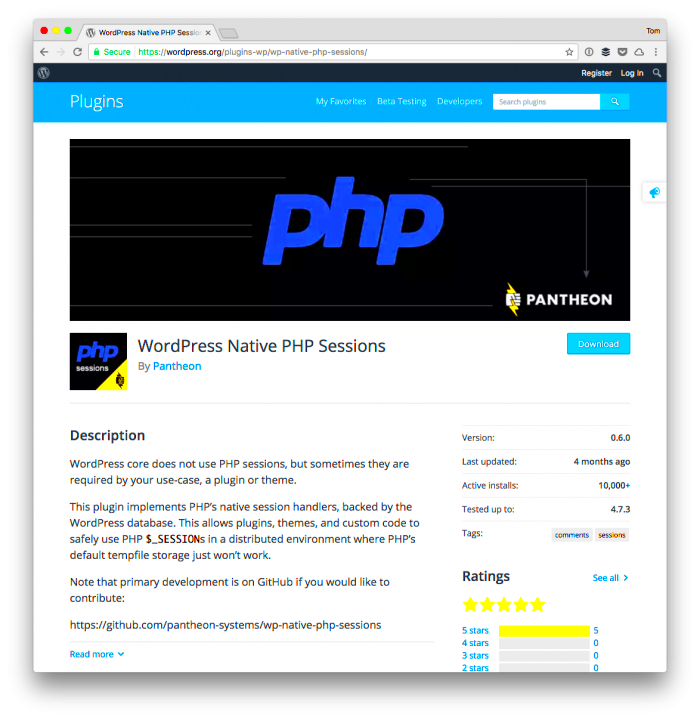
Getting started with PHP sessions in your WordPress plugin is easier than you might think! Here’s a step-by-step guide to help you implement them effectively:
- Step 1: Initialize the Session
First things first, you need to start the session. This is usually done in your plugin’s main file or a specific initialization function. You can do it like this:
if (!session_id()) { session_start(); } - Step 2: Store Data in the Session
To store data, you can simply assign values to the `$_SESSION` superglobal array. For example, to store a user’s name:
$_SESSION['username'] = 'JohnDoe'; - Step 3: Retrieve Data from the Session
You can access the stored session data anywhere in your plugin. Just use:
$username = $_SESSION['username']; - Step 4: Modify or Unset Session Data
If necessary, you can update a session variable like this:
$_SESSION['username'] = 'JaneDoe';And if you need to remove a session variable:
unset($_SESSION['username']); - Step 5: Destroy the Session
When a user logs out or when you want to clear all session data, it’s crucial to destroy the session:
session_destroy();
Remember, enabling sessions can sometimes conflict with WordPress’s caching mechanisms, so always test thoroughly. And voilà! You’re now equipped to use PHP sessions within your WordPress plugin, enhancing functionality and user satisfaction!
5. Starting a Session in Your Plugin
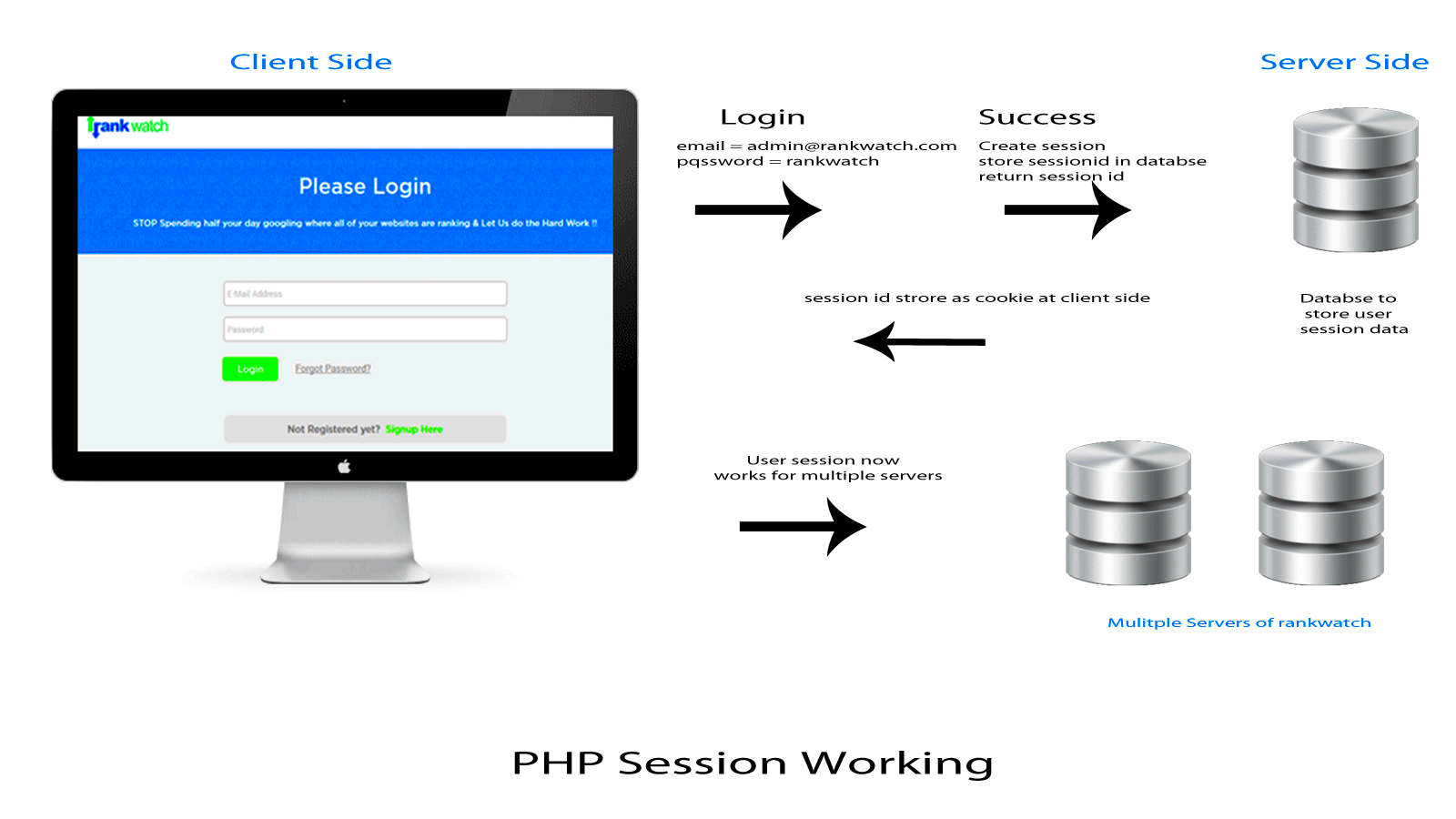
When it comes to working with PHP sessions in your WordPress plugin, the first step is to start the session. This is crucial because PHP sessions allow you to store user-specific data across multiple pages. The data is stored on the server and is associated with a unique session ID, which is sent to the client’s browser via a cookie. Starting a session in your plugin is easy; here’s how you can do it:
To begin, you’ll want to hook into a suitable action that runs early in the WordPress loading process. A good recommendation is to use the init hook. Here’s some code to get you started:
add_action('init', 'start_my_session', 1);function start_my_session() { if (!session_id()) { session_start(); }}With this code snippet:
- Add Action: We’re hooking into the WordPress
initaction. - Check Session ID: Before starting a session, we check if a session is already active. This prevents any errors or issues from trying to start a session that’s already open.
- Start Session: If the session is not active, we call
session_start()to kick things off.
That’s it! Once you’ve implemented this snippet, your plugin is ready to utilize PHP sessions, and you can store and retrieve data across your app efficiently!
6. Storing Data in PHP Sessions
Now that you’ve successfully started a session in your WordPress plugin, the next logical step is to store data in those sessions. The beauty of PHP sessions is that you can save virtually any type of data, whether it’s user preferences, session-specific messages, or even temporary shopping cart items.
Here’s how you can store data:
$_SESSION['key'] = 'value';Let’s break this down:
- Key: This is how you identify the value you’re storing. It should be a unique identifier relevant to the data you are saving.
- Value: This is the actual data you want to store. It can be a string, number, array, or even an object!
Here’s a practical example:
$_SESSION['user_id'] = $user_id;$_SESSION['preferences'] = array('theme' => 'dark', 'language' => 'English');In this example:
$_SESSION['user_id']stores the ID of the user currently logged in.$_SESSION['preferences']is an array that holds user preferences like their selected theme and language.
Remember, when working with sessions, be mindful of session size limits and security. Avoid storing sensitive data in sessions without additional security measures. Always validate and sanitize your data to keep things secure and smooth!
Retrieving Session Data
Once you’ve successfully set up your sessions in a WordPress plugin, the next step is to retrieve that session data when you need it. This is essential for maintaining user experience and continuity. Imagine a user filling out a form over multiple visits; you wouldn’t want them to lose their data, right? By using sessions, you can grab that data effectively.
To retrieve session data in PHP, you simply access the `$_SESSION` superglobal array. Here’s a quick breakdown of how to do this:
- Accessing data: You can retrieve specific pieces of data stored in the session just like fetching values from an associative array.
- Check for existence:
Common Use Cases for PHP Sessions in WordPress
Let’s take a moment to look at some common scenarios where PHP sessions can come in handy when building WordPress plugins. Sessions allow you to store user data temporarily, and they can enhance user experience and functionality. Here are a few popular use cases:
- User Authentication: When users log in, you can store their authentication state in a session. This allows you to manage the user’s logged-in state more reliably than relying solely on cookies.
- Shopping Carts: In e-commerce plugins, sessions are often used to keep track of items in a shopping cart. This means even if a user navigates away from the page, their selected items remain available when they return.
- Progress Tracking: For multi-step forms or wizards, sessions can save user progress. This means if a user fills out part of a form and leaves, they can return later and continue where they left off.
- Personalized Content: You can store preferences or choices in sessions, allowing you to provide a more personalized experience. For example, if a user selects certain filters or categories, you can remember these settings for their next visit.
- Data Validation: Sessions can be useful for temporary data validation. If you’re processing complex data or forms, you can keep the data in a session while you make checks or calculations.
Using PHP sessions in these scenarios can significantly enhance your plugin’s functionality and user experience. Just remember to handle them carefully to avoid any conflicts with existing WordPress user management.
Best Practices for Using PHP Sessions in WordPress
While implementing PHP sessions in WordPress can be incredibly useful, there are best practices you should consider to ensure efficiency, security, and compatibility. Here are some of them:
- Start Sessions Correctly: Always start your session using
session_start()at the beginning of your script. If you forget this step, your session data won’t be accessible. - Use Secure Session Cookies: Use secure flags for session cookies to enhance security. Make sure to set
session.cookie_secureto true, especially if your site runs over HTTPS. - Limit Session Duration: To keep your server clean and avoid unnecessary storage, ensure proper session management by limiting session duration and implementing an auto-expiration policy.
- Avoid Conflicts with WordPress Sessions: WordPress has its session management system, especially with transients and user meta data. Use PHP sessions judiciously to prevent conflicts.
- Clear Sessions Appropriately: Make sure to call
session_destroy()orunset()to clear session data when it’s no longer needed, or when users log out. This is vital for user privacy. - Test for Session Availability: As not all server configurations allow sessions, always check if sessions are available. This way, you can handle failures gracefully and provide fallbacks if needed.
By following these best practices, you can ensure that the addition of PHP sessions enhances your WordPress plugin without introducing unnecessary complexity or security risks.
Troubleshooting Common Issues with PHP Sessions
Working with PHP sessions in WordPress plugins can sometimes lead to a few bumps along the road. But don’t worry! Here, we’ll break down some of the common issues you might encounter, along with straightforward solutions.
1. Sessions Not Starting
One of the most frequent issues developers face is that PHP sessions don’t start as expected. Here are a few reasons why this happens:
- Session Already Started: If your code attempts to start a session after any output has already been sent to the browser (like HTML or whitespace), PHP will throw a warning. Make sure to call
session_start();at the top of your plugin file. - Incorrect Ini Settings: Sometimes the server settings may prevent sessions from working. Check your
php.inifile to ensure session configurations, likesession.save_path, are set properly.
2. Inconsistencies in Session Data
Another common problem is experiencing inconsistencies with session data. This might happen due to:
- Multiple Session Starts: If your plugin starts a session multiple times, it can create unexpected behavior. Ensure that your session initiation is done only once.
- Data Being Overwritten: Make sure that your session variables are named uniquely to avoid overwriting data.
3. Session Data Not Persisting
It’s frustrating when data vanishes unexpectedly! If your session data isn’t persisting across page loads, try these troubleshooting tips:
- Check Session Lifetime: Verify that the session lifetime isn’t set too short in your PHP configuration.
- Session Storage: Ensure that the session storage path is writable. If it can’t write to the disk, it’ll fail to save session data.
By keeping these troubleshooting tips in mind and approaching issues systematically, you can smooth out the process of implementing PHP sessions in your WordPress plugins.
Conclusion
In summary, using PHP sessions in WordPress plugins opens up a world of functionality that can greatly enhance user experience. From session data management to user tracking, the possibilities are vast. However, as with any technology, you might run into some challenges along the way.
To recap:
- Understand when and why to use sessions.
- Always initiate sessions before any output, and pay attention to server settings.
- Troubleshoot common problems such as session consistency and data persistence proactively.
- Embrace best practices by handling sessions responsibly to create effective and user-friendly applications.
While implementing PHP sessions might seem daunting at first, with a little practice and mindfulness, you can effectively use them to enrich your WordPress plugins. So go ahead, dive deeper into the session capabilities, and watch your plugins flourish with new, engaging features!