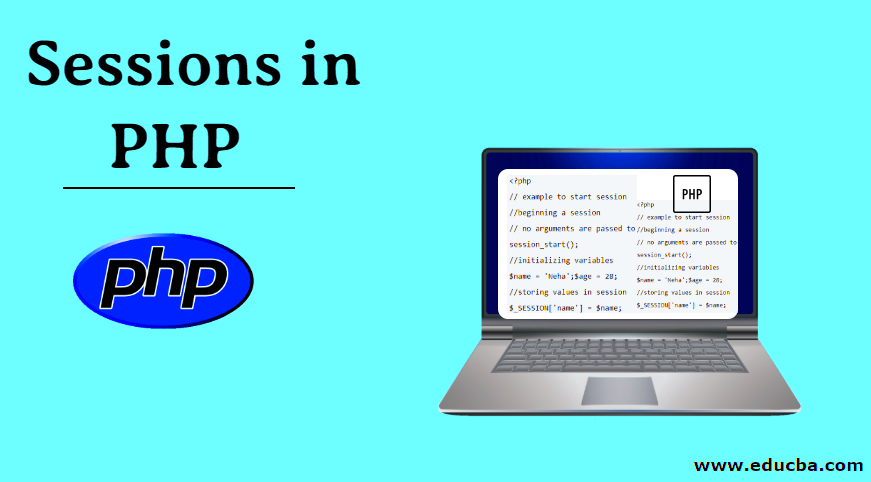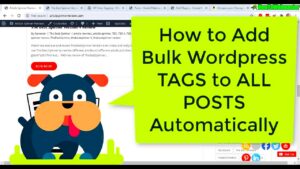PHP sessions are a powerful feature that allows developers to store user data across multiple pages. This is especially useful in WordPress plugin development, where maintaining state and user-specific information can enhance the user experience. By leveraging sessions, you can track user interactions, preferences, and authentication status without relying solely on cookies. Let’s dive into what PHP sessions are and how they can be beneficial for your WordPress plugins.
Understanding WordPress Architecture
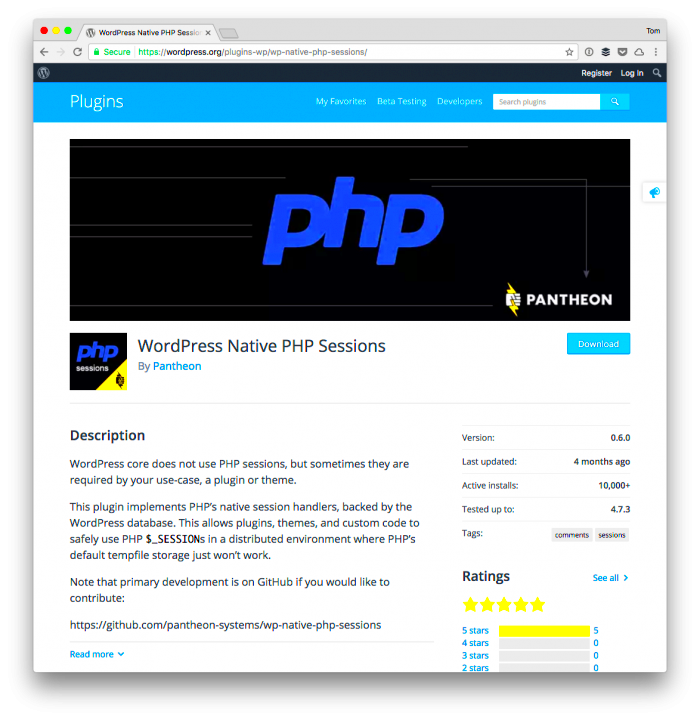
WordPress is built on a robust architecture that combines several key components to deliver a seamless content management experience. Understanding this architecture is crucial for any developer looking to create effective plugins. Here’s a breakdown of its core elements:
- Core Files: These are the essential files that make WordPress function. They include everything from the main index file to the wp-config.php that sets up your database connection.
- The Database: WordPress typically uses MySQL to store all site content, settings, and user data. Tables like wp_posts, wp_users, and wp_options essentially drive the content’s structure.
- The Template Hierarchy: This system determines how WordPress chooses which templates to display based on the context, such as a single post, a page, or an archive.
- Plugins: These are the game-changers. They extend WordPress functionality and can hook into the core processes, allowing for custom interactions with the database, templates, and user sessions.
- Theming: Themes control the visual appearance of a WordPress site. They work with the core files to present content attractively while leveraging custom post types and other data structures.
Understanding this architecture is crucial when developing plugins that utilize PHP sessions effectively. It allows you to integrate features smoothly without compromising performance or security.
Why Use PHP Sessions in WordPress Plugins?
When developing a WordPress plugin, you might wonder why you should bother with PHP sessions. After all, WordPress has its own set of APIs and mechanisms for handling data. However, PHP sessions can offer some unique benefits that are worth considering.
First and foremost, sessions enable you to store user-specific data across multiple pages or interactions. This is particularly useful for plugins that require a consistent user experience. For instance, if you have a form that spans multiple pages, using sessions allows you to store input data temporarily. This saves users from having to re-enter information if they navigate back and forth.
Moreover, sessions can be beneficial for maintaining user settings or preferences without the need for constant database calls. This means improved performance and a smoother user experience. Imagine a plugin that customizes a user dashboard based on their interactions; sessions allow for those choices to persist as users navigate throughout your site.
Here’s a quick rundown of the advantages of using PHP sessions in your WordPress plugins:
- Ease of Data Management: Store and retrieve user data easily across different requests.
- Complex User Flows: Handle multi-step processes without losing user input.
- Performance Enhancement: Reduce database queries and speed up performance.
- User Customization: Tailor experiences based on user preferences without permanent data changes.
Preparing Your WordPress Plugin for Sessions
Before diving into the code, it’s essential to prepare your WordPress plugin to accommodate PHP sessions effectively. While sessions can be powerful, they need to be implemented correctly to avoid conflicts with WordPress structures and other plugins.
Here are some vital steps to consider when preparing your plugin:
- Create a Function to Start Sessions: You’ll need to ensure that sessions are started correctly. A good practice is to create a function to initialize them. You can add this in your plugin’s main file:
function start_session() { if (!session_id()) { session_start(); } } add_action('init', 'start_session'); - Register Session Data: Decide what data you want to store in the session. Generally, it should be user-specific information that isn’t sensitive. Use PHP to set session variables:
$_SESSION['user_data'] = 'your_data'; - Handle Session Cleanup: It’s crucial to manage sessions responsibly. Don’t forget to clear session data when it’s no longer needed. You might want to do this on user logout or after specific actions.
unset($_SESSION['user_data']); - Ensure Compatibility: Test your plugin with various themes and other plugins to make sure there are no session-related conflicts. Different configurations can yield unexpected results.
By following these preparations, you can seamlessly integrate PHP sessions into your WordPress plugin, leading to a richer and more interactive user experience. Remember, while sessions offer fantastic capabilities, they should be used wisely to maintain efficiency and reliability within your WordPress ecosystem.
Starting a PHP Session in WordPress
When you’re diving into the world of PHP sessions in WordPress, the first step is to actually start a session. You might wonder, “Isn’t WordPress handling sessions for me?” Well, not exactly. WordPress manages message passing and data storage in its own way, but if you want to leverage PHP sessions directly, you’ll need to take a few extra steps.
Let’s keep it straightforward. Here’s how you can start a PHP session in your plugin:
- Activate Sessions at the Right Time: You want to initialize sessions at the correct WordPress lifecycle stage. A good rule is to hook your session start function into the
initaction. - Check if Session is Started: Before starting a new session, it’s wise to check if one is already active. Starting a session when one already exists can lead to unwanted errors.
- Start the Session: If the session isn’t started yet, you can then start it without any hiccups.
Here’s a small code snippet to illustrate the process:
add_action('init', 'my_custom_session_start');function my_custom_session_start() { if (!session_id()) { session_start(); }}With this setup, every time a user interacts with your site, their session is active, allowing you to store data and enrich their experience.
Storing and Retrieving Data with PHP Sessions
Now that you’ve got your session started, it’s time to make it work for you! Storing and retrieving data in PHP sessions isn’t complicated. We’ll break down how to do this in a way that makes sense, so you can keep your data management both efficient and user-friendly.
Here’s how it typically works:
- Storing Data: You can store various types of data in a session, such as user preferences, temporary state data, or even the last viewed items. Simply assign your data to a session variable, like this:
$_SESSION['key'] = 'value';Example:
$_SESSION['user_name'] = 'JohnDoe';In this case, we’re storing a username in the session.
- Retrieving Data: Now that your data is in the session, pulling it back is just as straightforward. You can access your session variable using the same syntax:
echo $_SESSION['user_name']; // Outputs: JohnDoeIsn’t that simple? And not just that, but you can even pass complex data structures like arrays:
$_SESSION['shopping_cart'] = array('item1', 'item2');To retrieve it:
print_r($_SESSION['shopping_cart']);Sessions offer a seamless way to keep track of user interactions as they navigate through your WordPress plugin. Just remember, as with any data storage, manage it responsibly to ensure a smooth experience for your users!
Best Practices for Using PHP Sessions
When it comes to using PHP sessions in WordPress plugins, following best practices is crucial for ensuring efficiency, security, and maintainability. Here’s a handy checklist of strategies to keep in mind:
- Start Sessions Wisely: Always initiate sessions at the beginning of your scripts, ideally at the very top of your plugin’s main file. This prevents any headers already sent issues.
- Limit Session Duration: Set a reasonable expiration time for your sessions to avoid clogging the server with stale data. Consider using a combination of
session.gc_maxlifetimeand cookie expiration settings. - Secure Session Data: Store only essential information in sessions. Avoid placing sensitive data (like passwords) in sessions to minimize security risks.
Moreover, it’s essential to use the session_start() function securely:
- Check if a session has already started with
if (session_status() === PHP_SESSION_NONE)before callingsession_start(). - Use the
session_regenerate_id(true)function periodically to prevent session fixation attacks.
Additionally, consider implementing session handling within your plugin by using hooks and filters provided by WordPress. This keeps everything modular and in harmony with WordPress’s core functionalities. Finally, remember to clean up your sessions properly when they are no longer needed.
Common Issues and Troubleshooting
Even with careful implementation, you might run into some hiccups while working with PHP sessions in your WordPress plugins. Here’s a rundown of common issues and how to troubleshoot them:
- Session Not Starting: If sessions aren’t starting, check if
session_start()is called properly. Ensure it’s before any HTML output. - Data Not Persisting: If your session data seems to disappear, verify that you’re correctly setting the session variables. Use
$_SESSION['your_variable'] = 'value';to store data.
Here’s a quick list of other common problems:
| Issue | Solution |
|---|---|
| Session Data Overwrites | Ensure no conflicting code is overwriting your session variables. |
| Session Expiration | Adjust php.ini settings to increase session.gc_maxlifetime. |
| Headers Already Sent Error | Move session_start() before any output. |
With a bit of troubleshooting, these issues can often be resolved quickly. Remember, keeping your code organized and following best practices can save you a lot of headaches down the line!
9. Alternatives to PHP Sessions in WordPress
While PHP sessions are a powerful way to manage user data and maintain state in applications, they might not always be the best fit for WordPress plugins. Let’s explore some effective alternatives that you can consider:
- WordPress Transients: They are perfect for storing temporary data. A transient is essentially a temporary option that’s stored in the database and automatically expires after a set time. This is useful for caching or storing data that doesn’t need to persist indefinitely.
- Cookies: They allow you to store user-related data right in the user’s browser. Cookies can be particularly handy for remembering user preferences or tracking user sessions without relying on server-side sessions.
- Custom Database Tables: If your plugin manages significant amounts of user data, creating custom tables in the WordPress database can be beneficial. This approach allows you to query data efficiently while maintaining full control over the structure.
- REST API: Using the WordPress REST API enables you to handle data exchange on the client-side using JavaScript. This method is great for apps that require real-time data updates without constant server requests.
- Global Variables: While not the cleanest method, global variables can temporarily store data during the execution of a single request. It is suitable for simple plugins but could lead to potential conflicts if overused.
Each alternative has its merits and drawbacks, depending on your specific use case and performance requirements. Always ensure that you choose the right method that aligns with the goals and needs of your WordPress plugin.
10. Conclusion: Effectively Managing User Data with PHP Sessions
In the world of WordPress plugin development, managing user data effectively is crucial to providing a seamless experience. PHP sessions offer a robust way to maintain state between requests, allowing developers to create dynamic, interactive applications that feel responsive and cohesive.
However, it’s important to remember that PHP sessions are not the only tool in your toolbox. Alternatives like WordPress transients, cookies, and the REST API can also offer effective solutions for managing user data while often providing better performance and scalability. Here’s why utilizing these approaches can be beneficial:
| Method | Best Use Case | Pros | Cons |
|---|---|---|---|
| PHP Sessions | State management across requests | Easy to implement; built-in support | Can increase server load; may not scale well |
| Transients | Caching temporary data | Reduces database load; expiration feature | Data is lost after expiration |
| Cookies | Storing user preferences | Persistent across sessions; client-side storage | Size limitations; potential privacy concerns |
By understanding the available methods and weighing their pros and cons, you can choose the right approach for your project. Effectively managing user data not only improves your plugin’s performance but also enhances overall user satisfaction. Happy coding!