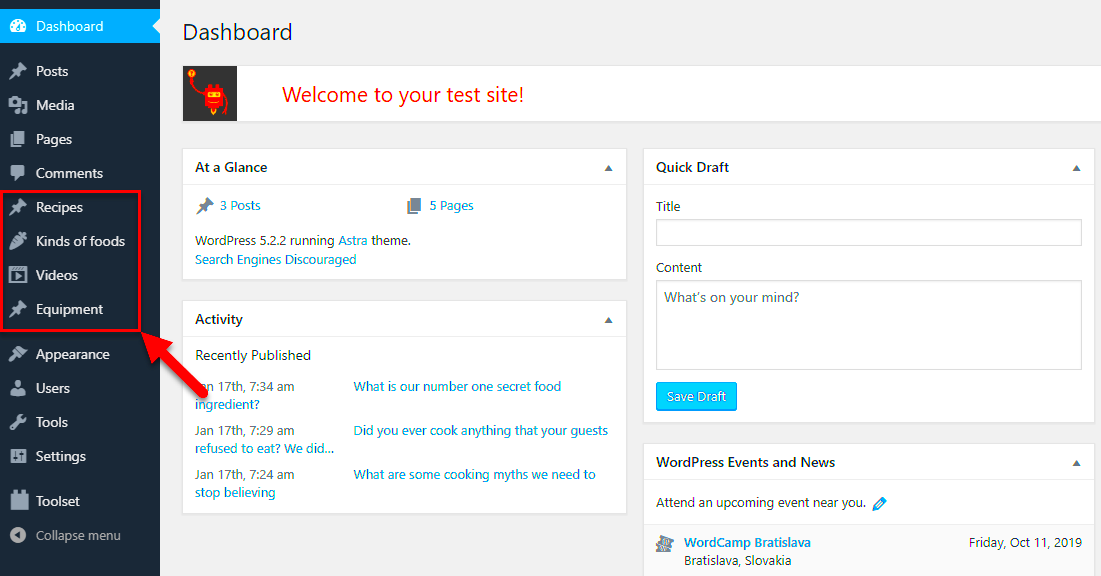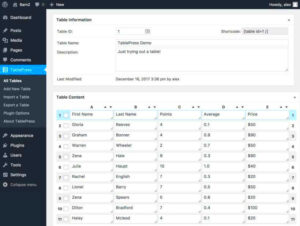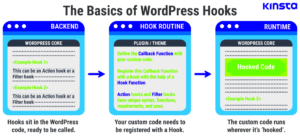When diving into the world of WordPress, one of the first decisions you’ll face is how to effectively organize your content. You might hear terms like “Pages” and “Custom Post Types” thrown around, but what do they really mean? In this post, we’ll break down the differences and help you understand when to use each type. Whether you’re a beginner just starting out or a seasoned developer looking to refine your strategy, understanding these components can significantly improve your website’s performance and structure.
Understanding Pages in WordPress
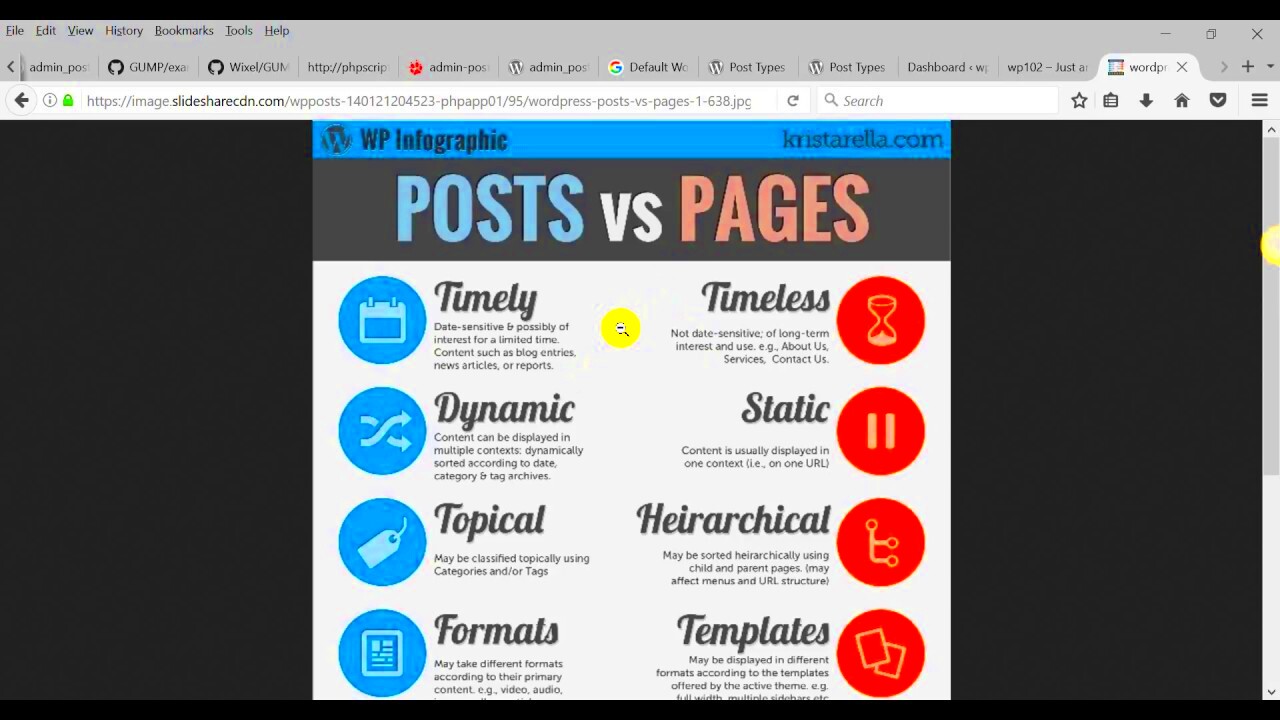
Pages in WordPress are one of the foundational building blocks of any website. They are typically used for static content that doesn’t change often and are perfect for providing essential information to your visitors.
Here’s a closer look at what Pages are all about:
- Static Content: Pages are generally used for content that is not time-sensitive. Think about your “About”, “Contact”, or “Privacy Policy” pages – these are important pieces of information that don’t require frequent updates.
- Hierarchy: Pages can have a parent-child relationship. You can create sub-pages, making it easier to organize your content. For example, your “Services” page can have child pages like “Web Design” or “SEO Services”.
- Template Options: By default, WordPress comes with several page templates that allow you to change the layout or appearance of your pages. You can customize these templates for different purposes.
- Visibility in Menus: Pages are commonly included in your website’s navigation menu. They provide a straightforward way for users to access key information.
Overall, Pages offer a clean and simple way to present essential content, making them a popular choice for many WordPress users. However, as your site grows, you may find that you need more specialized content options, which is where Custom Post Types come into play.
Understanding Custom Post Types in WordPress
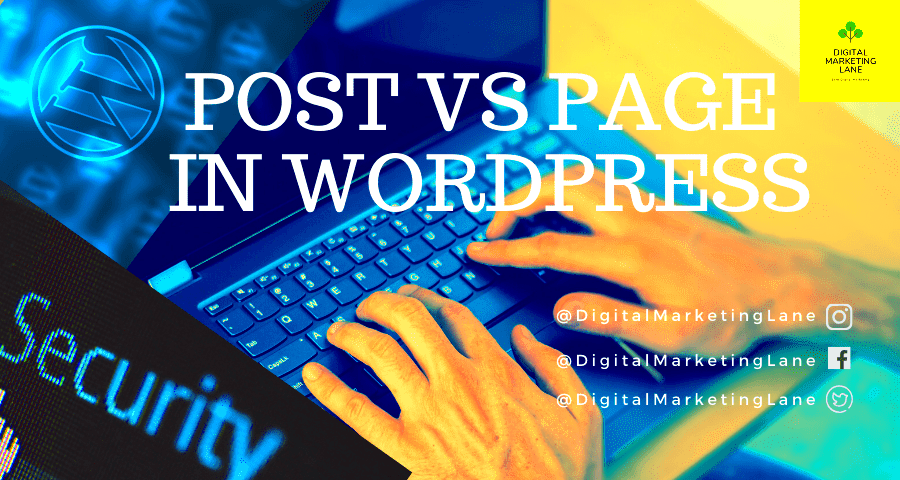
When it comes to WordPress, you’re probably familiar with Posts and Pages, the two default content types. But did you know that you can create your own content types? That’s where Custom Post Types (CPTs) come in! Custom Post Types allow you to create content tailored to your specific needs, enhancing the functionality and organization of your website.
Imagine you have a restaurant and want to display your menu items, reviews, and events separately from your blog posts. By utilizing Custom Post Types, you can create a CPT for each of these categories, making your site cleaner, easier to navigate, and more user-friendly.
Here are some key features of Custom Post Types:
- Specific Content Types: You can create content types like Portfolio, Movies, Recipes, or even Testimonials.
- Tailored Admin Experience: You can customize the WordPress admin interface, making it easier for you and users to input and manage content.
- Custom Taxonomies: Just like categories and tags for posts, you can create taxonomies specifically for your CPTs, offering better organization.
- Custom Fields: Add unique fields to your CPTs to include additional metadata tailored to your content. This could be anything from prices, ratings, or new features.
In summary, Custom Post Types add flexibility and organization to your WordPress site, allowing you to display and manage specific types of content that go beyond the limitations of standard Posts and Pages. So if you’re looking to streamline your content management and enhance your site’s functionality, diving into CPTs might just be the way to go!
Key Differences Between Pages and Custom Post Types
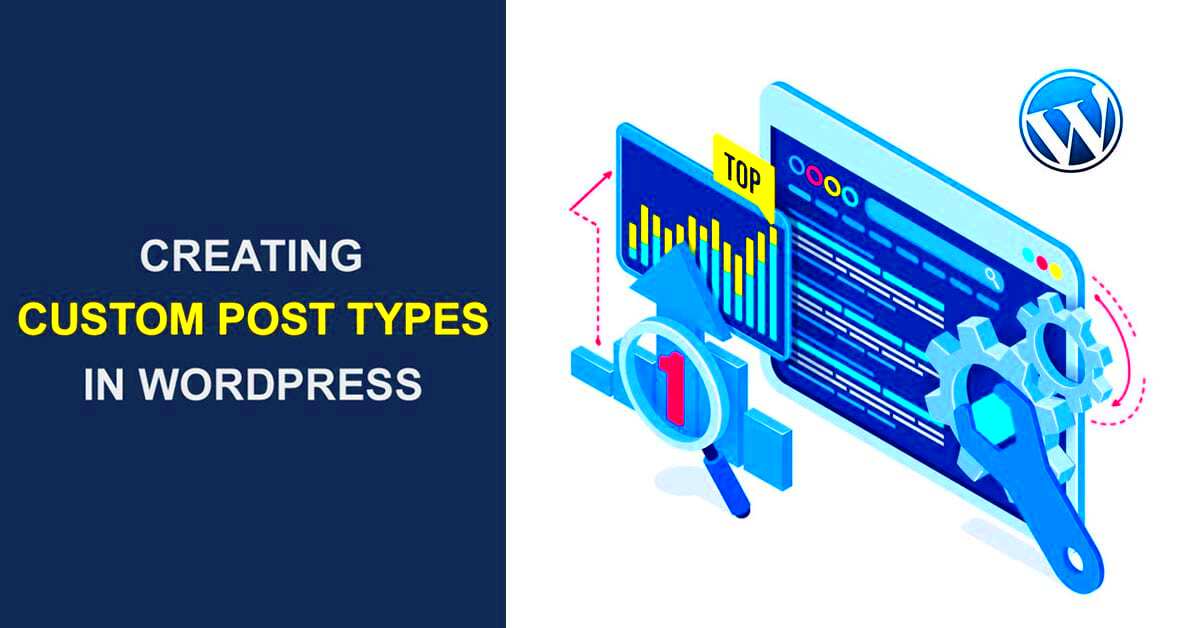
Now that you have a clearer understanding of Custom Post Types, let’s break down the key differences between Pages and Custom Post Types. While both serve their unique purposes, distinguishing between them can significantly affect how you organize and display content on your WordPress site.
| Feature | Pages | Custom Post Types |
|---|---|---|
| Purpose | Used primarily for static content (like ‘About Us’, ‘Contact’) | Designed for non-default content types (like ‘Projects’, ‘Products’) |
| Hierarchy | Pages can be hierarchical (parent-child structure) | CPTs are typically non-hierarchical but can be made to have structure |
| Admin Menu | Found under the ‘Pages’ section in the WordPress admin | Can have a separate menu in the admin area for easier management |
| Custom Fields | Limited custom fields available | Fully customizable fields can be added to meet content needs |
| Use Cases | Best for static content that doesn’t change often | Ideal for dynamic content that requires frequent updates and organization |
To encapsulate, Pages are perfect for content that serves as a foundation of your website, while Custom Post Types offer greater flexibility for various content types suited to your specific requirements. Understanding these differences can help you make informed decisions about how to structure your website effectively.
When to Use Pages
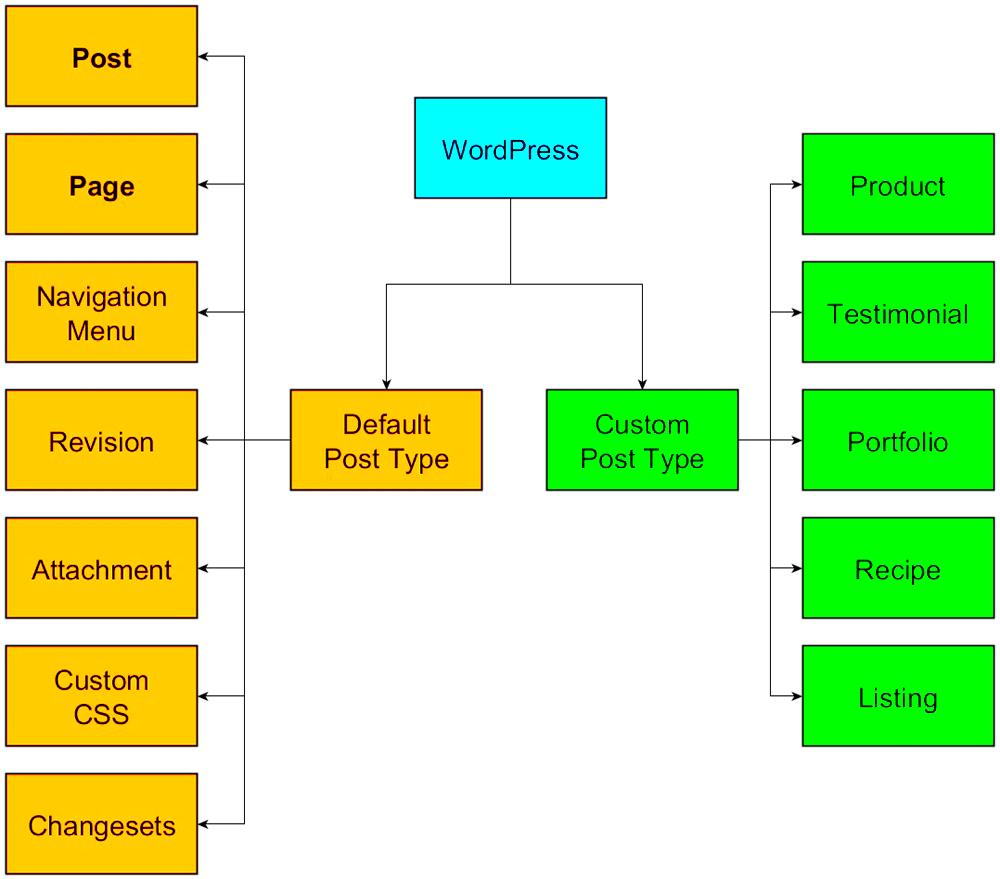
WordPress pages are the perfect choice for content that shouldn’t change frequently and has a more permanent nature. Think of pages like the solid foundation of a house; they provide essential information about your site and stay relatively unchanged over time. Here are some scenarios where using a page makes complete sense:
- Static Content: For information that doesn’t change often, such as your “About Us,” “Contact,” or “Privacy Policy” pages, go for a page. This content typically remains stable, making pages the ideal choice.
- Hierarchy and Organization: If you want to create a hierarchical structure where certain content is more important than others, pages allow you to set parent and child relationships, helping organize your site’s navigation effectively.
- Landing Pages: Static landing pages designed for user conversion or specific marketing campaigns are best created as pages. They often require minimal updates, and having them as pages keeps things straightforward.
- Showcase Content: Use pages to showcase portfolio items, services, or important announcements. Since these elements don’t need the categorization and tagging system that blogs do, pages come in handy here.
In essence, if you need a space for important, long-lasting content that remains consistent, pages are your go-to option. They act as the backbone of your website, ensuring that essential information is readily available and easy to find.
When to Use Custom Post Types
Custom Post Types (CPTs) offer an amazing level of flexibility, allowing users to tailor their content types to their specific needs. They are just what you need when your content goes beyond the limitations of standard posts and pages. Here’s when you should definitely consider using CPTs:
- Unique Content Types: If your site requires specific content that doesn’t fit into the usual post or page format, CPTs are a lifesaver. For example, if you run a recipe blog, having a “Recipes” Custom Post Type allows you to add unique fields specifically for ingredients, cooking time, and serving sizes.
- Organized Data: When you have a lot of information that needs to be categorized and tagged separately, CPTs come in handy. Instead of cramming everything into posts or pages, CPTs help keep your content organized and accessible.
- Special Functionalities: Certain functionalities require custom fields that standard posts and pages don’t support. For instance, if you’re running a directory website, having a “Listings” CPT allows you to add fields like address, phone number, and business hours easily.
- Better SEO Management: By creating CPTs, you can implement specific SEO strategies for different types of content. Using a CPT for your portfolio, for instance, allows you to optimize that content independently for better search engine visibility.
In summary, when your project demands tailored content and unique categorization, Custom Post Types are the way to go. They offer the flexibility and organization needed to manage diverse content types efficiently, making them a powerful choice for more complex sites.
Examples of Common Use Cases
Understanding when to use a page or a custom post type in WordPress can significantly enhance your site’s usability and organization. Let’s break down some common use cases for both options that may resonate with you.
- Pages:
- About Us: This is usually a static page that provides information about your business or organization.
- Contact: A dedicated contact page is crucial for helping visitors get in touch. It’s typically a one-off page.
- Services: If you offer distinct services, a services page can summarize them, serving as an introduction without the need for frequent updates.
- Privacy Policy: Legal pages like this one are often best suited as standalone pages because they don’t change often and need to be easily accessible.
- Custom Post Types:
- Portfolio: If you’re a designer, artist, or photographer, a portfolio custom post type allows you to showcase your work more efficiently.
- Events: If your site hosts events, creating a custom post type for them lets you incorporate details like date, time, and location in a structured manner.
- Testimonials: Custom post types for testimonials provide a dedicated space to manage and display client feedback.
- Products: For eCommerce sites, custom post types help organize products, enabling features like pricing, inventory management, and product variations.
Best Practices for Using Pages and Custom Post Types
Choosing the right method for organizing content in WordPress is key to a seamless user experience. Here are some best practices to keep in mind when working with pages and custom post types:
| Strategy | Pages | Custom Post Types |
|---|---|---|
| Content Type | Use for static content that doesn’t change often. | Use for dynamic content that might need frequent updates. |
| Hierarchy | Keep it simple; use parent and child pages for organization. | Organize by taxonomies to categorize and filter content efficiently. |
| SEO Optimization | Customize URL structures for SEO; focus on primary keywords. | Utilize custom meta fields to enhance rich snippets and schema markup. |
| User Access | Decide who can edit based on the static nature of content. | Assign user roles that suit the need for frequent updates. |
| Style Consistency | Apply themes and styles universally across pages. | Apply specific styles to custom post types to distinguish them visually. |
By following these best practices, you can ensure that your WordPress site remains organized, easy to navigate, and user-friendly. Ultimately, the right choice between pages and custom post types will depend on your specific content needs and organizational goals.
Conclusion
In the realm of WordPress, the decision between using a Page or a Custom Post Type (CPT) is pivotal for effective content management and site organization. Understanding the distinct features and appropriate use cases for each option can significantly enhance the functionality and user experience of your website.
Pages are ideal for static content that doesn’t change often, such as:
- About Us
- Contact Information
- Privacy Policy
- Terms of Service
On the other hand, Custom Post Types offer a more flexible and organized approach for dynamic content. They are especially useful for:
- Portfolios
- Testimonials
- Recipes
- Events
- Products
When determining which to use, consider the following factors:
- Content Type: Is the content static or dynamic?
- Frequency of Updates: How often will the content be updated?
- User Experience: How will users interact with the content?
- SEO Considerations: What implications does each choice have on search optimization?
Ultimately, leveraging the strengths of each can create a robust and efficient WordPress site that meets your needs, ensuring that your content is both accessible and well-organized.