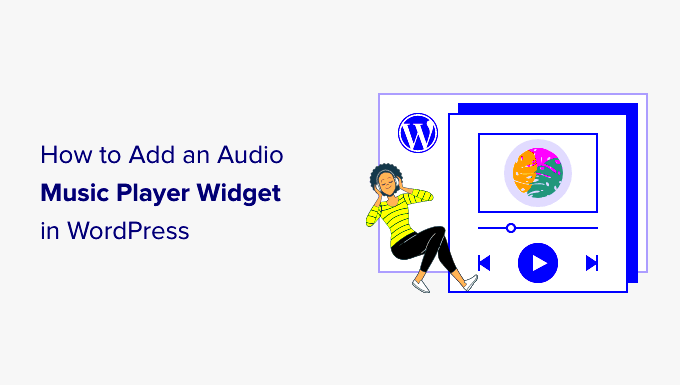Hey there, fellow music lovers! If you’ve been exploring ways to elevate your WordPress website, music streaming widgets might just be what you need. These nifty tools allow you to seamlessly integrate your favorite tunes, playlists, or even entire albums right into your site. Whether you’re a musician wanting to showcase your tracks or a blogger wanting to share your favorite jams, this post is for you. Let’s dive into the wonderful world of music streaming widgets and see how they can enhance your WordPress experience!
Benefits of Using Music Streaming Widgets
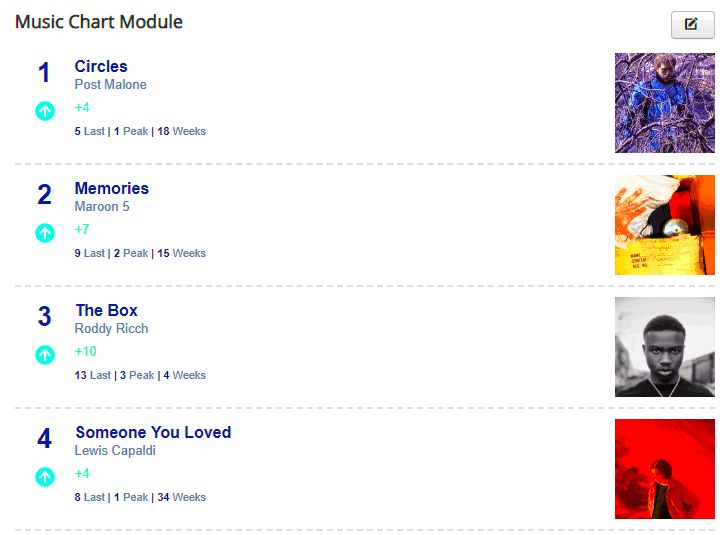
So, why should you consider adding music streaming widgets to your WordPress site? Well, the benefits are numerous! Here’s a breakdown:
- Enhanced User Engagement: Incorporating music can keep your visitors on your site longer. Who doesn’t enjoy listening to a good tune while browsing?
- Showcase Your Artistry: If you’re an artist, these widgets let you showcase your work effortlessly. Share your latest singles, albums, or mixes and encourage fans to listen directly from your site.
- Boost SEO: Embedding music can improve your site’s SEO. Engaging content keeps users around longer, signaling to search engines that your site is valuable.
- Simplicity and Convenience: Most music streaming widgets are incredibly user-friendly. Installation is typically a breeze, and managing your playlists takes just a few clicks!
- Responsive Design: Most modern widgets are designed to be mobile-friendly, ensuring your listeners can jam out whether they’re on a phone, tablet, or computer.
In short, music streaming widgets are not just cool features; they’re powerful tools that can captivate your audience and showcase your unique sound. Stay tuned to learn about the best picks in our upcoming sections!
Factors to Consider When Choosing a Music Streaming Widget

When selecting a music streaming widget for your WordPress site, it’s crucial to consider several factors to ensure you choose one that fits your needs. Here’s what to keep in mind:
- Compatibility: Ensure the widget is compatible with your WordPress version and theme. Some widgets might require specific settings or customizations that aren’t supported by all themes.
- Ease of Use: Look for a widget that is user-friendly. The last thing you want is to spend hours trying to figure out how to integrate music into your site. User-friendly widgets usually come with clear documentation.
- Streaming Quality: Check the audio quality offered by the widget. High-quality streaming is essential for a pleasant listener experience. Some widgets allow you to adjust bitrate settings to manage this.
- Customization Options: A good music widget should offer customization features, such as playlist design, color schemes, and player size. This way, you can align it with your website’s aesthetics.
- Responsive Design: Make sure the widget is mobile-friendly. With more users listening to music on their phones, a responsive design ensures it looks good and works seamlessly across all devices.
- Support and Updates: Choose a widget that comes with solid support and regular updates. This ensures you’ll have help available if issues arise and that the widget remains compatible with future WordPress updates.
Top Music Streaming Widgets for WordPress
Now that you know what to look for, here’s a list of some of the best music streaming widgets for WordPress!
| Widget Name | Features | Price |
|---|---|---|
| SoundCloud Widget |
|
Free |
| MP3 Music Player |
|
$19 (one-time) |
| AudioIgniter |
|
Free (premium features available) |
| Music Player for WooCommerce |
|
$29 (one-time) |
| Compact WP Audio Player |
|
Free |
Choose the widget that best suits your music style and website requirements, and start creating a fantastic musical experience for your visitors!
In-Depth Review of Each Widget
When it comes to enhancing your WordPress site with music streaming capabilities, a variety of widgets stand out. Let’s take a closer look at some of the best music streaming widgets available for WordPress, each with unique features, pros, and cons that cater to different needs and audiences.
1. Spotify Embed
The Spotify Embed widget allows you to seamlessly integrate your Spotify playlists or albums directly onto your site. It’s user-friendly and visually appealing. During setup, you’ll generate an embed code from Spotify, and it can be easily inserted into your posts or pages.
- Pros: Simple setup, great for Spotify users, and maintains your playlist in real-time.
- Cons: Limited to Spotify content and not customizable in design.
2. SoundCloud Player
If you’re looking to feature original audio or mixes, then the SoundCloud Player is a fantastic option. This widget allows users to listen to tracks while browsing your site. Plus, it offers sharing options that can help you gain more exposure for your music.
- Pros: Supports a wide range of audio formats, easy sharing, and attracts listeners.
- Cons: May require a SoundCloud Pro account for advanced features.
3. AudioIgniter
AudioIgniter brings a clean, attractive audio player to your site. It’s perfect for musicians wanting to showcase their tracks. You have options for multiple playlists and a customizable player style that fits your site’s design.
- Pros: Highly customizable, supports MP3 files, and has no advertising.
- Cons: Requires some technical knowledge to set up advanced options.
4. MP3 Music Player by Eimy
The MP3 Music Player by Eimy is designed for those who want a straightforward solution to embed audio files. It supports playlists and offers a sleek design, making it a great option for podcasters or musicians alike.
- Pros: Simple interface, attractive design options, and easy to use.
- Cons: Limited audio format support compared to others.
5. Cue
Cue serves as an all-in-one music solution. It supports various music services including YouTube, Spotify, and SoundCloud, making it incredibly versatile. You can create playlists from different platforms without hassle.
- Pros: Versatile platform support, strong community, and easy to manage.
- Cons: Occasional sync issues between platforms, needs troubleshooting.
Ultimately, choosing the right music streaming widget comes down to your specific needs, audience, and the type of music you want to share. Each of these widgets has its unique strengths and weaknesses that can impact how you connect with your listeners.
Step-by-Step Guide to Installing a Music Streaming Widget
Installing a music streaming widget on your WordPress site is easier than you might think! Follow this step-by-step guide to integrate music seamlessly into your blog or website:
Step 1: Choose Your Widget
Begin by selecting the music streaming widget that best suits your needs. Do you want something simple, like Spotify Embed, or something versatile like Cue? Take a moment to review the features and pros/cons of each widget we discussed earlier.
Step 2: Locate the Embed Code
After selecting your preferred widget, the next step is to get the embed code. This process varies slightly depending on the service:
- Spotify: Open the track or playlist you like, click on the three dots, select “Share,” and then “Embed Code.”
- SoundCloud: Click on the “Share” button on your track, select the embed option, adjust your settings, and copy the code provided.
- AudioIgniter: Configure your playlist through the widget customizer and copy the shortcode once you’re happy with it.
Step 3: Add the Code to Your WordPress Site
Once you have the embed code, it’s time to insert it into WordPress:
- Login to your WordPress dashboard.
- Navigate to the post or page where you want to add the widget.
- Switch to the HTML or Text editor mode (not Visual).
- Paste the embed code where you want it to appear.
Step 4: Customize the Look
Most widgets allow some level of customization. You might want to adjust colors, sizes, or how they display. Check the settings of your chosen widget for any customization options. Remember, you want it to align with your site’s design!
Step 5: Preview and Publish
Before you hit publish, take a moment to preview your page. Checking how the widget looks and functions is essential. If everything seems right, you can go ahead and publish your post or page!
Step 6: Test the Widget
Once published, make sure to test the widget on your live site. It’s crucial to check how it performs across different devices (desktop, tablet, and mobile) to ensure an optimal streaming experience for all of your visitors!
And there you have it! With this simple guide, you can add a music streaming widget to your WordPress site, allowing your audience to enjoy music while they explore your content. Happy streaming!
Customization Options for Your Music Widget
When it comes to music streaming widgets for WordPress, one size definitely doesn’t fit all. Customization options are a major factor to consider if you want your widget to seamlessly blend into your website’s unique style and functionality. Let’s dive into some key customization features that make a huge difference.
- Color Schemes: The ability to change colors is essential. Look for widgets that let you adjust the background, button, and text colors to match your website’s branding. This visual consistency keeps users engaged and creates a professional look.
- Layout Options: Some music widgets come with flexible layout settings, allowing you to choose between horizontal, vertical, or grid arrangements. This is especially handy depending on where you plan to place the widget on your site.
- Font Choices: Typography is an unsung hero in website design. Having options for different font styles and sizes can help convey your brand’s personality and enhance readability.
- Responsive Design: In today’s mobile-first world, ensuring your music widget looks good on all devices is crucial. Choose widgets with responsive design capabilities to make sure your visitors have a great experience, whether they’re on a desktop, tablet, or smartphone.
- Playback Options: Customization also extends to playback settings. Some widgets allow you to enable or disable autoplay, loop, or shuffle features, giving your audience control over how they experience your music.
With these customization options, your music widget can not only look good but also function in a way that aligns with your brand identity, making it a perfect fit for your site.
Best Practices for Promoting Your Music
So, you’ve integrated a fantastic music widget into your WordPress site—what’s next? Promoting your music is essential to ensure people are tuning in and discovering your sound. Let’s explore some best practices that can effectively spread the word about your music.
- Leverage Social Media: Use platforms like Instagram, Facebook, and Twitter to share snippets or full tracks. Engage with your followers by asking for their thoughts or sharing behind-the-scenes content. Consider creating short videos or live streams to showcase your music in a dynamic way.
- Email Marketing: Build a mailing list and keep your fans updated with release announcements, special events, or exclusive content. Include links to your music widget in your emails to drive traffic back to your site.
- Collaborate with Influencers: Seek out influencers in your genre who can share your music with their audience. This could significantly boost your exposure and credibility.
- Optimize SEO: Ensure your music and related content are optimized for search engines. Use relevant keywords, meta descriptions, and alt tags to enhance visibility. This will help potential fans discover you through organic search.
- Create Engaging Content: Consider starting a blog or vlog related to your music to give fans deeper insights into your creative process. Stories, tutorials, or discussions about the inspiration behind certain tracks can keep fans engaged and curious.
Implementing these strategies will not only promote your music but also help create a loyal fan base that eagerly awaits your next release!
Music Streaming Widgets for WordPress: Best Picks
As the digital landscape evolves, integrating music content into your WordPress site has never been easier, thanks to a variety of music streaming widgets. These tools not only enhance user engagement but also provide a seamless experience for your visitors. Below are some of the best picks that can help you incorporate music streaming into your WordPress site.
Top Music Streaming Widgets
- SoundCloud Widget: Stream your SoundCloud tracks directly on your site. Easy to use and customize.
- Spotify Play Button: Embed playlists or specific songs from Spotify with ease. Ideal for music recommendations.
- Mixcloud Player: Perfect for DJs and podcasters, offering an option to showcase mixes and podcasts.
- Bandcamp Embed: A great choice for independent musicians to sell and showcase their music.
Key Features to Look For
| Widget | Customizability | Integration | Mobile Responsiveness |
|---|---|---|---|
| SoundCloud | High | Easy | Yes |
| Spotify | Medium | Simple | Yes |
| Mixcloud | Medium | Direct | Yes |
| Bandcamp | High | Simple | Yes |
By using these music streaming widgets, you can profoundly enhance your WordPress site. Each widget offers unique features tailored to different types of content and audiences, ensuring a high-quality experience for all visitors. Choose the right one to captivate your audience and showcase your music effectively.
Conclusion: Enhancing Your WordPress Site with Music Streaming
Incorporating music streaming widgets into your WordPress site is a transformative approach to engage your audience, boost your creative presence, and promote your music or podcasting endeavors. Choose the best-fit widget today to elevate your site!