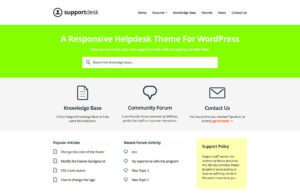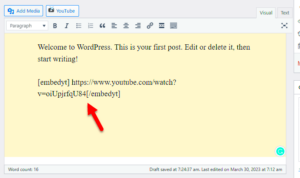Have you ever thought about turning your WordPress site into a thriving community hub? That’s where membership plugins come into play! These tools are like the magic keys that allow users to access exclusive content, create engaging user experiences, and foster community interactions. With membership plugins, you can manage subscriptions, protect content, and even monetize your business—all while keeping things user-friendly. Whether you’re a blogger, a publisher, or an online educator, understanding how these plugins work is essential for maximizing your site’s potential.
Benefits of Using Membership Plugins for Article Creation
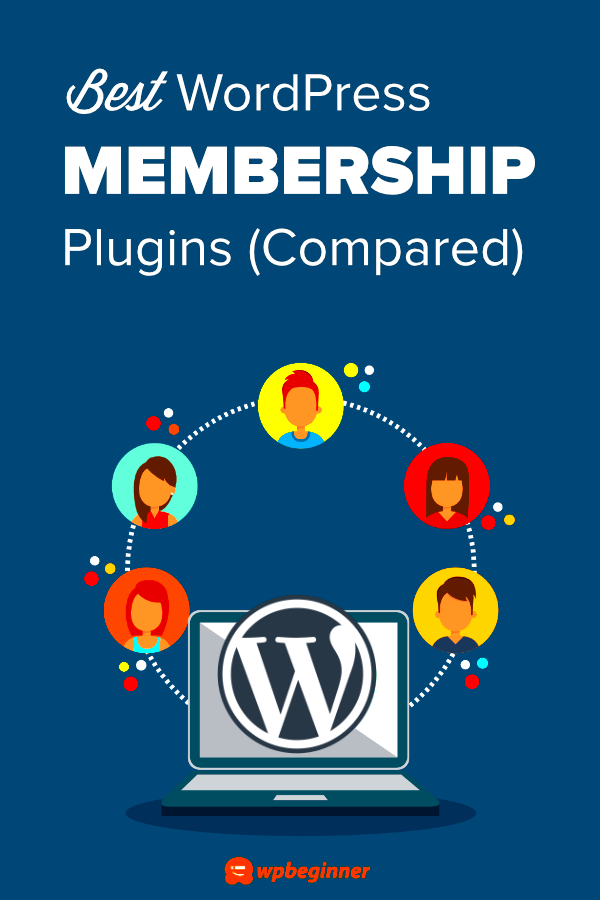
So, why should you consider using membership plugins for creating articles? Here are some noteworthy benefits:
- Content Protection: Membership plugins enable you to restrict access to your valuable articles. This means that only paying members or registered users can view your premium content.
- Monetization Options: You can easily charge for subscriptions or access to exclusive articles. This opens up a new revenue stream for your website.
- Community Engagement: With features like forums and member profiles, these plugins help nurture a community. Engaged members are more likely to read, comment, and share articles.
- Customizable Member Levels: Want to offer different access levels? Membership plugins allow you to create various tiers, each unlocking unique content and benefits.
- User-Generated Content: Some membership systems let members submit their articles or ideas. It’s a fantastic way to enrich content and engage your audience.
- Analytics and Insights: Many of these plugins come with built-in analytics that help you track user behavior, allowing you to refine your content strategy based on what resonates with your audience.
Incorporating membership plugins into your WordPress site not only enhances your article creation process but also elevates the overall user experience! So, if you’re looking to take your content to new heights, this might just be the way to do it.
Top Membership Plugins for WordPress

When it comes to creating a membership site on WordPress, knowing the right plugins can make all the difference. There are numerous options out there, each offering unique features to cater to your specific needs. Below, we’ll highlight some of the top membership plugins currently available:
- MemberPress: This powerful plugin is often hailed as one of the best for WordPress membership sites. It allows you to create unlimited membership subscriptions, manage members, and even restrict access to specific content. Plus, its integration with various payment gateways makes it user-friendly.
- Restrict Content Pro: If you’re looking for simplicity without sacrificing functionality, Restrict Content Pro is an excellent choice. It allows you to categorize your content as members-only, provides easy membership management, and has built-in reporting features to track your earnings.
- WooCommerce Memberships: For those already using WooCommerce, this extension adds robust membership capabilities to your store. It integrates seamlessly with your existing eCommerce site, enabling you to sell memberships alongside your products.
- SaaS Membership: This plugin is designed with SaaS (Software as a Service) models in mind. It allows you to create and sell memberships, manage users, and automate billing. It is an excellent choice for tech-based businesses.
- Paid Memberships Pro: A free plugin with a premium upgrade option, it’s feature-rich and highly customizable. Whether you are creating a small community or a massive online course, this plugin will help you tailor the experience.
Choosing the right plugin comes down to your unique needs. Consider factors like your budget, desired features, and ease of use. Each of these plugins has something different to offer so take the time to explore!
How to Choose the Right Membership Plugin

Picking the right membership plugin for your WordPress site can feel daunting, especially given the abundance of choices. But fear not! With a little guidance, you can make an informed decision that suits your needs.
Here are some tips to consider when choosing your membership plugin:
- Identify Your Goals: Are you looking to sell courses, create a community, or provide exclusive content? Understanding your primary objective will help you narrow down suitable plugins.
- Evaluate Your Budget: Consider not just the initial purchase, but also ongoing costs. Some plugins have free versions, while others require a monthly or yearly subscription. Make sure to factor this into your decision.
- Assess Features: Different plugins offer varied features such as advanced analytics, email marketing integrations, and content restriction. Make a checklist of must-have features and compare them across plugins.
- User-Friendliness: A plugin that’s difficult to navigate can create frustration. Look for reviews or demos that give insight into how easy it is to set up and manage.
- Support and Updates: Frequent updates and responsive support can save you headaches in the long run. Always check if the plugin is actively maintained and has a support system in place.
In the end, the right membership plugin will enhance your site and provide value to your members. Take your time, do your research, and feel free to test out a few options until you find your perfect match!
Setting Up a Membership Plugin for Article Creation

Setting up a membership plugin for article creation involves several straightforward steps, but each is crucial for ensuring a seamless experience for both you and your members. First, you’ll want to choose a membership plugin that suits your needs. Popular options like MemberPress, Restrict Content Pro, and Paid Memberships Pro are known for their user-friendly interfaces and robust features.
Once you’ve selected your plugin, the installation process begins. You can typically find the plugin in the WordPress plugin repository or upload it directly if you’ve purchased a premium version. Here’s how you can go about it:
- Go to your WordPress dashboard.
- Navigate to the ‘Plugins’ section and select ‘Add New.’
- Search for your chosen plugin or click ‘Upload Plugin’ to add a purchased one.
- Install and activate the plugin.
After activation, you’ll want to configure the plugin settings. Most plugins will have a dedicated settings page where you can:
- Define membership levels.
- Set subscription pricing.
- Control access to articles based on membership types.
To create articles, you can set them up to be exclusive to certain membership levels. Ensure that you’re also planning your content calendar! This way, you can frequently update your site with fresh and relevant posts that keep your members engaged.
Integrating Content Access Control
Content access control is vital when it comes to running a successful membership site focused on article creation. This feature allows you to manage who sees what based on their membership level. By doing so, you can encourage users to sign up for higher tiers by offering premium content that’s both exclusive and valuable.
Most membership plugins will allow you to set these access controls quite easily. Here’s how to get started:
- Log in to your WordPress dashboard and navigate to the membership plugin settings.
- Locate the content protection or access control settings.
- Decide which articles or sections of your website you want to restrict.
- Assign access levels; for example, you might want ‘Silver’ members to access certain articles while ‘Gold’ members gain full access.
Utilizing shortcodes is a great way to integrate access control smoothly. Many membership plugins offer shortcodes that allow you to wrap content in tags that specify who can see it. For instance:
| Membership Level | Content Visibility |
|---|---|
| Free | Basic articles |
| Silver | Basic + intermediate articles |
| Gold | All articles |
Don’t forget to test these access settings by using different user accounts to ensure everything is functioning correctly! This testing phase will help eliminate any potential confusion for your members and enhance their overall experience on your site.
7. Strategies for Engaging Members with Article Content
Engaging your members is crucial for the success of any membership site, especially when it involves article creation. Here are some effective strategies to keep your audience hooked:
- Personalized Content: Tailor articles specifically for different segments of your membership base. Use analytics to understand what topics resonate most with various demographics.
- Interactive Content: Incorporate quizzes, polls, and discussion prompts within your articles. This invites members to actively participate and share their opinions.
- Regular Updates: Consistency is key! Regularly update your articles or publish new ones to keep content fresh. This encourages members to return often for new insights.
- Member Contributions: Encourage members to submit articles or guest posts. This not only diversifies your content but also boosts a sense of community and belonging.
- Feedback Mechanism: Create a simple feedback loop where members can comment on articles. Responding to their comments creates engagement and shows you value their opinions.
- Exclusive Content: Offer members exclusive access to premium articles, in-depth guides, or video summaries. This gives them a reason to stick around and engage more deeply.
- Engaging Headlines: Craft compelling and catchy headlines that pique interest. Use numbers, questions, or promises of valuable insights to draw members in.
By utilizing these strategies, you’ll not only keep your members engaged but also foster a vibrant community around your content, ultimately driving loyalty and satisfaction.
8. Case Studies: Successful Use of Membership Plugins
Let’s take a look at a few real-world examples of how successful brands have harnessed membership plugins for article creation in WordPress. These case studies can provide inspiration and valuable insights into best practices.
| Brand | Membership Plugin Used | Key Strategies | Results |
|---|---|---|---|
| The Content Society | MemberPress |
|
Increased member retention by 35% within the first six months. |
| Cook Up a Storm | Restrict Content Pro |
|
Boosted article views by 50% and created an active online community. |
| Photographers Hub | WooCommerce Memberships |
|
Expanded membership count by 200% and fostered a creative environment. |
Each of these examples demonstrates how integrating membership plugins can revolutionize article creation and member interaction. By adopting similar tactics, you can create a thriving membership community that keeps content flowing and engagement levels high!
Membership Plugins for Article Creation in WordPress
When it comes to creating and managing content on WordPress, integrating a membership plugin can vastly enhance your website’s functionality. Membership plugins allow you to create a gated content area where only members can access specific articles, tutorials, or resources. This not only helps in generating recurring revenue through subscription fees but also fosters a community of engaged users around your content. Below are some essential features to look for in a membership plugin:
- Content Protection: Ability to restrict access to certain articles based on membership levels.
- Subscription Management: Tools to manage member subscriptions, renewals, and cancellations easily.
- Payment Gateways: Support for diverse payment options, including PayPal, Stripe, and credit card processing.
- Analytics: Built-in analytics to track user engagement, content performance, and subscription trends.
- Customization: Options to customize member areas, sign-up forms, and email notifications.
Some popular membership plugins for article creation include:
| Plugin | Key Features | Pricing |
|---|---|---|
| MemberPress | Content restriction, drip content, robust analytics | Starting at $179/year |
| Restrict Content Pro | Multiple membership levels, discount codes, extensive reporting | Starting at $99/year |
| WooCommerce Memberships | Integrates with WooCommerce, allows product-based memberships | Starting at $199/year |
Leveraging membership plugins in WordPress not only maximizes your article creation capabilities but also enhances user experience by offering exclusive content. Choose the right plugin that aligns with your business model and audience needs to optimize your content strategy.