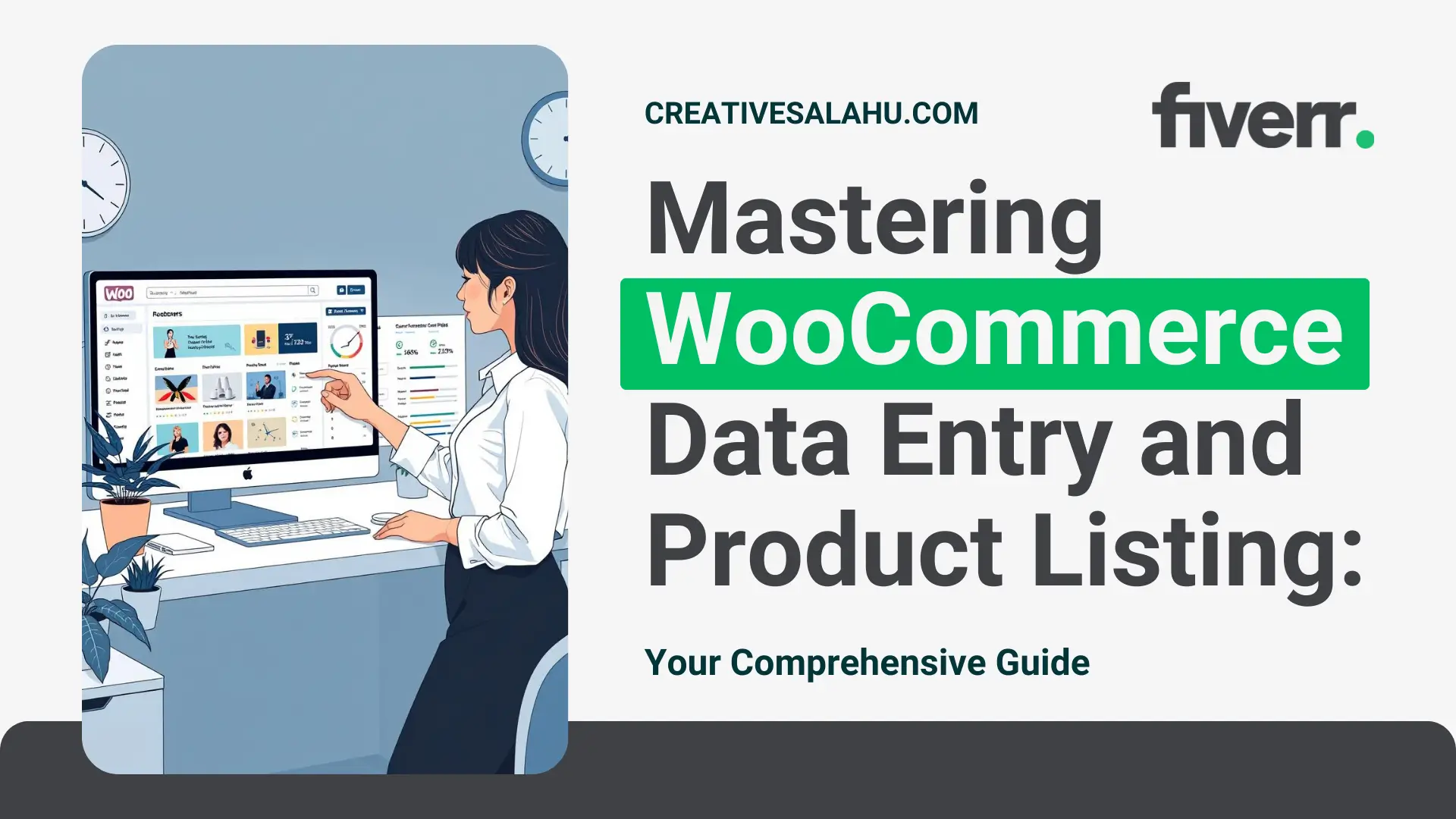Introduction to WooCommerce Data Entry and Product Listing
WooCommerce has become one of the most widely used platforms for creating and managing online stores. Whether you are running a small business or managing a large e-commerce site, WooCommerce offers robust tools to help you showcase and sell your products. However, managing product data and listings efficiently is a crucial part of maintaining a successful online store.
In this guide, we’ll walk you through everything you need to know about WooCommerce data entry and product listing, from the basics to advanced strategies, to help you optimize your online store for maximum efficiency and profitability.
Why Accurate Product Listings Are Essential

Accurate and well-organized product listings are the foundation of any successful e-commerce site. They provide your customers with essential information, improve search engine rankings, and can even influence purchasing decisions.
The Impact of Poor Product Listings on Sales
- Decreased Customer Trust: Incorrect or incomplete product information can lead to customer dissatisfaction and mistrust. This often results in abandoned carts, negative reviews, and increased return rates.
- SEO Consequences: Search engines reward websites with well-organized, informative content. Conversely, poorly managed product listings can harm your site’s SEO, leading to lower search rankings and reduced visibility.
- Lost Revenue: When customers encounter errors or confusing information in product listings, they are less likely to complete a purchase, leading to lost revenue.
Understanding the WooCommerce Product Listing Process

WooCommerce simplifies the product listing process, but it’s essential to understand the nuances to make the most of its features. Listing products involves more than just uploading images and setting prices; it requires careful attention to detail to ensure everything is accurate and appealing to potential customers.
Product Types in WooCommerce
WooCommerce supports several product types, each requiring specific data entry:
- Simple Products: Single items with no variations.
- Variable Products: Items available in multiple variations, such as different sizes or colors.
- Grouped Products: A collection of related products that can be purchased together.
- Virtual Products: Non-physical items like services or digital downloads.
- Downloadable Products: Digital goods that customers can download after purchase.
Benefits of Professional WooCommerce Data Entry Services
If managing product listings feels overwhelming, professional WooCommerce data entry services like those offered by Creative Salahu on Fiverr can be invaluable. These services ensure that your product data is entered accurately and efficiently, saving you time and reducing the risk of errors.
Comprehensive Data Entry
Professional services cover all aspects of data entry, from entering product names and descriptions to setting prices and uploading images. This comprehensive approach ensures that your products are presented clearly and accurately, making it easier for customers to make purchasing decisions.
Bulk Product Uploads
For stores with large inventories, bulk product uploads are essential. This process involves uploading multiple products at once, using a CSV file or another data source. By using bulk upload tools, professionals can quickly and accurately add large quantities of products to your store.
Image Gallery Setup
High-quality images are a crucial part of any e-commerce site. Professional services often include setting up image galleries, allowing you to showcase multiple images for each product. This gives customers a better view of what they’re purchasing and can lead to increased sales.
Category Organization
Organizing products into categories is vital for creating a user-friendly shopping experience. Professional services can help you categorize your products effectively, ensuring that customers can easily find what they’re looking for.
How to Optimize WooCommerce Product Listings for SEO
Search engine optimization (SEO) is critical for driving traffic to your WooCommerce store. By optimizing your product listings, you can improve your site’s visibility in search engine results and attract more customers.
Crafting SEO-Friendly Product Titles
Your product titles should be descriptive, concise, and include relevant keywords. Avoid stuffing titles with keywords, as this can negatively impact your SEO. Instead, focus on creating clear and informative titles that accurately describe the product.
Writing Effective Product Descriptions
Product descriptions are your opportunity to highlight the features and benefits of each item. These descriptions should be well-written, engaging, and include keywords naturally. Additionally, be sure to address common customer questions and concerns in your descriptions to reduce the likelihood of returns.
Best Practices for High-Quality Product Images
Images are one of the most important elements of an online store. High-quality images can significantly increase the likelihood of a sale by providing customers with a clear and accurate view of the product.
Tips for Taking Professional Product Photos
- Use Good Lighting: Natural light is ideal, but if that’s not possible, use soft, diffused lighting to minimize shadows.
- Show Multiple Angles: Provide images from different angles to give customers a complete view of the product.
- Focus on Details: Highlight key features or unique aspects of the product with close-up shots.
- Use a Clean Background: A simple, uncluttered background helps the product stand out.
Optimizing Images for WooCommerce
- File Size: Compress images to reduce load times without sacrificing quality.
- Alt Text: Use descriptive alt text for each image to improve SEO and accessibility.
- Consistent Sizing: Ensure all product images are the same size for a uniform appearance on your site.
The Role of Customer Reviews in WooCommerce
Customer reviews can have a significant impact on your WooCommerce store. Positive reviews build trust, influence purchasing decisions, and can even improve your search engine rankings.
Encouraging Customers to Leave Reviews
- Incentivize Reviews: Offer discounts or entry into a giveaway for customers who leave a review.
- Follow Up: Send a follow-up email after purchase asking customers to leave a review.
- Make It Easy: Ensure the review process is simple and straightforward.
Managing Negative Reviews
- Respond Promptly: Address negative reviews quickly and professionally. Offer solutions or compensation when appropriate.
- Learn from Feedback: Use negative reviews as an opportunity to improve your products or services.
Leveraging WooCommerce Plugins for Enhanced Product Listings
WooCommerce offers a wide range of plugins that can enhance your product listings and improve the overall shopping experience.
Popular Plugins for WooCommerce Product Listings
- WooCommerce Product Add-Ons: Allows customers to customize products by adding options like gift wrapping or personalized messages.
- WooCommerce Product Bundles: Offers discounts for customers who purchase multiple products together.
- WooCommerce Quick View: Lets customers view product details in a pop-up window without leaving the product listing page.
- WooCommerce Advanced Reviews: Enhances the standard review system with features like review summaries, verified buyer
- badges, and more.
FAQs about WooCommerce Data Entry and Product Listing
Q1: What is WooCommerce data entry?
A: WooCommerce data entry involves adding and managing product information on your WooCommerce store. This includes entering product names, descriptions, prices, images, categories, and more to ensure that your online store displays all necessary product details accurately.
Q2: Why should I consider professional WooCommerce data entry services?
A: Professional services ensure that your product data is entered accurately and efficiently, saving you time and reducing the risk of errors. Professionals can also help with bulk uploads, image optimization, and category organization, enhancing the overall quality and performance of your store.
Q3: How does bulk product uploading work in WooCommerce?
A: Bulk product uploading allows you to add multiple products to your WooCommerce store at once, using a CSV file or another data source. This is especially useful for stores with large inventories, as it significantly reduces the time and effort required to list products.
Q4: What are the benefits of optimizing product listings for SEO?
A: Optimizing product listings for SEO improves your store’s visibility in search engine results, attracting more traffic and potentially increasing sales. SEO-friendly titles, descriptions, and images help search engines understand your products better, leading to higher rankings.
Q5: How can I ensure my product images are of high quality?
A: To ensure high-quality product images, use good lighting, show multiple angles, focus on key details, and use a clean background. Additionally, optimize images by compressing them to reduce load times and adding descriptive alt text to improve SEO.
Q6: What is the role of customer reviews in WooCommerce?
A: Customer reviews build trust, influence purchasing decisions, and can improve your search engine rankings. Positive reviews encourage other customers to buy, while negative reviews provide valuable feedback for improving your products or services.
Q7: How can I effectively categorize products in WooCommerce?
A: Effective product categorization involves grouping products into logical categories that make it easy for customers to find what they’re looking for. Use clear, descriptive category names, and avoid creating too many subcategories, which can overwhelm users.
Q8: What are some essential WooCommerce plugins for product listings?
A: Essential plugins include WooCommerce Product Add-Ons (for customization options), WooCommerce Product Bundles (for offering discounts on grouped products), WooCommerce Quick View (for viewing product details without leaving the page), and WooCommerce Advanced Reviews (for enhanced review features).
Q9: How often should I update my WooCommerce product listings?
A: Regular updates are essential to keep your listings accurate and up-to-date. Review your product listings periodically to ensure that prices, descriptions, images, and other details are current. This also helps maintain your store’s SEO and improves the shopping experience.
Q10: How can I manage negative customer reviews effectively?
A: Respond to negative reviews promptly and professionally, offering solutions or compensation when appropriate. Use negative feedback as an opportunity to improve your products or services and show potential customers that you care about their satisfaction.
Conclusion: Master Your WooCommerce Store with Expert Help
Managing a WooCommerce store can be a complex task, but with the right strategies and professional help, you can streamline your operations and maximize your success. By focusing on accurate data entry, SEO optimization, high-quality images, and customer engagement, you can create a shopping experience that drives sales and builds customer loyalty.
If you’re looking for expert assistance with your WooCommerce data entry and product listings, consider Creative Salahu on Fiverr. With their comprehensive services, you can ensure that your online store is always up-to-date, well-organized, and optimized for success.