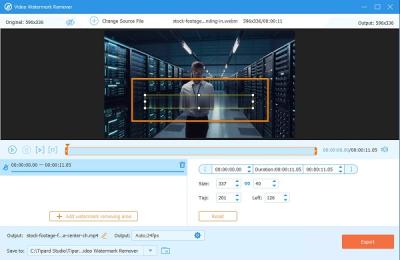Shutterstock is a leading platform for sourcing high-quality images, videos, and music for various creative projects. Whether you’re a professional designer, a marketer, or a content creator, mastering Shutterstock can significantly enhance your visual content without breaking the bank. This guide will help you navigate the platform effectively and set up your account to start accessing thousands of premium assets.
Understanding Shutterstock and Its Offerings

Shutterstock offers a vast library of over 300 million high-quality images, videos, and music tracks that cater to diverse creative needs. The platform operates on a subscription-based model, allowing users to choose plans that best fit their requirements, whether for personal use or commercial purposes.
Users can search for content by keywords, categories, and various filters, making it easy to find specific assets. The platform features collections, allowing you to explore curated selections that might inspire your projects. Shutterstock also provides flexible licensing options, ensuring you can use images across different mediums legally.
Additionally, tools like Shutterstock Editor enable users to edit and customize images directly within the platform, streamlining the creative process. With its user-friendly interface, Shutterstock ensures that even novices can find and utilize high-quality images effortlessly.
Setting Up Your Shutterstock Account
To tap into Shutterstock‘s extensive library, the first step is setting up your account. Visit the Shutterstock website and click on the “Sign Up” button. You will be prompted to enter your email address and create a password or you can opt for a social media login for convenience.
Once registered, you can choose between a subscription plan or a pay-as-you-go pricing model. Depending on your needs, you may select monthly, annual, or multi-image packs to save on costs. After selecting a plan, it’s important to familiarize yourself with your account dashboard, where you can manage downloads, track your usage, and explore account settings.
Completing your profile with payment information ensures a seamless experience when purchasing assets. Finally, explore additional resources, such as tutorials and customer support, to maximize your Shutterstock experience.
Exploring Free Trials and Subscription Options
If you’re just starting out or looking to expand your image library without breaking the bank, Shutterstock offers a variety of free trials and subscription options that can help you get the quality images you need. It’s a great way to dip your toes in and see what they offer without committing to a lengthy plan right away.
First, consider taking advantage of Shutterstock’s free trial. This option typically gives you a limited number of downloads—often around 10 images for free within the first month. It’s a fantastic way to explore their vast collection and figure out which styles resonate with your project needs.
After the trial, you’ll need to decide if you want to continue. Shutterstock provides several subscription plans, including:
- Image Packs: A set number of downloads per month, perfect for occasional users.
- Monthly Subscription: Unlimited downloads from a broad selection that suits regular users who need images frequently.
- On-Demand Plans: For those who prefer flexibility; you can pay per image without committing to a subscription.
When choosing a plan, think about how frequently you need images and consider your budget. You can always start small and adjust as your needs grow. Keep an eye on seasonal promotions or discounts, especially during major holidays or events, as they can offer significant savings!
Tips for Finding Affordable Stock Photos
Finding the perfect stock photo can feel like searching for a needle in a haystack, especially when you’re on a budget. However, with the right strategies, you can uncover high-quality images without overspending. Here are a few tips to streamline your search.
1. Use Keywords Wisely:
Start with specific keywords when searching on Shutterstock. Instead of broad terms like “nature,” try something more precise like “autumn forest landscape.” This narrows down results, helping you find exactly what you need more quickly.
2. Explore Different Categories:
Sometimes, browsing through categories can lead you to unexpected gems. Check out sections like “Most Popular” or “New Arrivals” for trending images that might fit your theme.
3. Utilize Filters:
Don’t forget to use filters such as orientation, color, and image type (like vectors or illustrations) to refine your search further. You can eliminate images that don’t match your desired criteria, saving you time.
4. Consider Image Packs:
If you foresee needing multiple images, consider purchasing image packs. They often reduce the price per image, making it more affordable in the long run.
5. Keep an Eye Out for Sales:
Shutterstock frequently runs promotions and discounts. Signing up for their newsletter can alert you to special offers that can save you a ton!
By implementing these tips, you’ll not only find beautiful images but also do so within your budget. Happy searching!
Utilizing Advanced Search Features
When it comes to navigating a massive library like Shutterstock, the Advanced Search Features can make all the difference. Instead of sifting through thousands of images, these tools help you zone in on exactly what you need. Here’s how to make the most of them:
- Filters: After entering a basic search term, use filters to narrow down results. You can specify the type of media (images, videos, music), orientation (horizontal or vertical), and even color schemes!
- Keywords: Use relevant keywords that are likely to be included in the image descriptions. Think broader or more specific—“business meeting” might bring different results than “corporate brainstorming session.”
- Categories: Browse through specific categories that align with your project’s theme. Shutterstock organizes images into categories like Nature, People, and Technology, making it easy to jump straight to your area of interest.
- Collections: Explore curated collections that feature high-quality images around specific themes. These are perfect for inspiration and ensuring a cohesive aesthetic.
By taking advantage of these advanced features, you’ll save time and find the perfect imagery that conveys your message effectively. Remember, the right image isn’t just about aesthetics; it’s about how well it aligns with your content and engages your audience.
Best Practices for Effective Image Usage
Using images effectively is key to enhancing your content and captivating your audience. Here are some best practices to keep in mind when incorporating images from Shutterstock into your projects:
- Choose the Right Size: Always select a size that meets your platform’s requirements. For websites, optimized sizes ensure faster loading times without sacrificing quality.
- Consistent Style: Maintain a uniform style across your imagery to create a cohesive look. This includes considering the color palette, filters, and types of images used.
- Attribution and Licensing: Understand the licensing agreements thoroughly. Use images as per the license type—be it for commercial use or editorial purposes. Proper attribution is crucial!
- Alt Text: Utilize alt text for all images. Not only does this make your content more accessible, but it’s also beneficial for SEO, helping your images appear in search results.
- Test Engagement: Monitor how different images perform with your audience. Use analytics to gauge engagement, then refine your image choices based on what resonates best.
By adhering to these best practices, you’ll not only enhance your content’s visual appeal but also boost engagement and communication with your target audience. Remember, a well-placed image can speak louder than words!
Alternatives to Shutterstock for Budget-Friendly Images
If you’re looking for high-quality images without breaking the bank, there are plenty of alternatives to Shutterstock. While Shutterstock is a fantastic resource, exploring other platforms can give you more options and possibly better deals. Here are some budget-friendly alternatives to consider:
- Adobe Stock: This service offers a diverse collection of images and often provides promotional discounts. Their subscription plans can be quite affordable, especially for those who already use Adobe products.
- iStock by Getty Images: iStock has a credit-based system, which can be budget-friendly if you don’t need images frequently. They have a wide selection of images available, and their pricing is competitive.
- Pexels: If you’re after free images, Pexels is a fantastic resource. All images are free to use for commercial and non-commercial purposes, and they boast high-quality content contributed by talented photographers.
- Unsplash: Similar to Pexels, Unsplash offers stunning free images. The community-driven platform provides a vast library that’s perfect for bloggers, marketers, and small businesses.
- Depositphotos: They offer affordable subscription plans with various options, plus a massive library of over 200 million images. Their pay-per-image model is also an excellent choice for those who need images occasionally.
When looking for budget-friendly image options, it’s smart to compare these platforms based on your specific needs, such as image quality, licensing options, and ease of use. With these alternatives, you can still create eye-catching content without stretching your budget too thin!
Conclusion: Maximizing Your Shutterstock Experience
Now that you’re equipped with the basics of navigating Shutterstock, it’s time to make the most of your experience. Here are some key takeaways to keep in mind:
- Take Advantage of Free Trials: If you’re new to Shutterstock, don’t miss out on free trial offers. This is an excellent way to explore the image library and find out if the service meets your needs.
- Use the Search Filters: Don’t forget about the powerful search filters Shutterstock provides. Use categories, orientations, colors, and more to pinpoint the perfect image quickly.
- Stay Up-to-Date with Promotions: Keep an eye on seasonal promotions and discounts that can significantly reduce costs. Subscribing to their newsletter can help you stay informed!
- Consider Buying Packs: If you know you’ll need multiple images, purchasing a pack can lead to savings compared to single purchase prices.
- Explore Vector and Video Options: Shutterstock isn’t just for images; they also have a wide selection of vectors and video footage. This can be valuable for comprehensive projects!
Ultimately, by utilizing all of Shutterstock’s features and alternatives, you can elevate your visual content game while staying within budget. Happy searching!