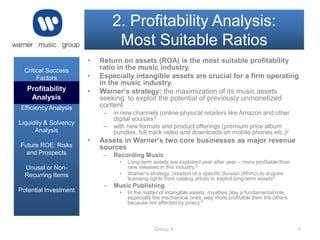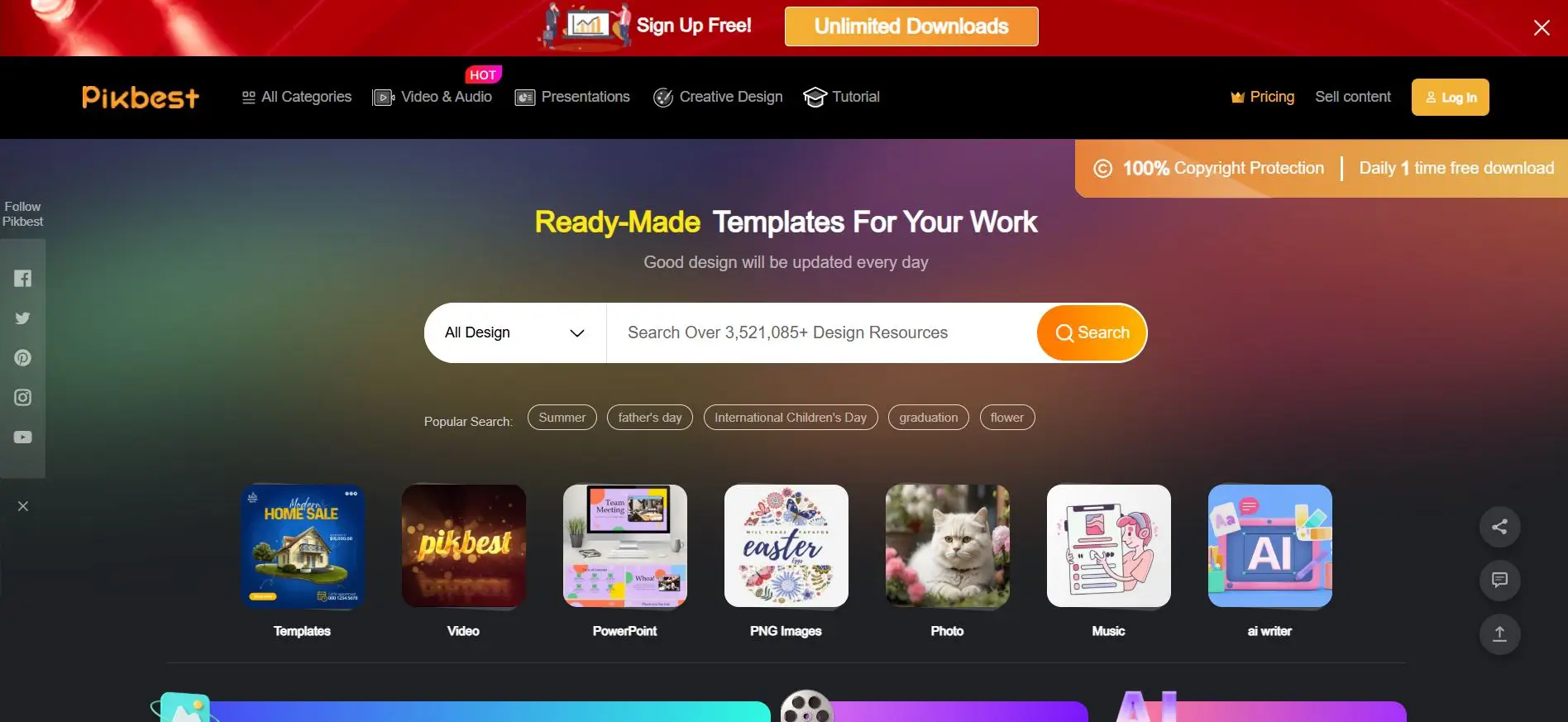Introduction to Pikbest and Its Features

Pikbest is an innovative platform designed for designers and marketers to access a vast array of templates, including brochures, flyers, and presentations. With its user-friendly interface and diverse collection, Pikbest empowers users to customize templates effortlessly. The platform offers both free and premium content, with features that cater to various design needs. Users can browse through categories, utilize advanced search filters, and enjoy high-resolution downloads, making it a go-to resource for creating professional designs quickly and efficiently.
Getting Started with Pikbest Account Creation
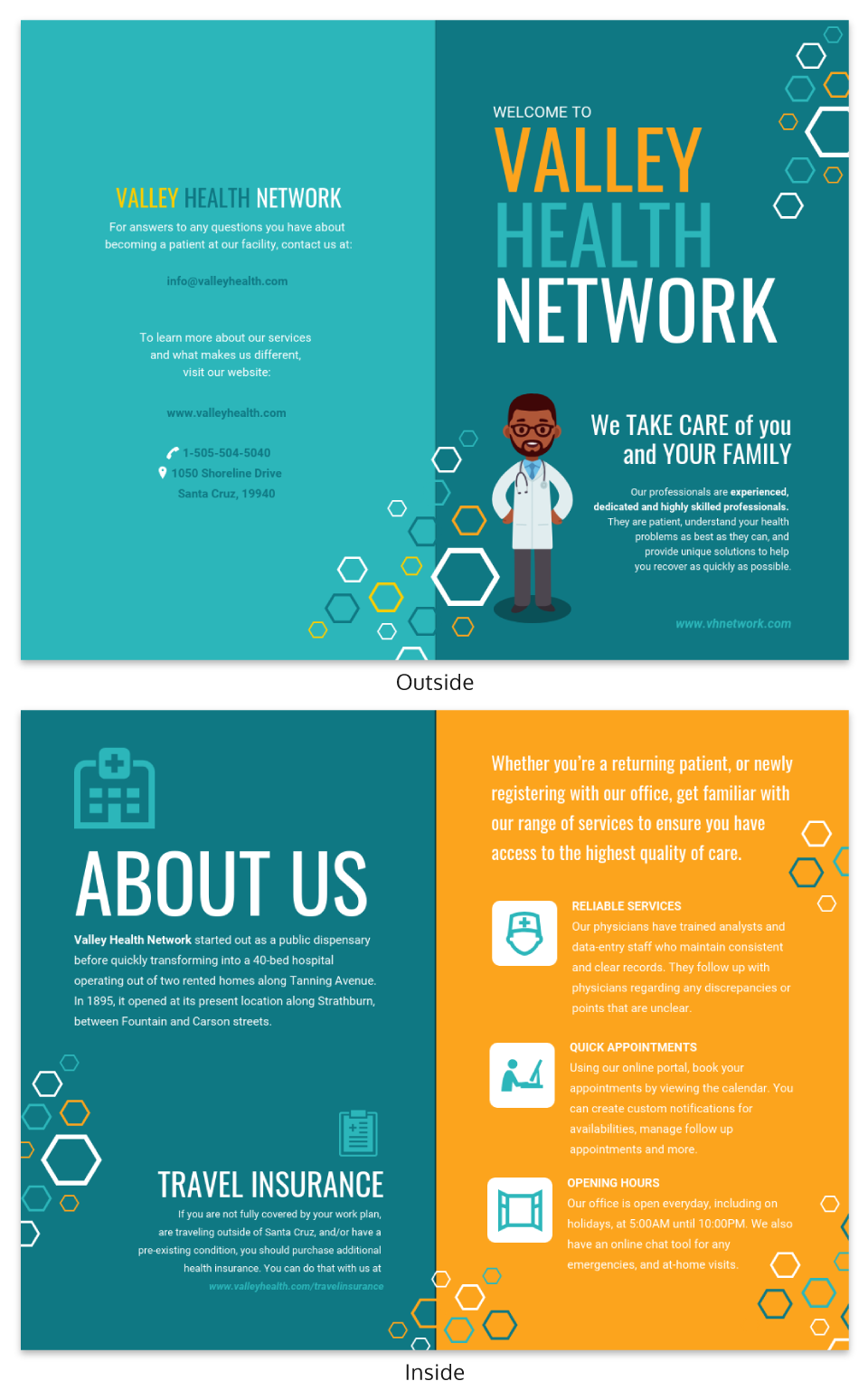
Creating an account on Pikbest is a straightforward process. Follow these steps to set up your account:
- Visit the Pikbest Website: Navigate to the official Pikbest website.
- Sign Up: Click on the “Sign Up” button, usually located in the top right corner of the homepage.
- Fill Out Registration Form: Enter your email address, create a password, and provide any required information.
- Email Verification: Check your email for a verification link and click on it to activate your account.
- Login to Your Account: Once verified, return to the site and log in with your credentials.
After setting up your account, you can explore and download brochure templates, ensuring that you have the right tools to enhance your marketing efforts. Don’t forget to take advantage of customization features to make your designs unique!
3. How to Search for Brochure Templates on Pikbest
Searching for brochure templates on Pikbest is a breeze, even if you’re new to the platform! Here’s how to get started:
- Visit the Pikbest Website: Head over to Pikbest.com and familiarize yourself with the homepage.
- Use the Search Bar: At the top of the page, you’ll find a search bar. Type in keywords related to the type of brochure you need. For instance, if you’re looking for a travel brochure, simply type “travel brochure” and hit enter.
- Explore Categories: If you prefer browsing instead of searching, click on the “Templates” section located in the menu. From there, you can navigate to “Brochure” to see a variety of options that are currently available.
- Filter Your Search: Once you’ve entered your keywords or selected a category, don’t forget to use the filter options on the left-hand side. You can sort the results by relevance, latest uploads, or popularity, which can help you find the perfect template faster.
- Check the Details: Click on any brochure template that catches your eye to get more details. Here you can preview the design, check the formatting options, and read any descriptions that will help you make your choice.
And if you’re looking for something specific, make sure to try out various keywords or explore different categories. There’s a treasure trove of designs waiting for you on Pikbest!
4. Downloading Your Chosen Brochure Template
Once you’ve found the perfect brochure template on Pikbest, downloading it is simple and intuitive. Follow these easy steps:
- Click on Your Selected Template: Once you’ve made your choice, click on the template to go to its detail page.
- Select the Download Option: You’ll see a big download button—this is your gateway! Depending on the template, you may have options for different formats (like PSD, AI, or PDF), so choose your preferred format based on your design needs.
- Log In or Sign Up: If you’re not already logged into your Pikbest account, you’ll need to do this before you can download. Don’t worry—signing up is quick and free!
- Payment (if applicable): Some templates may require a premium subscription or a one-time purchase fee. Check the price and proceed to payment if necessary. You can choose your payment method including credit card, PayPal, or others as available.
- Download Your Template: After completing the payment or if the template is free, your download will automatically begin or a download link will be provided. Click on it to save the file to your device.
Now you’re all set to start customizing your brochure! Make sure to double-check your downloads folder for your new template file. Happy downloading!
5. Customizing Your Brochure Template with Design Tools
Once you’ve chosen the perfect brochure template from Pikbest, it’s time to make it your own! Customizing your brochure can seem daunting at first, but with the right design tools and a few tips, you’ll be able to create a stunning and unique piece of marketing material.
Choose Your Design Tool: Pikbest offers a variety of templates compatible with popular design software. Here are some great options:
- Adobe Illustrator
- Canva
- Photoshop
Each of these tools has its strengths, and you can pick one based on your comfort level and the specific needs of your design.
Start with Colors and Fonts: The first step is to change the color scheme and fonts to reflect your brand identity. You want your brochure to maintain consistency with other marketing materials, so keep your brand colors and fonts in mind. Use the color picker tool to easily customize colors and make sure they complement each other.
Add Your Content: Once the visual elements are in place, insert the text. Keep it concise and focused—brochures should highlight key information without overwhelming the reader. Use headings and bullet points to break up large chunks of text. This not only makes your brochure more readable but also more visually appealing.
Incorporate Images and Graphics: High-quality images can elevate your brochure’s design. Choose visuals that resonate with your audience and reinforce your message. Don’t forget to balance text and images to maintain visual harmony.
Lastly, always remember to save your work as you go. With these simple steps, customizing your brochure template can be an enjoyable and creative experience!
6. Tips for Effective Brochure Design
Designing an effective brochure is about more than just aesthetics; it’s about communicating your message clearly and engagingly. Here are some proven tips to help enhance your brochure design:
1. Know Your Audience: Understanding who you’re targeting is crucial. Tailor your content, tone, and visuals accordingly. Ask yourself:
- What appeals to my audience?
- What problems do they need solutions for?
2. Keep It Simple: Don’t clutter your brochure with too much information. Stick to one central message per panel. Use concise language and visuals that directly support your message.
3. Effective Use of Space: Utilize white space effectively. It helps reduce clutter and makes the brochure easier to read. Key information should stand out, so give it space to breathe!
4. Strong Visual Hierarchy: Use headings, subheadings, and bullet points to create a clear flow of information. This guides the reader’s eye naturally from one section to the next.
5. Call to Action (CTA): Every effective brochure should have a clear call to action. Whether it’s visiting a website, calling a phone number, or following you on social media, make sure it’s prominently displayed and easy to follow.
By implementing these tips when designing your brochure, you’re not just creating a marketing tool—you’re telling a story that connects with your audience and drives engagement!
7. Saving and Exporting Your Customized Brochure
Once you’ve crafted a stunning brochure using Pikbest’s templates, it’s important to know how to properly save and export your work. Here’s a simple guide to ensure your design is preserved and ready for distribution:
- Final Review: Before saving, take a moment to review your brochure. Check for typos, ensure images are correctly placed, and verify that all elements align properly.
- Saving Your Progress: If you’re working on a complex design, make sure to save your project frequently. Pikbest usually auto-saves, but it’s good practice to manually save your work as well.
- Choosing the Right Format: When it’s time to export your finished brochure, you’ll have several format options:
- PDF: Best for printing and maintaining layout integrity.
- JPEG/PNG: Ideal for web use or sharing on social media.
- Editable Format: If you anticipate making further changes, consider saving in an editable format.
- Export Settings: Adjust the settings based on your chosen format. For print brochures, ensure you select high resolution to avoid pixelation.
- Storage Solutions: After exporting, consider where you’ll store your brochures. Options include cloud storage for easy access later, or a dedicated folder on your device.
Once you’re done, you’re all set to share your beautiful brochure with the world, whether that’s through email, social media, or printing it out for in-person distribution!
8. Common Mistakes to Avoid When Using Brochure Templates
Using brochure templates can be a fantastic way to jumpstart your design process, but there are some common pitfalls to avoid in order to create a truly professional-looking final product. Here are a few mistakes to steer clear of:
- Neglecting Branding: One frequent oversight is failing to align the brochure with your brand identity. Always incorporate your brand colors, logos, and fonts to maintain consistency.
- Overloading with Text: A common mistake is cramming too much information onto the brochure. Aim for concise text that communicates your message clearly. Remember, white space can be your best friend!
- Ignoring Image Quality: Low-resolution images can make your brochure look unprofessional. Always use high-quality images that load well in print and digital formats.
- Not Considering the Layout: Make sure your brochure layout guides the reader’s eye naturally. Avoid cluttered sections and ensure that your text and images are balanced.
- Forgetting to Include Contact Information: It may seem obvious, but don’t forget to include all the necessary contact details, including phone number, email, and website URL!
By being aware of these common mistakes and taking steps to avoid them, you’ll elevate your brochure from average to outstanding. Focus on creating a clear, clean design that represents your brand effectively!
Mastering Pikbest for Downloading and Customizing Brochure Templates
Pikbest is a powerful online platform that offers a wide variety of high-quality brochure templates suitable for various industries and purposes. Whether you are a small business owner, a freelancer, or a marketing professional, mastering the art of downloading and customizing these templates can significantly enhance your marketing materials.
Here’s how to effectively navigate and utilize Pikbest for your brochure needs:
1. Exploring the Template Library
Pikbest boasts an extensive library of brochure templates categorized by themes, styles, and industries. Here are some popular categories:
- Business
- Real Estate
- Health & Beauty
- Education
- Travel & Tourism
2. Downloading Templates
To download a brochure template, follow these steps:
- Sign up or log in to your Pikbest account.
- Browse through the template categories or use the search bar.
- Select a template you love.
- Click the “Download” button. (Note: Some templates may require a subscription.)
3. Customizing Your Brochure
Once you’ve downloaded your chosen template, customization is straightforward. Use software programs like Adobe Illustrator or Canva to:
- Change text and fonts to match your brand identity.
- Replace images with high-resolution visuals.
- Adjust colors and layout as per your preference.
4. Tips for Effective Brochure Design
| Tip | Description |
|---|---|
| Keep it Simple | Avoid cluttered designs; focus on key messages. |
| Use High-Quality Images | Choose visuals that represent your brand well. |
| Maintain Consistency | Use the same fonts, colors, and styles to create harmony. |
Conclusion and Final Thoughts on using Pikbest
In conclusion, mastering Pikbest for downloading and customizing brochure templates opens up a world of creative possibilities for your marketing efforts. With a vast array of templates and flexible customization options, you can create stunning brochures that effectively communicate your brand message and engage your audience.